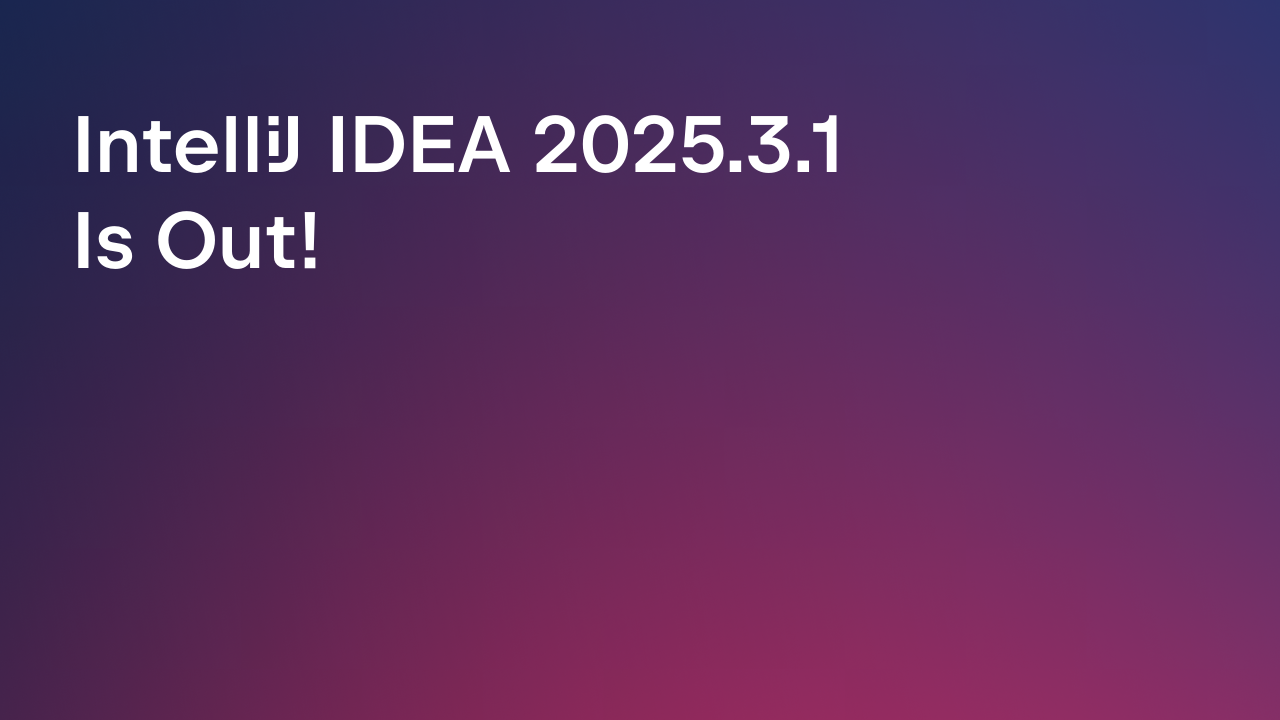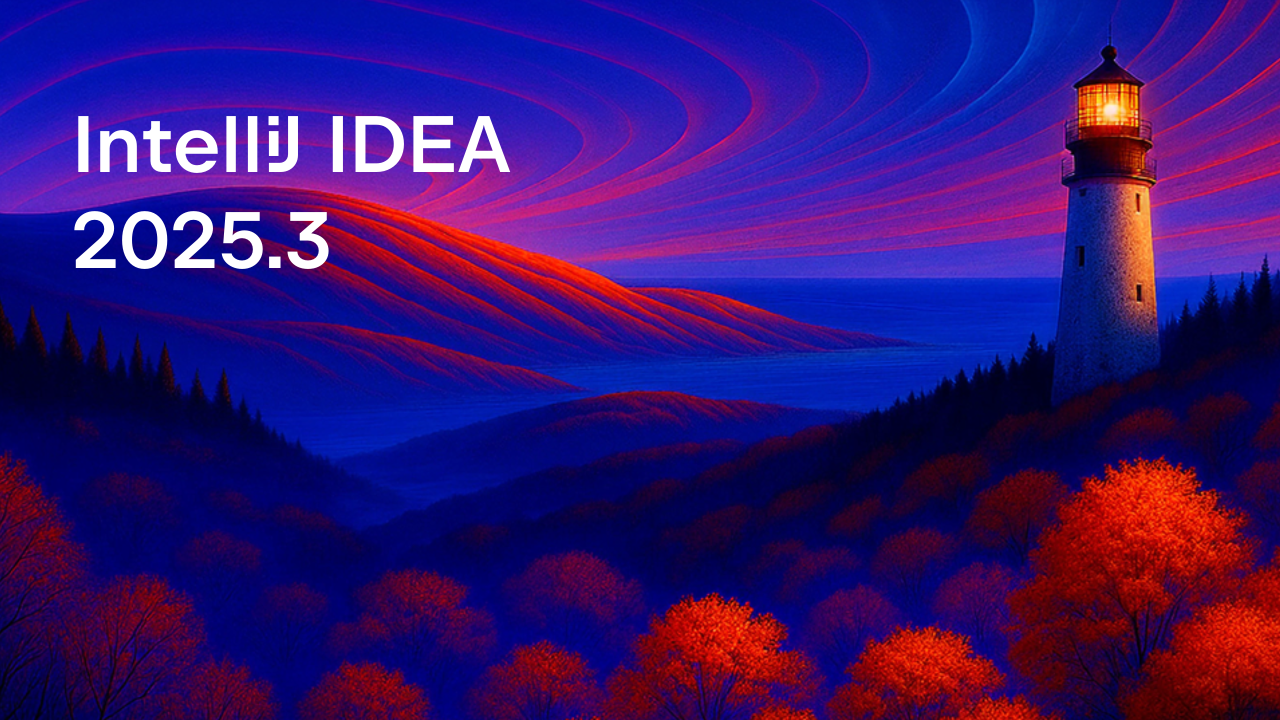IntelliJ IDEA
IntelliJ IDEA – the Leading IDE for Professional Development in Java and Kotlin
IntelliJ IDEA 2019.2.3 is out!
We just released the third minor update for v2019.2 – IntelliJ IDEA 2019.2.3. It delivers many important fixes, better performance, and improved usability.
You can download IntelliJ IDEA 2019.2.3 from our website, update via the ToolBox or from inside the IDE, or use snaps (on Ubuntu).
Here is a list of key improvements:
- Maven 3.6.2 support: IDEA-221882.
- A new option to change the scrollbar contrast: IDEA-69682.
- We’ve brought back the old ‘Compare with Current’ dialog: IDEA-209664, IDEA-216382.
- The IDE now supports native password storage on Linux: IDEA-185926.
- Fixed the IDE freezes caused by a lot of ignored files: IDEA-219152.
- Improved the performance of SVN operations: IDEA-219881.
- Fixed the error that occurred when importing a patch to Shelf: IDEA-220599.
- Fixed the regression: ‘Find in Path’ called from a change list now selects that change list in the ‘local change’ scope of the ‘Find in Path’ dialog: IDEA-216936.
- Fixed the regression: usage of a deprecated API is now highlighted in the editor: IDEA-216982.
JBR 11 (default) was updated to 11.0.4+10-b304.69 with the following fixes included:
- JetBrains Runtime was rebased on top of OpenJDK 11.0.4: JBR-1702.
- Fixed the issue with an empty bar overlapping the navigation bar: JBR-1649.
- Fixed the issue that affected the opening of projects on macOS Catalina: JBR-1721.
- Fixed the issue where the focus was being lost after displaying the ‘Add File to Git’ dialog: JBR-1696.
- Fixed the incorrect font formatting (italics) in the editor: JBR-1778.
JBR 8 was updated to 1.8.0_212-release-1586-b14 and fixed this issue:
We appreciate any feedback! Please do share your thoughts and suggestions with us here in the comments, in our issue tracker, or on Twitter.
Please refer to the IDE and JBR release notes for more details.
Happy Developing!
Subscribe to IntelliJ IDEA Blog updates