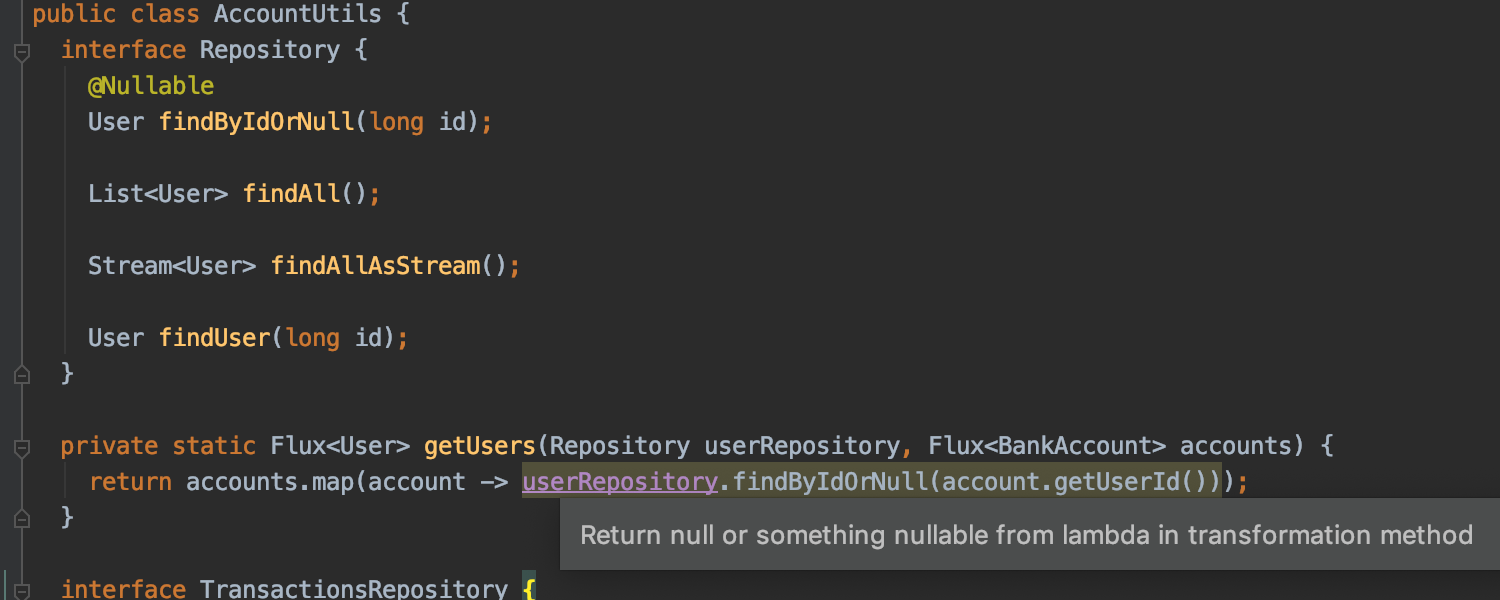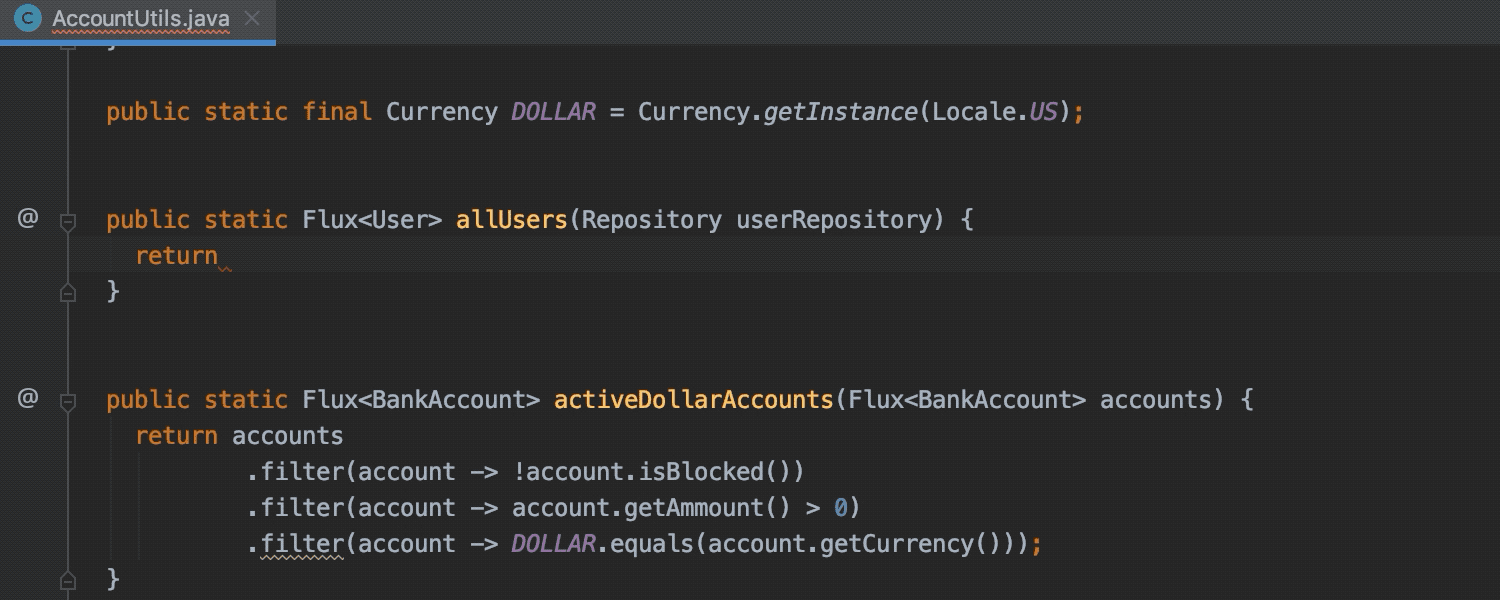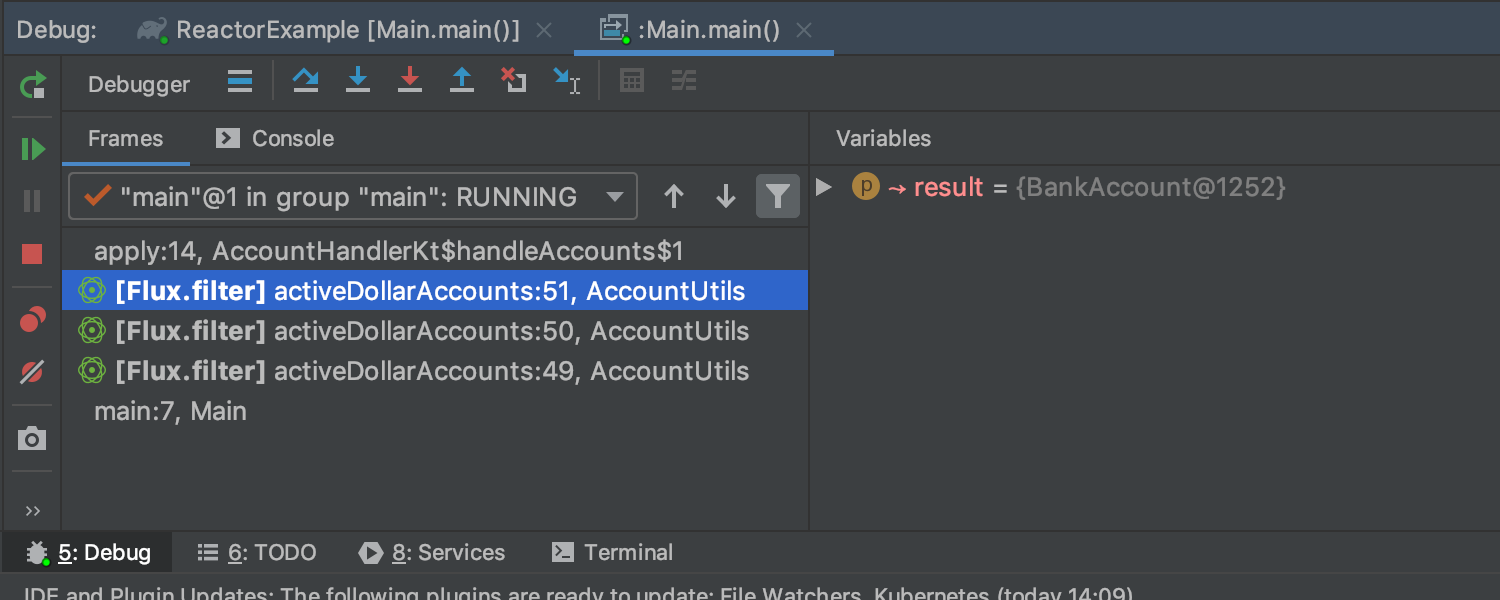IntelliJ IDEA
IntelliJ IDEA – the Leading IDE for Professional Development in Java and Kotlin
What’s New in IntelliJ IDEA 2019.3 EAP6: Improved Reactor Support and a Huge Pack of Fixes
Download the new EAP build for the upcoming IntelliJ IDEA 2019.3 and check out all the improvements! KWallet support, fixes related to the focus subsystem, and better support for Project Reactor. Read on for more details.
As usual, the EAP builds for IntelliJ IDEA Ultimate are free to use but expire within 30 days of the build date.
Better support for Project Reactor
The upcoming IntelliJ IDEA 2019.3 will provide better support for Project Reactor. For a start, the IDE has added a huge pack of inspections for Reactor Project. It will now warn you about the potential return of null from lambda operators of Flux or Mono methods.
The IDE will highlight a thread-blocking method call, and will navigate you to the source of a problem with an action called ‘Find Cause’.
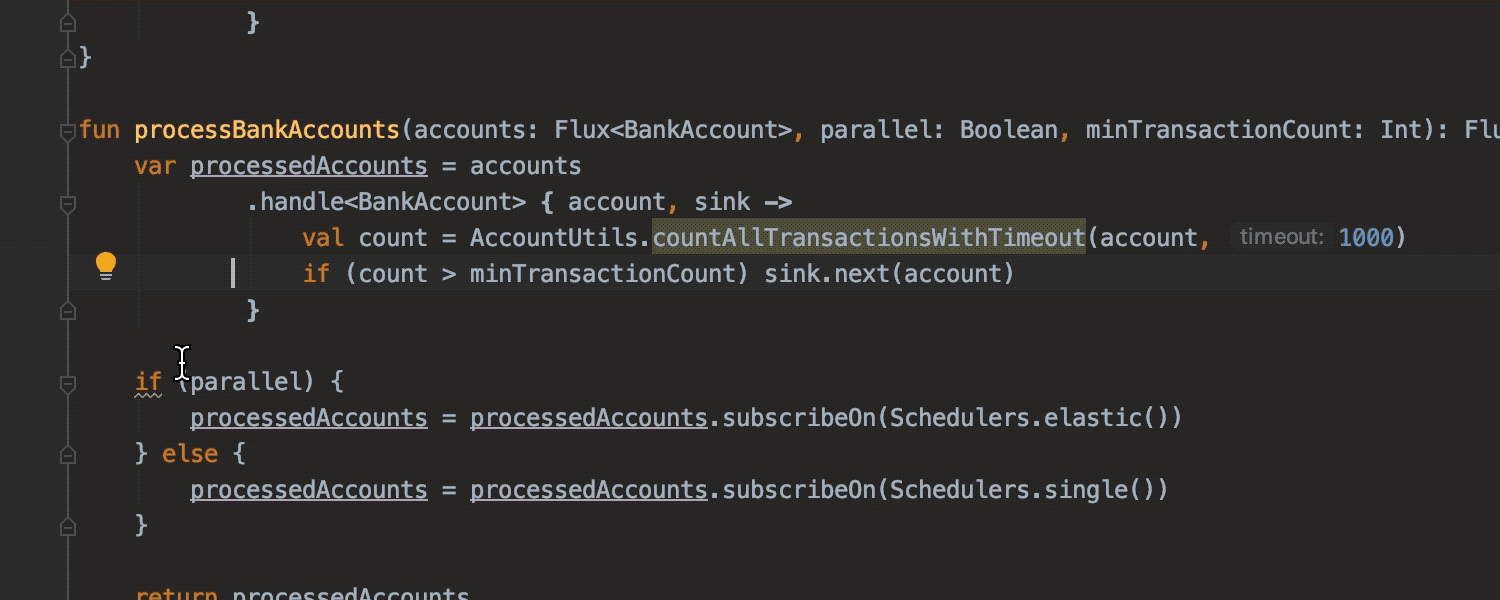
IntelliJ IDEA will alert you if you should not throw an exception from a Reactor operator, and will suggest a quick-fix. It will also detect situations when you have a long chain of filters and will provide you with a quick-fix as well.
Postfix completion is available for projects that use Reactor. The IDE can now wrap an expression with a suitable reactor.core.publisher.Flux factory or a reactor.core.publisher.Mono factory
Support for Reactor Debug mode
If you have a debug mode enabled via Hooks.onOperatorDebug(), ReactorDebugAgent, or the checkpoint() operator, the IDE will display the backtrace to the failed operation in the Frame tab of the Debug tool window.
More improvements
With this upcoming release, we’ve fixed several annoying focus-related issues. One example is the issue that caused focus loss on a breakpoint. We’ve also addressed the issue when the IDE steals focus from another application on project opening. To take advantage of these fixes, please install the Focus Tune plugin. If no serious regression occurs, we plan to bundle this plugin with the IDE.
The IDE now supports password storing via KWallet on Linux.
In other notable fixes: when you are working with a JavaFX project, the IDE can display an FXML file with the embedded Scene Builder in the Scene Builder tab.
IntelliJ IDEA can now locate the directory to which Gradle has been installed when it has been installed through Homebrew. Furthermore, we’ve made it easier to manually set the Gradle home directory.
Also, there is a ReSharper keymap, which we have made available as a separate plugin! Install this plugin and select the Resharper keymap in Preferences /Settings | Keymap.
Try it!
Download a new IntelliJ IDEA 2019.3 EAP build from our website or update using the ToolBox App. We’re eager to hear your feedback in the comments section, in our issue tracker, or on Twitter.
For more information about the changes in this build, please see the IDE release notes.
Happy developing!
Subscribe to IntelliJ IDEA Blog updates