IntelliJ IDEA
IntelliJ IDEA – the Leading IDE for Professional Development in Java and Kotlin
IntelliJ IDEA 2020.1 Beta 2: Code Vision and Run Configurations as Files
IntelliJ IDEA 2020.1 Beta has just been updated. While this build mostly polishes the new features for the upcoming v2020.1, there are a couple of improvements that we haven’t already announced.
Code Vision
We have taken our first steps toward implementing the Code Vision functionality, similar to the one implemented in JetBrains Rider. As of IntelliJ IDEA 2020.1, Code Vision can show you the usages and implementations of Java symbols. To enable the feature, go to Preferences / Settings | Editor | Inlay Hints | Java, choose Code Vision, and check the related Show hints… checkboxes:
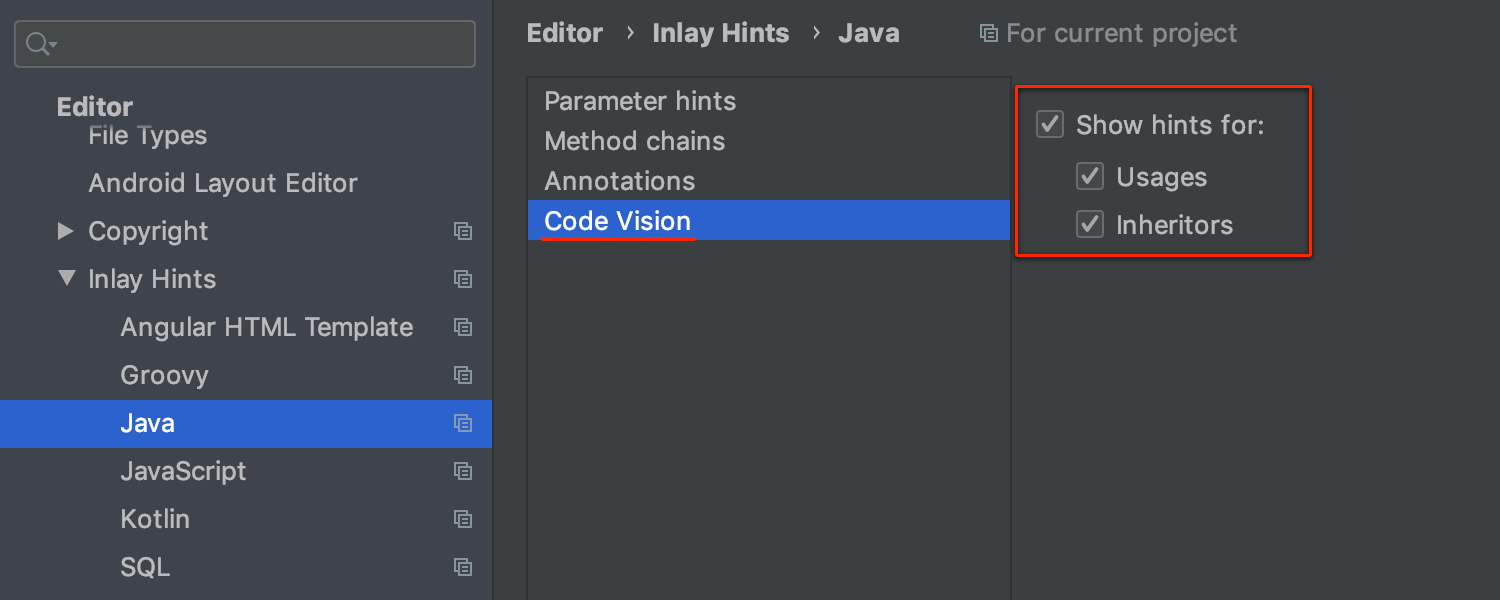
You will notice that the IDE now shows you the number of times a symbol is used right above its declaration. For instance, here’s an example of implementations and usages of a Java interface:
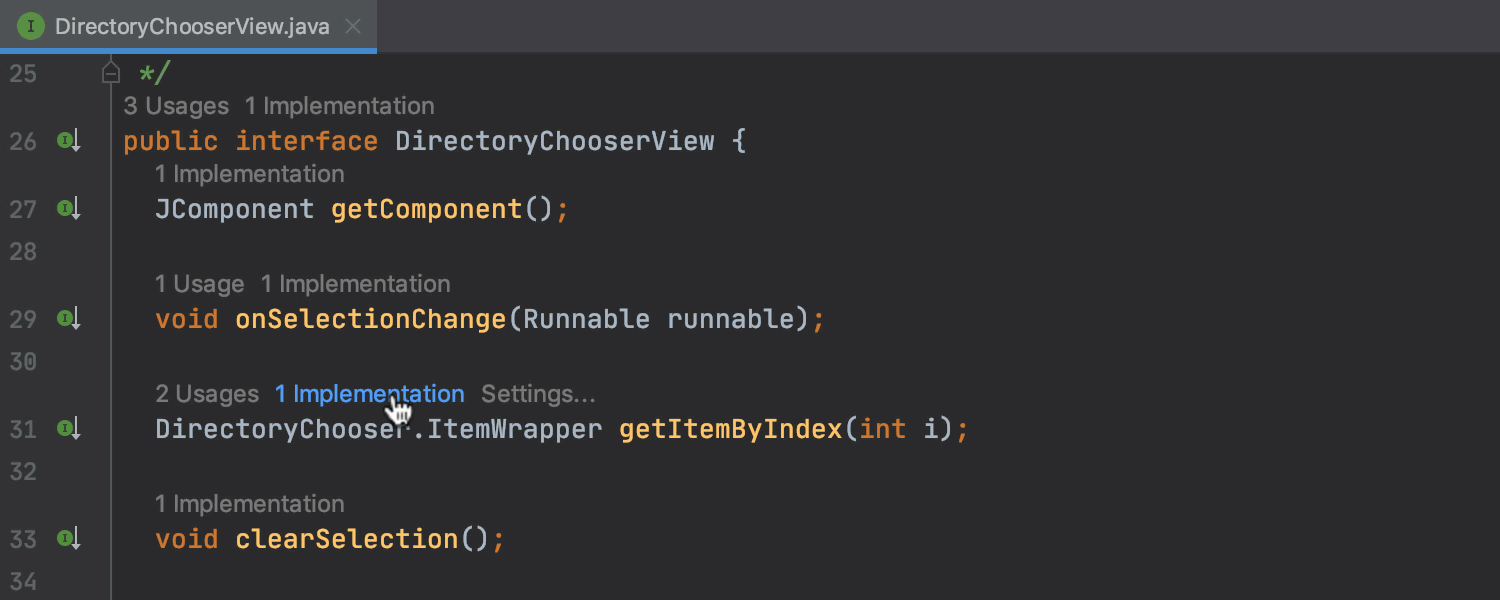
As you see in the gif, this usages info is interactive, so you can navigate to the usages by simply choosing and clicking the desired one.
We will be adding more useful context info, such as version control info, and improving discoverability in the next major releases.
Store Run Configurations as files
Previously, IntelliJ IDEA stored your shared run configurations in the `.idea/runConfigurations` folder of your project. This made it harder to share run configurations with your team members through version control if the `.idea` folder was added to `.gitignore`, and hence, it was ignored by Git.
Starting with v2020.1, you can choose any location within your project folder for your run configurations. To do so, open the Run/Debug Configurations dialog, check Store as project file in the upper right part of the dialog, and click on the gear icon. This will open a popup which allows you to choose where to store your run configurations:
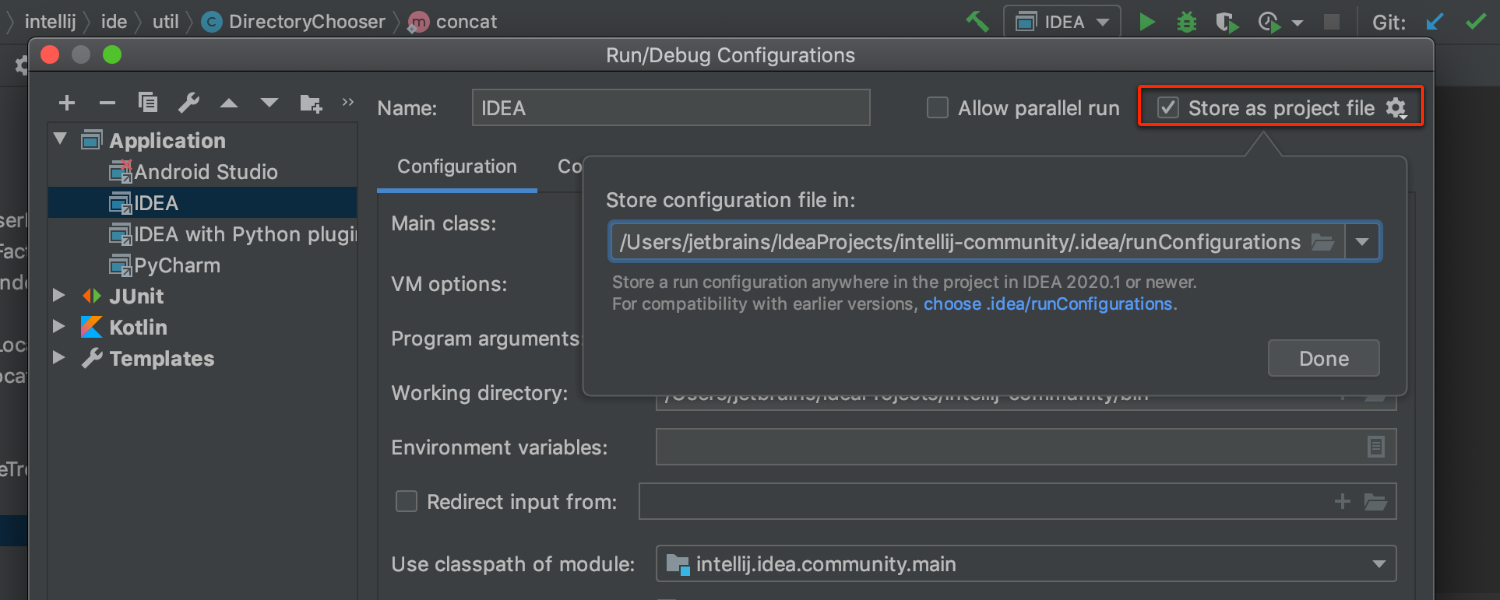
Once you do this, the IDE will save your run configuration as a `*.run.xml` file in the specified folder so you can add it to Git and later share it with your colleagues.
Note that if you’ve added the `.idea` folder to `.gitignore`, the IDE will suggest you store your run configurations in the `…/project_folder/.run/` directory by default.
To learn more about all of the latest features announced during our weekly EAPs, check out the posts tagged as IntelliJ IDEA 2020.1 on this blog.
The release notes list all of the closed tickets in this Beta build.
Happy developing!
Subscribe to IntelliJ IDEA Blog updates






