IntelliJ IDEA
IntelliJ IDEA – the Leading IDE for Professional Development in Java and Kotlin
IntelliJ IDEA 2020.1 EAP7: Improvements for Git, New Java Inspections
IntelliJ IDEA 2020.1 EAP was updated today. This post explains some of the recently added changes and different minor improvements.
Commit tool window & Commit dialog
Commit tool window & Commit dialog
Many of you have given us feedback about the Commit tool window since we enabled it by default for all users in v2020.1 EAP. Taking into account all the different opinions about the commit functionality, both inside and outside JetBrains, we’ve changed its behavior. Here’s how.
The Commit dialog is enabled by default again, as it was in v2019.3 and earlier. The commit features look exactly like they used to before v2020.1. This way, we don’t break the fashion in which millions of IntelliJ IDEA users are accustomed to committing things.
If you do prefer the Commit tool window, you can re-enable it by going to Preferences / Settings | Version Control | Commit Dialog and then selecting Commit from local changes without showing the Commit dialog (see the screenshot below). In the future, we will promote the new UI in the Commit dialog to allow in-place switching.
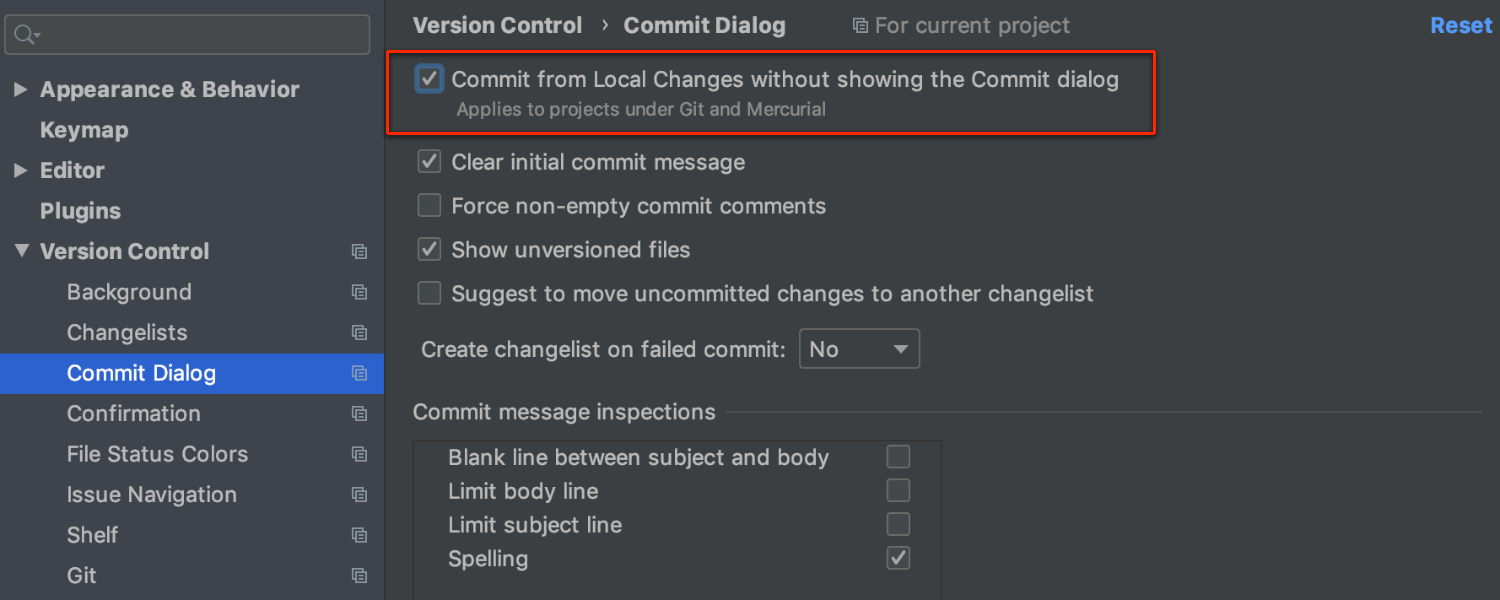
With that said, it’s worth mentioning that starting with v2020.1, all new users will still get the Commit tool window as the default way of committing changes. This means that if you start IntelliJ IDEA on a clean machine without using any configs from previous builds, you will see the Commit tool window by default. You can, of course, get back to the modal Commit dialog by unchecking the Commit from Local Changes without showing the Commit dialog option, which was mentioned earlier. See the image above.
Install Git from the IDE
Starting with v2020.1, you will no longer need to download Git manually if you don’t have it on your machine. For instance, when you choose to import a project from version control from the Welcome wizard, the IDE will not only look for Git on your machine, but it will also offer to download and set it up for you in the background:
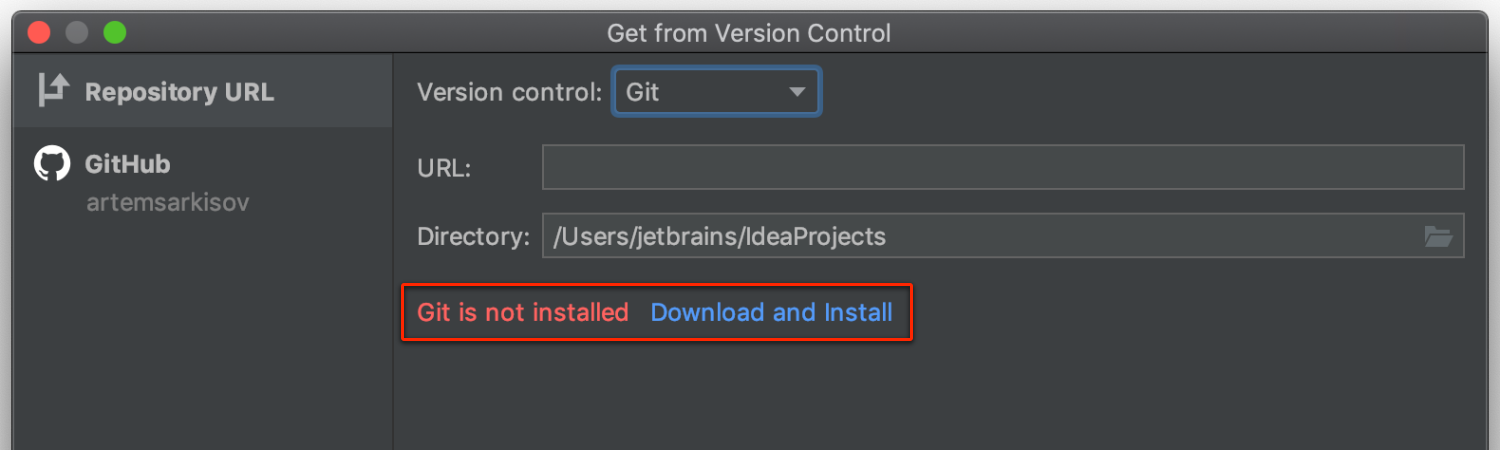
Similarly, when you have a project that uses Git and the IDE cannot find the path to the Git executable, it will show you a notification and offer to download and install Git for you:
However, you will probably want to check your path to Git before downloading it once again. Remember that you can always do this, and you can configure other Git settings in Preferences / Settings | Version Control | Git.
New Java inspections
In v2020.1 EAP, we’ve added a number of Java inspections. For instance, the IDE now checks capitalization in SimpleDateFormat patterns, where it’s easy to make a mistake, and suggests a quick-fix:
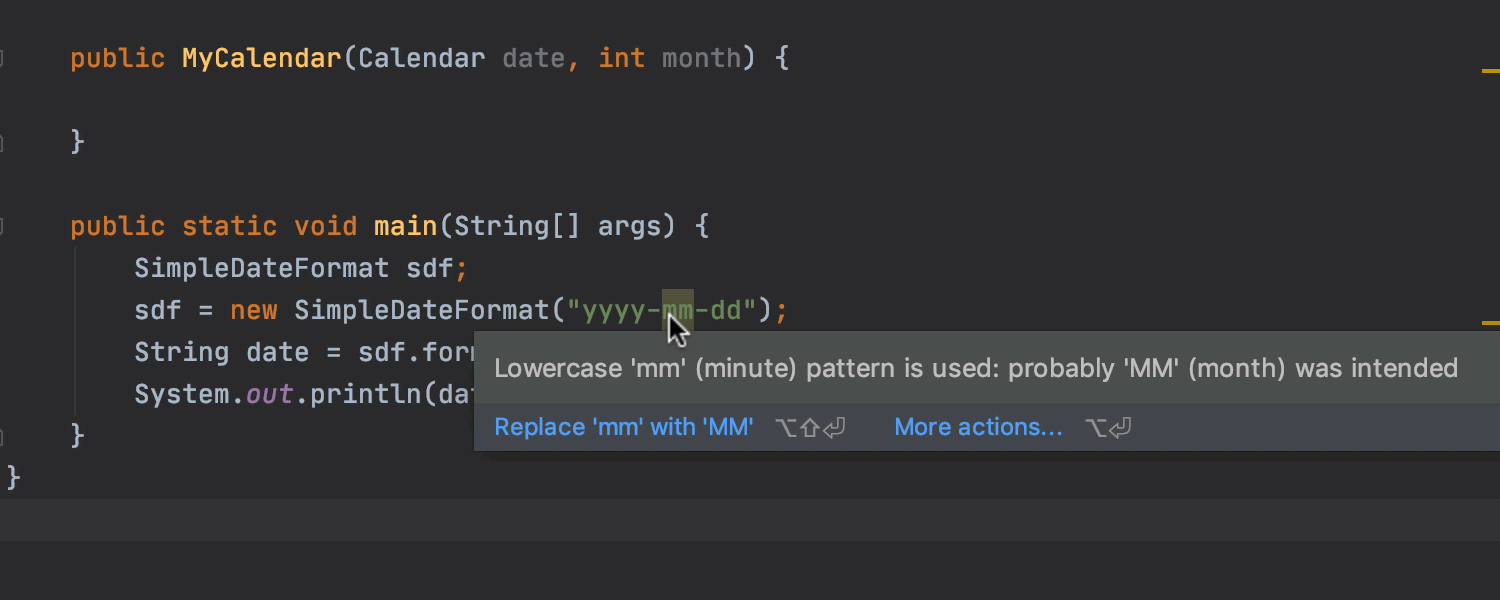
Similarly, the IDE analyzes other date formatting cases, such as `HH:MM`, `mm:SS`, and `MM/DD`.
You will discover that the IDE now reports and suggests eliminating unnecessary escaping characters in string literals. It also finds more redundant method calls and adds other inspections.
Here is the list of all the new and updated inspections for Java in v2020.1.
Auto-import of settings
We have removed the Import Settings dialog for all existing users. Now, only users who do not have a config folder from the previously installed IDE versions, but who have accepted the License and Privacy Policy, will see the Import Settings dialog when the IDE starts for the first time.
Note that the path to the IDE’s config files has changed with v2020.1:
- Config files location for IntelliJ IDEA 2020.1 and later
- Config files location for IntelliJ IDEA 2019.3 and earlier
That’s it for today, but we will have more to tell you about in the next few v2020.1 EAP builds. Stay tuned!
Check out the release notes for the other closed tickets in this EAP build.
Happy Developing!
Subscribe to IntelliJ IDEA Blog updates







