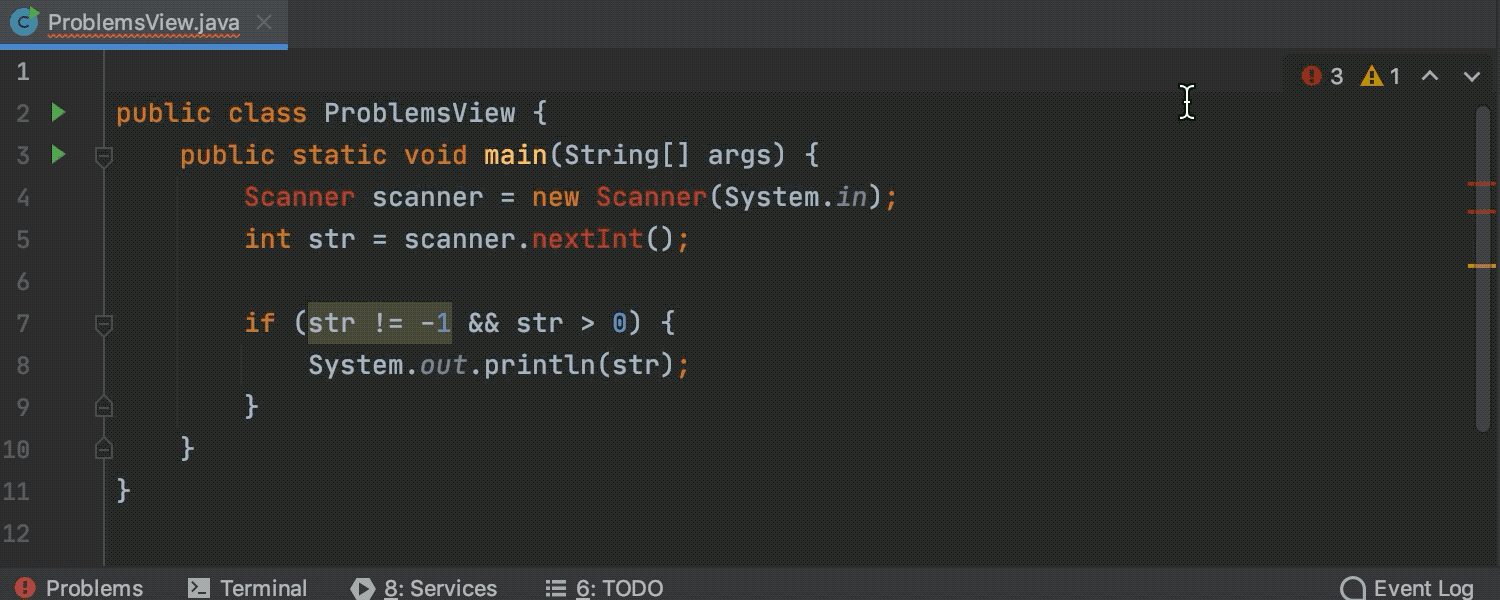IntelliJ IDEA
IntelliJ IDEA – the Leading IDE for Professional Development in Java and Kotlin
IntelliJ IDEA 2020.2 EAP4: Problems View, Improved Git Actions Dialogs, and More
The latest IntelliJ IDEA 2020.2 EAP build with a new feature pack is ready for you to now try! Inside it you’ll find:
- Problems View
- Improved Git actions dialogs
- Android 4.0
Download EAP builds from our website, or update from the Toolbox App
As usual, the EAP builds for IntelliJ IDEA Ultimate are free to use, but they expire within 30 days of the build date.
Problems View
We are continuing our efforts to make it easier to see warnings and errors and navigate around them.
With the very first EAP build of IntelliJ IDEA 2020.2 we introduced a new Inspections Widget that displays the number of warnings and errors in the current file and allows you to easily navigate between them. Today we introduce a new Problems View tool window that shows the list of warnings and errors in the current file and gives you a description of those problems. What’s more, you can quickly fix the problems right from this tool window by invoking the Alt+Enter shortcut.
You can also navigate from the Problems View tool window to the place in your code where the problem was encountered with just one right-click of your mouse.
You can open this new Problems View by clicking on the Inspection Widget, or alternatively you can open it from the main menu | View | Tool Window | Problems.
We plan to extend the functionality of the Problems View in the future. Stay tuned!
VCS
Improved Git actions dialogs
We have redesigned the Git dialogs for actions such as Merge, Pull, and Rebase to have greater visual consistency and less clutter. We’ve also made it easier to understand which Git command will be executed, and also included some previously missing options.
We’ve added the –rebase option to the Pull dialog and the –no-verify option to the Merge dialog.
Android Studio
We also have some good news for Android developers – the newest EAP build of IntelliJ IDEA 2020.2 includes all the changes from Android Studio 4.0. To learn more about the features of this new version, please refer to the Android Studio blog post.
Missing a feature or found a bug? Please leave your feedback in our issue tracker.
Happy Developing!
Subscribe to IntelliJ IDEA Blog updates