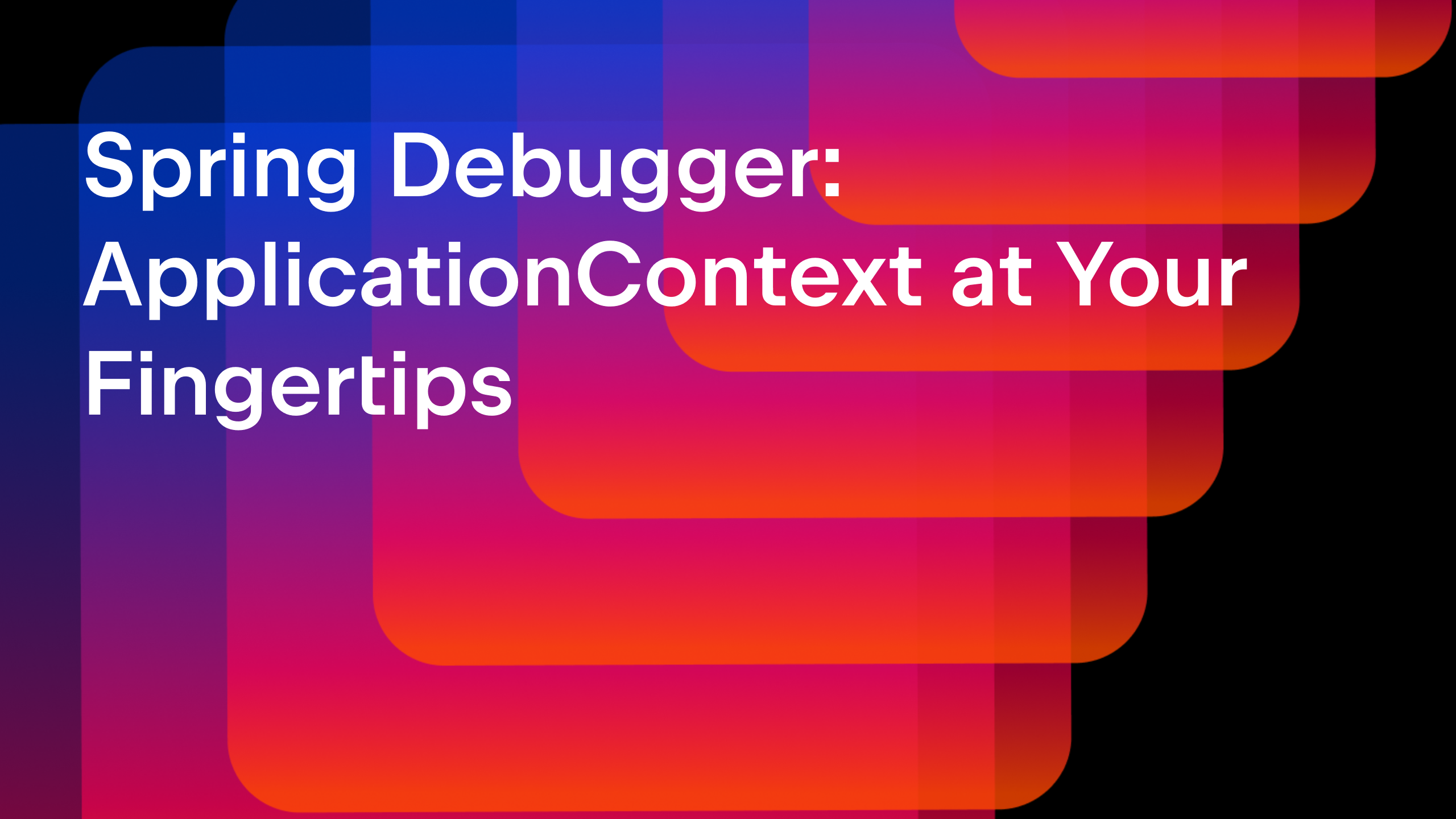IntelliJ IDEA
IntelliJ IDEA – the Leading IDE for Professional Development in Java and Kotlin
JetBrains Technology Day for Java – Learning with JetBrains Academy
On the 10th July 2020, JetBrains hosted a Technology Day for Java. We had 10 presentations and the videos for them are available here. Over the coming weeks, in no particular order, we’d like to share with you extra resources that our speakers kindly provided and any links to further reading or code samples.
We hosted Anna Morozova and Tatiana Vasilyeva from JetBrains Educational Products talking to us about teaching and learning Java with JetBrains.
Here at JetBrains we are all very passionate about helping others in the community to learn Java. We provide free licenses to over one million students, as well as teachers, meetups, and places of education with special features for learners and educators. We offer a free version of our IntelliJ IDEA for education, and you can also install the free JetBrains EduTools plugin to our Community and Ultimate editions as well to access all the educational functionality.
We know that we learn best by doing, so JetBrains Academy uses the following principles:
- A focus on practice
- Integration with professional tools
- Learning through sharing
- Useful skills and habits
- Experimenting in a safe environment
- Teaching
We focus on project based learning so after you have chosen your track, such as Java, you can select a project for your learning that suits your current level. You then work through your study plan, one topic at a time to master new concepts. You can then solve problems with our challenges and apply what you’ve learned by using our Education IDEs. We also believe that being skilled in the use of an IDE is very important for developers which is why we have integrated JetBrains Academy with our IDEs. This way you get access to all the features of our IDEs including code analysis, refactoring, and code completion. Once you’ve completed a project you can upload it to GitHub. This is a great way to build your first developer portfolio!
JetBrains Academy also offers you the ability to search across Java concepts using the Knowledge Map. You can pick a topic and review the theory and solve coding challenges. You can also see what topics are required to understand the topic you’ve chosen, and what topics rely on knowing your chosen topic.
I have been working on the Java track in the last month or so, and I am really enjoying it! I love the bite sized learning that is split between browser-based tasks and then solving code challenges in IntelliJ IDEA. I’m sure I have picked up quite a few tips and tricks in IntelliJ IDEA as a result!
We currently have a limited time offer for JetBrains Academy before October 1: Register at JetBrains Academy now and get 50% off the monthly subscription fee for the next 12 months! In addition to that, you get a one-month extension on your free JetBrains Academy trial by completing the first stage of a project within 7 days of registering. If you complete your first project, you get another free month!
Further resources
- JetBrains Educational Products
- JetBrains Academy
- IntelliJ IDEA Edu
- JetBrains Educational Products Help Documentation
Existing users’ experiences with JetBrains Academy
Day 85 of #100DaysOfCode
Completed my first project on #JetbrainsAcademy pic.twitter.com/Y8WuCdo7TE— kashumbusha stephen (@kashustephen) September 10, 2020
R2:D5 of #100DaysOfCode
Successfully submitted my credit calculator project at JetBrains Academy! Learned to parse command-line arguments which is a big step for me as I have not felt comfortable with CLI so far. #Python@CodeNewbies@carbon_app pic.twitter.com/FWzmKZI63I
— Ave Nurme (@NurmeAve) September 10, 2020
I just completed the #JetbrainsAcademy challenge by doing a 12 day coding streak!! 💪💪 During these days I've learned how graphs work and their different algorithms. 🤓🤓
— msmilkshake (@msmilkshake_) September 12, 2020
Subscribe to IntelliJ IDEA Blog updates