IntelliJ IDEA
IntelliJ IDEA – the IDE for Professional Development in Java and Kotlin
IntelliJ IDEA 2022.2 EAP 7: What’s New for Remote Development
The seventh EAP build for IntelliJ IDEA 2022.2 is live! Take part in our Early Access Program to preview the quality improvements designed to make your remote development experience with IntelliJ IDEA sleeker and more stable.
You can get the latest build from our website, through the free Toolbox App, or via snaps for Ubuntu. We encourage you to share your thoughts and suggestions with us in the comments.
New to remote development?
Remote development was released last year as beta functionality in IntelliJ IDEA Ultimate.
In essence, it splits your IDE into local and remote components. The IDE itself is installed as a backend service on a remote server, where it loads a project. At the same time, a thin client is running locally and provides a full working UI. These two components are then connected via SSH, giving you a fluid local experience while the remote server is handling all the heavy processing.
Remote development is available for free. Here’s how you can get started.
Now let’s dive into the latest updates.
JetBrains Gateway
All these remote development updates can be accessed both from the bundled remote development feature as well as JetBrains Gateway, a standalone application that serves as the single entry point to all remote development environments.
Uninstall backends
With this build, you can uninstall any outdated IDE backends. To do this, simply follow these steps:
- On the Recent projects screen, click the Manage IDEs button.
- Here you can find the list of the currently installed IDEs.
- Select the IDE you want to delete and confirm your choice.
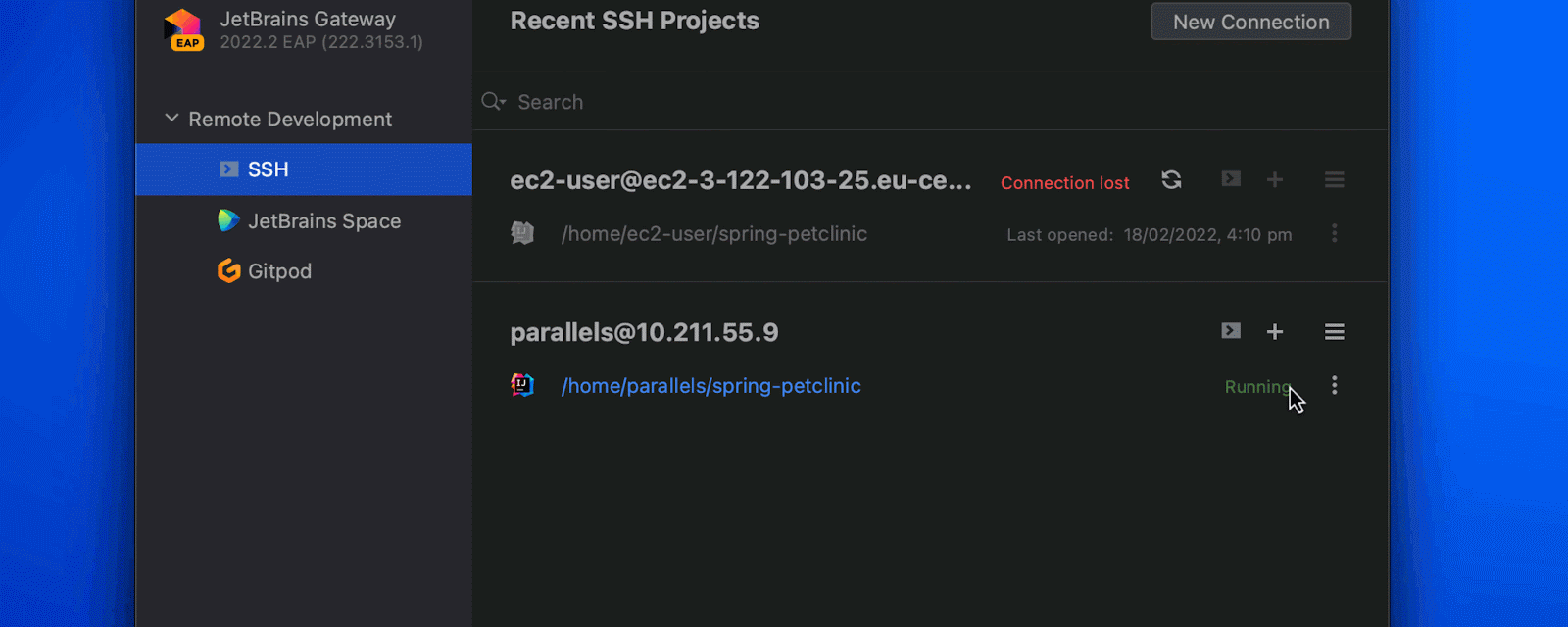
Welcome screen
We’ve updated the Welcome screen for your convenience. Here you can choose your preferred method for backend orchestration. You can provision a server manually or choose a provider with ready-to-go dev environments, like Space or Gitpod.
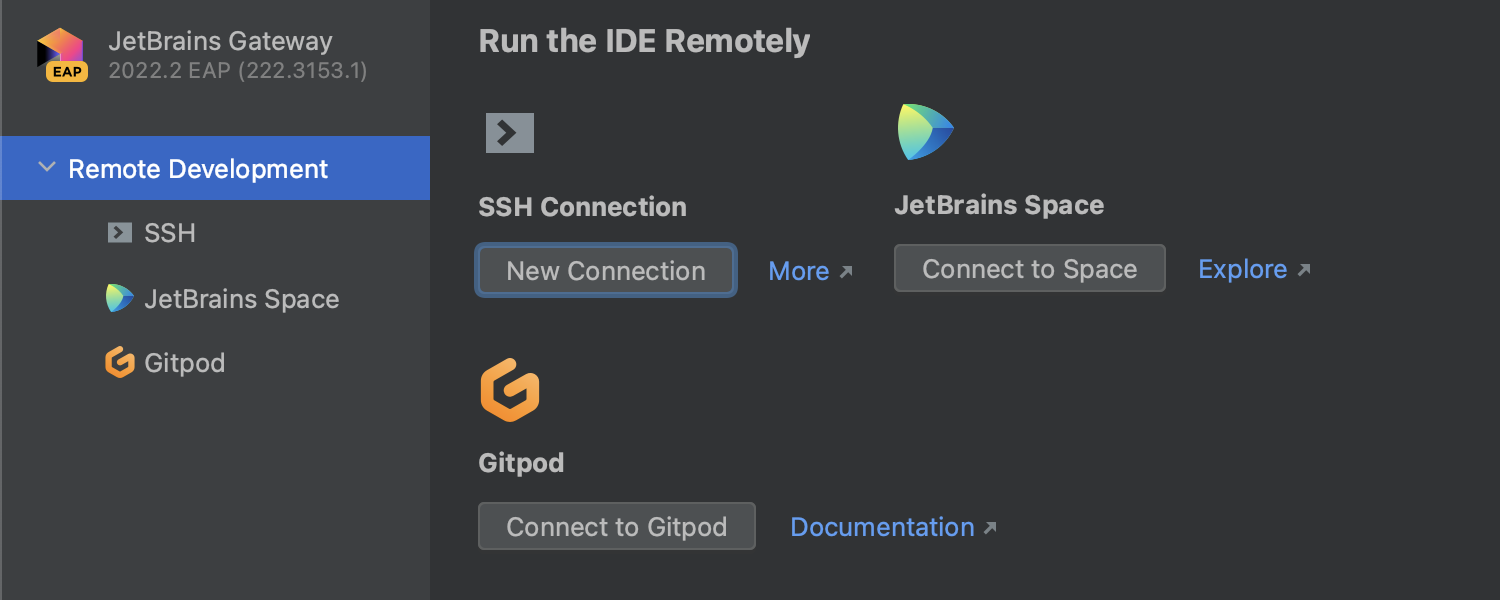
Miscellaneous quality improvements
- Host status is shown consistently for the recent projects – GTW-1123.
- CSH and TCSH are now supported as login shells for remote hosts – GTW-747.
- Deployment doesn’t fail if SFTP is disabled or if the SFTP path is non-standard – GTW-870.
JetBrains Client
As we move closer and closer to a stable release, we aim to bridge the gap between the experience of working with remote development and that of working in local IDEs.
VCS annotations
We’ve added VCS annotations to the gutter menu in the JetBrains Client. This improvement allows developers to trace project changes right on the thin client when developing remotely. You can find out who made the change in the code, review the differences between commits, and navigate through the project history.
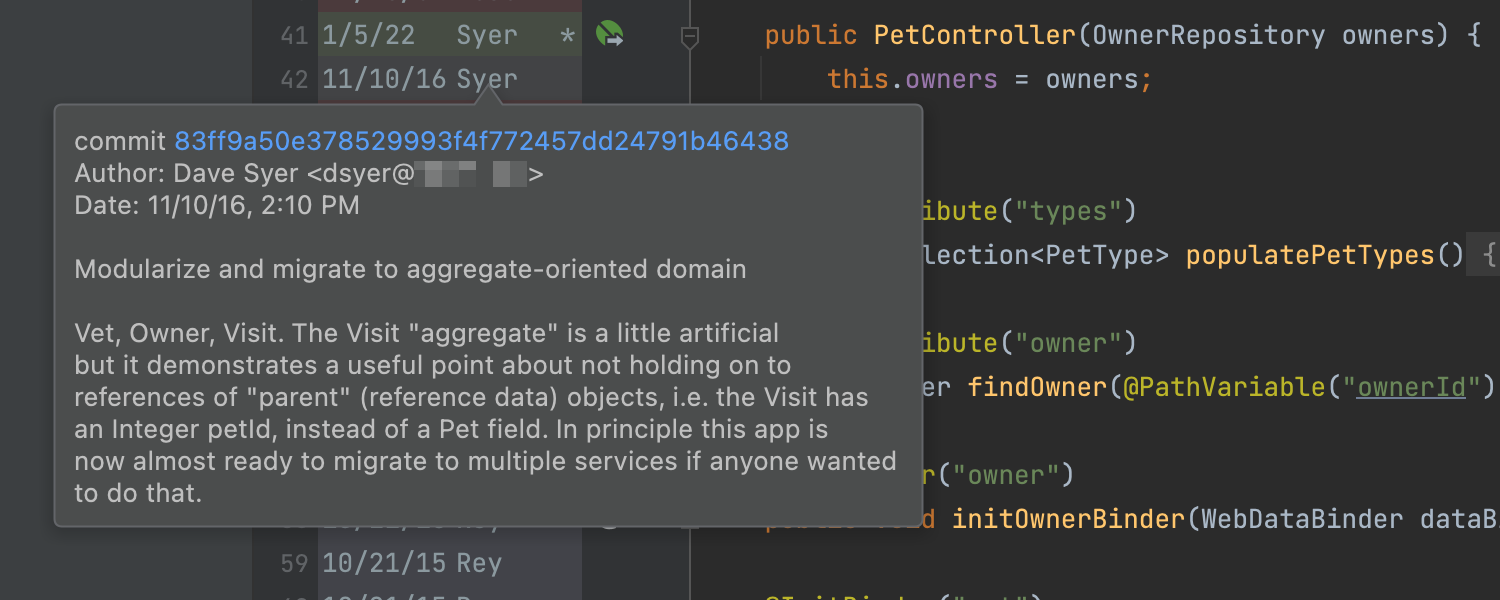
Gradle
We’ve fixed an issue in the Gradle tool window so that you can now see the build log when the root node of the task tree is selected (CWM-4416). And most importantly, hitting the stop button will now properly stop the build (CWM-3734).
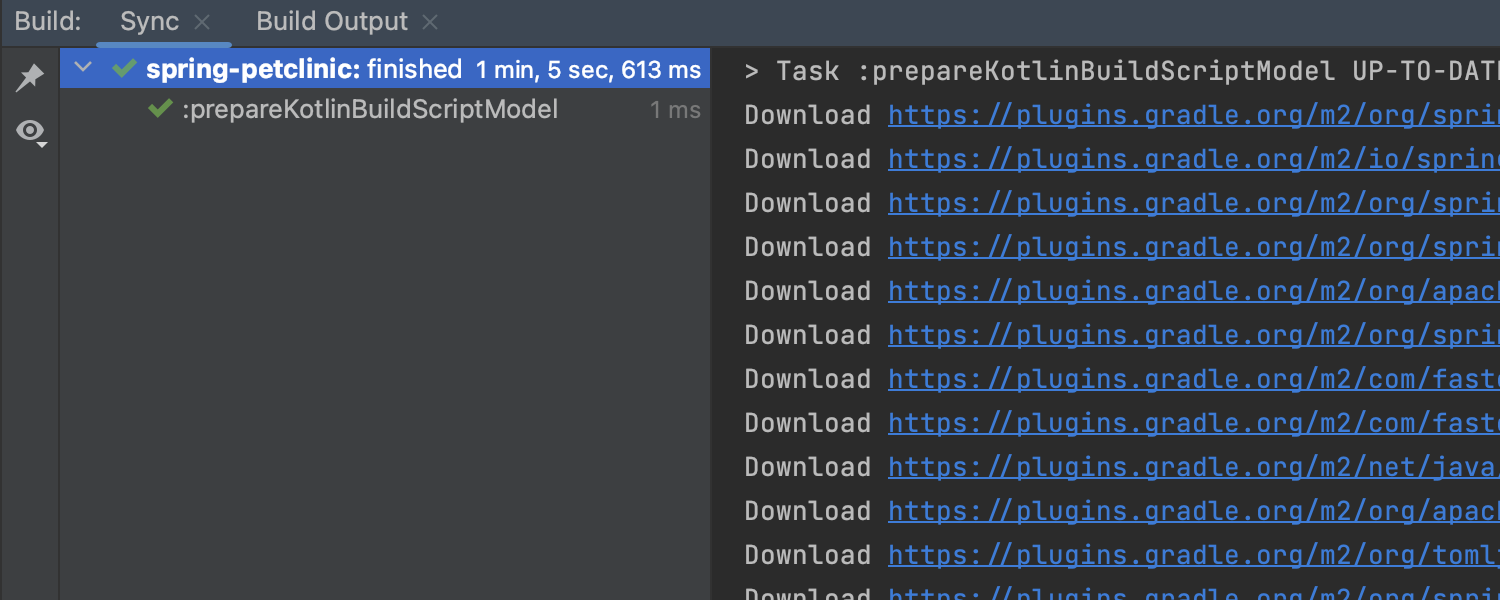
GitHub
We’ve added a few fixes so you can seamlessly sign into a GitHub account when developing remotely. To do this, open Settings in JetBrains Client, then choose Version Control | GitHub | Add Account.
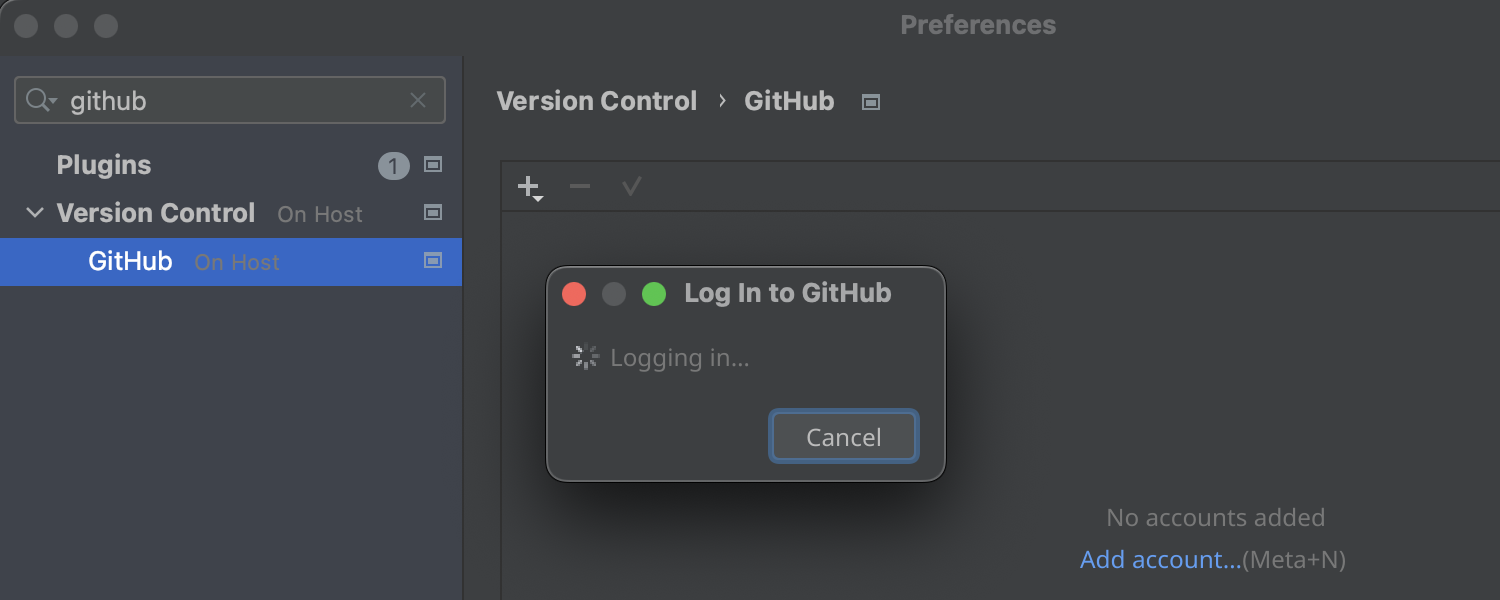
Minor but expected upgrades
- We’ve fixed a bug that had been preventing the use of capital letters for input – CWM-5749.
- Open settings.xml now works correctly in Maven projects – CWM-3815.
- Source navigation works correctly in the Run console – CWM-5029.
- The progress indicator is consistently displayed during indexing – CWM-5911.
- We’ve improved the Save & Restart functionality in the Backend Control Center CWM-6073.
Terminal
A bulk of the terminal upgrades are centered around improving the connection between the thin client and the IDE backend, making the remote development experience as fluid as developing locally.
Port forwarding
As a response to many user requests, the port forwarding functionality is now available for processes running on the terminal.
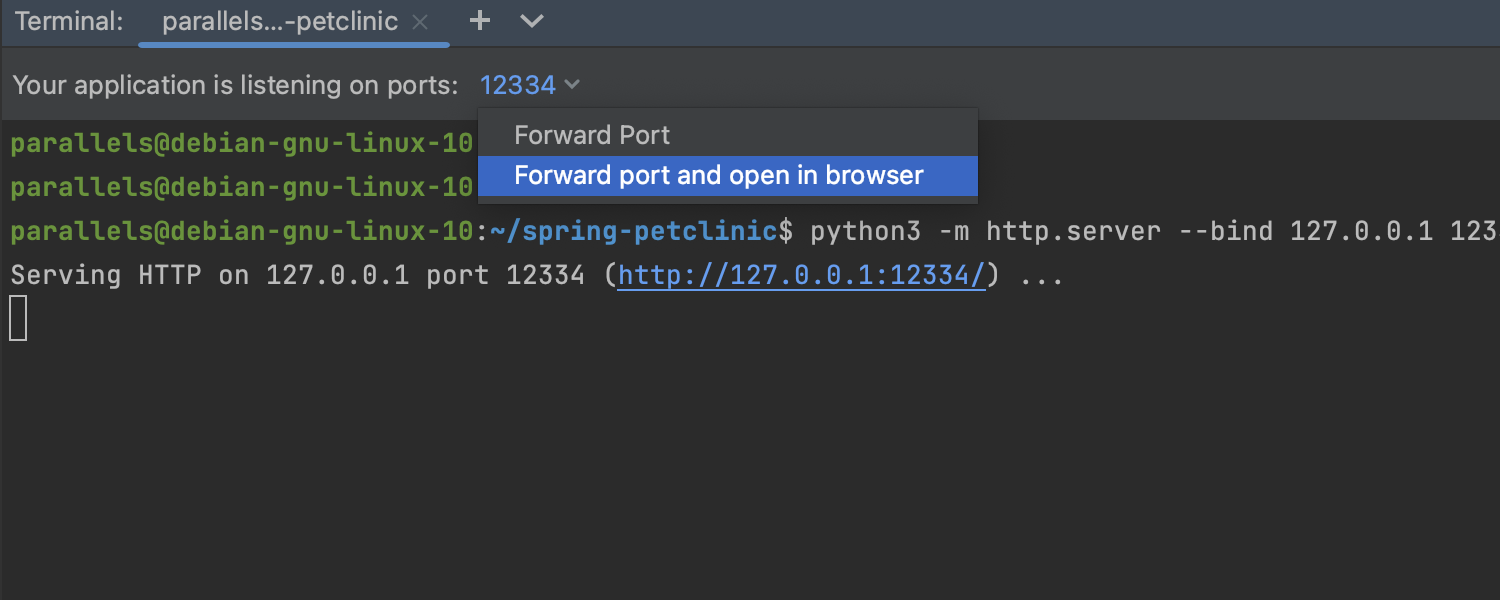
Usability
We’ve slightly improved the user experience when working with the terminal. Now terminal processes such as PowerShell, Bash, and Zsh are terminated when you close the remote session.
Another new change allows you to close the terminal with the Exit command.
Space Backends Orchestration
Manage Space dev environments directly from IntelliJ IDEA and JetBrains Gateway
JetBrains Space is a complete software development platform that provides remote backend orchestration for JetBrains IDEs. You no longer need to switch to the Space UI to manage your dev environments. You can do it directly from IntelliJ IDEA or the JetBrains Gateway UI.
When your IDE is connected to your Space organization, all your existing dev environments are synchronized. You can create a new dev environment for the selected repository and branch and start coding right away with JetBrains Client. You can hibernate a dev environment to reduce resource consumption or delete it when your work is finished.
These are the key updates introduced in the latest EAP build. For a complete list of changes included in this build, see the release notes.
Please let us know what you think about these new features. You can submit your feedback via our issue tracker, on Twitter, or in the comments section below.
Happy developing!
Subscribe to IntelliJ IDEA Blog updates









