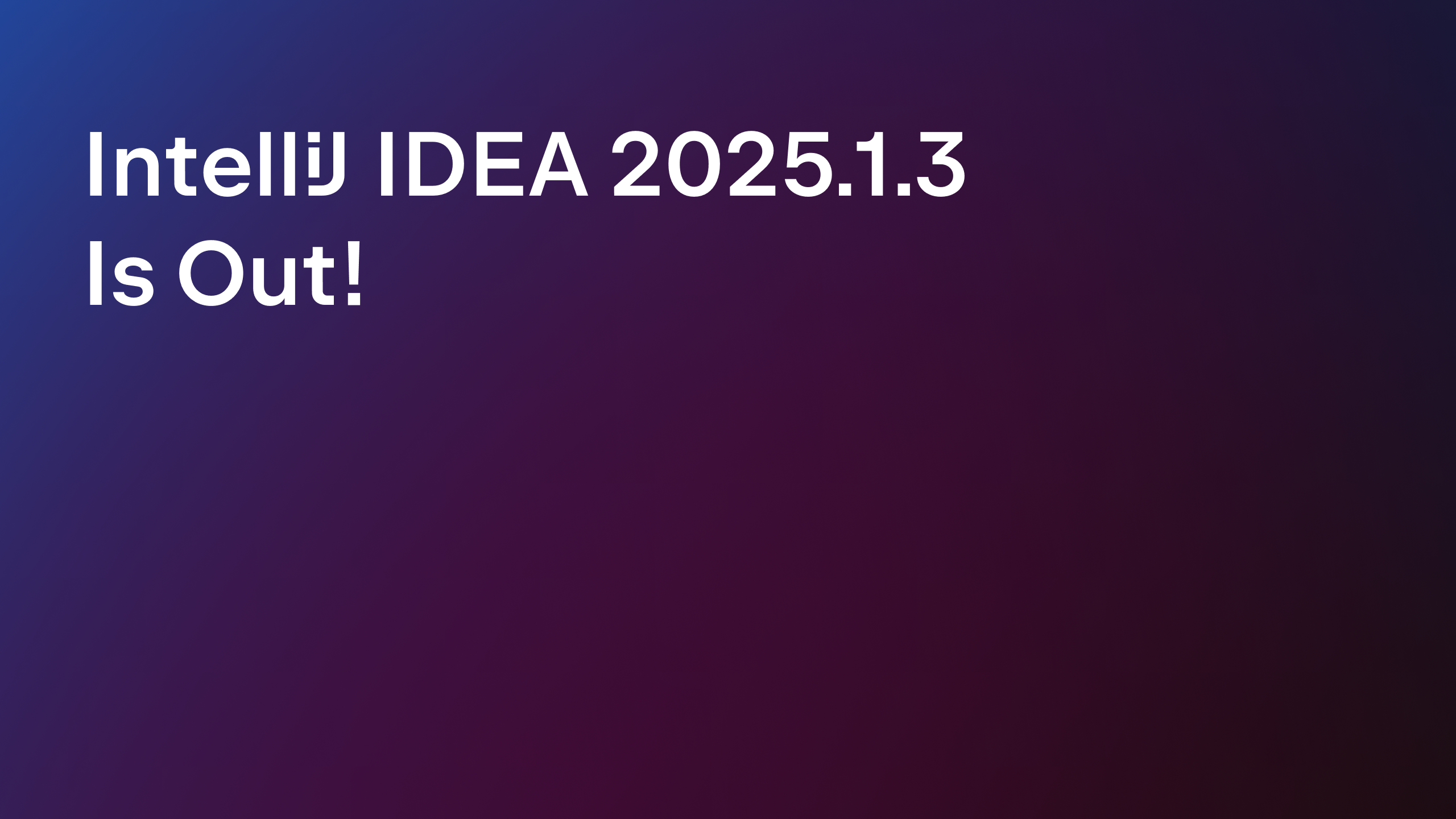IntelliJ IDEA
IntelliJ IDEA – the IDE for Professional Development in Java and Kotlin
IntelliJ IDEA
Releases

IntelliJ IDEA 2022.2.1 Is Out!
The first bug-fix update for v2022.2 is now available! You can update to this version from inside the IDE, using the Toolbox App, or using snaps if you are a Ubuntu user. You can also download it from our website.
This minor release includes the following fixes:
- Fixed the issue causing incorrect preview rendering of Mermaid diagrams containing non-ASCII characters [IDEA-289431].
- The @SpringJUnitConfig and @SpringJUnitWebConfig annotations are again properly supported by the IDE [IDEA-166549].
- Fixed issues with Terminal tab names [IDEA-297207], IDEA-290225].
- Fixed the issue causing code completion to malfunction when working with WSL [IDEA-297761].
- Fixed the issue causing a shelf entry to be deleted when editing its title and using the Delete key [IDEA-293846].
- Fixed the issue with the incorrect Recent Projects list in the Manage Projects popup occurring when several projects were open [IDEA-298207].
- Fixed an issue causing the incorrect rendering of non-ASCII characters in the console output when running Java projects that use JDK 18 [IDEA-291006].
- Fixed an issue causing text results from Search Everywhere not to appear in the Find tool window [IDEA-297670].
- We’ve resolved an issue that was causing the IDE to report an error when importing Maven projects that used JDK 1.7 [IDEA-298673]. Even though, as of v2022.2, running Maven integration code requires at least JDK 8, this change won’t affect your project JDK settings or the language level. JDK 1.7 still can be used without limitations. If the Maven project importer points to JDK 1.7, it silently falls back to IDEA’s bundled runtime.
For more details please refer to the release notes.
If you spot any bugs, please report them using our issue tracker. If you’d like to share any feedback with us, please get in touch with our team on Twitter or in the comments below.
Happy developing!
Prev post Leverage Open-Source Code with ConfidenceIntelliJ IDEA Meetup. Free Onsite Event in Munich Next post
Subscribe to IntelliJ IDEA Blog updates