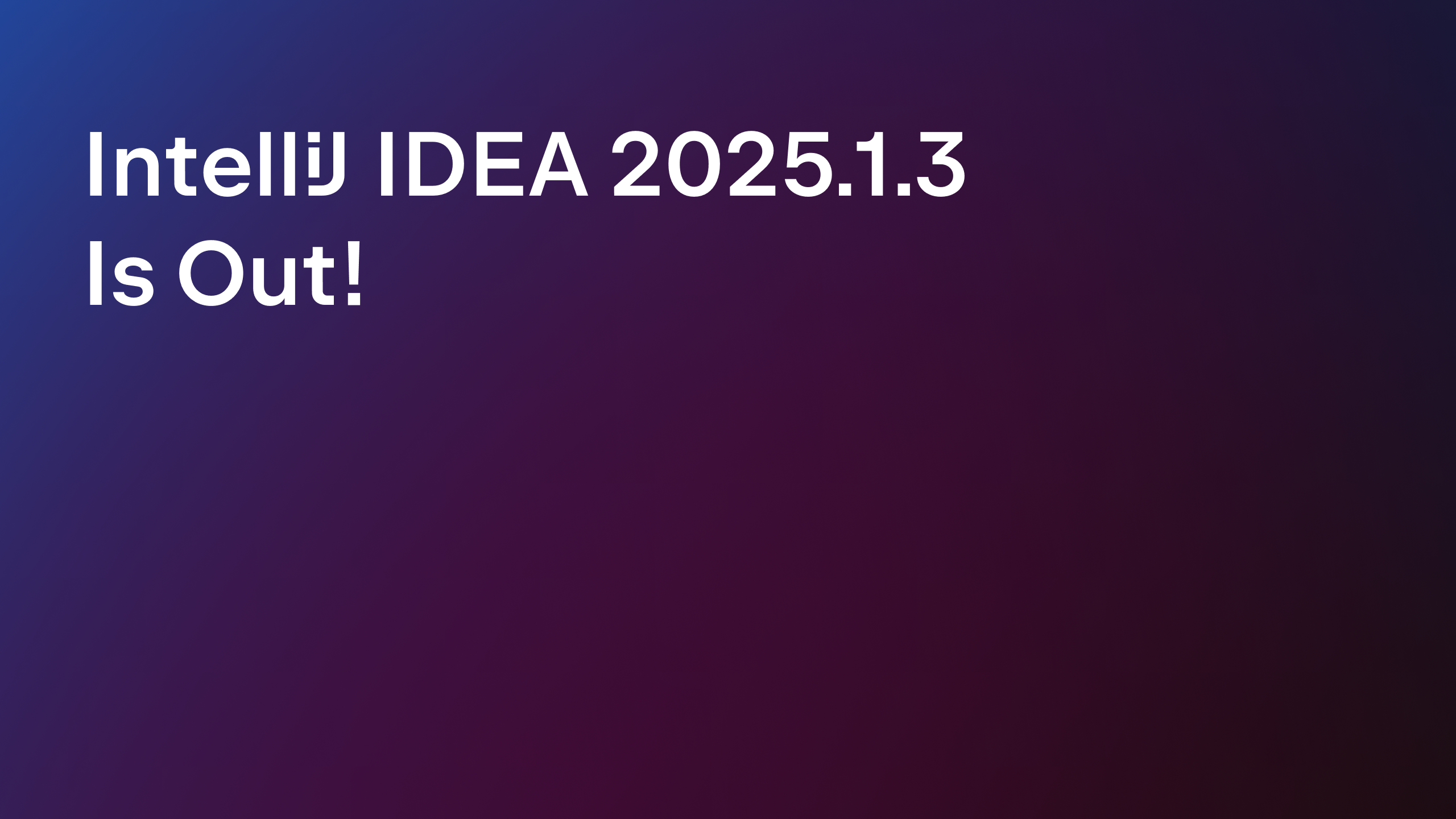IntelliJ IDEA
IntelliJ IDEA – the IDE for Professional Development in Java and Kotlin
Releases

IntelliJ IDEA 2022.2.2 Is Out!
We’ve just released the second bug-fix update for v2022.2.
You can update to this version from inside the IDE, using the Toolbox App, or using snaps if you are a Ubuntu user. You can also download it from our website.
This latest release includes the following fixes and improvements:
- The Markdown auto-formatting action now correctly formats Markdown files with tables [IDEA-262735].
- The IDE now shows a balloon notification in the background for pre-commit checks that finish with failing results [IDEA-265084].
- Performance improvement: There is no longer a slowdown in debugging performance when the Show Method Return Values option is enabled [IDEA-300696].
- Fixed regression: It’s once again possible to attach read-only debuggers to Java processes on macOS [IDEA-252760].
- Fixed regression: the Line Comment action is available again [IDEA-283781].
- Fixed regression: The Ctrl+Click shortcut once again works on file paths [IDEA-298409].
- Fixed regression: The paste action no longer includes an extra leading indent [IDEA-299336].
- Fixed regression: The drag-and-drop action works correctly with multi-line selections [IDEA-298747].
- Fixed regression: Running remote SSH targets no longer returns the “Failed to prepare environment” error [IDEA-297442].
You can find a full list of the resolved issues in the release notes.
We always look forward to your feedback and bug reports in our issue tracker.
Happy Developing!
Prev post Java Annotated Monthly – September 2022The Early Access Program and Why You Might Want to Participate Next post
Subscribe to IntelliJ IDEA Blog updates