IntelliJ IDEA
IntelliJ IDEA – the Leading IDE for Professional Development in Java and Kotlin
IntelliJ IDEA 2023.2 EAP 4: Updated Run Widget, Enhanced Stack Trace Analysis, Refactoring Improvements, and More
The IntelliJ IDEA 2023.2 Early Access Program is reaching its halfway mark, with the fourth EAP build now available.
You can get the latest build from our website, the free Toolbox App, or via snaps for Ubuntu.
Stay up to date with the latest enhancements for the Run widget, stack trace analysis, refactorings, and more in this article. To catch up on previously added features, refer to our other IntelliJ IDEA 2023.2 Early Access Program blog posts.
User experience
Pinned run configurations in the Run widget
To make managing multiple run configurations easier, we’ve implemented the option to pin preferred configurations in the Run widget. To add a run configuration to the Pinned section, open the kebab menu (three dots) next to its name and select Pin. If you have multiple pinned configurations, you can easily rearrange them by dragging and dropping within the list.
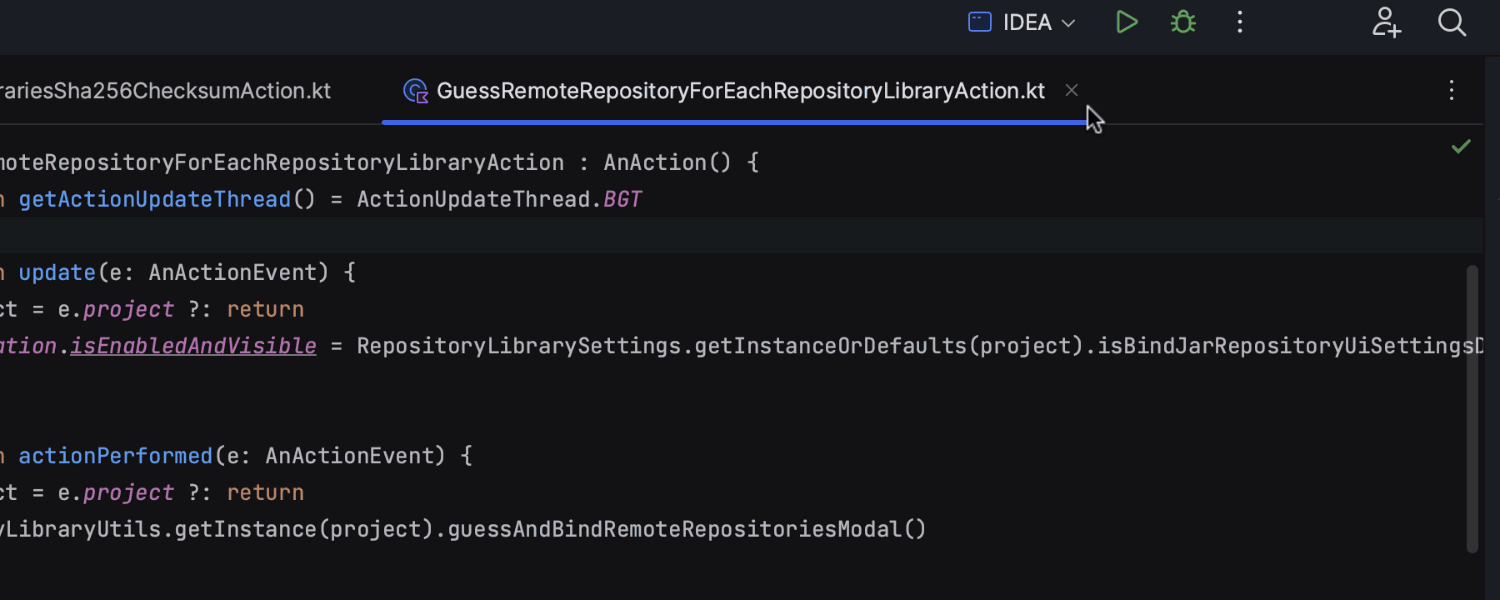
File sorting by modification time in the Project view
IntelliJ IDEA 2023.2 EAP 4 brings the long-awaited option to arrange your files in the Project view based on their modification time. This new functionality automatically reorders the files whenever the changes in your project are saved. To enable this feature, open the kebab menu (three dots) in the Project view and then select Tree Appearance | Sort by Modification Time.
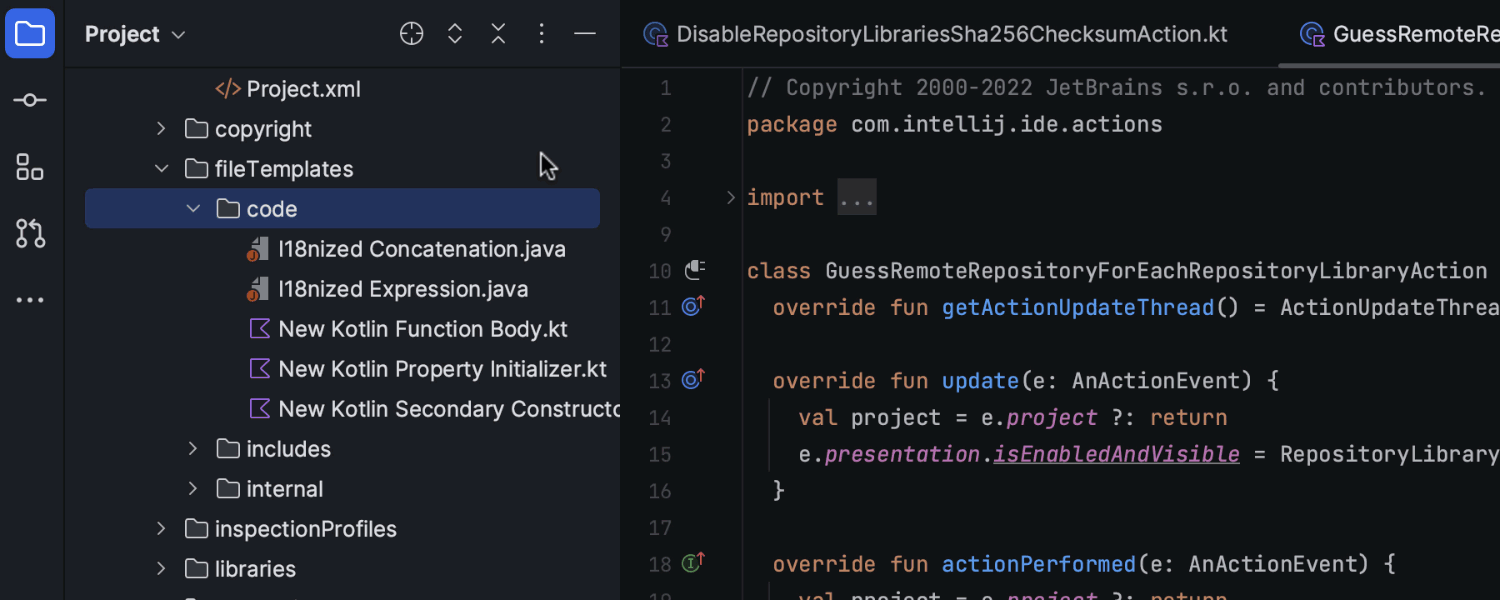
Java
Improved navigation for stack trace analysis
To facilitate stack trace analysis and make resolving bugs quicker, IntelliJ IDEA can now accurately guess the location of a method in the report even when line numbers are not available or have diverged.
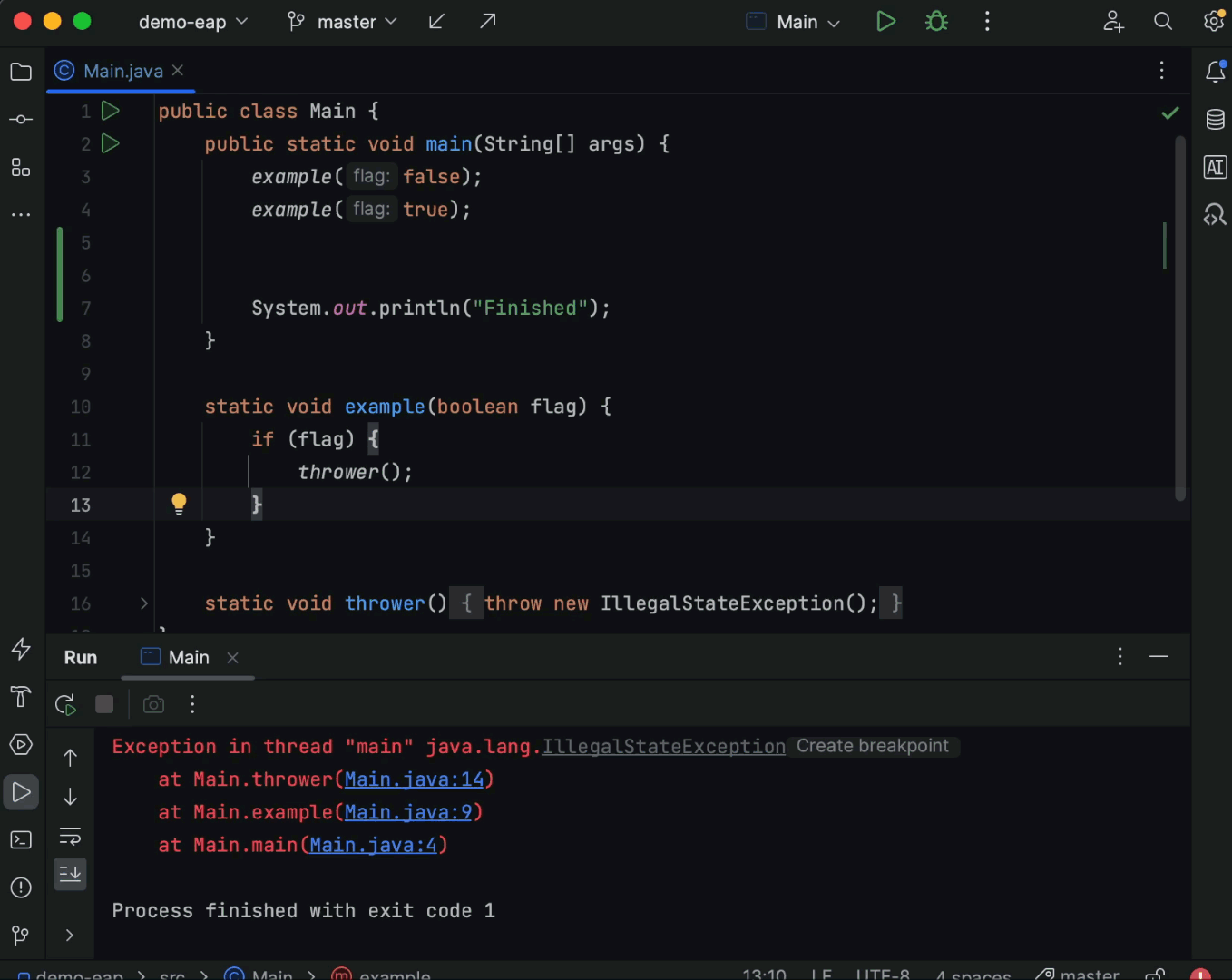
Enhanced taint analysis for dynamic SQL queries
IntelliJ IDEA can now better analyze concatenations and interpolations of SQL in Java and Kotlin, detecting potentially unsafe queries and thereby protecting the code from possible SQL injection vulnerabilities.
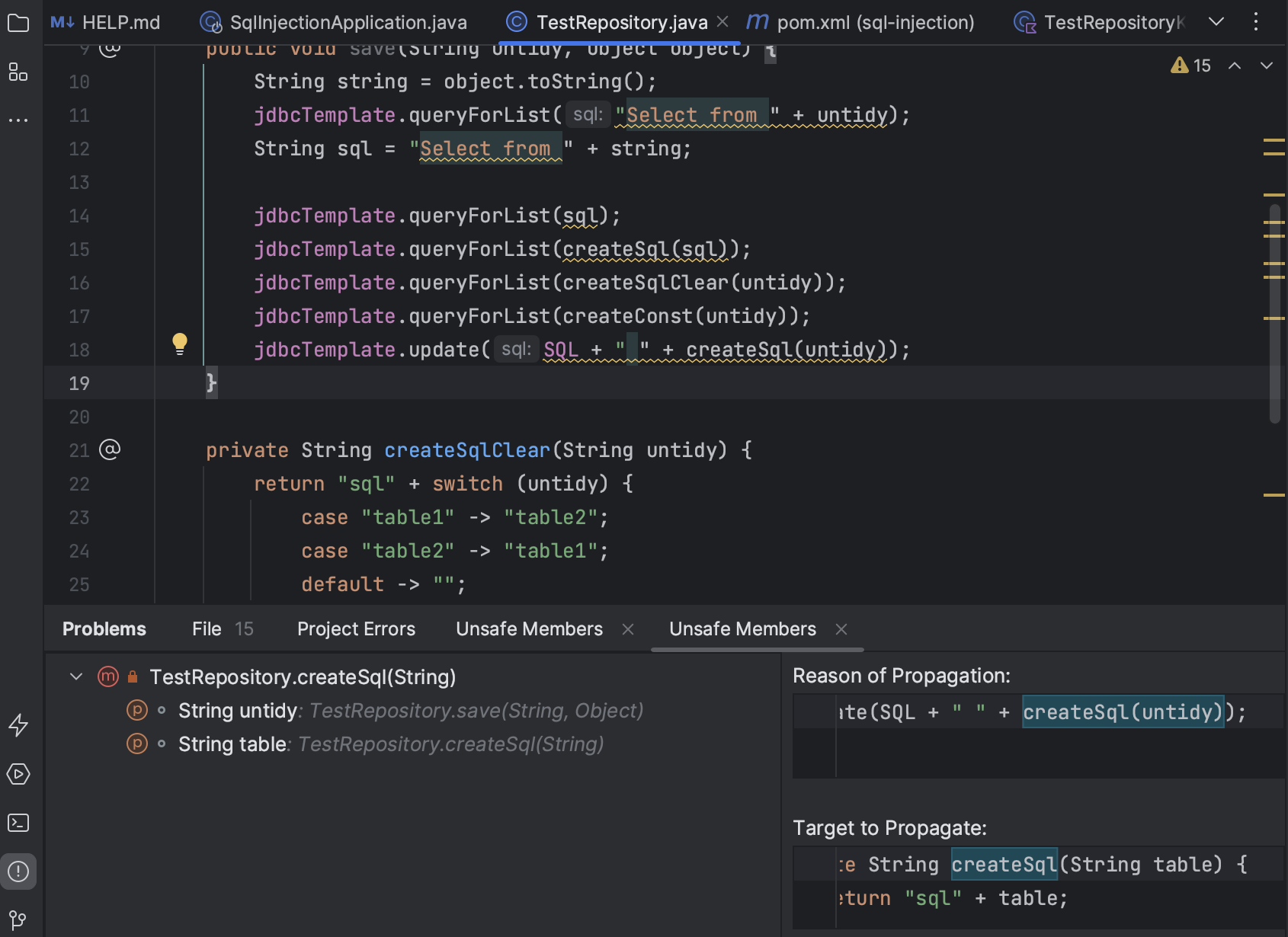
Expanded refactoring options for multiple selected members
We’ve added new ways to apply some refactoring operations to several members at once.
You can now invoke Extract Delegate, Extract Interface, Extract Superclass, Pull Members Up, and Push Members Down on several members simultaneously by selecting them right in the Project or Structure tool window.
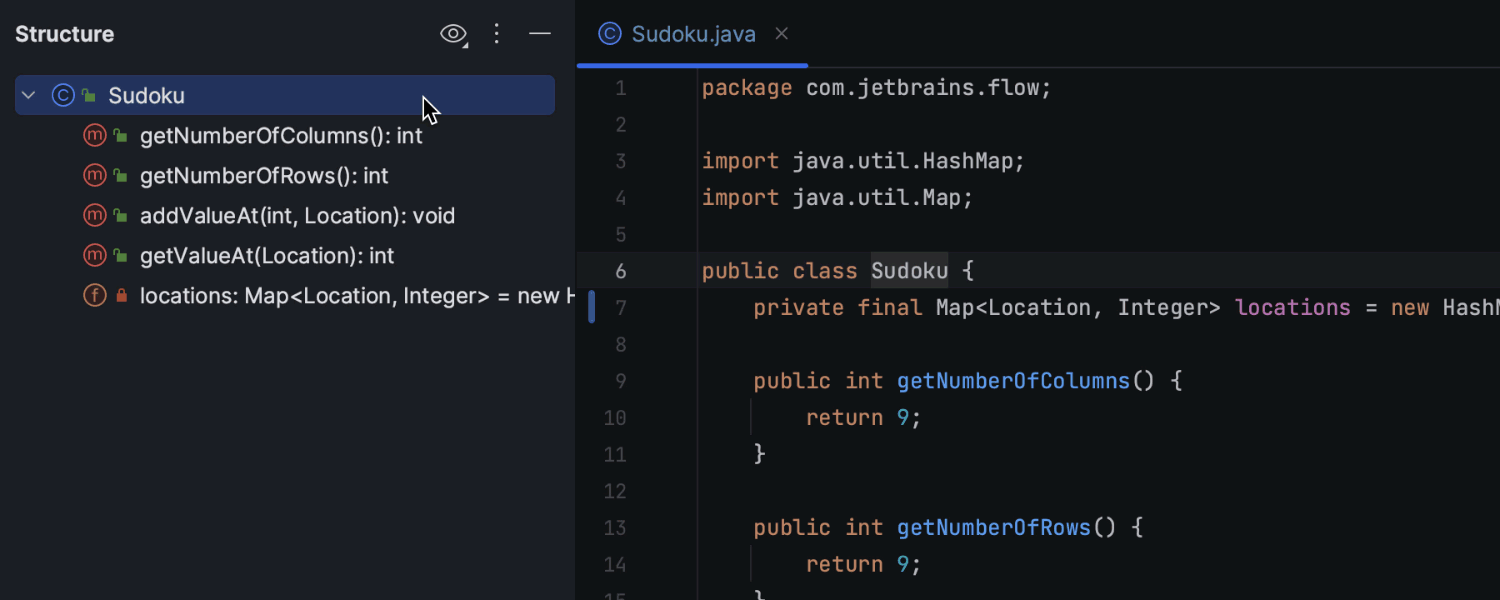
In addition, IntelliJ IDEA now supports multi-caret selection for an extended range of refactoring operations, including Encapsulate Fields, Move Static Members, Extract Delegate, Extract Interface, and Extract Superclass. To utilize this feature, place a caret in each member you want to apply the refactoring to, and the IDE will automatically preselect and check these members in the refactoring dialog.
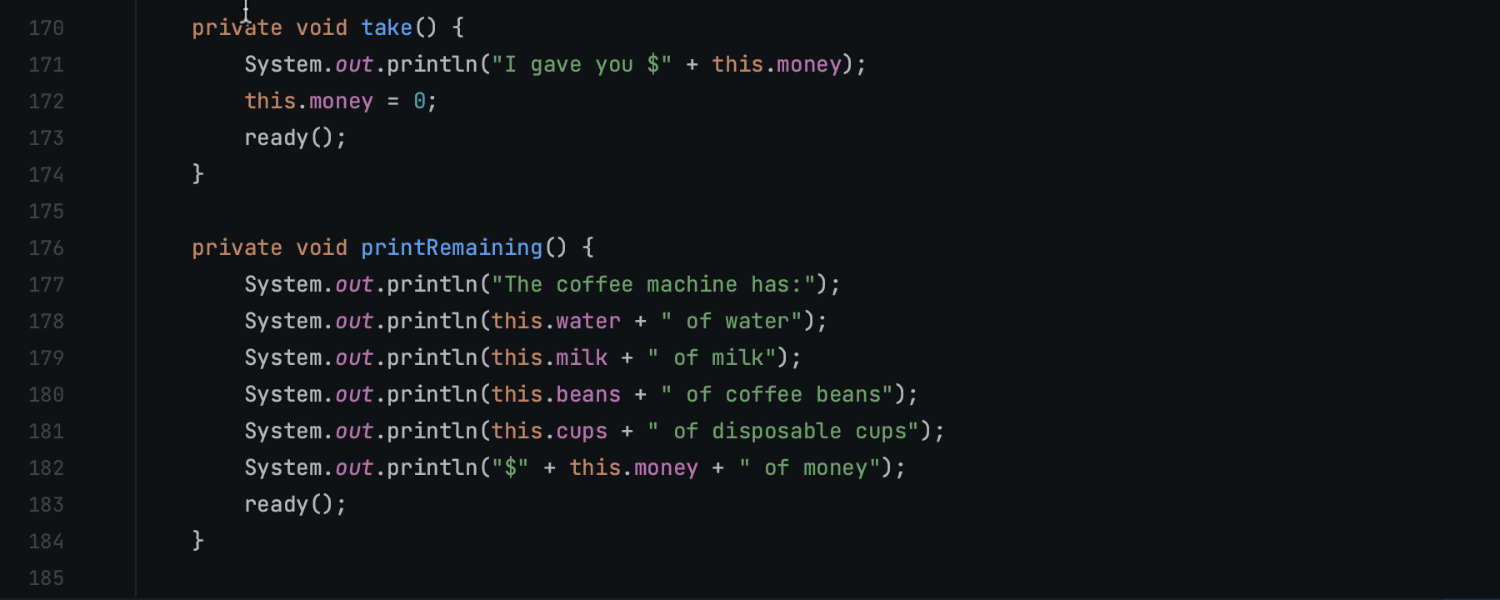
Other
Increased default maximum heap size
Starting from 2023.2 EAP 4, the default value of the maximum heap size (Xmx) has been changed to 2 GB.
These are the most notable updates for this week. For the full list of implemented changes, refer to the release notes.
We encourage you to test out these new features and share your feedback about your experience in the comments section below or on Twitter. If you encounter any bugs, please submit a report to our issue tracker.
Happy developing!
Subscribe to IntelliJ IDEA Blog updates










