IntelliJ IDEA
IntelliJ IDEA – the Leading IDE for Professional Development in Java and Kotlin
IntelliJ IDEA 2023.3 EAP 2: All-in-One Diff Viewer, Run to Cursor Inlay Option, And More
The second EAP build for IntelliJ IDEA 2023.3 is now available. It introduces enhancements designed to streamline code reviews, simplify the debugging workflow, and accelerate the startup process for both Maven and Gradle projects.
You can get the latest build from our website, the free Toolbox App, or via snaps for Ubuntu.
If you’d like to review the updates from last week, you can find more details in this blog post.
Now, let’s explore the new features that this build has to offer!
Version control systems
All-in-one diff viewer
IntelliJ IDEA 2023.3 EAP 2 introduces a revamped way to review changes. Now, instead of going through each file one by one, you can see all of the modified files from a changeset in a single, scrollable frame. This new diff viewer is accessible from the Git Log tool window and currently works with JetBrains Space reviews. We’re also working on making it compatible with GitLab and GitHub.
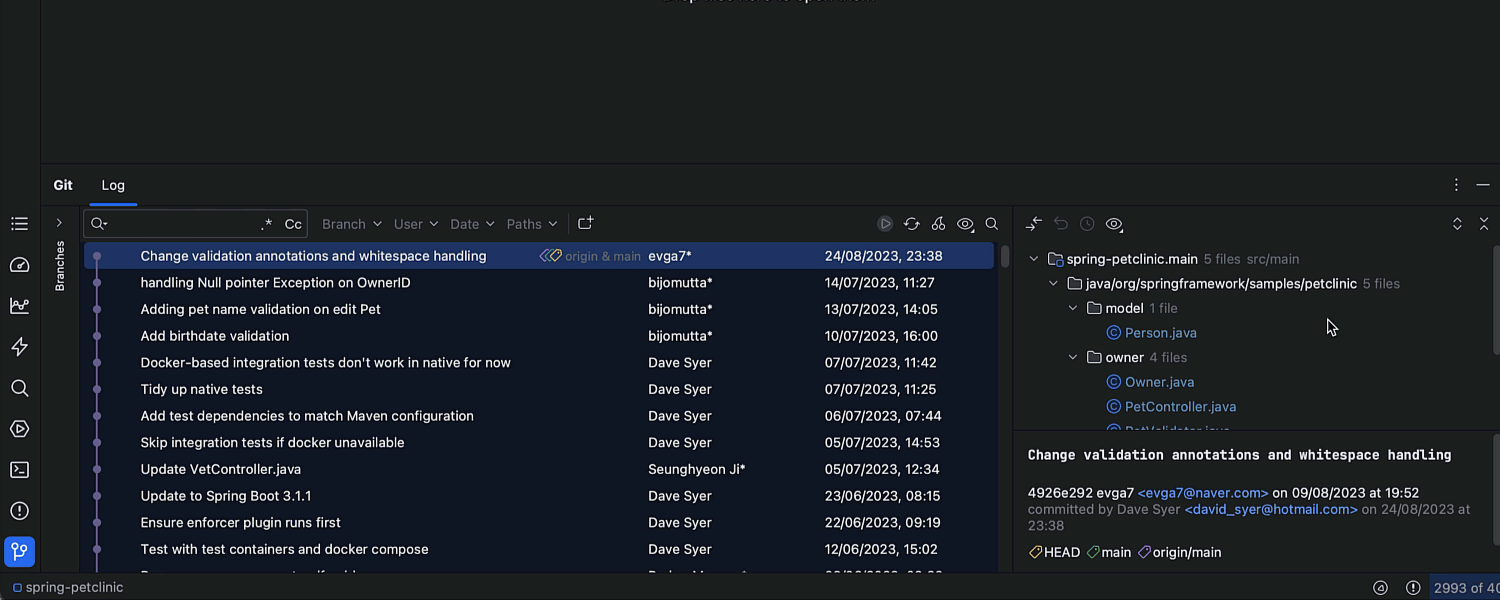
Run / Debug
Run to Cursor inlay option
IntelliJ IDEA 2023.3 EAP 2 introduces a new Run to Cursor inlay option that offers a quick way to navigate to a specific line of code while debugging. Once your program is suspended, you can hover over the line of code to which you wish to continue execution. You can then utilize the Run to Cursor popup to execute your code until it reaches the line where your cursor is placed. The same can be achieved by invoking the keyboard shortcut (⌥F9 / Alt + F9 ) after the caret is placed on the desired line.
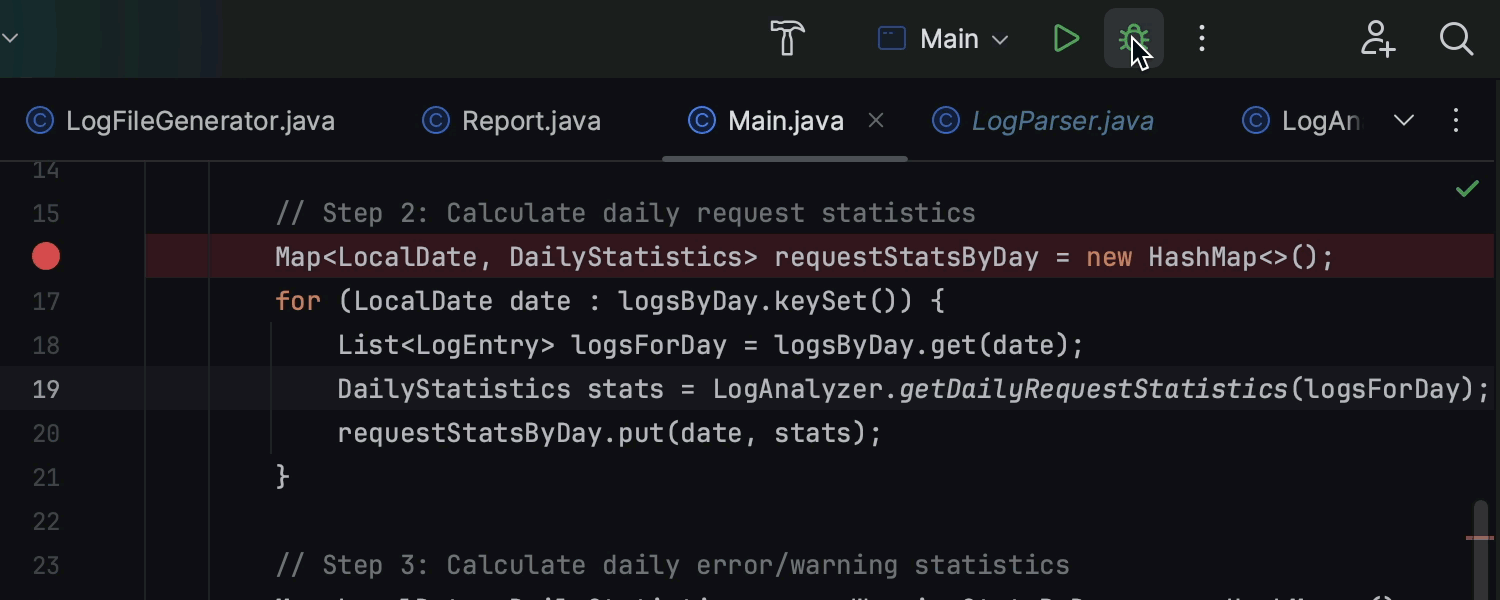
The feature is enabled by default. To control it, navigate to Settings/Preferences | Advanced Settings | Debugger and activate the Show inlay Run to Cursor popup option.

Build tools
Improved Gradle import and indexing speed
Gradle projects now open faster. The IDE no longer automatically downloads source JAR files for all dependencies, thereby expediting project import and indexing. If you need to access specific source files, you can navigate to them using the ⌘B / Ctrl+B shortcut and opt to download them when prompted by the IDE.
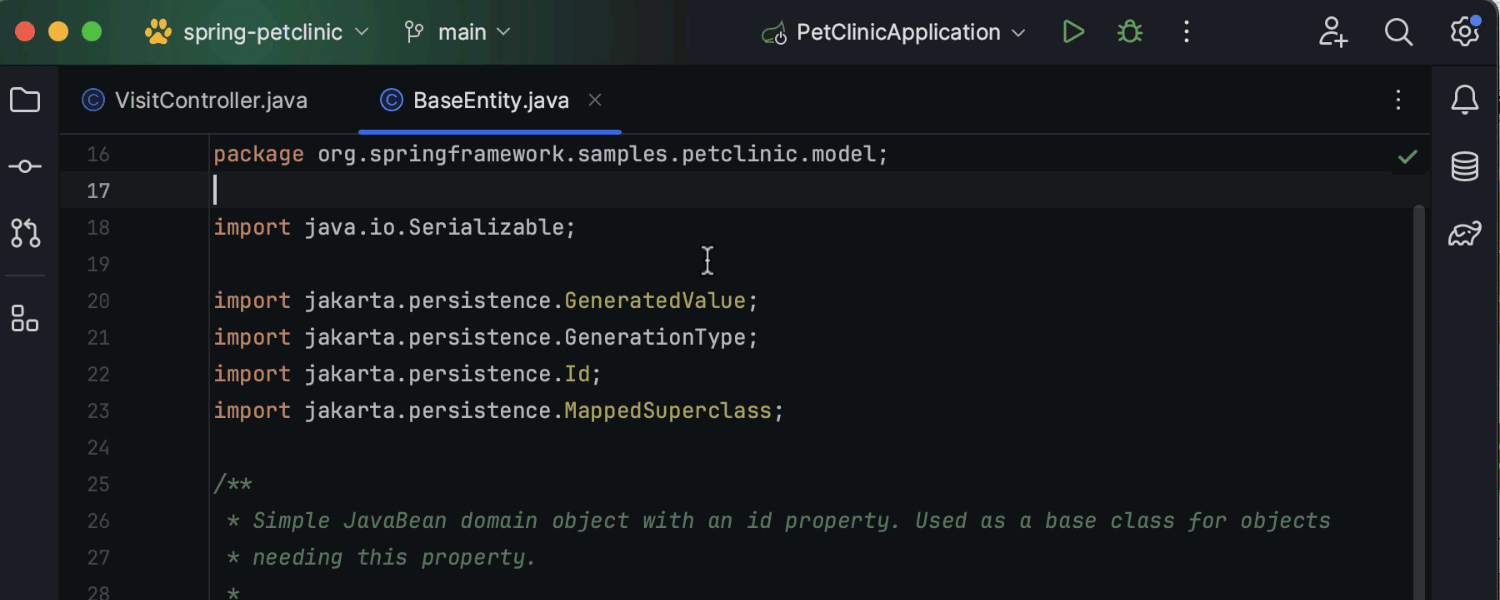
Fast Maven import for all projects
We’ve enabled the new fast Maven project import mechanics for all projects, including ones created using the older import implementation. This will significantly improve the import time. The first time you open a project after the update, the IDE will perform a full resync and notify you about the migration. You can manually control this setting in Settings/Preferences | Build, Execution, Deployment | Build Tools | Maven | Importing.
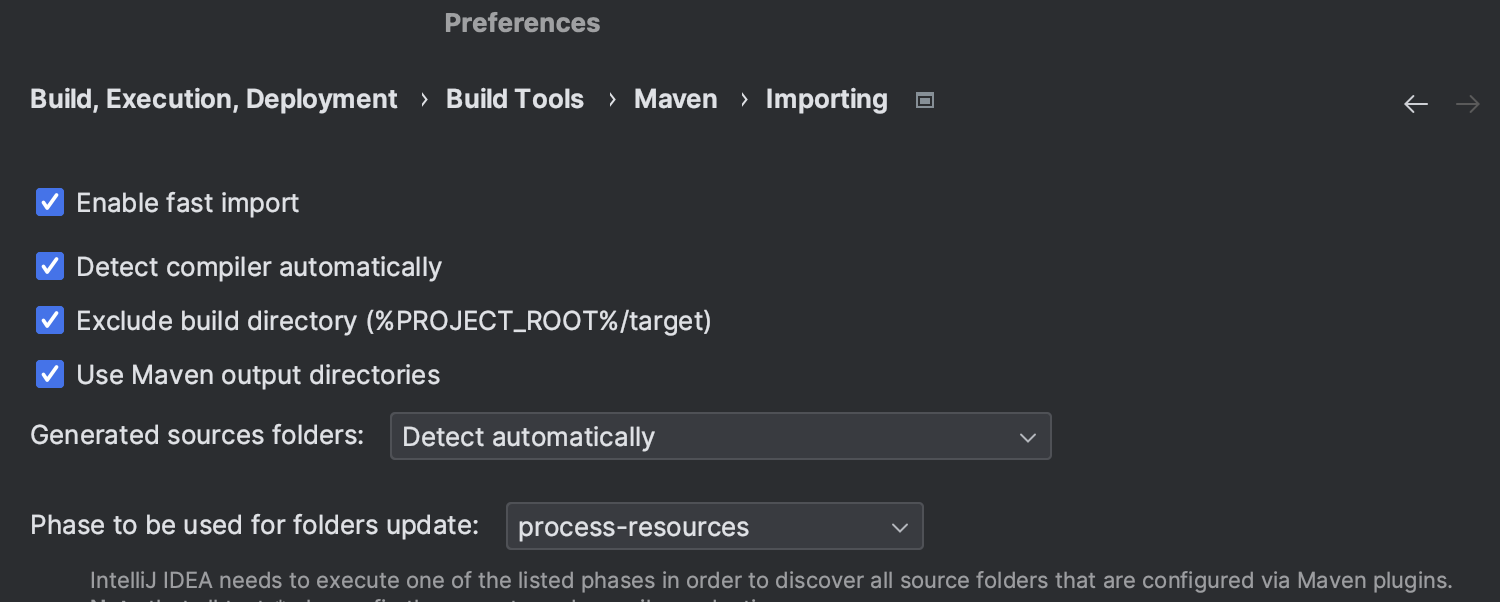
Maven support updates
Maven 3.9.3 is now bundled with IntelliJ IDEA.
The IDE no longer supports Maven 3.0.
These are the key updates for this week. To see the full list of changes implemented in the latest build, refer to the release notes.
We highly value your feedback, as it significantly influences the development of our major releases.
You can share your thoughts about the new features with us on X (formerly Twitter) or by leaving a comment in the section below. If you come across any bugs, please report them through our issue tracker.
Subscribe to IntelliJ IDEA Blog updates







