IntelliJ IDEA
IntelliJ IDEA – the IDE for Professional Development in Java and Kotlin
IntelliJ IDEA 2023.3 EAP 5: Spring 6.1 Updates, Spring for GraphQL Support, and More
IntelliJ IDEA 2023.3 EAP 5 is here, offering a set of refinements designed to enhance your experience with Spring-specific projects.
You can download the new version from our website, update directly from the IDE or via the free Toolbox App, or use snaps for Ubuntu.
In this blog post, we’ll highlight the latest Spring 6.1 features, explore Spring for GraphQL support, and introduce valuable additions that streamline your development process utilizing a combination of frameworks and technologies.
Let’s dive into what this EAP build has to offer!
Frameworks and technologies
Spring 6.1 feature support
IntelliJ IDEA’s support for Spring 6.1 features has been extended. The IDE now offers full support for the new RestClient, which includes URL autocompletion, Find Usages functionality, and the ability to view all client usages in the Endpoints tool window.
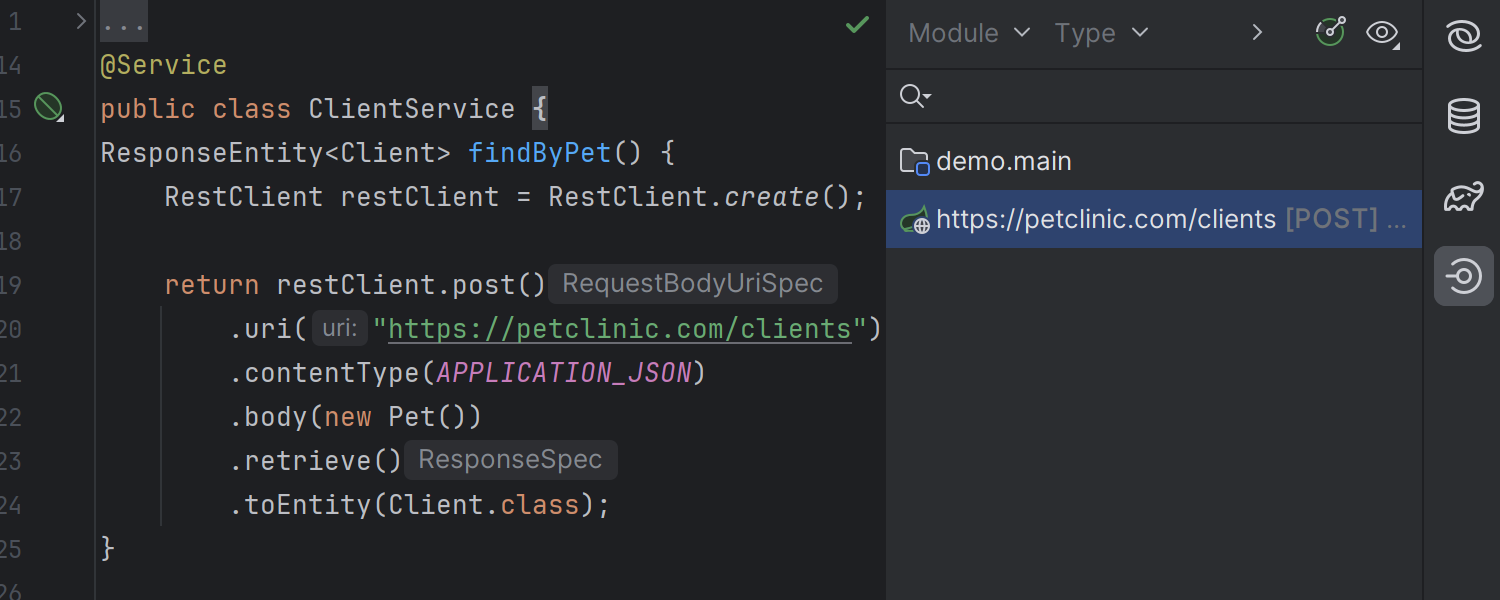
In addition, we’ve implemented support for the new JdbcClient, enhancing your development experience with SQL highlighting and parameter name code completion.

IntelliJ IDEA now also recognizes the @Scheduled scheduler attribute, providing completion suggestions and validation for bean names used within this context.
Spring for GraphQL support
We’ve introduced a new Spring GraphQL plugin that adds several valuable features to develop Spring applications built on GraphQL Java.
When the plugin is installed, the IDE offers code navigation and completion suggestions for Spring GraphQL and schema mapping.

You can also navigate to GraphQL schema implementations and view them in the Endpoints tool window.


Prior work
We appreciate the efforts of Jordie Biemold who built an experimental plugin for Spring GraphQL support in IntelliJ IDEA. Similar features are now also available in the JetBrains’ Spring GraphQL plugin and will be supported in the 2023.3 release.
Integration of the GraphQL plugin and HTTP Client
IntelliJ IDEA 2023.3 EAP 5 integrates the GraphQL plugin and HTTP Client. You can now generate GraphQL requests directly in the HTTP Client, introduce variable injections into message bodies, and benefit from code completion capabilities while working with GraphQL injections in the HTTP Client.
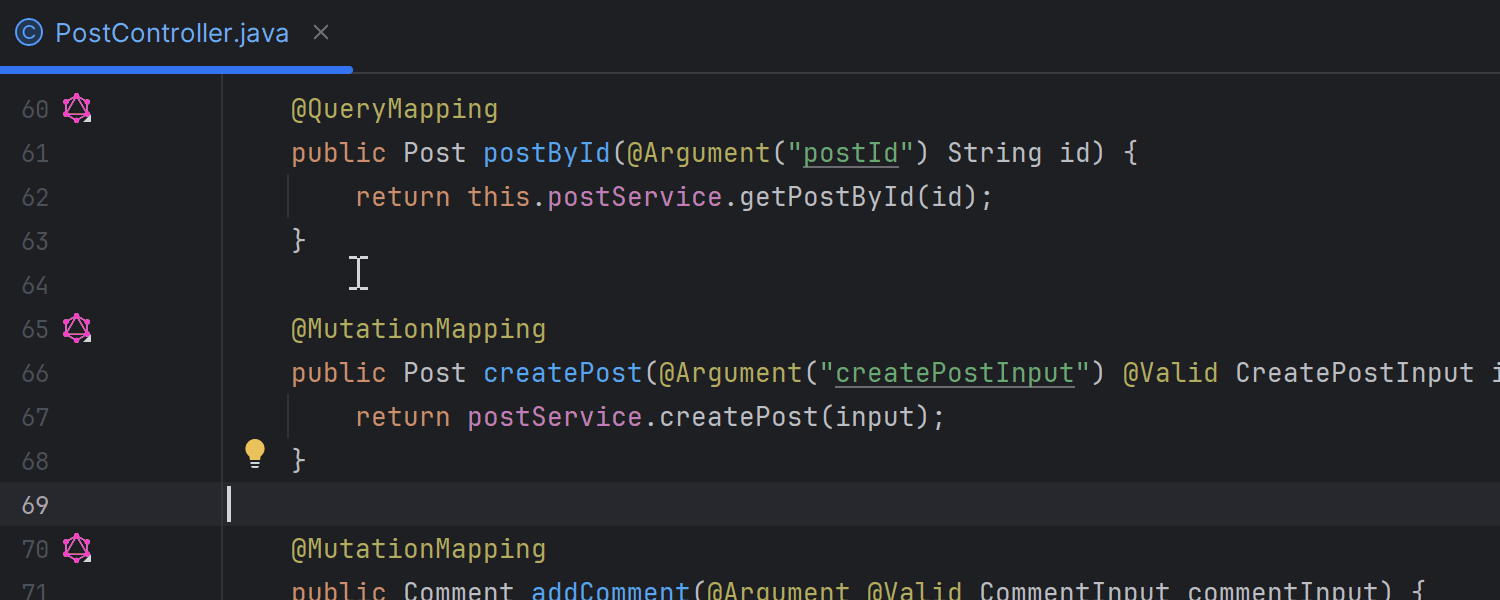
Option to add and edit Spring Boot starters via Spring Initializr
It is now possible to add and modify Spring Boot starters within an existing module of your project, which simplifies managing Maven and Gradle dependencies and adjusting your project’s configuration. To add or remove a starter dependency, use Ctrl+Click on the Edit Starters inlay widget appearing next to the <dependencies> / dependencies { block of a pom.xml / build.gradle file.
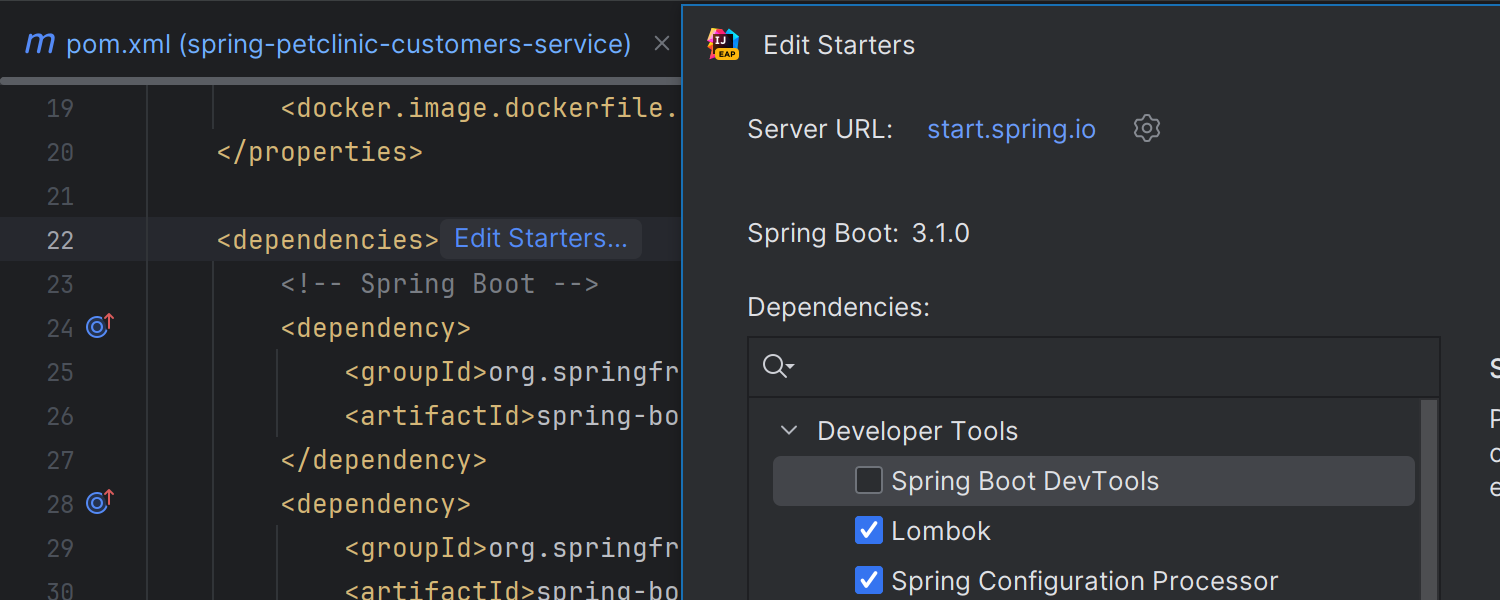
Option to create data sources from Spring Boot configurations
IntelliJ IDEA is now capable of automatically detecting and adding data source configurations based on your Spring Boot application.yaml and application.properties files. To utilize this feature, simply click on the Create new datasource from existing properties icon in the gutter.

Option to establish a Kafka connection in Spring projects
IntelliJ IDEA is now capable of creating Kafka connections in Spring-based applications, leveraging the data from both application.yaml and application.properties configuration files. To connect to a Kafka cluster, first make sure that you have the Kafka plugin installed and then utilize the corresponding icon in the gutter.

These are the most notable updates for this week. The complete list of changes is available in the release notes.
We look forward to getting your feedback on these new features. You can leave a comment under this blog post or reach out to us on X (formerly Twitter). To report a bug, use our issue tracker.
Happy developing!
Subscribe to IntelliJ IDEA Blog updates








