IntelliJ IDEA
IntelliJ IDEA – the Leading IDE for Professional Development in Java and Kotlin
IntelliJ IDEA 2023.3 Beta 3 Is Out!
IntelliJ IDEA 2023.3 Beta 3 is now available for download!
You can get the latest build through our website, the free Toolbox App, from inside the IDE, or by using snaps for Ubuntu.
This marks the last week before the release candidate is scheduled for delivery. It’s the final call for you to test out the new improvements introduced during the Early Access Program before it closes.
To familiarize yourself with the most notable changes, browse our previous EAP blog posts.
Today, we’d like to share some more updates that haven’t been covered.
Kotlin
Onboarding tips in the sample project
For those new to IntelliJ IDEA and Kotlin, there is an option to open a new project containing sample code, which now comes with onboarding tips. In the New Project wizard, check Generate code with onboarding tips to get a basic sandbox project with hints demonstrating some of the IDE’s essential features. Following these tips in the sample project allows you to try out various features, making it easier to familiarize yourself with the IDE.

Compact Kotlin project structure for JPS
Now, for the IntelliJ build system, you can create a project that uses a concise project structure with less folder nesting. The path to the Main file appears as src/Main.kt instead of src/main/kotlin/Main.kt. This helps you save time navigating the project and reduces the overall complexity in projects where extensive nesting isn’t needed.

K2 compiler – Beta
In the recent Kotlin 1.9.20 release, we announced the Beta version of the K2 compiler. Projects that use the K2 compiler are now fully supported in the IDE, and the bundled Kotlin IDE plugin treats them the same as K1-based projects.
It is important to note that the bundled Kotlin IDE plugin still uses the K1-compiler under the hood. A K2-based IDE plugin is under development and will be announced in the near future. Stay tuned!

KMP wizard
IntelliJ IDEA 2023.3 introduces a new way to create Kotlin Multiplatform projects – the Kotlin Multiplatform web wizard. The wizard ensures the same user experience on all platforms, and it also means you will get new updates faster as they come out independently of the major IDE releases. We are planning to implement an IDE version and create a command line tool in the future. The new wizard currently covers the most popular Kotlin Multiplatform use cases, and we will continue to add more functionality to it.
Kotlin modules
Kotlin modules are back! With v2023.3, it is once again possible to add Kotlin modules to your project, meaning that you can create multi-modal Koltin projects with ease. We will continue to improve the reworked functionality.
Database tools
Data visualization
It’s now possible to visualize data following our integration of the Lets-Plot library, with its basic no-code data visualization possibilities.

Reworked import functionality
IntelliJ IDEA 2023.3 Beta 3 offers reworked import functionality, marking the completion of the transition to the new Modify Object UI. It is now possible to import to multiple targets and make simultaneous edits, such as by changing the formats or encoding for several files or altering schemas for multiple targets.

Introspection improvements
This release introduces a number of updates for introspection:
- Introspection intervals for each data source.
- Automatic introspection level for Oracle.
- Support for new objects in SQL Server: partition functions, partition schemes, partitions and related table and index properties, ledger tables, and filegroups.
- Support for materialized views in Redshift, which are now introspected and displayed in a dedicated node.
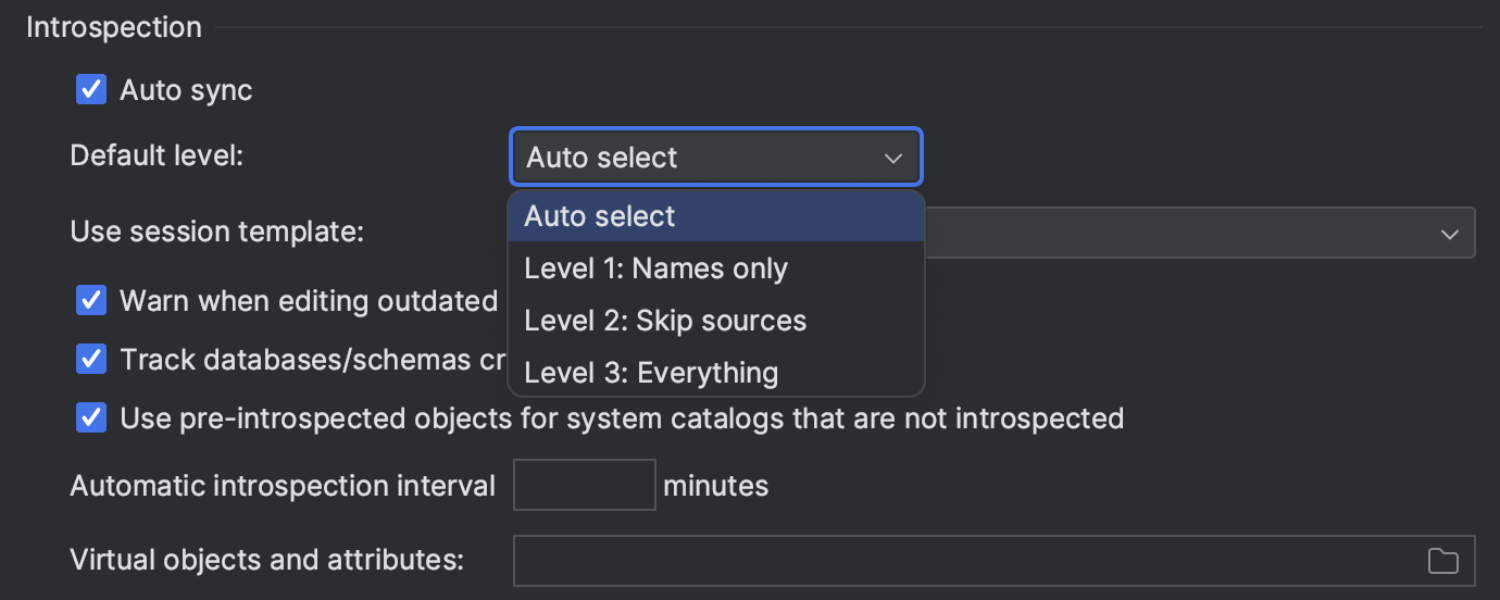
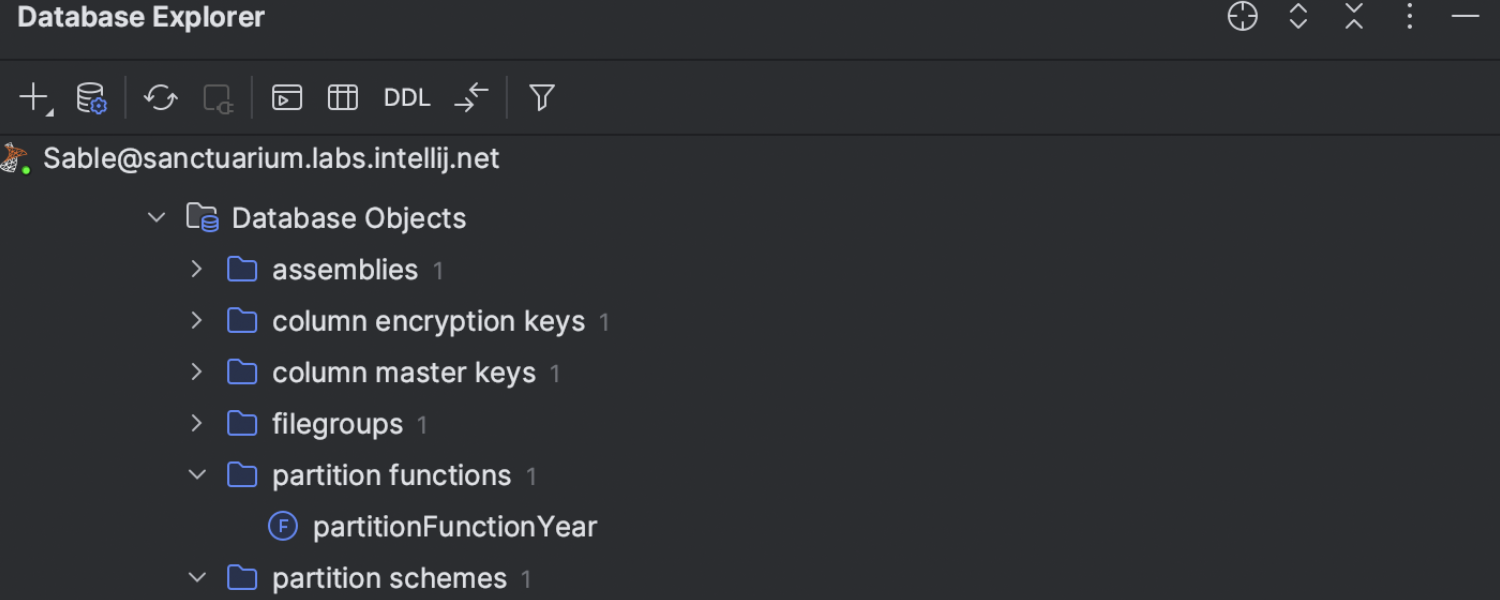
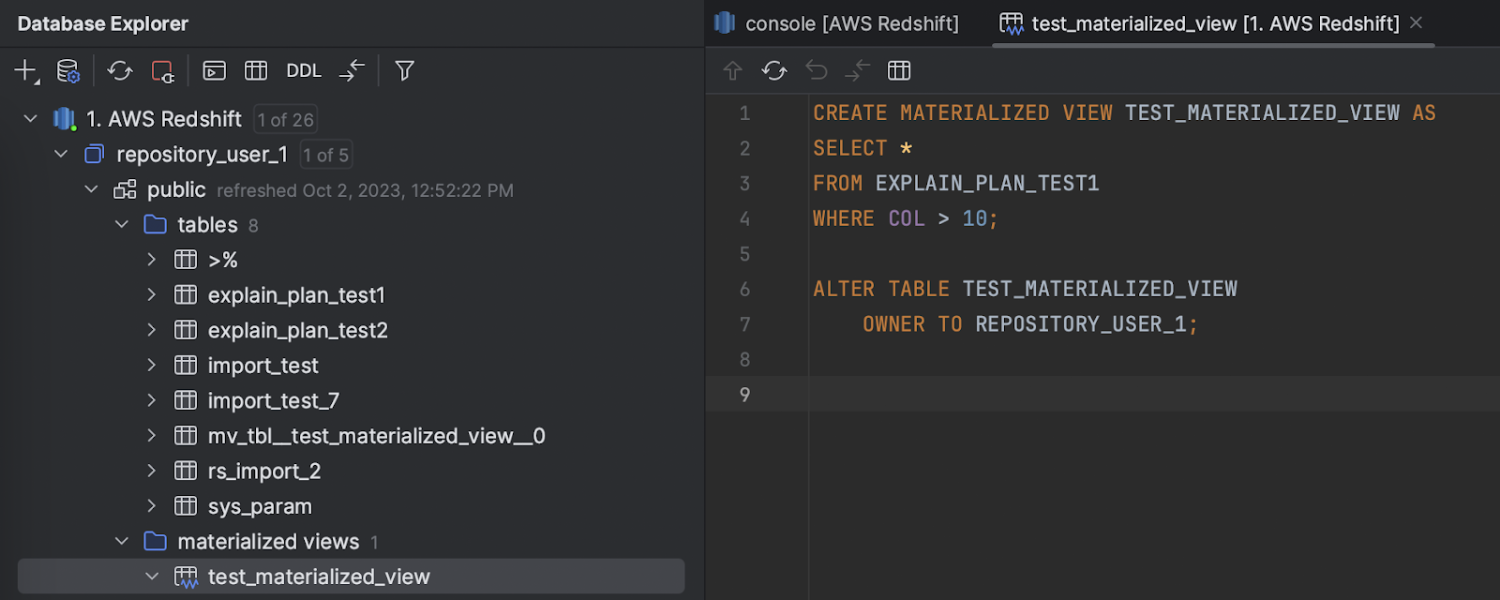
Customizable number formats in the data editor
This release provides much greater flexibility regarding how numbers appear in the data editor. Most significantly, you can specify the decimal and grouping separators.
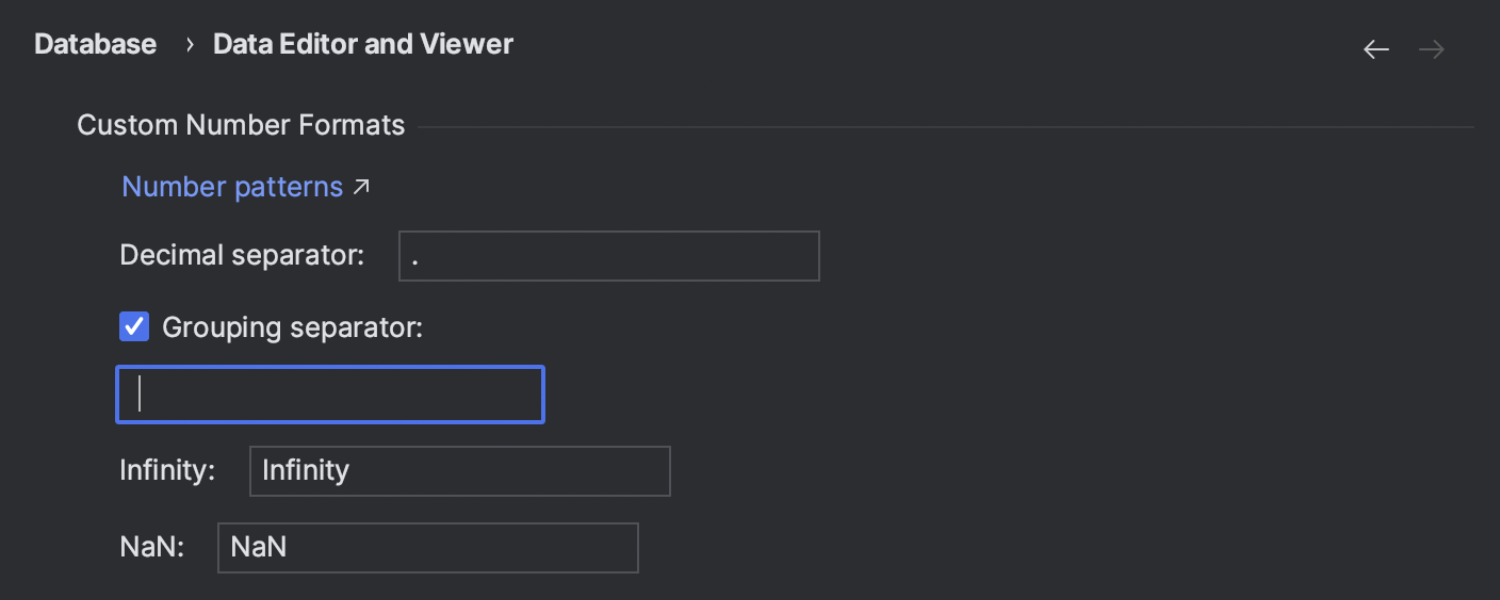
DynamoDB support
In version 2023.3 Beta 3, we’ve introduced highly anticipated DynamoDB support, including a data viewer, PartiQL support in the editor, and introspection for tables that have keys and indexes.
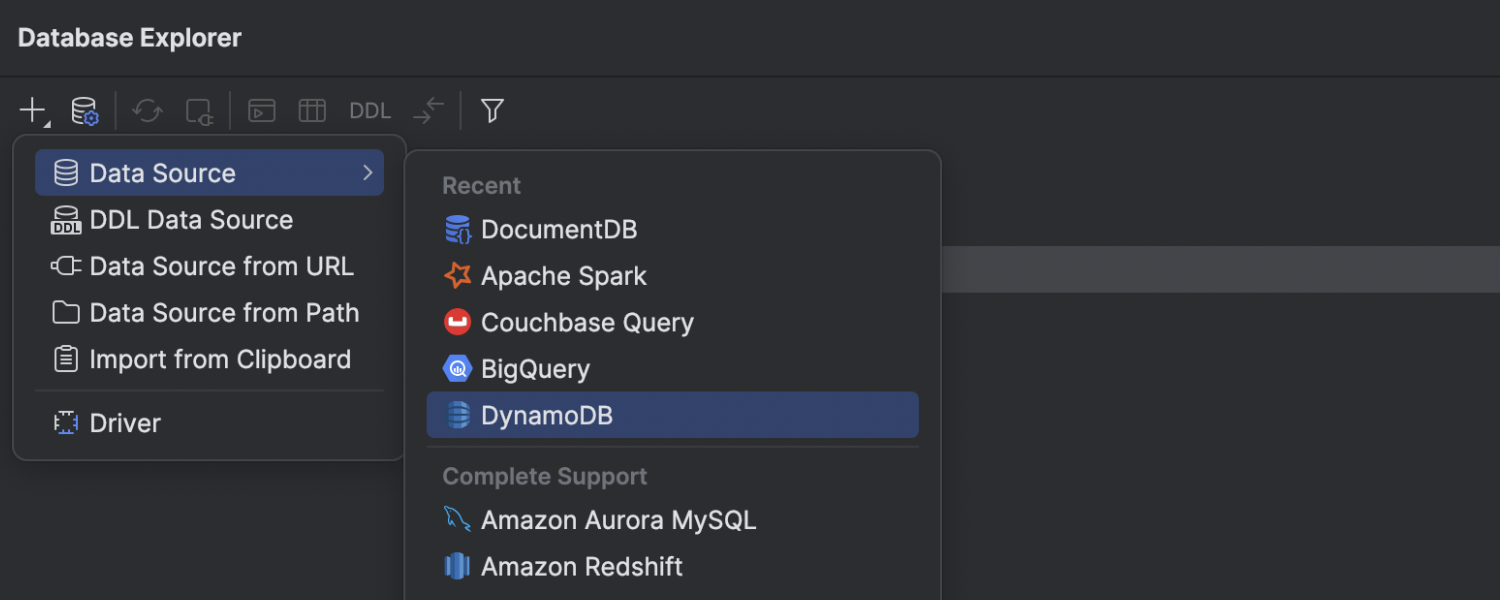
These are the updates we wanted to highlight this week. You can find the complete list of changes implemented in this build in the release notes.
Share your thoughts on the new features by leaving a comment or getting in touch with us on X (formerly Twitter). To report a bug, create a ticket in our issue tracker.
Happy developing!
Subscribe to IntelliJ IDEA Blog updates







