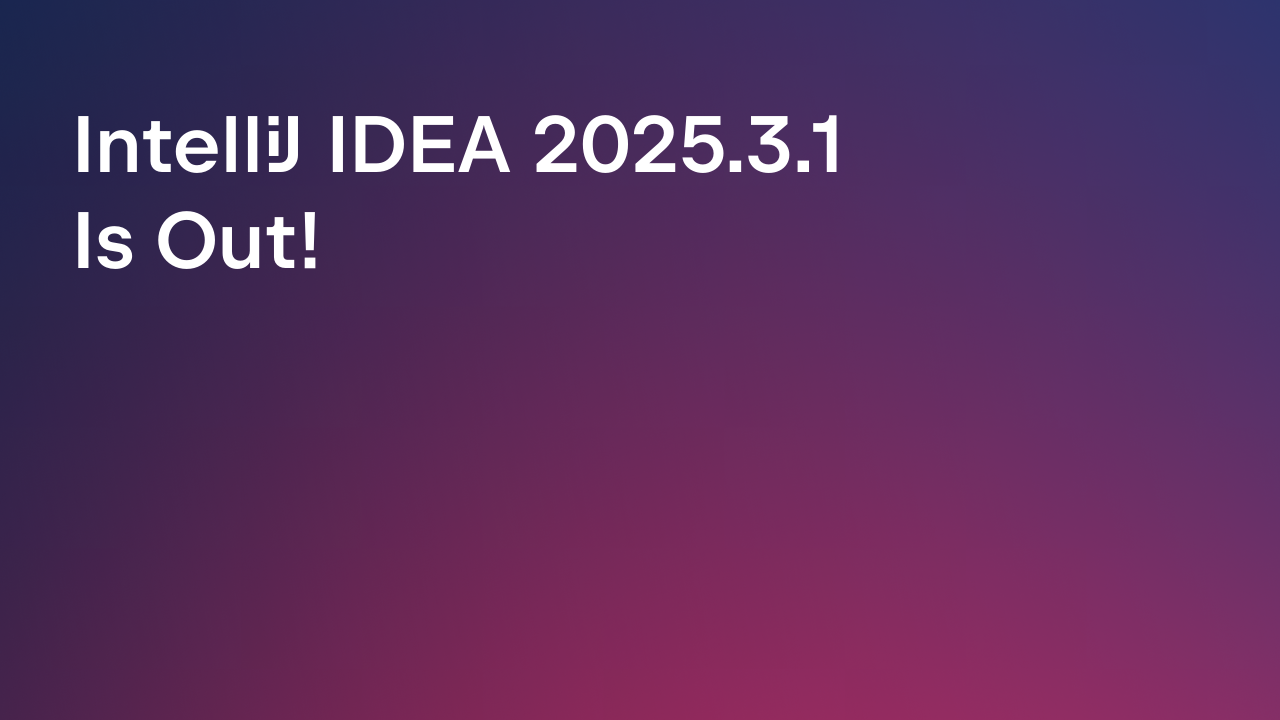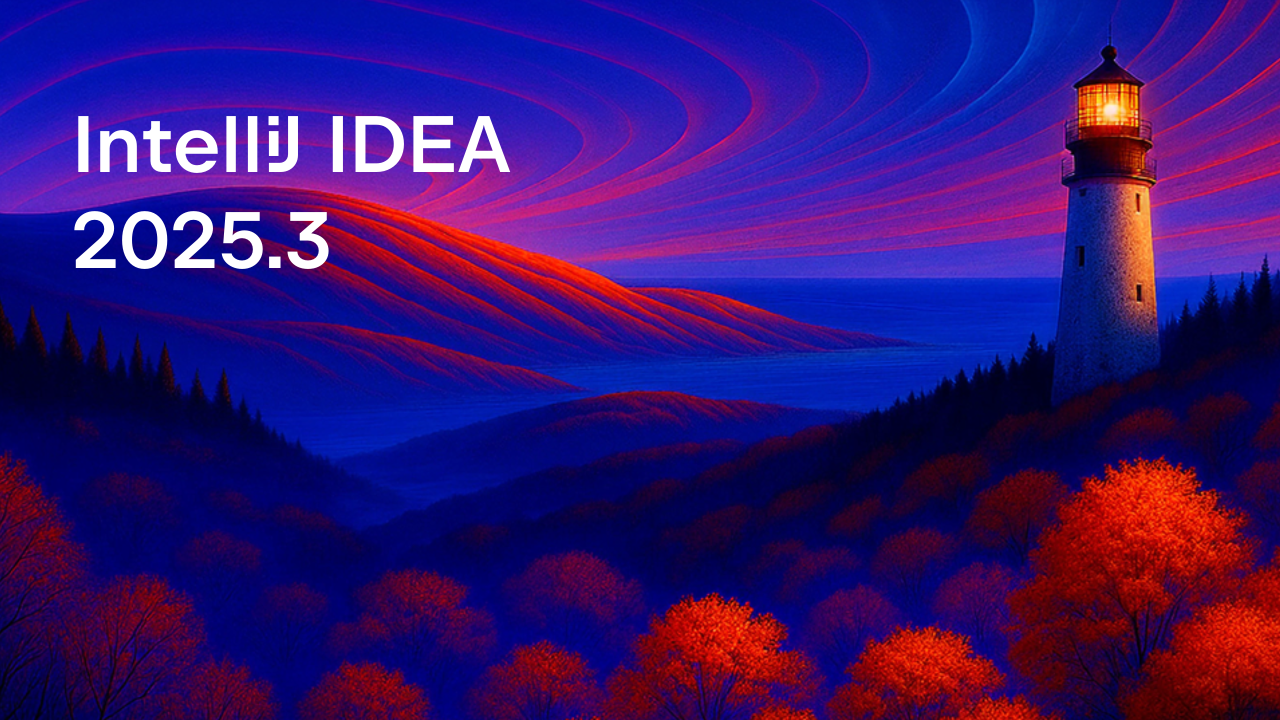IntelliJ IDEA
IntelliJ IDEA – the Leading IDE for Professional Development in Java and Kotlin
Releases

IntelliJ IDEA 2023.3.3 Is Out!
We’ve just released the third bug-fix update for v2023.3.
You can update to this version from inside the IDE, using the Toolbox App, or using snaps if you are a Ubuntu user. You can also download it from our website.
In this latest update, we’ve included a range of fixes and enhancements:
- Submitting GitLab reviews with an empty review message is possible again. [IDEA-337325]
- The IDE no longer sends erroneous update notifications for disabled plugins. [IDEA-273418]
- The first attempt to launch GWT Super Dev Mode after the IDE restarts no longer fails. [IDEA-283472]
- Marking GitHub pull request files as “reviewed” works as expected again. [IDEA-338906]
- Visual guides set to custom values in Settings/Preferences | Editor | Code Style once again appear in the editor correctly. [IDEA-339976]
- The search functionality in the Emoji & Symbols popup dialog works again on Linux. [IDEA-327171]
- Running Grails 3 projects no longer fails with the Unable to resolve class: CommandLineArgumentProvider error. [IDEA-340299]
- The Time Tracking functionality no longer fails to send time values for GitLab tasks located in deeply nested groups. [IDEA-220161]
- Gradle run tasks are no longer erroneously shown in the background task progress indicator, but appear only in the Run tool window. [IDEA-335450]
- The IDE no longer unnecessarily moves focus to the Build Output pane when the Build tool window is already opened and the build has succeeded. [IDEA-288969]
- The IDE correctly displays the chosen file in the Commit dialog when executing the Commit File action for one of the modified files. [IDEA-336983]
- The IDE no longer erroneously resets namespaces when you use the Add New Context and Apply actions with Kubernetes. [IDEA-336324]
For more information about the issues we’ve addressed, please refer to the release notes.
We always look forward to your feedback and bug reports in our issue tracker.
Happy Developing!
Prev post 3 ways to Refactor Java Code with AI AssistantIntelliJ IDEA 2024.1 EAP 2: Updated Terminal, Conditional Statement Coverage, and More Next post
Subscribe to IntelliJ IDEA Blog updates