IntelliJ IDEA
IntelliJ IDEA – the IDE for Professional Development in Java and Kotlin
IntelliJ IDEA 2024.1 EAP 3: Tool Window Names in the New UI, Language Injections in String Templates, And More
IntelliJ IDEA 2024.1 EAP 3 is now available. This latest update focuses on enhancing your interactions with the IDE’s interface, introduces language injections for Java string templates, and significantly accelerates the startup process for Maven projects.
You can download the new version from our website, update directly from the IDE or via the free Toolbox App, or use snaps for Ubuntu.
Download IntelliJ IDEA 2024.1 EAP #3
Let’s take a closer look at what’s included in this new version.
User experience
Option to show tool window names in the side toolbars
Starting with IntelliJ IDEA 2024.1 EAP 3, it is now possible to display tool window names on side toolbars in the new UI. Simply right-click on the toolbar to access the context menu and choose Show Tool Window Names, or enable this option via Settings / Preferences | Appearance & Behavior | Appearance | Tool Windows. It’s also possible to tailor the width of the toolbar by dragging its edge.
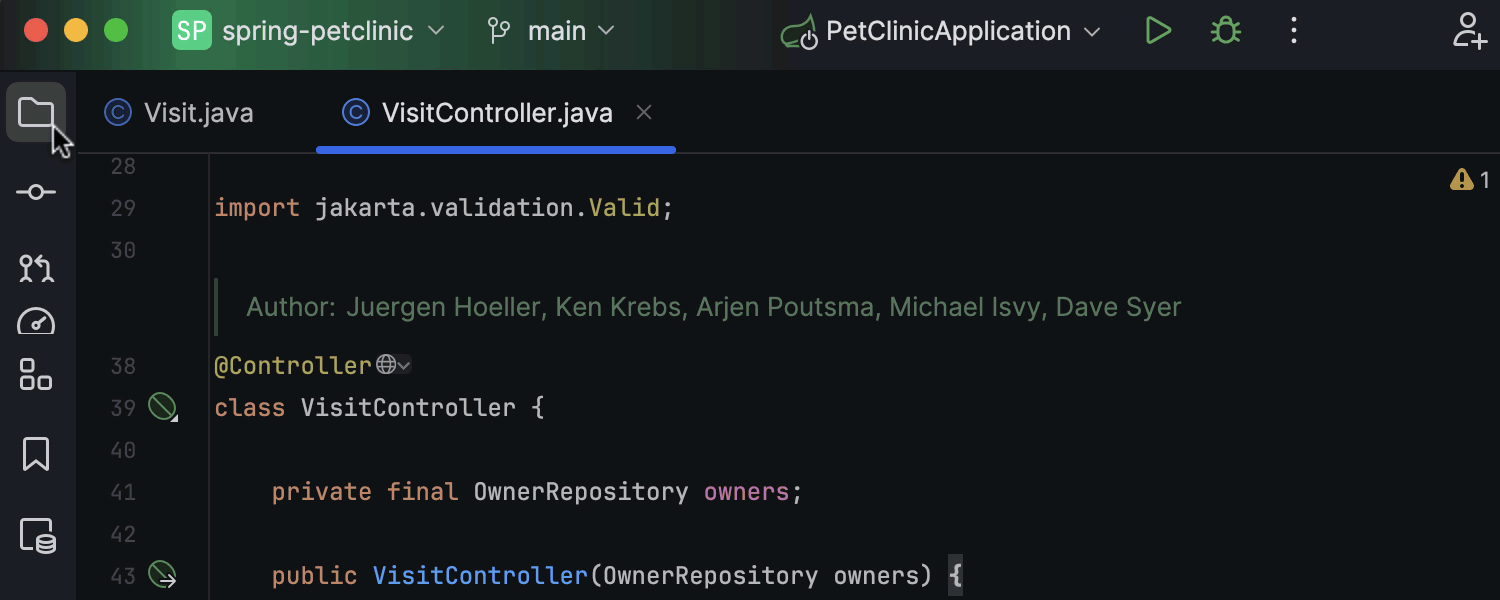
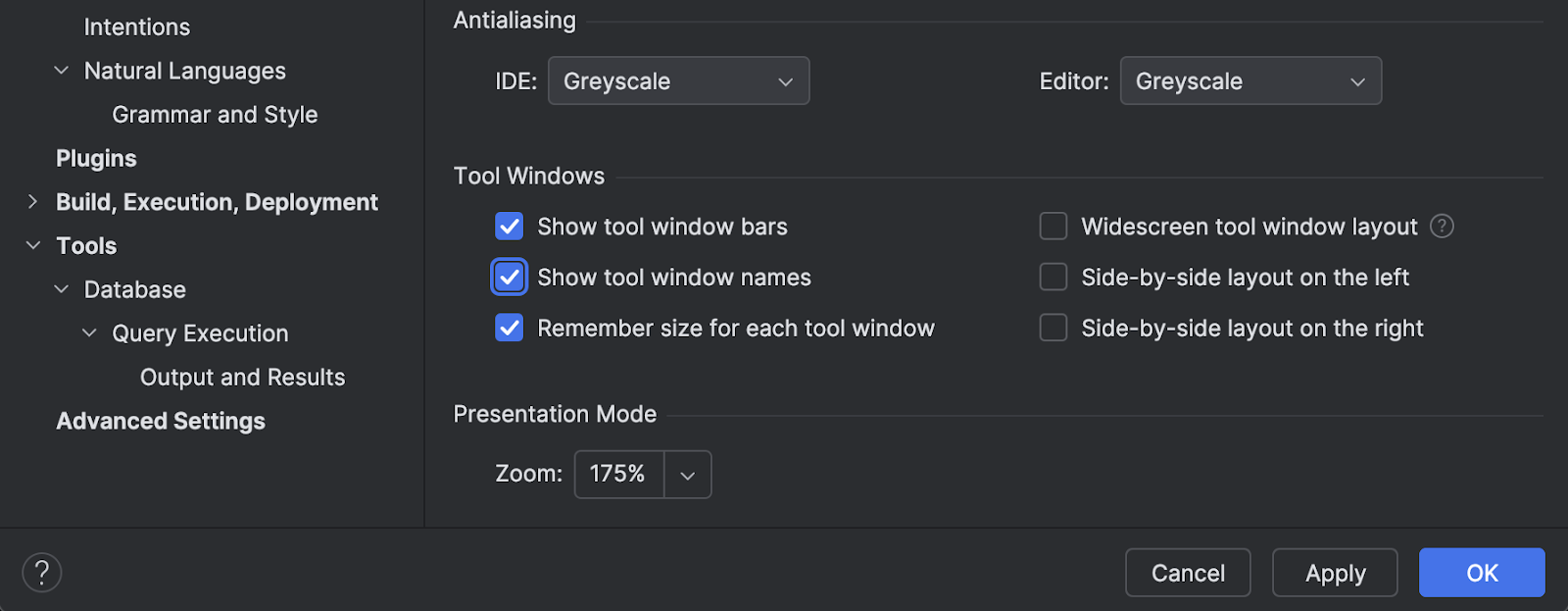
Git tab removed from the Search Everywhere dialog
After analyzing the usage statistics, we’ve removed the Git tab from the Search Everywhere dialog by default. If you want to bring it back, you can do so via the Show Git tab in Search Everywhere checkbox in Settings / Preferences | Advanced Settings | Version Control. Git.
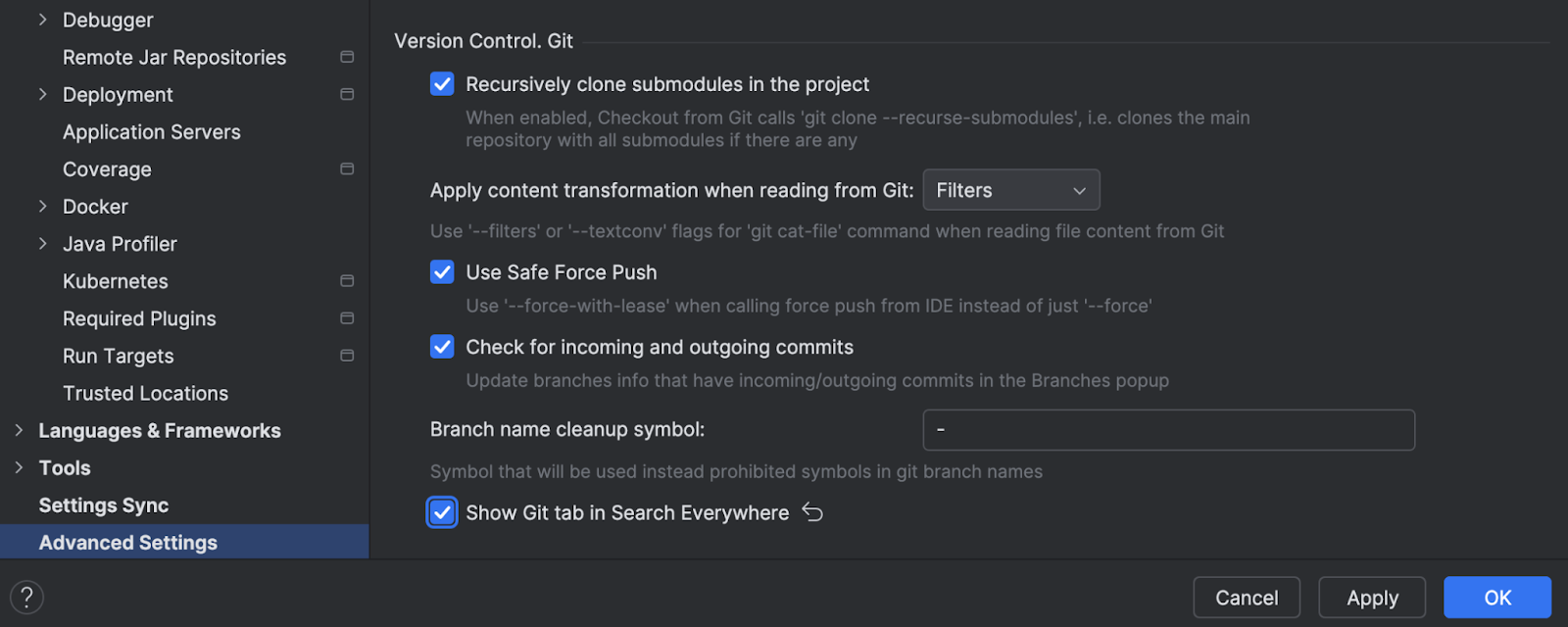
Java
Language injections in string templates
IntelliJ IDEA 2024.1 EAP 3 introduces the ability to inject languages into string templates. You can do this with annotations, which automatically select the required language, or by using the Inject language or reference intention action (⌥Enter / Alt+Enter) to manually select a language from a list. If you use the latter method, the IDE will offer to insert the language annotation for you. After performing the injection, you can call the list of intention actions again and choose to open and edit the injected fragment in a separate editor pane.

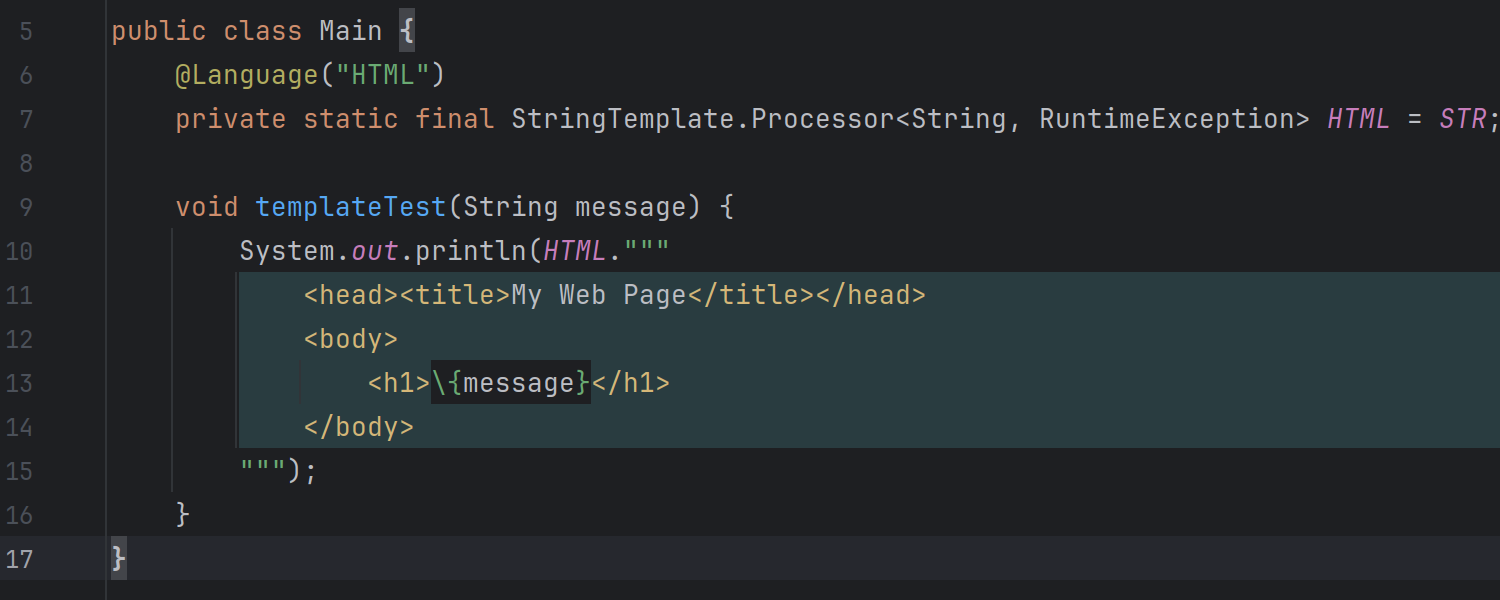
Build tools
Opening-speed boost for Maven projects
IntelliJ IDEA now constructs the project model by parsing pom.xml files. This makes it possible to get a working project structure in seconds while the complete project model with all the dependencies is built in the background, allowing you to dive into the project without waiting for the full sync to finish.
That’s it for this week. For a full list of changes, please refer to the release notes.
We value your feedback on these new updates and features. Feel free to leave your thoughts in the comments section or via X (formerly Twitter). If you encounter any issues, please don’t hesitate to report them via our issue tracker.
Happy developing!
Subscribe to IntelliJ IDEA Blog updates








