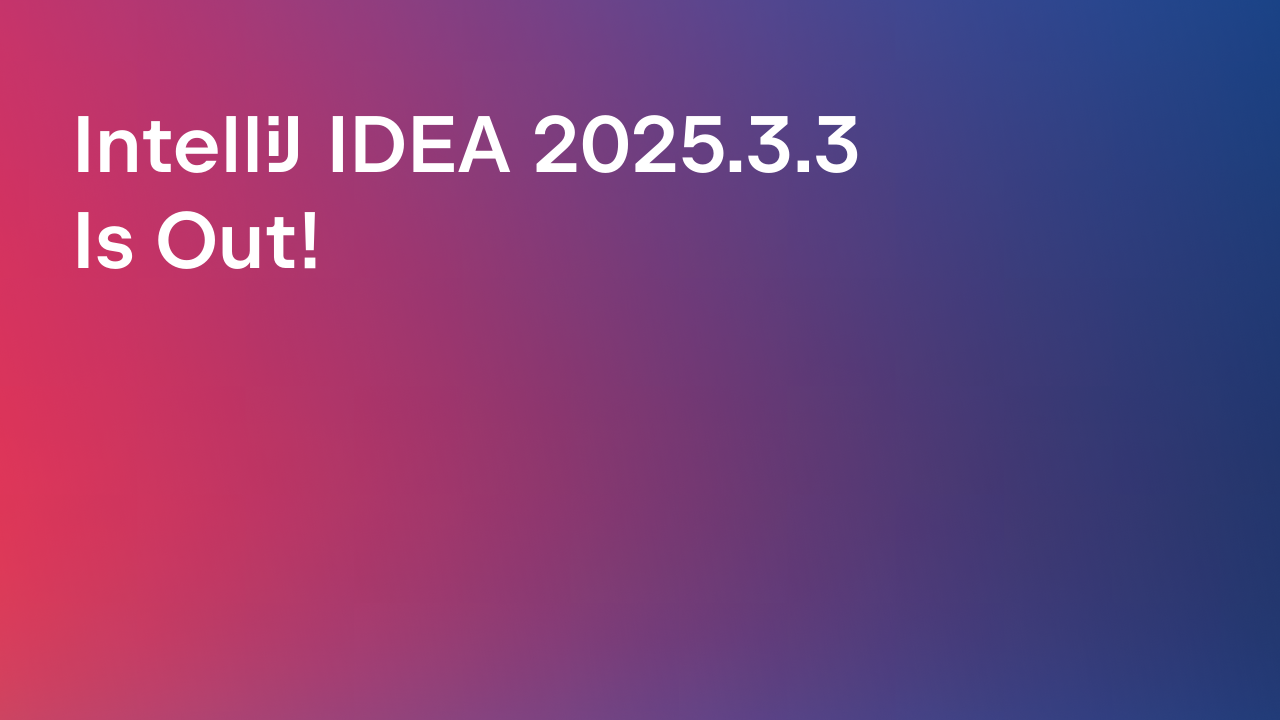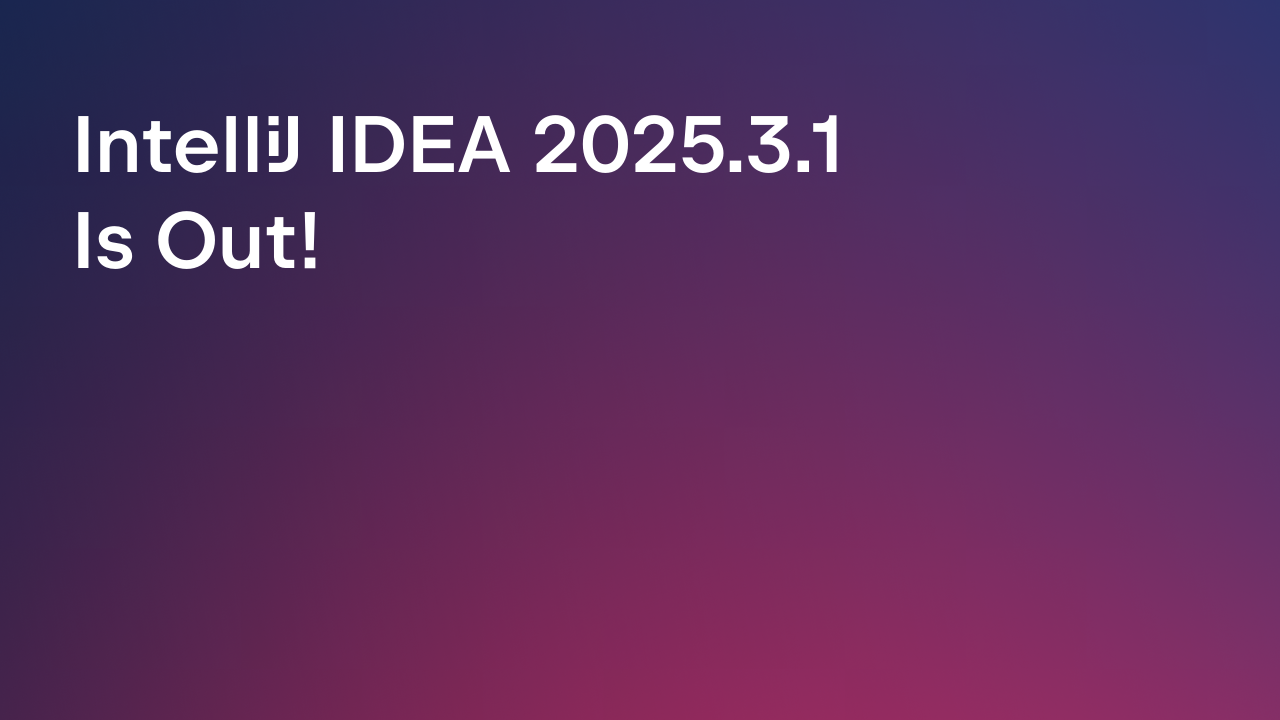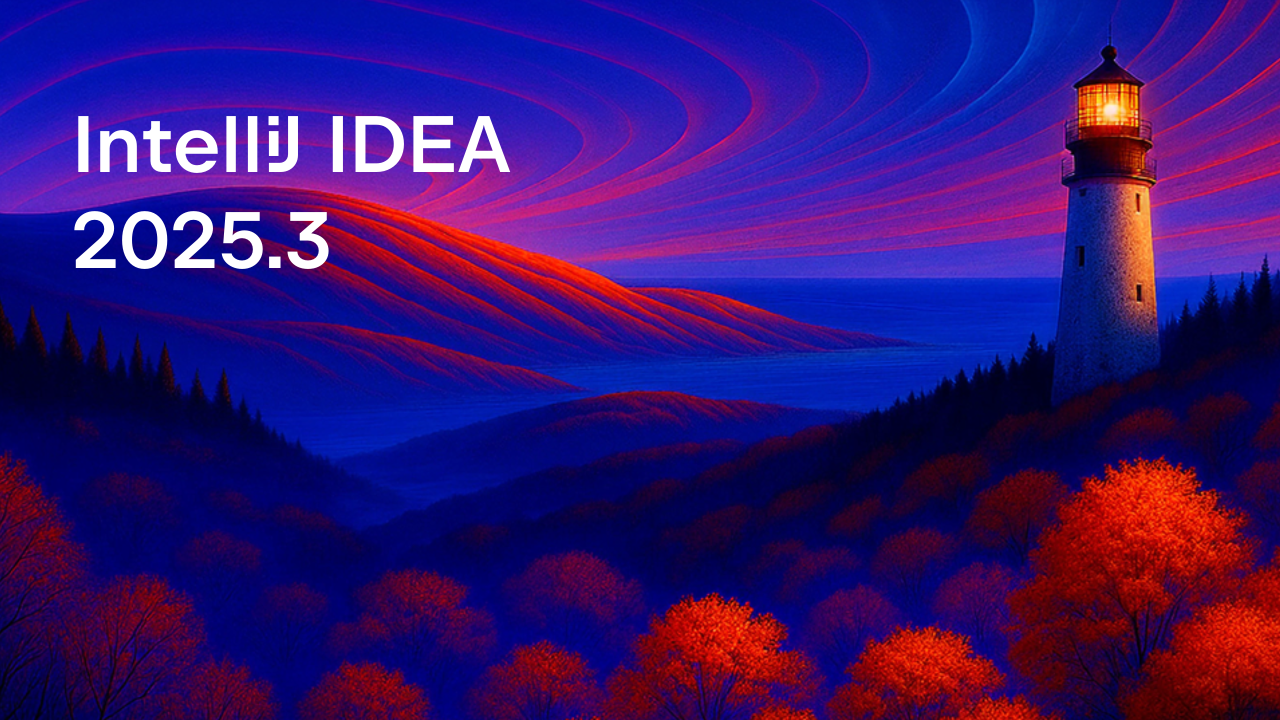IntelliJ IDEA
IntelliJ IDEA – the Leading IDE for Professional Development in Java and Kotlin
Releases

IntelliJ IDEA 2024.1.2 Is Out!
We’ve just released a new update for v2024.1!
You can get the latest version from our website, via the Toolbox App, or by using snaps for Ubuntu.
The latest version comes with the following important improvements:
- The IDE no longer crashes when using the new Ubuntu 24 distribution family. [IJPL-59368, IJPL-59369]
- Erroneous syntax highlighting no longer occurs when sticky lines are enabled. [IJPL-26873]
- The Synchronize Selected functionality once again works as expected for directory comparisons. [IJPL-99511]
- Font and letter spacing are now properly displayed in the Terminal tool window when the Use color scheme font instead of the default option is enabled. [IJPL-36999]
- The IDE no longer provides erroneous shellcheck update suggestions. [IJPL-103024]
- The Context field in the Data Sources and Drivers dialog now allows you to add the context. [IJPL-66788]
- The Swagger UI preview once again displays the response body in server responses. [IJPL-63205]
- We’ve fixed user-defined titles for macros and external tools on keymaps. [IJPL-11984, IJPL-119319]
- The HTTP Client now properly recognizes cookies when the domain name is an IP address. [IJPL-65374]
- Failures no longer occur when building artifacts with the bundled version of Ant. [IDEA-346188]
- The Spring Bean Dependencies diagram now correctly displays autowired dependencies from constructors. [IDEA-280613]
- The Compare with action works as expected when called on Kubernetes clusters. [IJPL-149284]
For the full list of addressed issues and implemented changes, refer to the release notes.
Feel free to share your thoughts in the comments or on X (formerly Twitter). If you encounter any bugs, please report them to our issue tracker.
Happy developing!
Prev post Java Runtimes: Insights From the Spring Boot Point of ViewIntelliJ IDEA 2024.2 EAP 2: Default New UI, Improved Kotlin K2 Mode, And More Next post
Subscribe to IntelliJ IDEA Blog updates