IntelliJ IDEA
IntelliJ IDEA – the IDE for Professional Development in Java and Kotlin
IntelliJ IDEA 2024.2 EAP 3: Enhanced Profiling Workflow, Math Syntax Support for Markdown, and More
The Early Access Program for IntelliJ IDEA 2024.2 continues! We have just rolled out the EAP 3 build with some cool features that you can already try out!
To do so, download the new version from our website, update directly from the IDE via the free Toolbox App, or use snaps for Ubuntu.
Download IntelliJ IDEA 2024.2 EAP 3
This new build introduces an improved profiling workflow, highly anticipated math syntax support for Markdown, and more.
Profiler
Focus on project methods in the profiler
IntelliJ IDEA’s built-in profiler has been upgraded to simplify investigating performance bottlenecks. Starting with this EAP build, IntelliJ IDEA collapses and fades out library calls in the profiler, emphasizing your own code. This ensures that you get data focused on the calls in your project that most affect application performance, filtering out methods that don’t require your attention.
If you need a detailed view of library calls, you can expand the hidden calls to see the entire call sequence and corresponding execution time. Click on the hyperlink or the “+” icon to explore further.
Markdown
Support for math syntax in Markdown files
IntelliJ IDEA can now natively render mathematical expressions in Markdown files. Starting with IntelliJ IDEA 2024.2 EAP 3, you can use $ to insert inline math expressions and $$ for code blocks with math content.
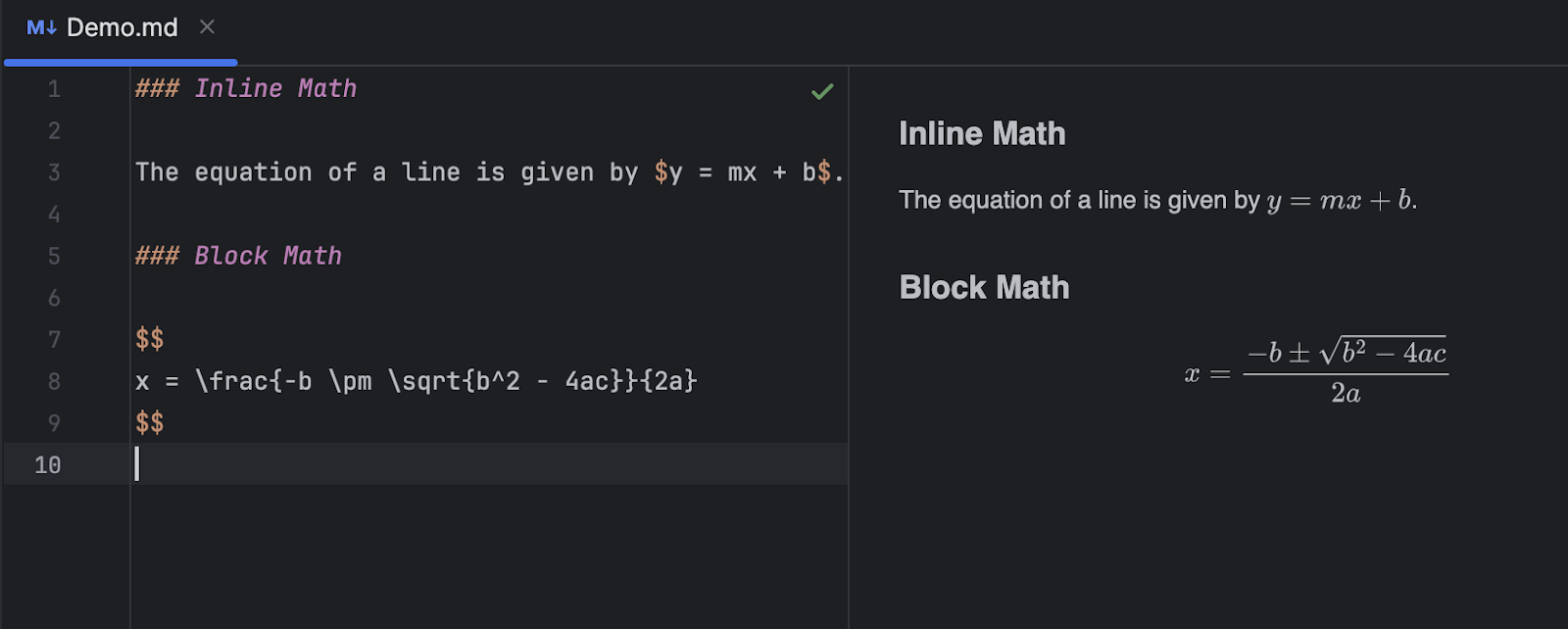
User experience
Updated window controls on Linux
Previously, the IDE on Linux always placed window controls on the right-hand side of the IDE. Now, it automatically adjusts their placement to match the window control settings specified in your Linux desktop configuration. This small but important change allows you to maintain a layout that suits your personal preferences. Additionally, we have redesigned the window control buttons to provide a more native OS look and feel.
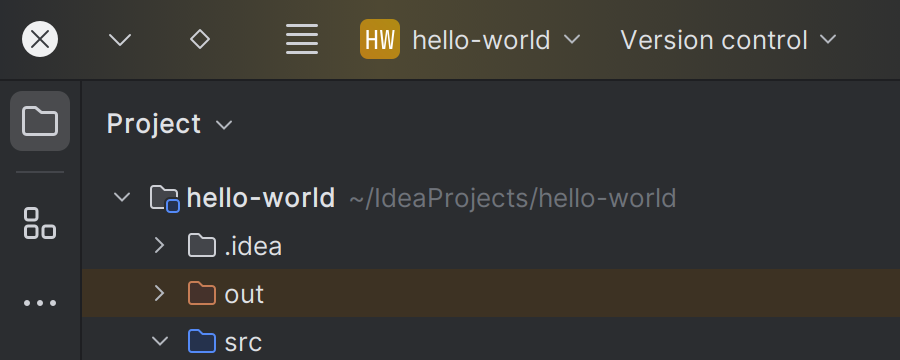
Build tools
Action to invalidate build system caches
To instantly resolve issues related to the structure of Maven, Gradle, or SBT projects – such as those caused by an improper data import – we’ve added an option to clear build system caches. You can access this action via File | Cache Recovery | Invalidate Build System Caches and Re-sync.
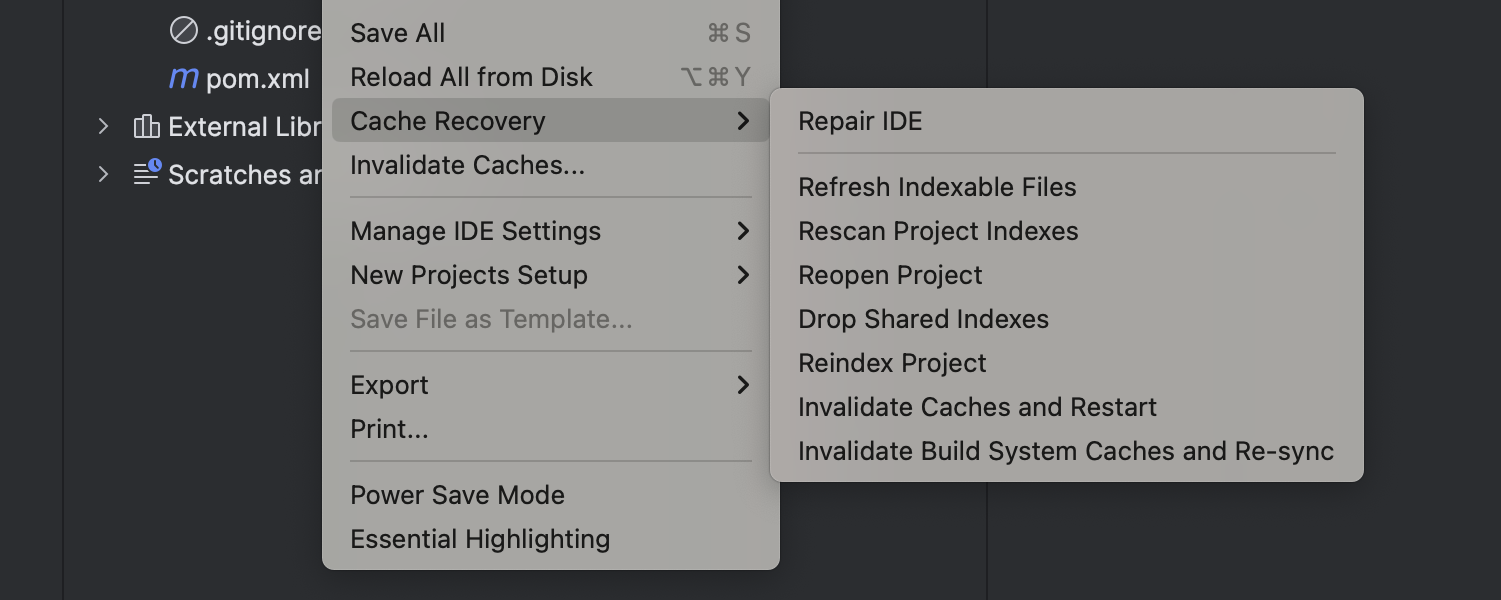
These are the most notable updates for this week. If you want to review the full list of implemented changes, refer to the release notes.
As always, we look forward to receiving your feedback on these updates in the comments below or on X (formerly Twitter). If you come across a bug while working with the IDE, please submit a report to our issue tracker.
Happy developing!
Subscribe to IntelliJ IDEA Blog updates








