IntelliJ IDEA
IntelliJ IDEA – the Leading IDE for Professional Development in Java and Kotlin
IntelliJ IDEA 2024.2 EAP 4: Enhanced Debugging Workflow for Kotlin, New Java Inspection, and More
IntelliJ IDEA 2024.2 EAP 4 is now available and introduces several new features. You can try them out now!
Download this latest build from our website, update directly from the IDE via the free Toolbox App, or use snaps for Ubuntu.
Download IntelliJ IDEA 2024.2 EAP 4
Let’s take a look at the most notable updates in this version.
Debugger
Enhanced Kotlin debugging
IntelliJ IDEA 2024.2 EAP 4 brings a significant improvement for Kotlin debugging. You can now use Step Over to iterate over forEach loops and get into inline function lambdas without skipping important code. This update eliminates the need to remember to use Step Into for inline functions, ensuring you don’t miss critical parts of your code. You can now step through forEach, let, and filter inline functions in the same way as you would with regular loops and conditions.
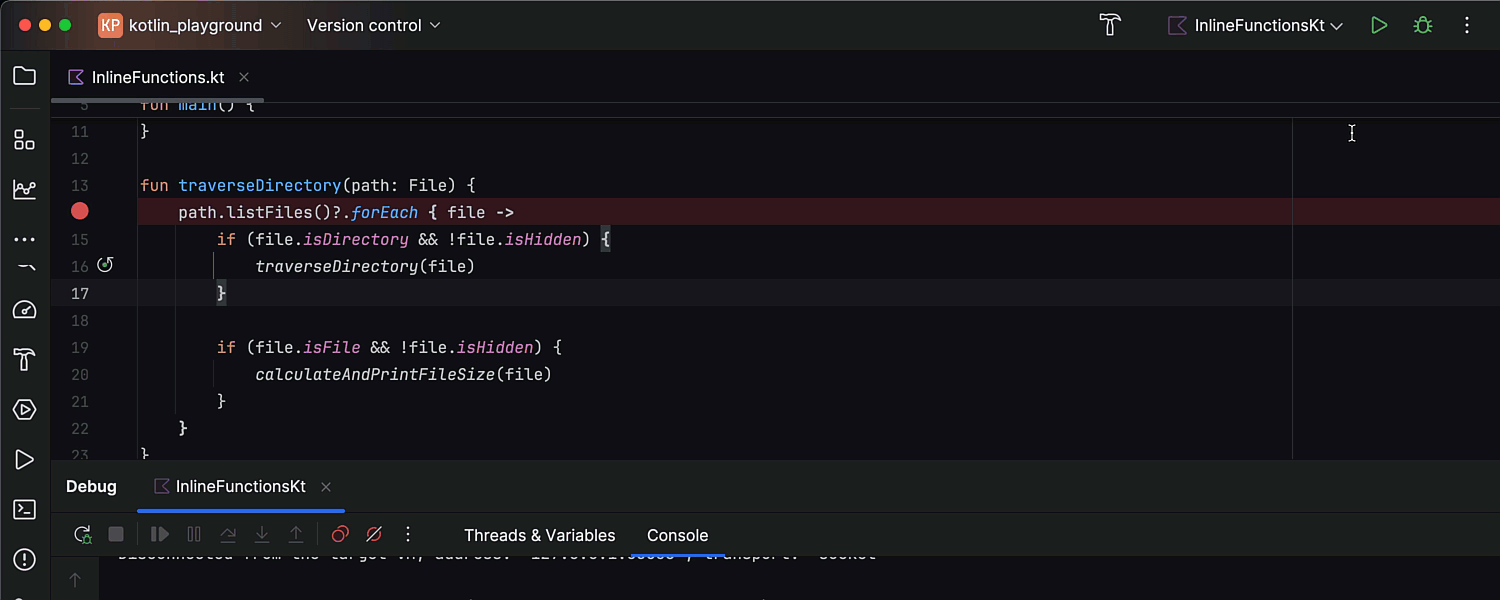
Java
New Expression is compared to itself inspection
We’ve added a new inspection that reports cases where an expression is being compared with itself instead of another. While such comparisons can occasionally be intentional, they are usually the result of an oversight. This inspection helps to identify and address these potentially unintended comparisons, improving code accuracy and reliability.
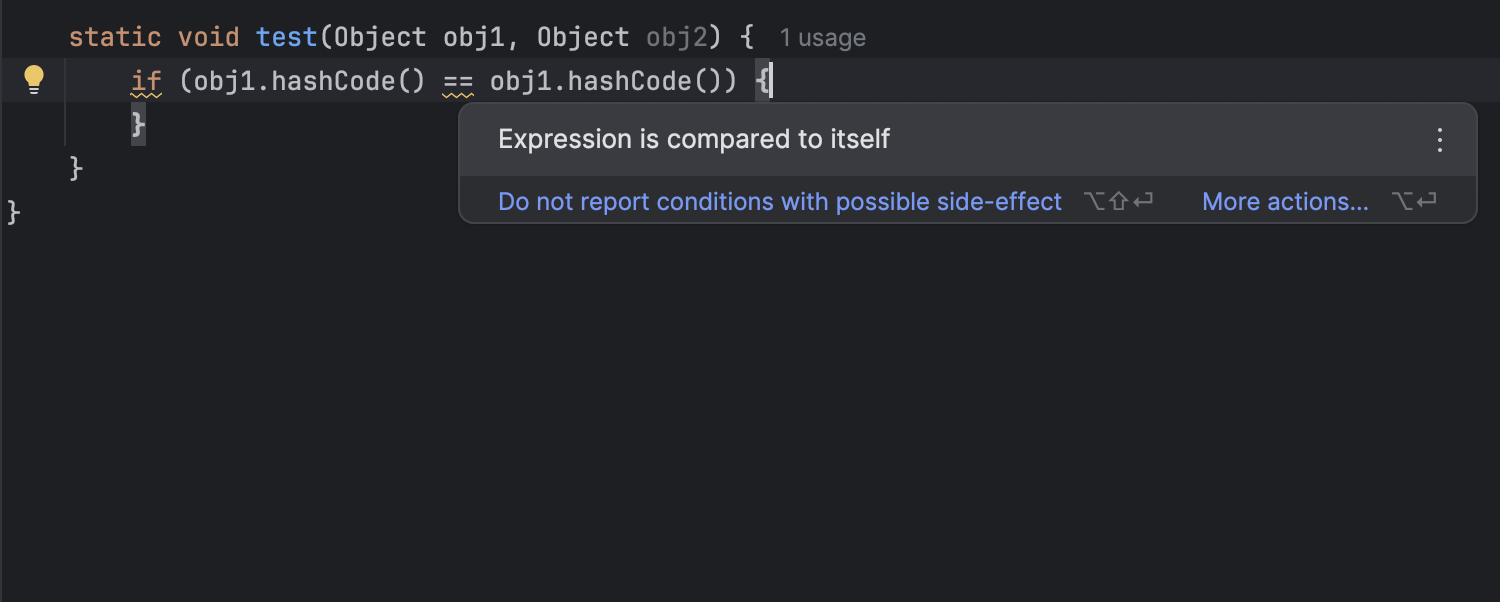
Version control systems
Improved commit graph in the Log tab
To improve the visual perception of the commit graph in the Log tab of the Git tool window, we’ve refined the color encoding and layout of branch lines. Important branch lines now consistently remain on the left-hand side of the graph and retain their designated colors, making them easier to identify and follow.
Previously, commits from important branches were sometimes not correctly laid out or colored because their heads were contained within less important branches. This update ensures that important branches are always clearly visible and consistently colored.
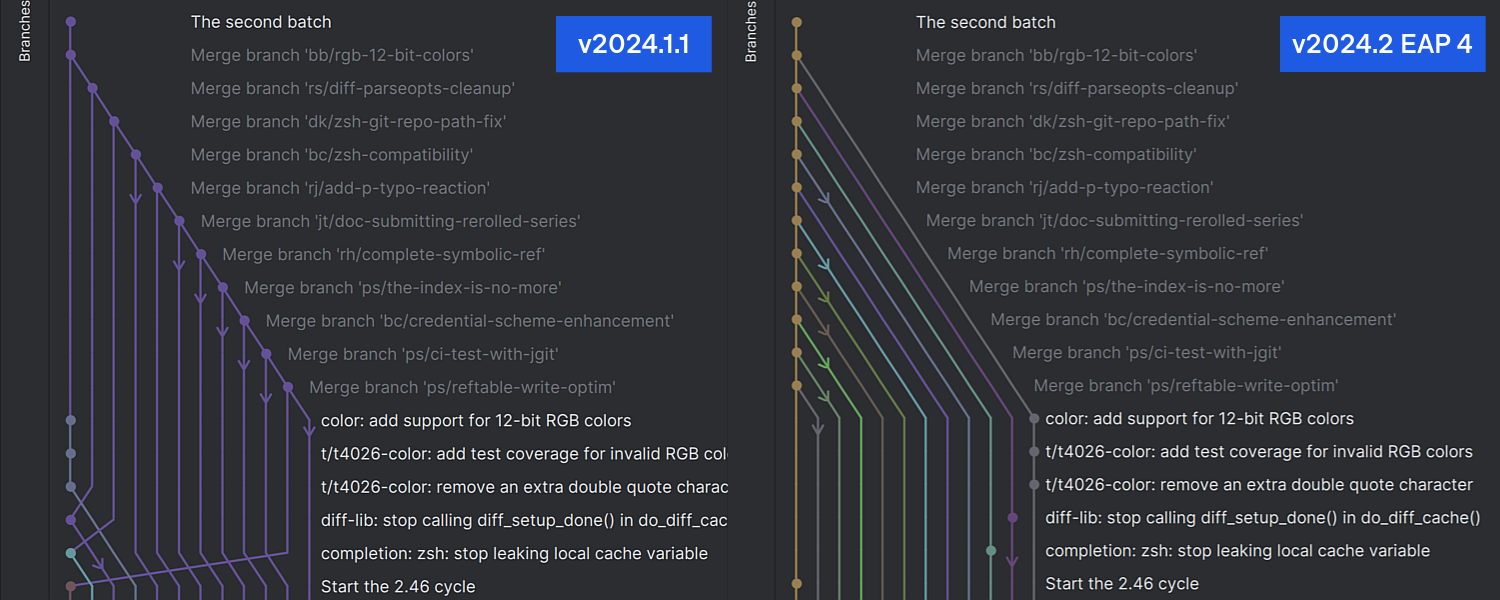
User experience
Improved Customize Main Toolbar dialog
We’ve redesigned the layout and behavior of the UI elements in the Customize Main Toolbar dialog, making it more intuitive and organized. Now, it’s easier to search for, add, and delete actions in the main toolbar.
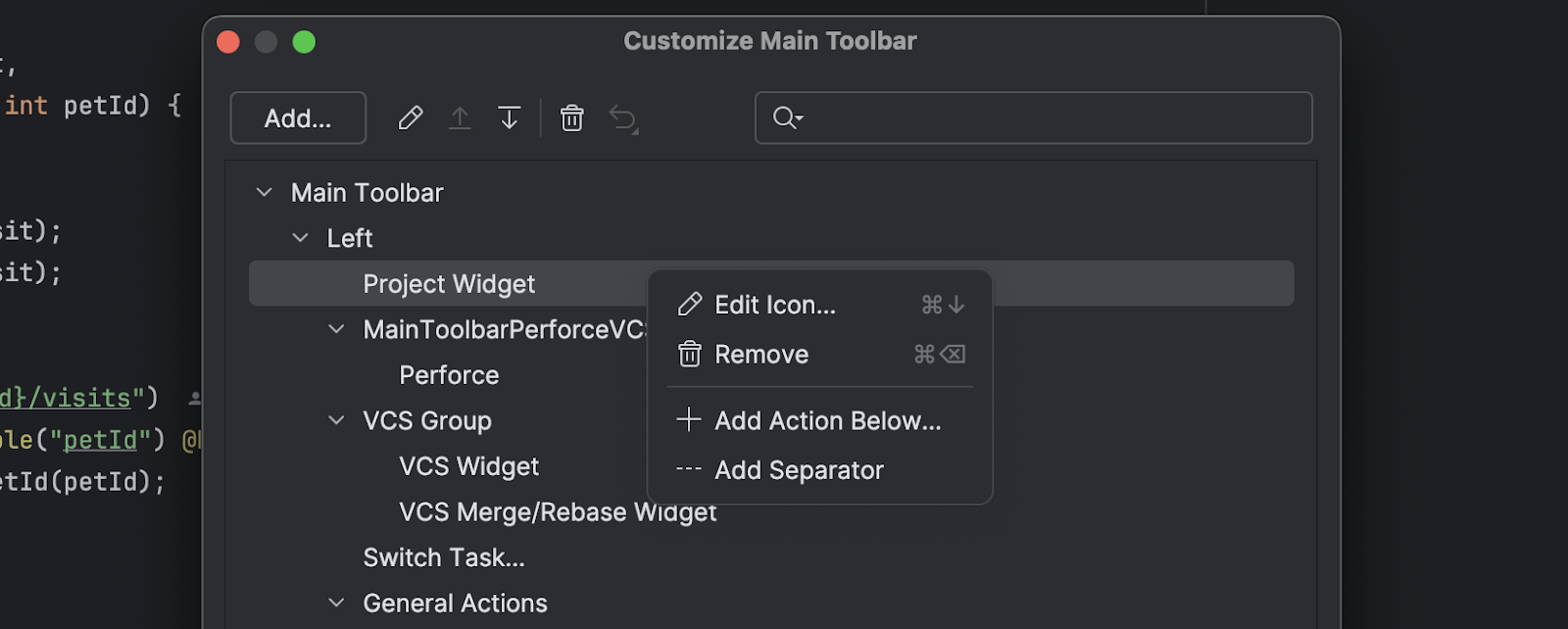
That’s it for this week’s updates! For a complete list of changes, please refer to the release notes.
We welcome your insights and feedback on the new features in the comments below or on X (formerly Twitter). If you encounter any bugs, please report them in our issue tracker.
Happy developing!
Subscribe to IntelliJ IDEA Blog updates







