IntelliJ IDEA
IntelliJ IDEA – the Leading IDE for Professional Development in Java and Kotlin
IntelliJ IDEA 2024.2 Beta Is Out!
We’ve just released the Beta version of IntelliJ IDEA 2024.2. This milestone brings us closer to the big release date, and you still have time to try out the new features through the Early Access Program.

The Beta build includes all of the new functionality detailed in our IntelliJ IDEA 2024.2 EAP blog posts. Here’s a recap of what’s coming in the new version of the IDE:
- Faster time to code
- Improved Kotlin K2 mode
- Enhanced AI Assistant code сompletion
- Better log management for Java and Kotlin
- Support for math syntax in Markdown
- Improved experience with Gradle build scripts
- Multiple improvements for version control systems
- String variable visualizers for JSON, XML, and other formats in the debugger
- Enhanced Spring Data JPA support
- Improved cron expression support
- GraalJS as the execution engine for the HTTP Client
- Autocompletion for Micronaut and Quarkus beans
- And much more
Download IntelliJ IDEA 2024.2 Beta
While the team is currently polishing these features, we still have a few updates that haven’t been covered yet. Let’s take a look!
Kotlin
Enhanced Gradle build script support
In IntelliJ IDEA 2024.2, we’ve significantly improved Gradle.kts support. This includes enabling scripting support for K2 mode, introducing support for TOML files, adding project module navigation, and providing type-safe dependency project accessors.
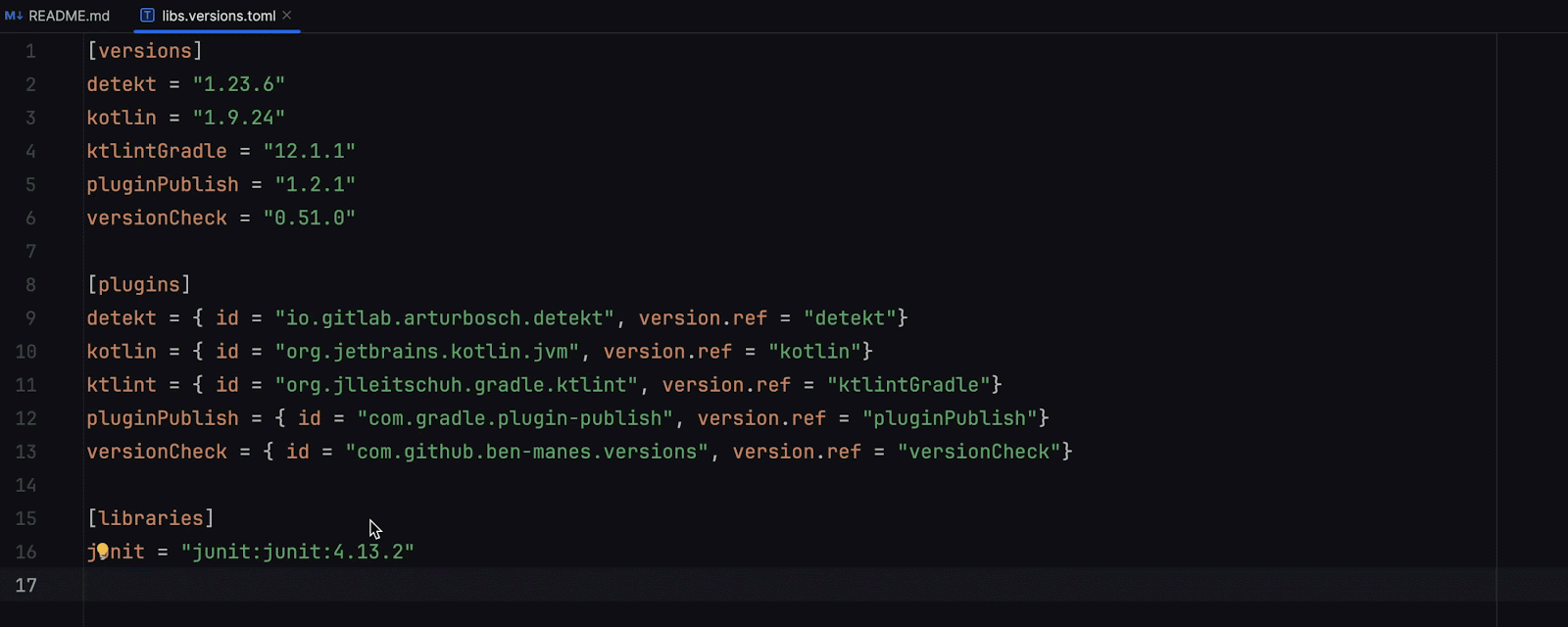
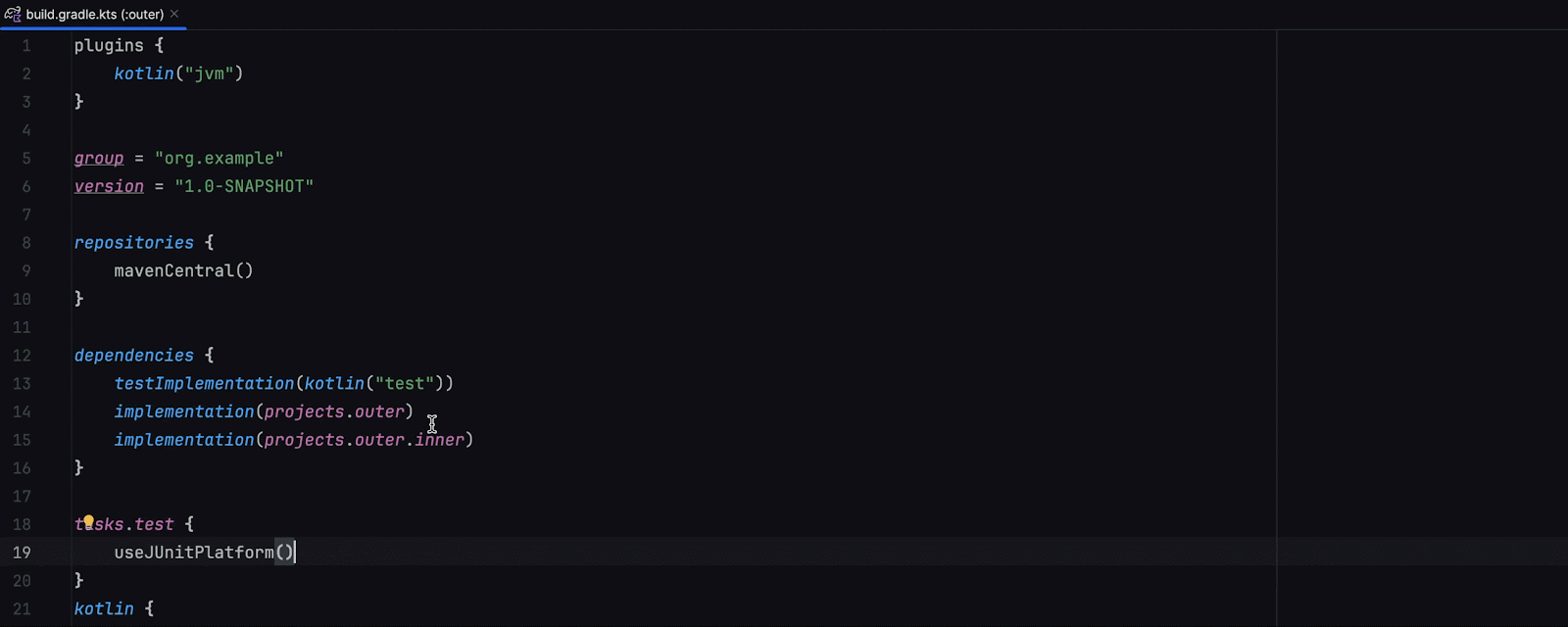
Code coverage
Test coverage for changes in the current feature branch
IntelliJ IDEA 2024.2 further improves the ability to quickly check and improve test coverage locally without invoking a slow CI/CD pipeline.
By default, the Coverage tool window now shows only the classes that were changed in your current feature branch. This allows you to check the test coverage for your recent changes without browsing the entire project status.
If you’re interested in the entire project’s test coverage, you can disable the Show Only Modified Classes option to view all classes.
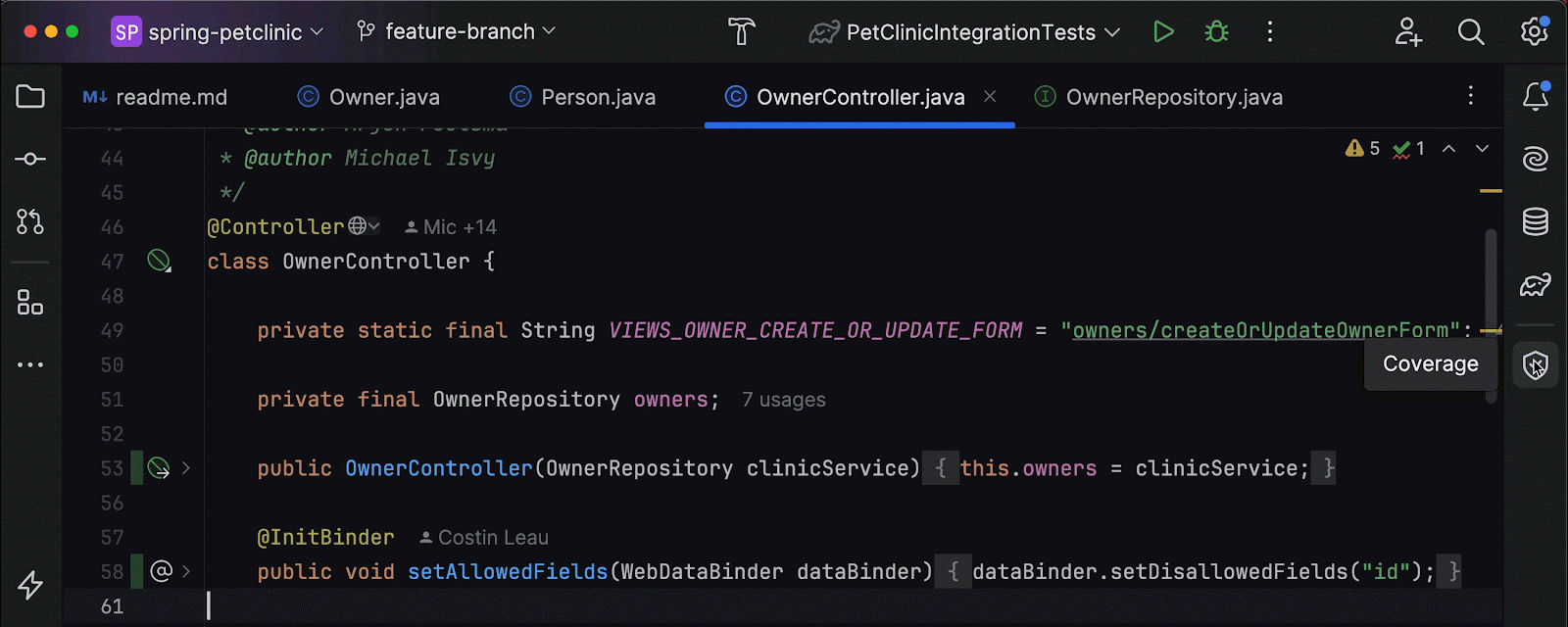
Frameworks and technologies
Ktor development mode support in run configurations
IntelliJ IDEA 2024.2 provides an easy way to enable Ktor’s development mode in run configurations. This mode is now set by default when creating a new run configuration and can be managed in the updated Run/Debug Configurations dialog. In addition, we’ve reworked this dialog so that now it features a cleaner and more user-friendly UI for Ktor users.
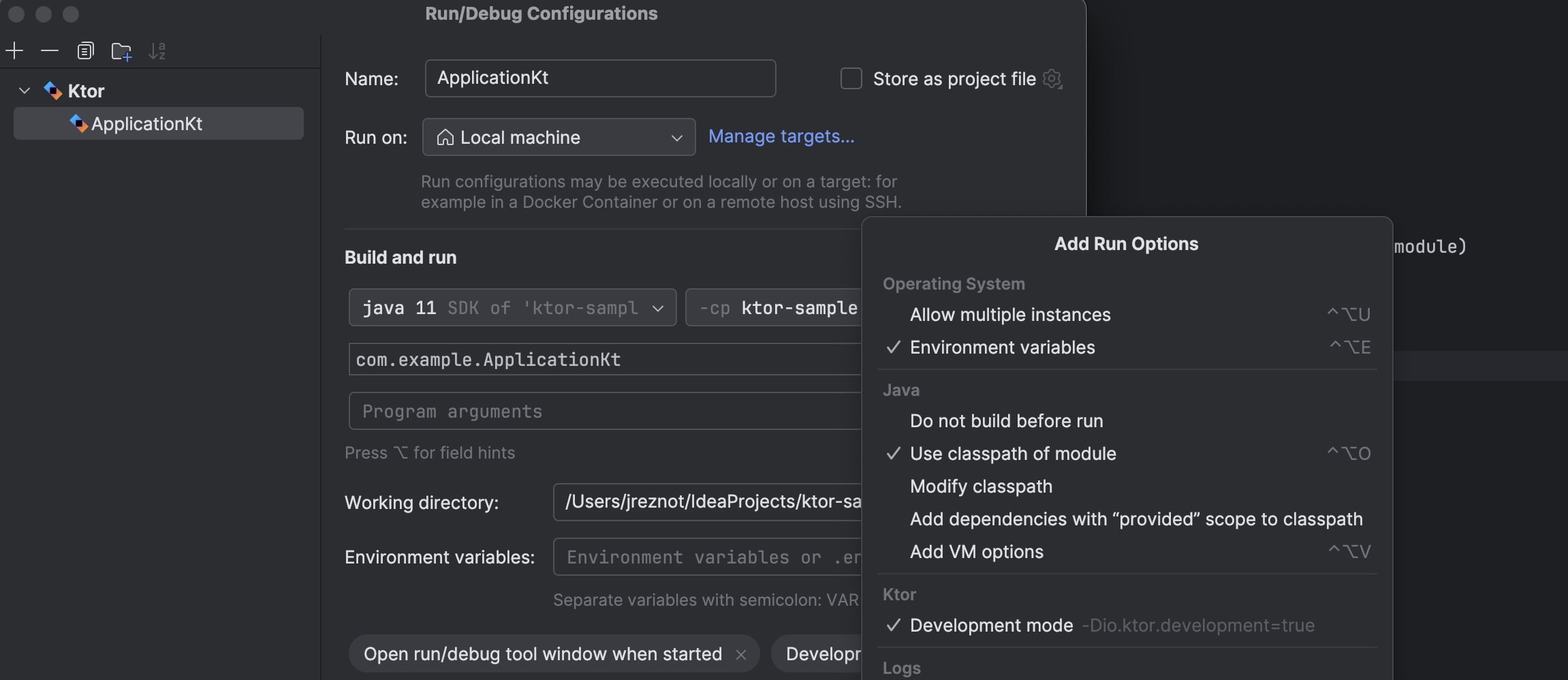
That’s it for now! For the full list of changes implemented in this build, refer to the release notes.
As we put the finishing touches on the major release, you still have a couple of weeks to test out the new features and help us ensure the final version runs smoothly. For this, we’d love to know what you think about the latest additions, so please share your opinions in the comments section below or on X (formerly Twitter). If you encounter any bugs, submit a report to our issue tracker.
Happy developing!
Subscribe to IntelliJ IDEA Blog updates







