IntelliJ IDEA
IntelliJ IDEA – the Leading IDE for Professional Development in Java and Kotlin
IntelliJ IDEA 2024.3 EAP 2: Enhanced HotSwap in the Debugger, Faster Compilation in Multi-Module Projects, and More
The IntelliJ IDEA 2024.3 EAP 2 build is now available!
You can download this version from our website, update directly from within the IDE, use the free Toolbox App, or install it via snap packages for Ubuntu.
Download IntelliJ IDEA 2024.3 EAP 2
Discover the newly introduced features below!
Debugger
Enhanced HotSwap feature
In the latest IntelliJ IDEA 2024.3 EAP build, we’ve enhanced the HotSwap feature, making it easier and more intuitive to use. The HotSwap mechanism allows you to reload modified classes during a debugging session without restarting the application. Now, when you edit code with an active debugger session, IntelliJ IDEA automatically detects the changes and prompts you to reload them via a convenient button in the editor.
This streamlines the development process by enabling real-time code updates. Keep in mind that HotSwap has some limitations, particularly with structural changes. Learn more about those here.
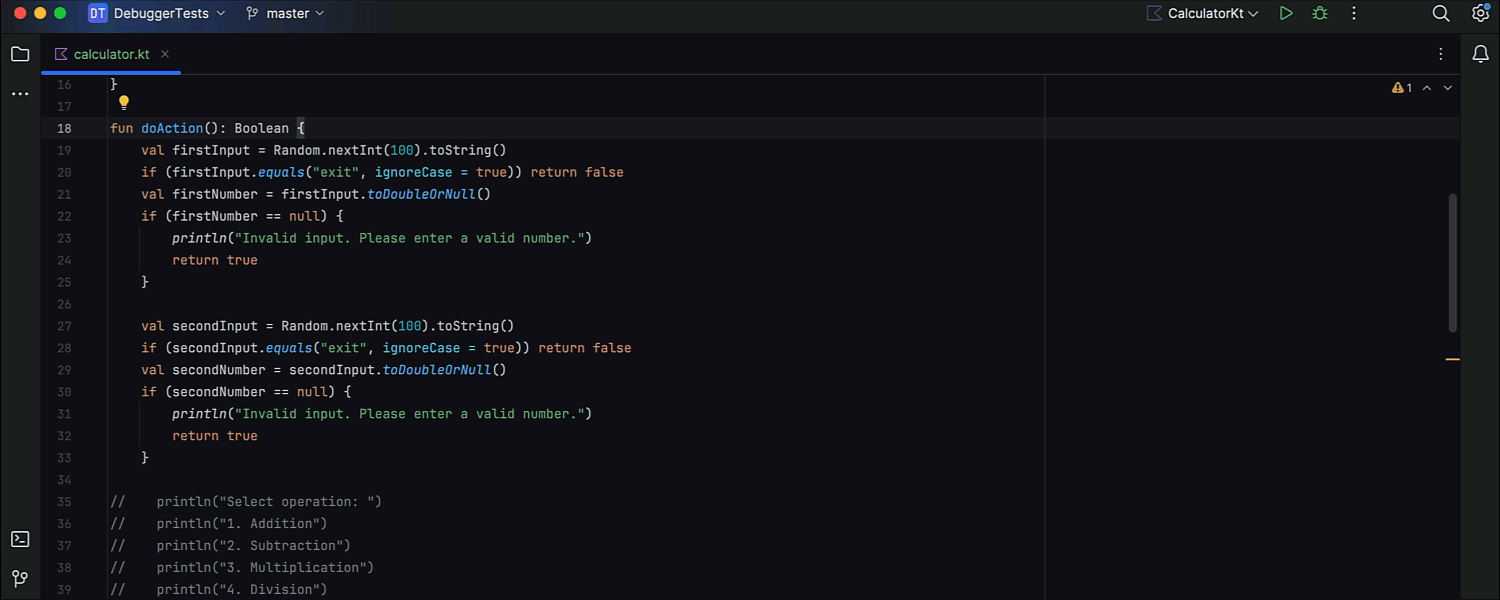
Build tools
Compilation speedup in multi-module projects
In previous versions of IntelliJ IDEA, project modules were compiled one at a time, which wasn’t the fastest approach for large projects. While parallel compilation has been an option for some time, it wasn’t the default because of concerns about high CPU and memory usage.
With more people using modern, more capable hardware, we’ve decided to make parallel compilation the default in IntelliJ IDEA 2024.3. This means faster compilation times for all Maven-based projects compiled by the IDE. The IDE will make sure not to consume too many resources, thanks to the automatic mode.
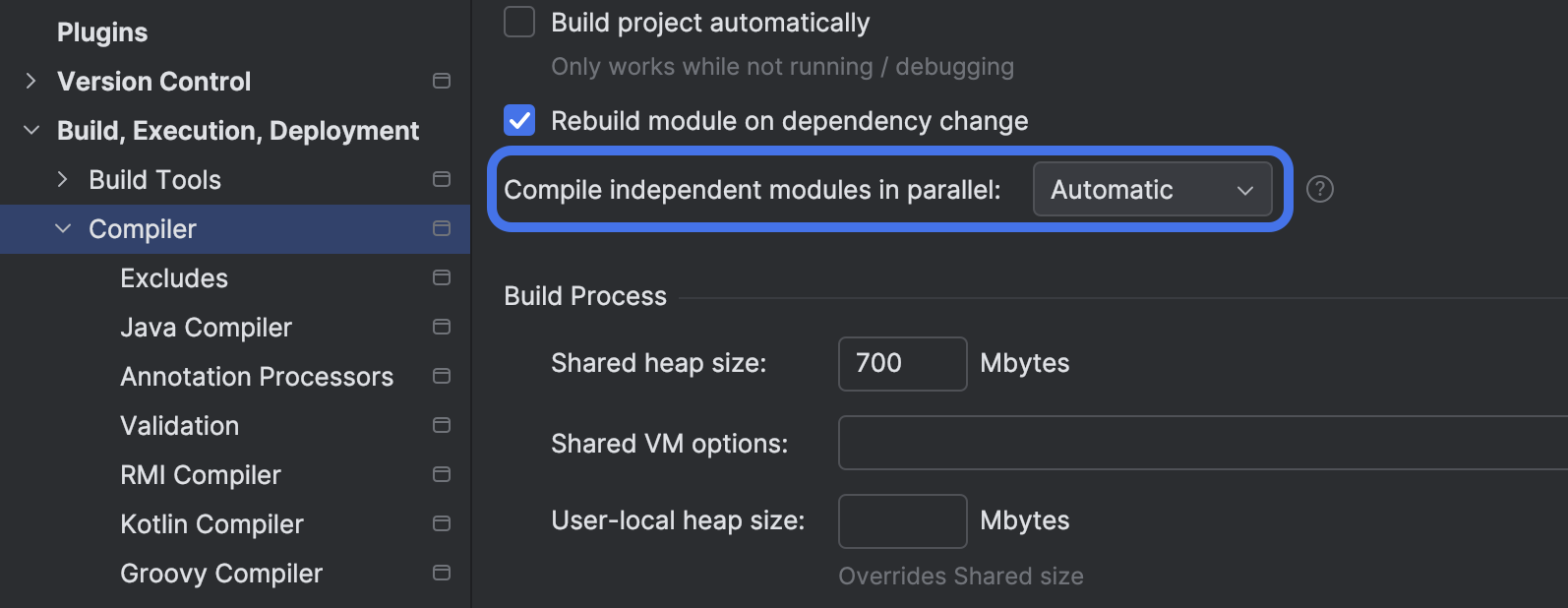
Seamless handling of untrusted SSL certificates
Starting with IntelliJ IDEA 2024.3 EAP 2, the IDE automatically detects SSL-related issues during Maven syncs or builds. If an untrusted certificate is the cause, IntelliJ IDEA will offer to resolve it by trusting the certificate – no manual steps required.
This update eliminates the guesswork of combing through logs to find cryptic SSL errors and removes the need for tedious manual certificate management in the JDK’s trusted store.
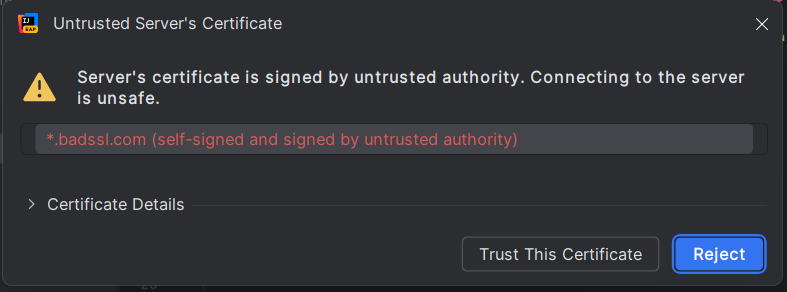
Kotlin
K2 mode stability improvements
K2 mode is moving closer to stability with the latest improvements in this EAP build. We’ve addressed several memory and stability issues, thanks to your valuable feedback.
Check out K2 mode and let us know how it works for you! Share your experience on our public Slack channel or via YouTrack to help us ensure K2 mode launches at its best!
These are this EAP’s most notable updates. For the full list of implemented changes, review the release notes.
We appreciate your participation in our Early Access Program and look forward to getting your feedback on the newly added features. Let us know what you think in the comments below or on X. If you spot a bug, please report it via our issue tracker.
Happy developing!
Subscribe to IntelliJ IDEA Blog updates







