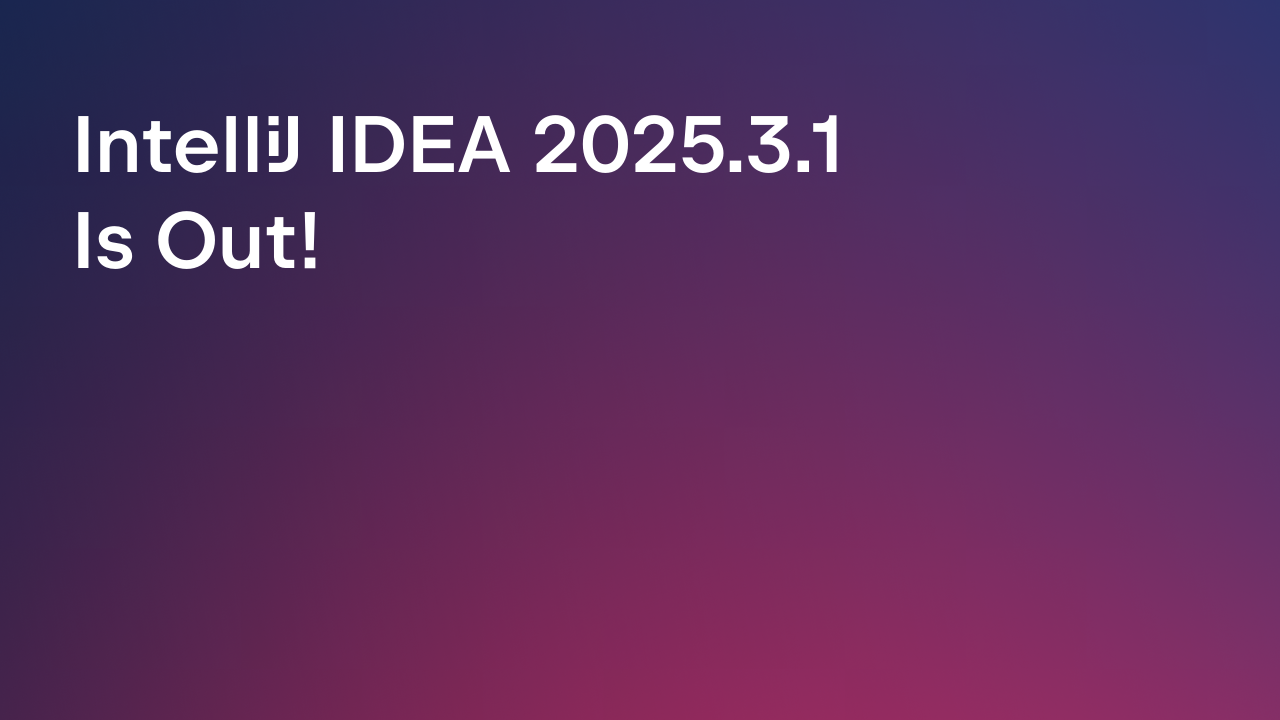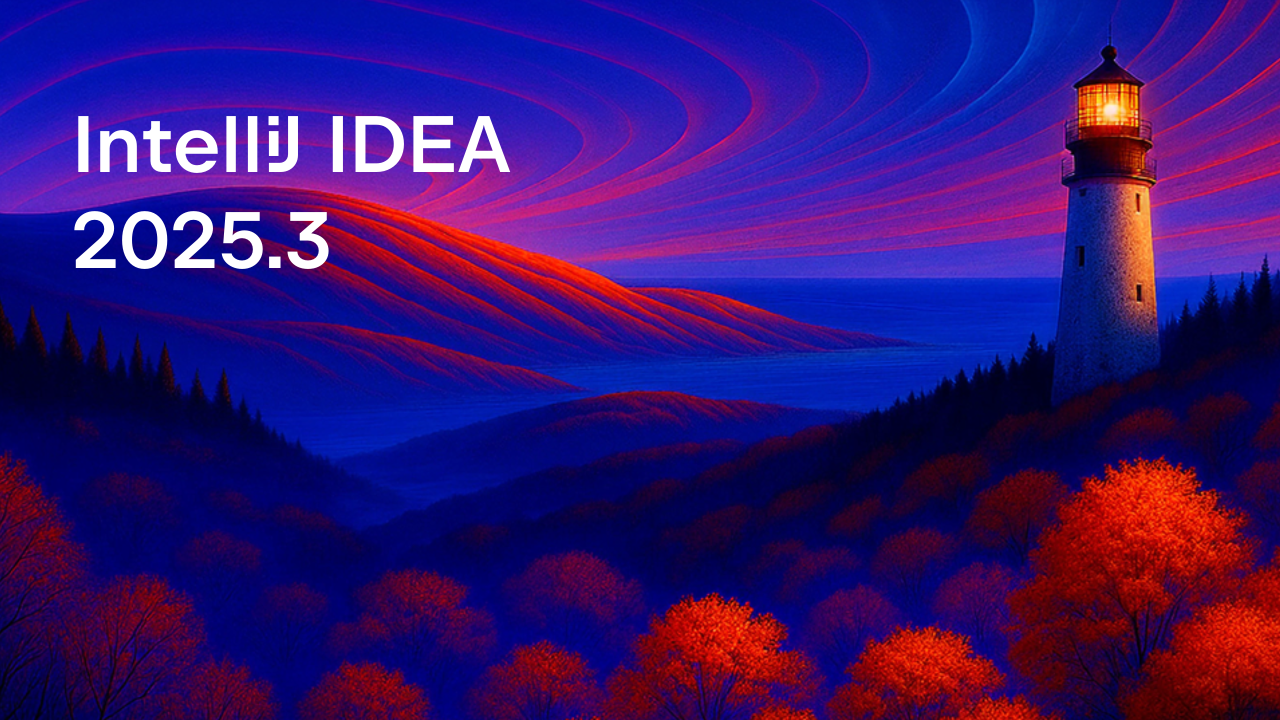IntelliJ IDEA
IntelliJ IDEA – the Leading IDE for Professional Development in Java and Kotlin
Releases

IntelliJ IDEA 2024.2.4 Is Out
We’ve just released the next minor version for IntelliJ IDEA – 2024.2.4.
You can update to this version from inside the IDE, via the Toolbox App, or by using snaps for Ubuntu. You can also download it from our website.
Here are the most notable updates:
- The Cucumber test tree structure is again properly displayed for Gradle projects in the Run tool window. [IDEA-356996]
- It’s again possible to resize the editor tab pane when it’s placed on the left or right side of the editor after the IDE restarts. [IJPL-161357]
- The cursor shape in the terminal now no longer resets to default. [IJPL-160291]
- The IDE now correctly detects TypeScript configuration files for ESLint. [WEB-68638]
- The issue that affected work with GitLab merge requests has been resolved. [IJPL-148688]
- The Bun plugin can now be installed via Settings | Plugins | Marketplace from inside the IDE. [WEB-69579]
- Component import and code completion for Nuxt projects versioned above 3.10 are now working properly. [WEB-69246, WEB-69247]
- Cloud completion for JavaScript now works as intended. [WEB-69618]
- The reliability of working with augmented modules has been improved. [WEB-69340]
To find out more about the resolved issues, please refer to the release notes.
If you encounter any issues or would like to make a suggestion or a feature request, please submit them to our issue tracker.
Happy developing!
Prev post Bridging the Gap Between the Classic and New UIsIntelliJ IDEA 2024.3 EAP 7: Enhanced AI Assistant for VCS, Debugger Updates, and More Next post
Subscribe to IntelliJ IDEA Blog updates