IntelliJ IDEA
IntelliJ IDEA – the Leading IDE for Professional Development in Java and Kotlin
IntelliJ IDEA 2024.3 EAP 5: Extended Support for Kotlin Features, Updates to Find in Files, Option to Disable Pre-Commit Checks, and More
The IntelliJ IDEA 2024.3 EAP 5 is here!
You can now download this version from our website, update directly from within the IDE, use the free Toolbox App, or install it via snap packages for Ubuntu.
Download IntelliJ IDEA 2024.3 EAP 5
If you haven’t seen our earlier overviews of the latest features, browse through the IntelliJ IDEA 2024.3 EAP section of our blog. Below is a list of this week’s highlights.
Kotlin
Support for Kotlin 2.1 feature: non-local break and continue in lambdas
In this release, we’re introducing an experimental feature of Kotlin 2.1 that allows the use of non-local break and continue statements inside lambdas being passed as arguments to inline functions. This behaves similarly to non-local return statements and applies to lambdas passed to parameters without noinline or crossinline modifiers.
To try out this new feature, make sure to enable K2 mode in your Kotlin settings to get full language support in the future.
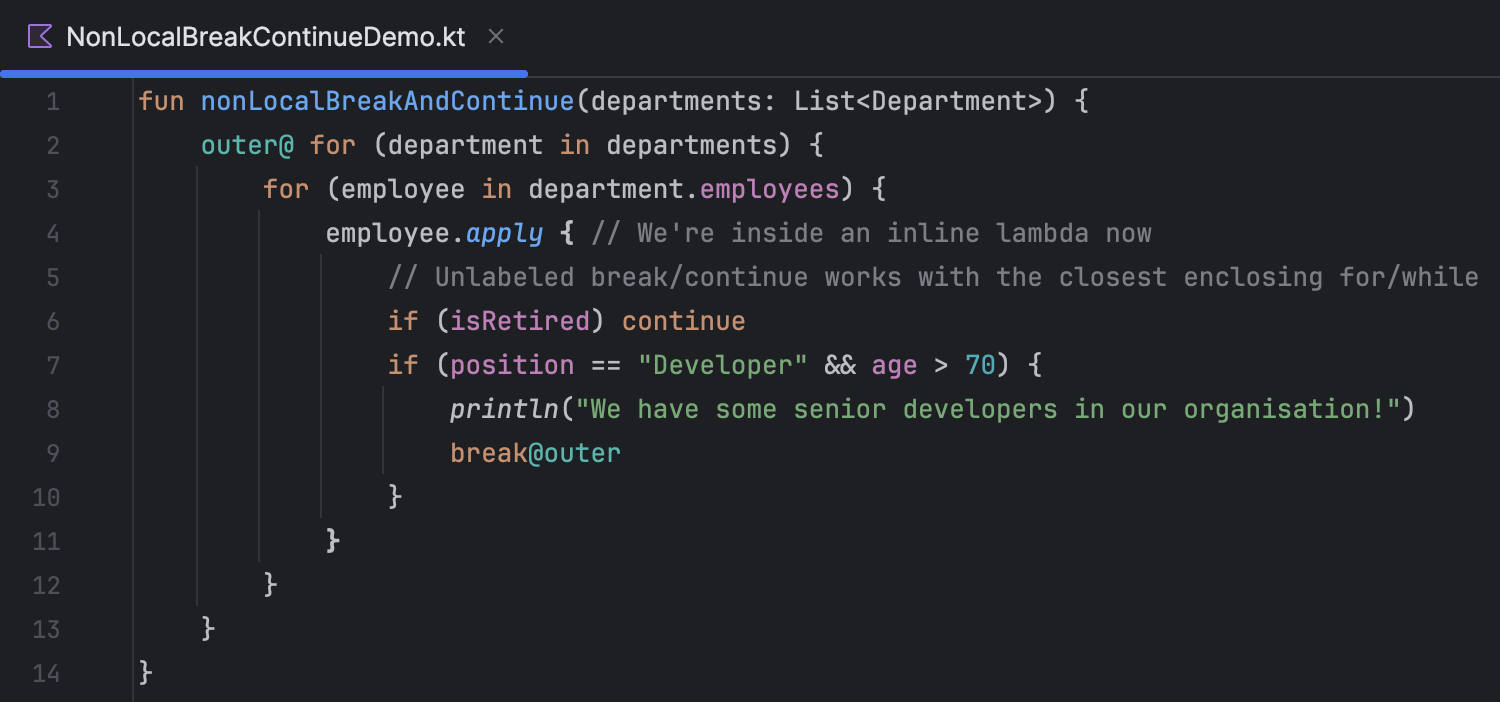
User experience
Highlight occurrences of selected text
By default, IntelliJ IDEA will now automatically highlight all instances of the text you select within a file. This makes it easier to track where your selected text appears throughout your code.
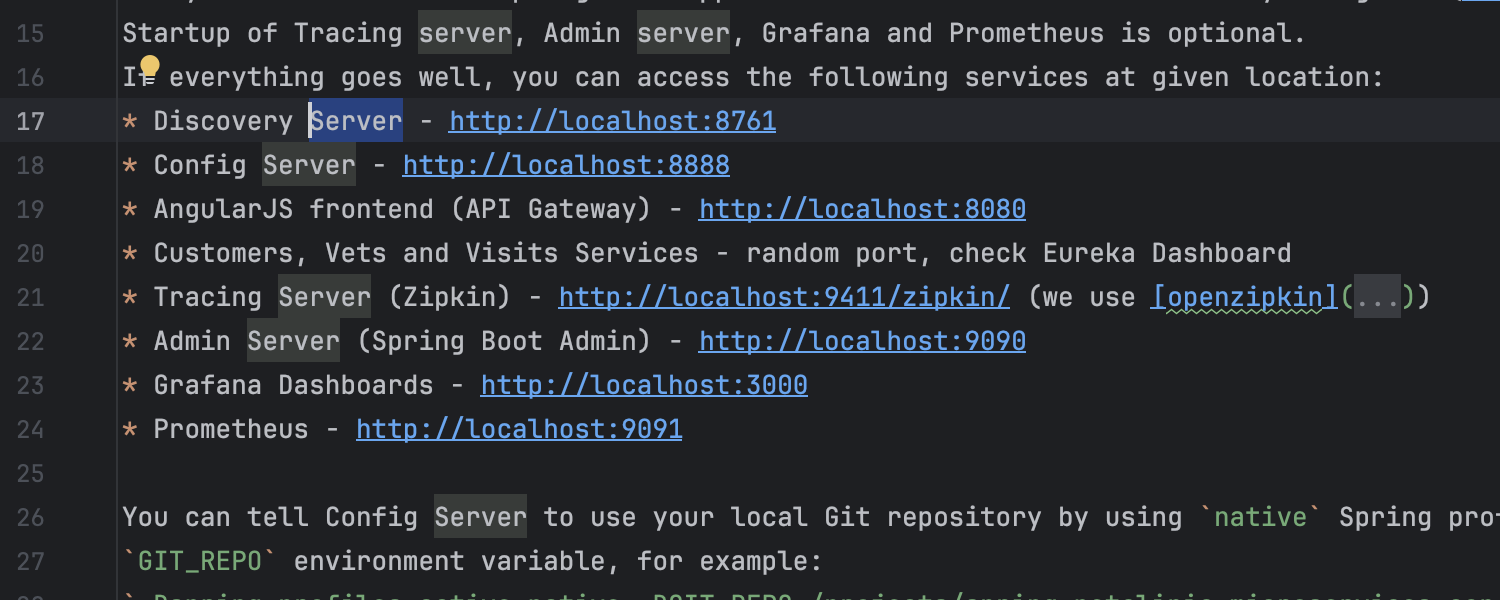
You can disable this feature if you prefer the previous behavior. Simply go to Settings | Editor | General | Appearance.
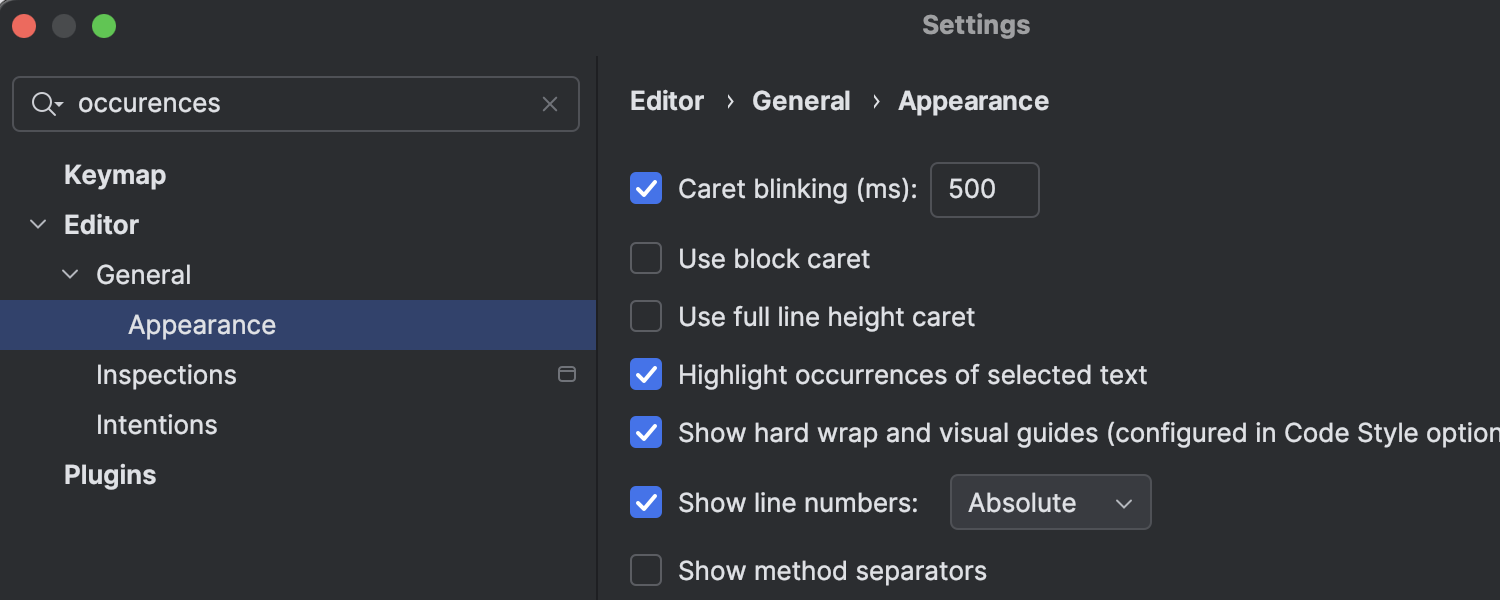
New icon for messages and i18n files
We’ve made it easier to distinguish messages and i18n files thanks to new, dedicated icons. This update helps you quickly locate and manage localization files in your projects, making them easier to differentiate from configuration files.
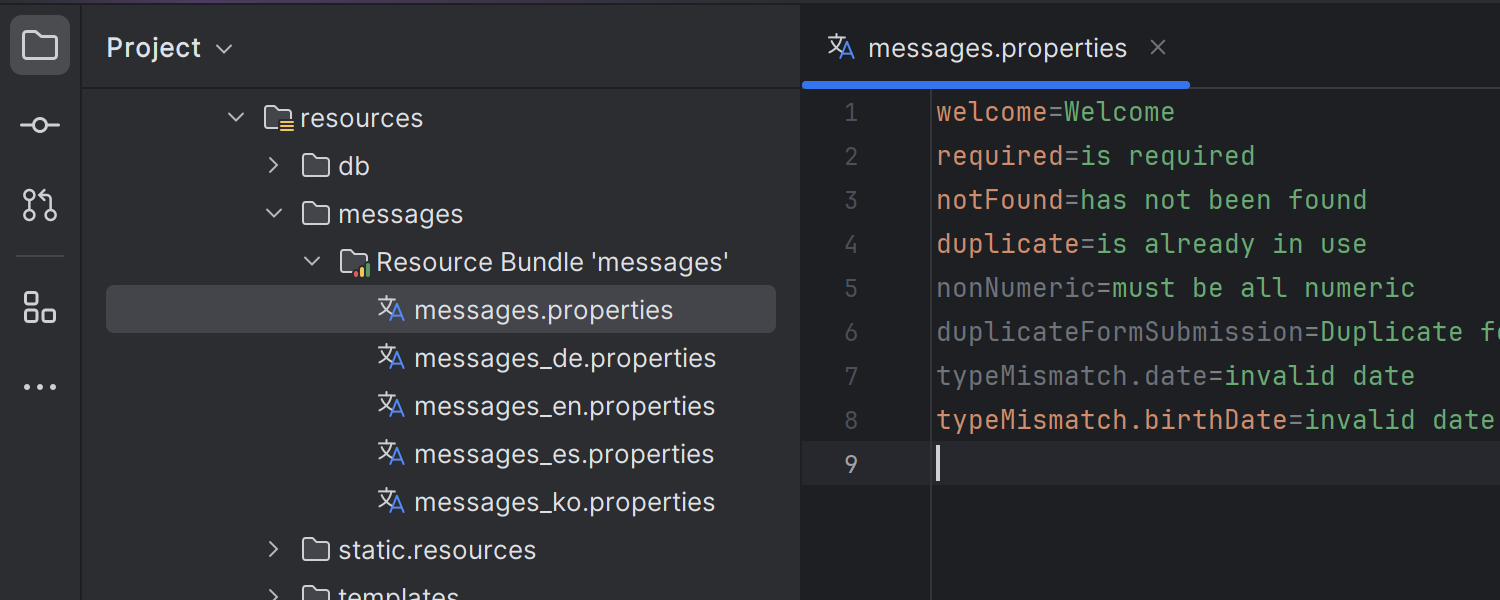
Version control systems
Updates to Find in Files
The Find in Files feature has been enhanced with a new search scope, Project Files Excluding Git-Ignored. This option excludes any files ignored in .gitignore files from your search results, helping you focus only on the relevant code when searching through your project.
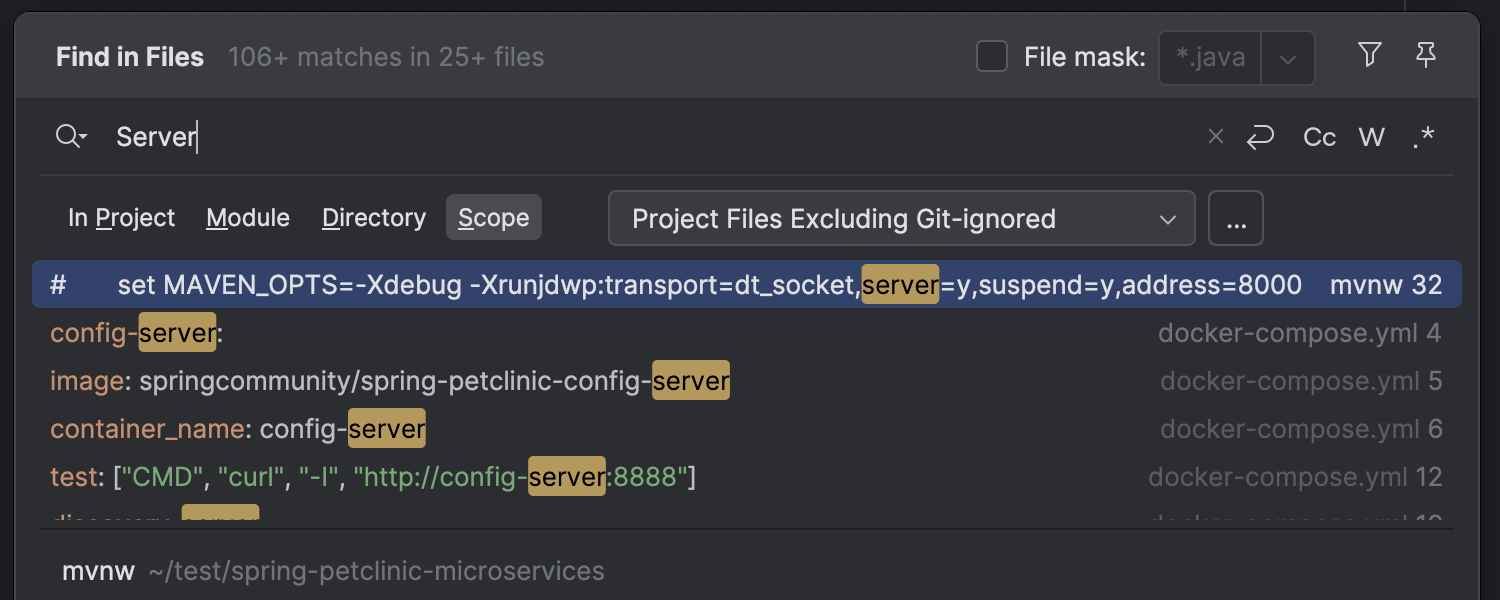
Option to disable background pre-commit checks
You can now manage background checks during the commit process with a new option under Settings | Version Control | Commit: Run advanced checks after a commit is done. This setting lets you decide if tests and inspections should run after making a commit. If you want to wait for these checks to complete, simply disable this option.
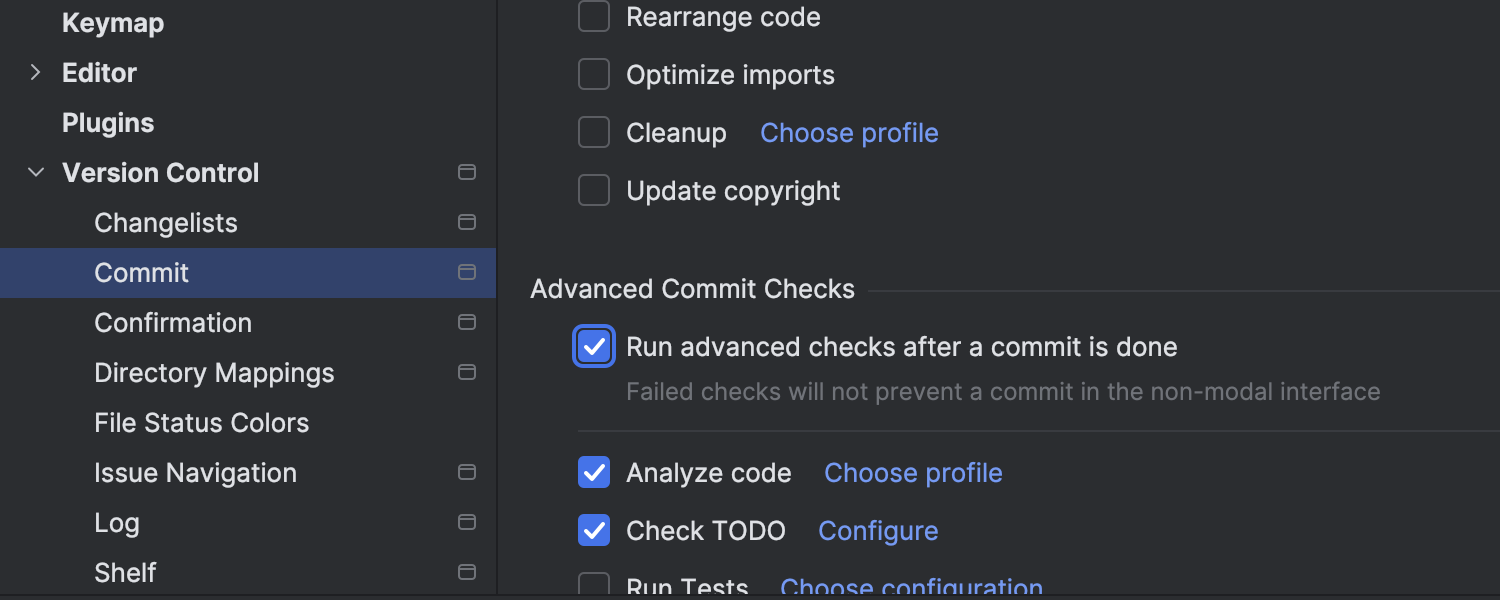
Other
Discontinuation of global menu support on Linux
Linux users should note that, as of IntelliJ IDEA 2024.3 EAP 5, global menu support has been discontinued in IntelliJ IDEA.
Unbundled Swing UI Designer plugin
The Swing UI Designer plugin is no longer bundled with IntelliJ IDEA. If you still need it, you can download it from JetBrains Marketplace and install it manually.
These are this week’s key updates. For a complete list of changes, visit the release notes.
We value your feedback as it helps us improve the product for you! Give the new features a try and share your thoughts in the comments or on X. If you come across any bugs, please report them through the issue tracker.
Happy developing!
Subscribe to IntelliJ IDEA Blog updates







