IntelliJ IDEA
IntelliJ IDEA – the Leading IDE for Professional Development in Java and Kotlin
IntelliJ IDEA 2024.3 EAP 6: Updated Structure Tool Window, Streamlined GraalVM Native Image Debugging, and More
The latest IntelliJ IDEA 2024.3 EAP build is here, bringing new features and improvements for you to explore!
You can download this version from our website, update directly from within the IDE, use the free Toolbox App, or install it via snap packages for Ubuntu.
Download IntelliJ IDEA 2024.3 EAP 6
In this update, we’ve introduced a revamped Structure tool window, added method generation for Spring Data repositories, simplified GraalVM native image debugging, and much more. To catch up on the previous updates introduced throughout the Early Access Program for v2024.3, check out the dedicated section of our blog.
Let’s take a closer look at what’s new in this build!
Frameworks and technologies
Revamped Structure tool window
For the upcoming 2024.2 version, we’ve revised the Structure tool window to include a Logical code structure alongside the familiar Physical structure. You can now view not only classes, methods, and fields but also the links and interactions between the components of your project.
For example, when you open a controller in a Spring Boot application, you can see its endpoints and the autowired application components. This enhanced view aids in understanding the project structure and enables developers to navigate through the code by following not just code usages but also meaningful connections.
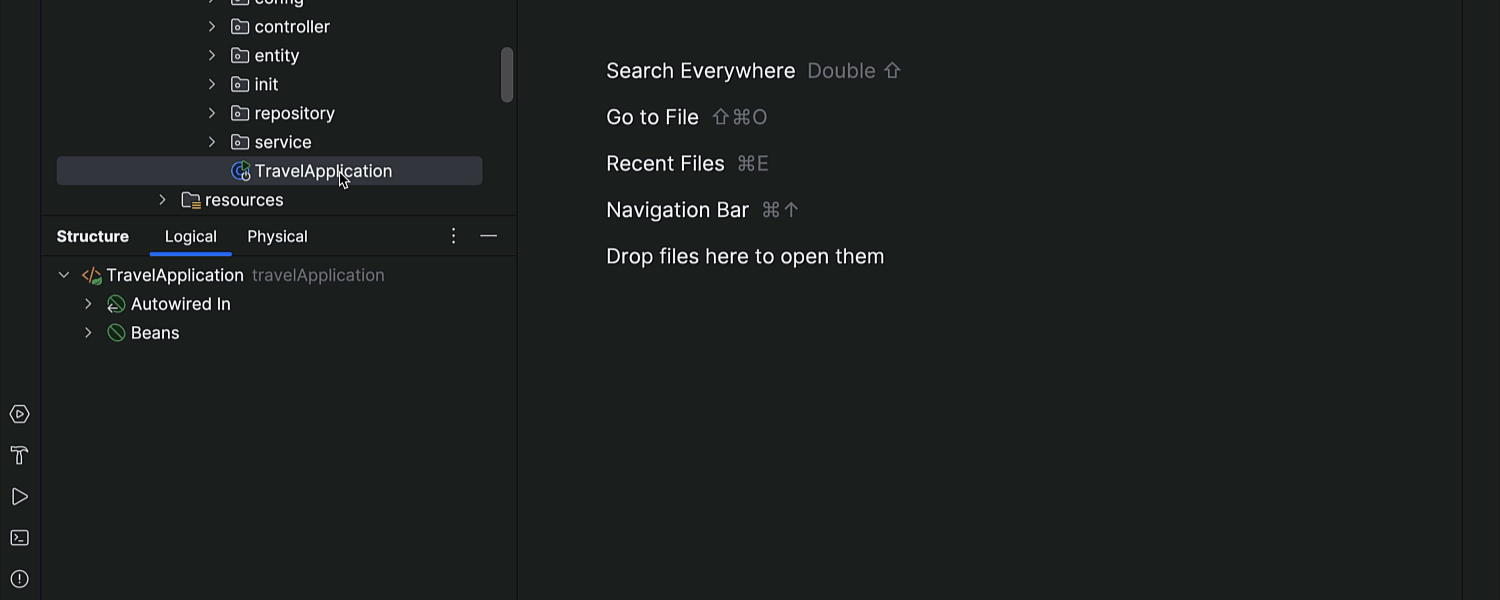
Support for $env.ENV_VAR syntax in the HTTP Client
IntelliJ IDEA 2024.3 EAP 6 introduces the ability to access environment variables directly within the HTTP Client using the $env.ENV_VAR syntax. This allows for more flexibility in managing and using variables within your requests and scripts.
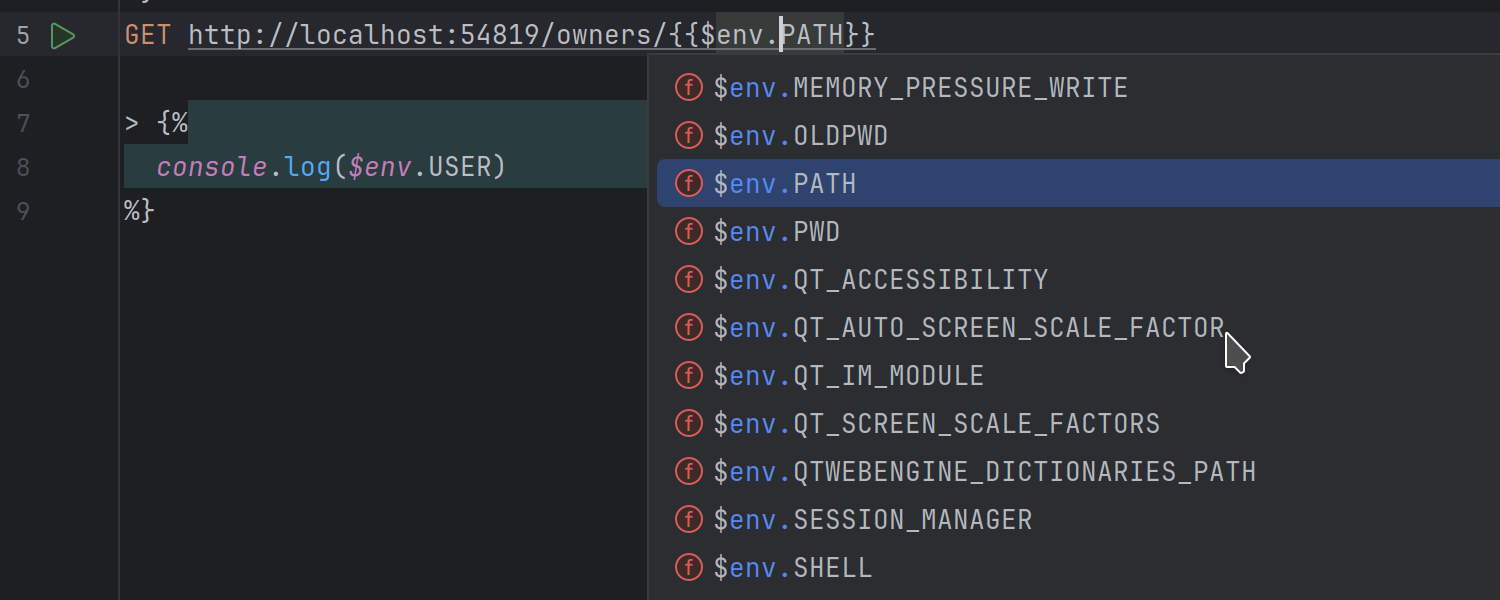
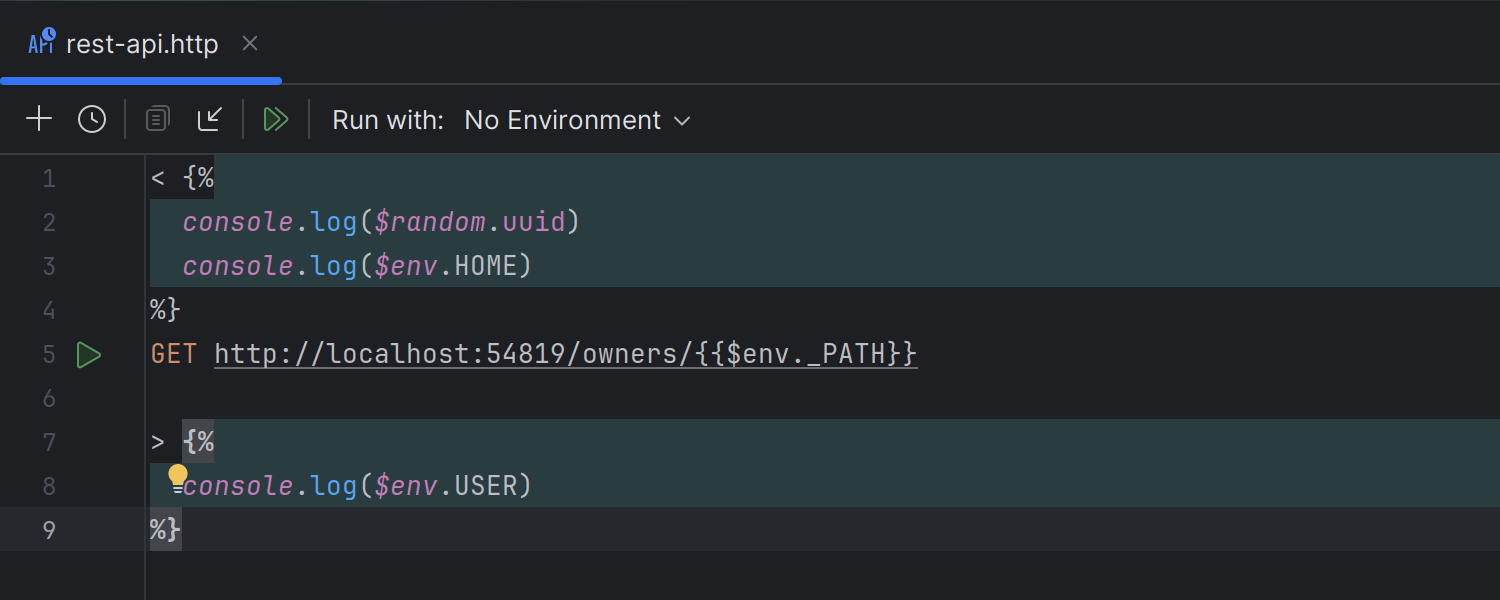
Derived method generation for Spring Data repositories
In this release, IntelliJ IDEA adds support for automatically generating derived query methods in Spring Data repositories. If you need a derived query method, you no longer need to manually update the repository source code. Just start typing the method name where it’s needed, and IntelliJ IDEA will suggest possible method names, provide the proper method signature and return type, and update the repository code for you.
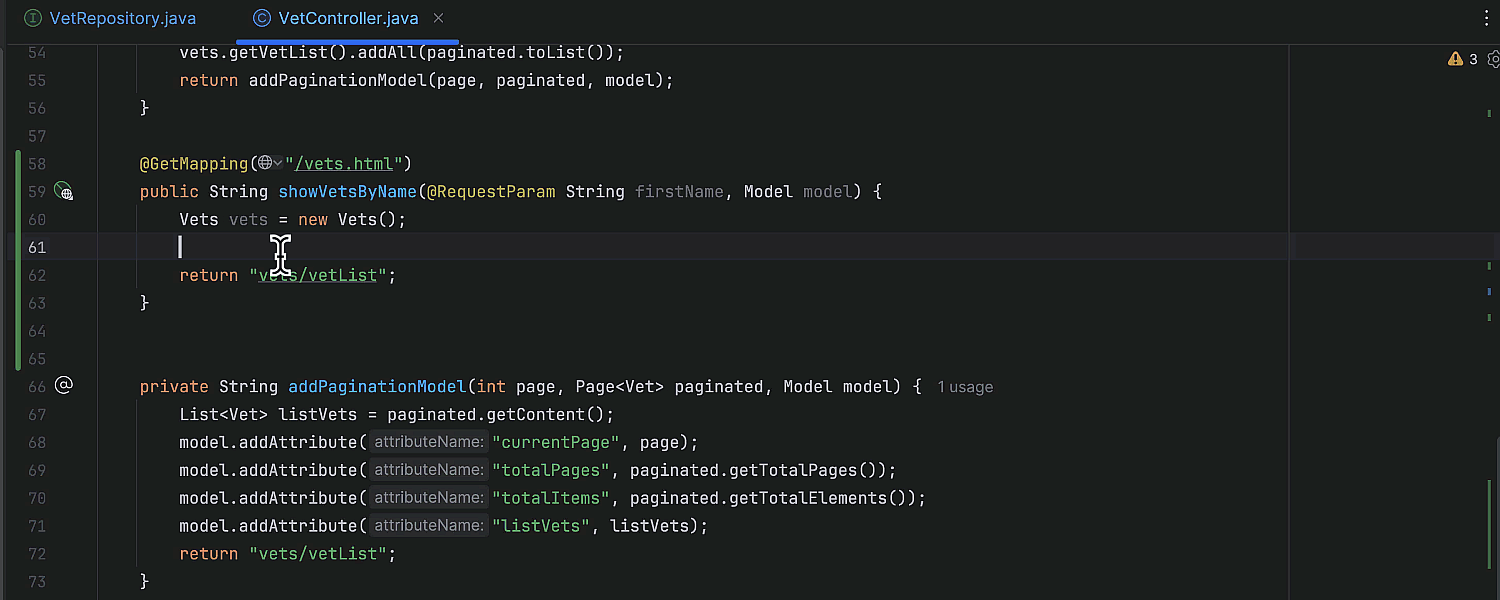
Streamlined GraalVM native image debugging
We’ve greatly simplified GraalVM native image debugging with Docker containers, which means you can now build and debug native Java applications on any platform. Simply specify one container for building your application and another for running it in the run configuration.
Once the application is running, you can debug the app not only in the Java code but also at the assembler level. To make the setup easier, we provide Docker images preconfigured with all the necessary software and libraries. For more information on how to fine-tune your environment, refer to our guide on building a Docker image for debugging.
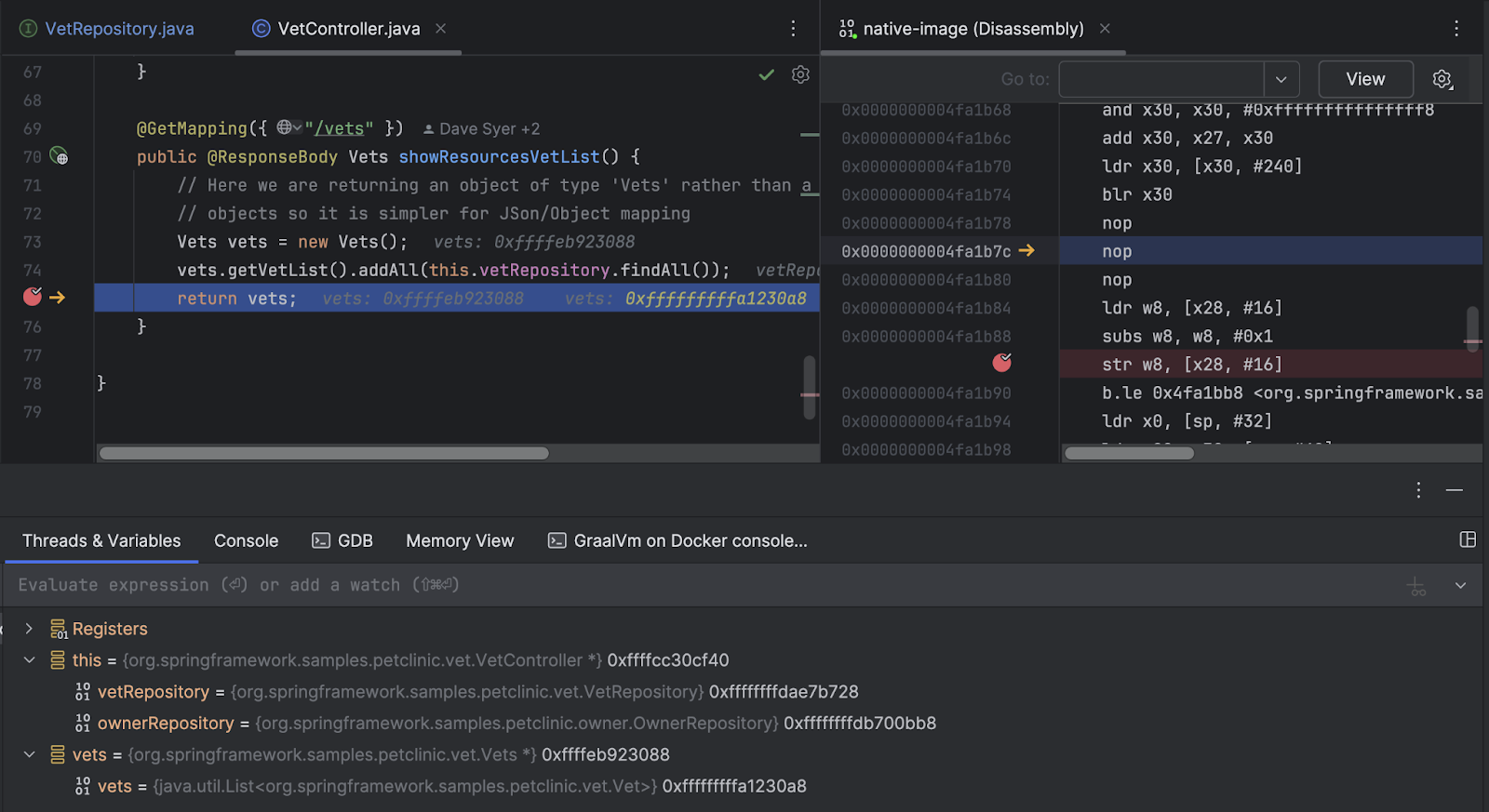
Debugger
Async stack trace for exceptions display
Troubleshooting asynchronous code is particularly tricky because tasks are often scheduled in one thread but executed in another. Each thread maintains its own stack trace, which makes it harder to trace the events that happened before the worker thread started.
IntelliJ IDEA 2024.3 EAP 6 offers a solution to this problem by printing a merged stack trace in the console instead of only printing the worker’s stack trace. This feature is enabled by default for tests. For more information on async stack traces, refer to the documentation.
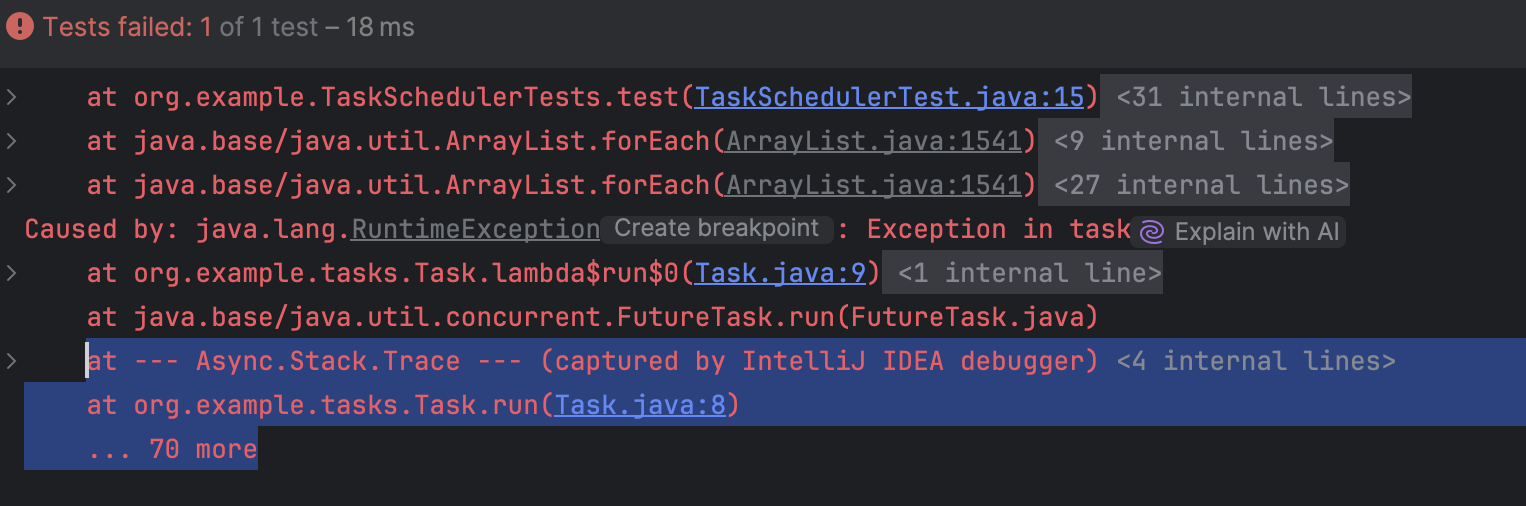
User experience
Updated New popup for Java source roots
We’ve updated the New popup for adding new files within Java source roots to display only the most relevant options, reducing clutter and streamlining your workflow.
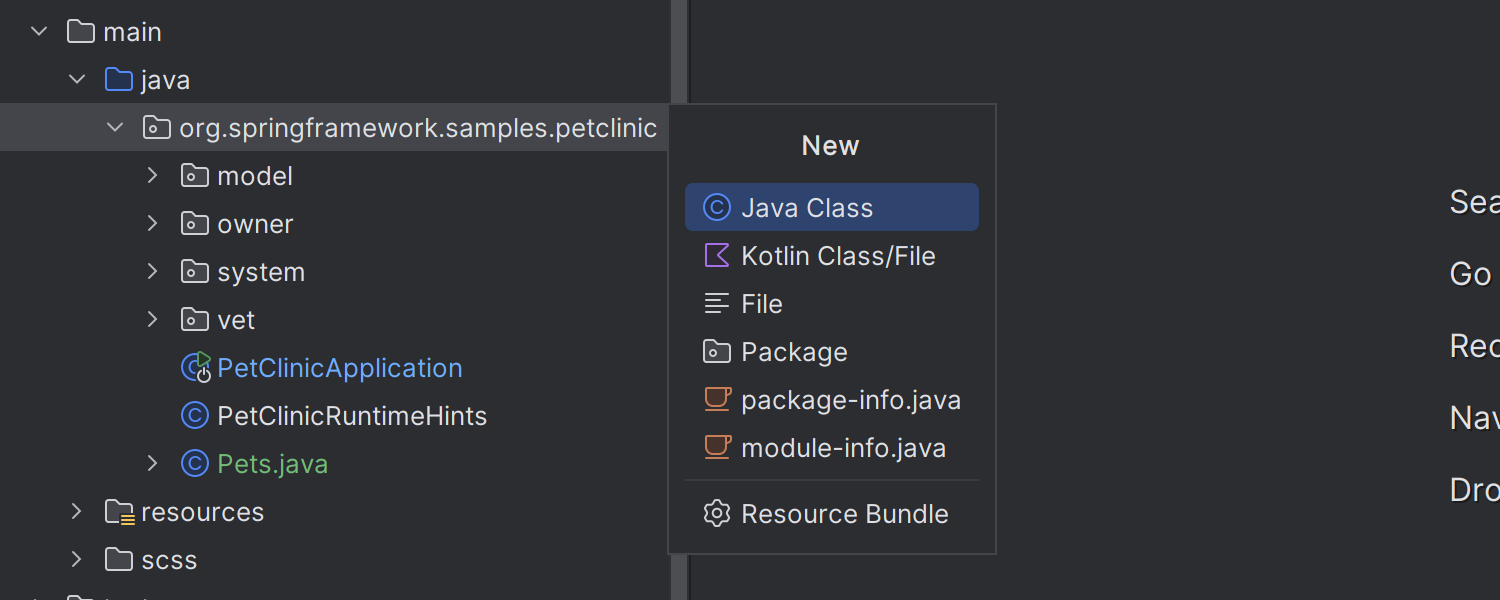
If you prefer the previous extended list of templates, you can easily restore it by going to Settings | Advanced Settings | Java.
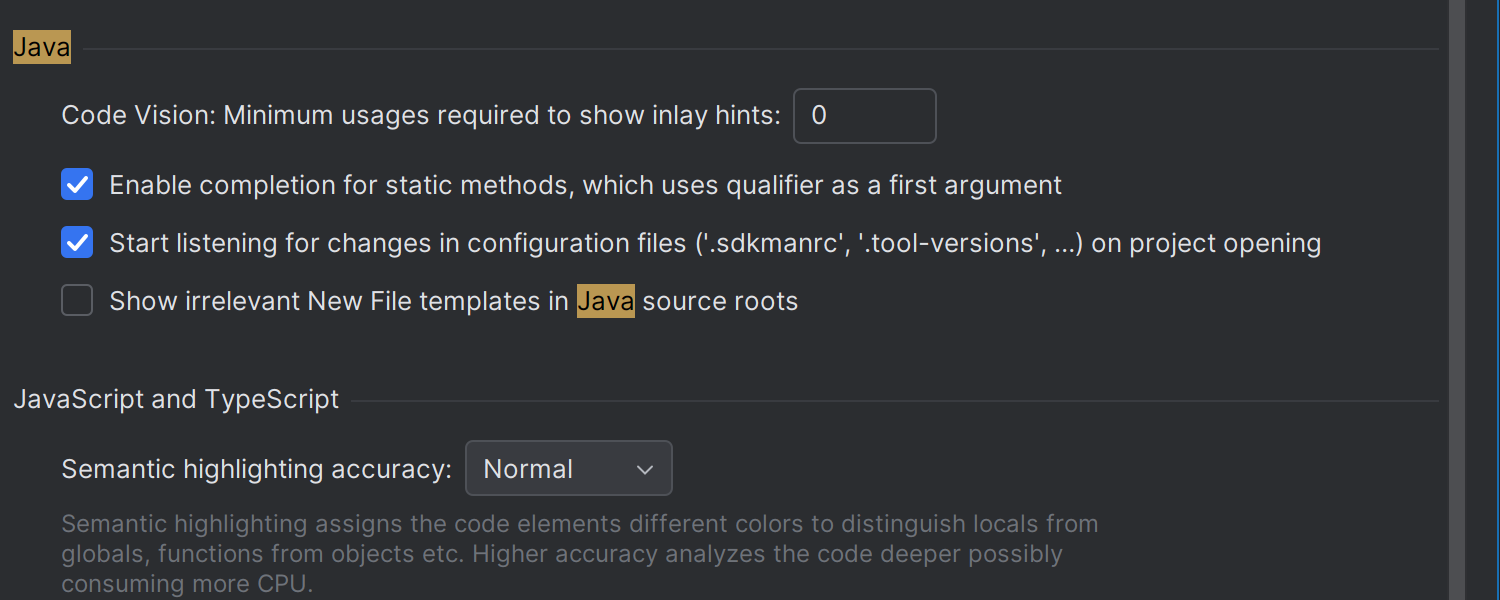
These are the most notable updates in the latest EAP build, and we’d love to hear your thoughts on them! For the full list of the changes, refer to the release notes.
We encourage you to try out these features and share your feedback with us in the comments section below or on X. If you encounter any bugs, please report them via our issue tracker. Your insights help us make IntelliJ IDEA better for you!
Stay tuned for more updates next week. Happy developing!
Subscribe to IntelliJ IDEA Blog updates







