Kotlin
A concise multiplatform language developed by JetBrains
Kotlin Multiplatform 도구가 포함된 Fleet을 만나보세요
Kotlin Multiplatform(KMP)은 JetBrains에서 구축한 오픈 소스 기술로, 이를 이용하면 네이티브 프로그래밍의 이점을 유지하면서 여러 플랫폼 간에 코드를 공유할 수 있습니다. 지원되는 플랫폼에는 iOS, Android, 데스크톱, 웹 등이 포함됩니다.
오늘, Fleet의 Kotlin Multiplatform 지원 테스트 버전이 출시되었습니다. 이에 따라 Fleet에서 이미 제공되던 광범위한 Kotlin 지원이 더욱 확대되어, 멀티플랫폼 애플리케이션 개발을 간소화합니다. 단, iOS 및 macOS를 대상으로 하는 경우 Xcode가 필요합니다.
몇 가지 기능을 살펴보겠습니다.
간편성
멀티플랫폼 프로젝트를 열면 Fleet이 프로젝트 빌드 파일에 선언된 대로 Android 및/또는 iOS 플랫폼에 대한 실행 구성을 자동으로 생성합니다. 이를 사용하여 Android Virtual Device 또는 iOS 시뮬레이터에서 애플리케이션을 실행할 수 있습니다.
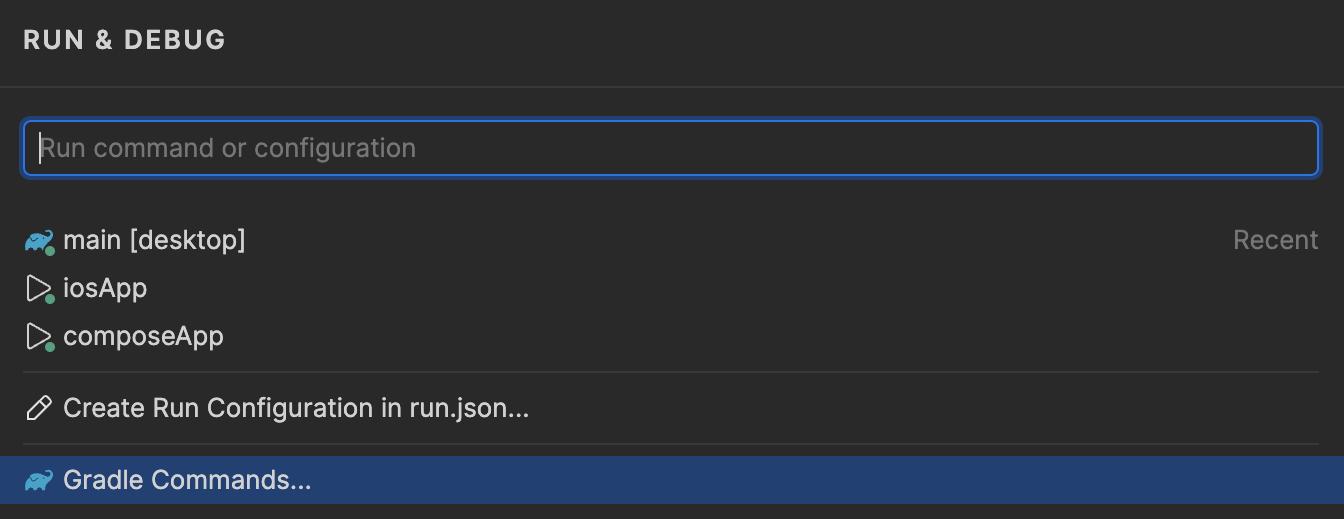
다중 언어 프로그래밍
Fleet은 다중 언어 IDE이므로 멀티플랫폼 프로젝트에서 네이티브 코드로 작업할 때 다른 에디터로 전환하거나 불편을 겪을 필요가 없습니다. Swift 코드를 편집할 때 Kotlin 및 Java에서 기대할 수 있는 풍부한 기능을 사용할 수 있는 것은 물론, Xcode 프로젝트도 완벽하게 지원됩니다.
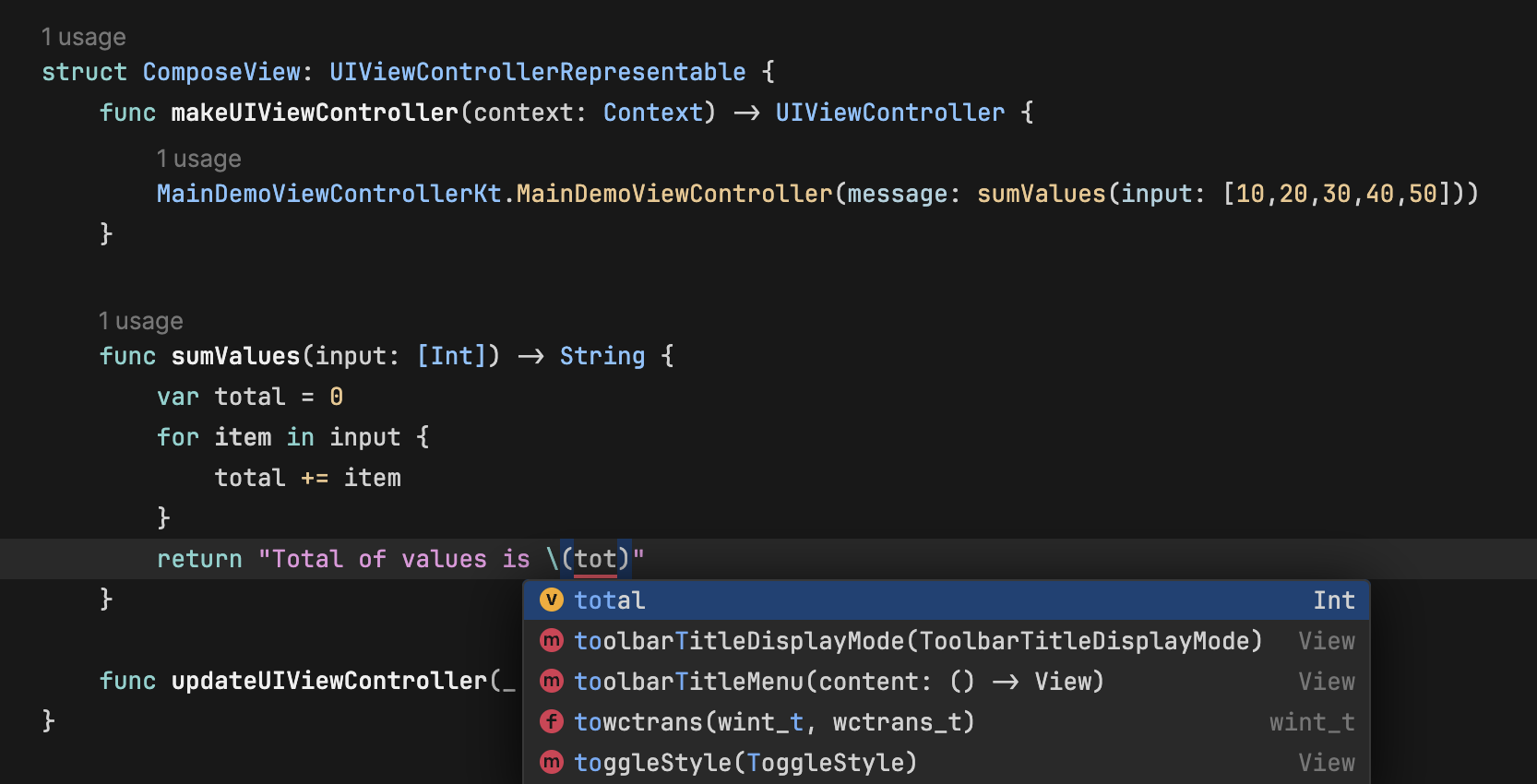
코드 탐색
Fleet은 Swift와 Kotlin 사이에서 언어 간 탐색을 지원합니다. 예를 들어, Kotlin 함수에서 Show Usages(사용 위치 표시) 액션을 사용하면 Swift 코드의 모든 호출이 결과에 표시됩니다. 일치하는 항목이 하나만 있으면 관련 파일이 표시됩니다.
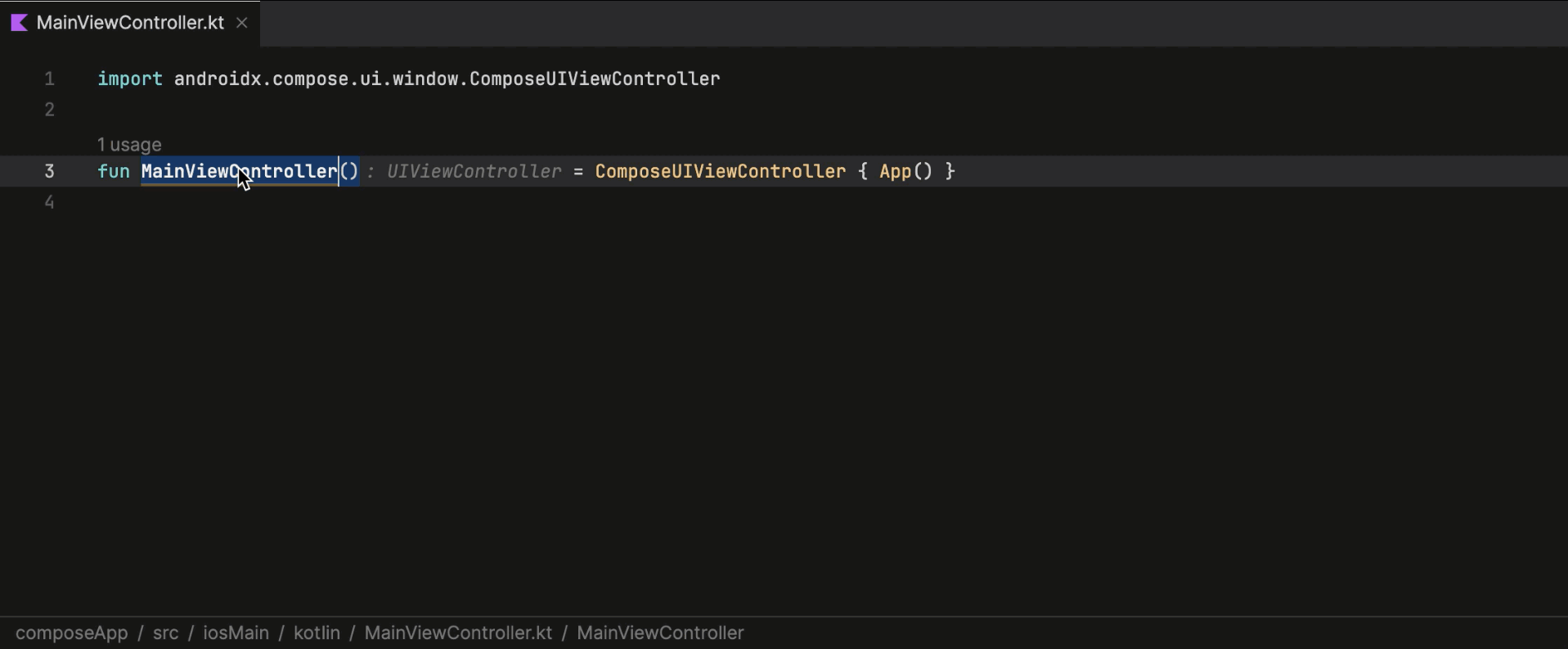
리팩터링
Fleet의 리팩터링도 교차 언어가 지원됩니다. 아래 예에서 MainViewController 타입에 Rename(이름 변경) 리팩터링을 사용하면 리팩터링이 Kotlin과 Swift 모듈 모두에 적용됩니다.
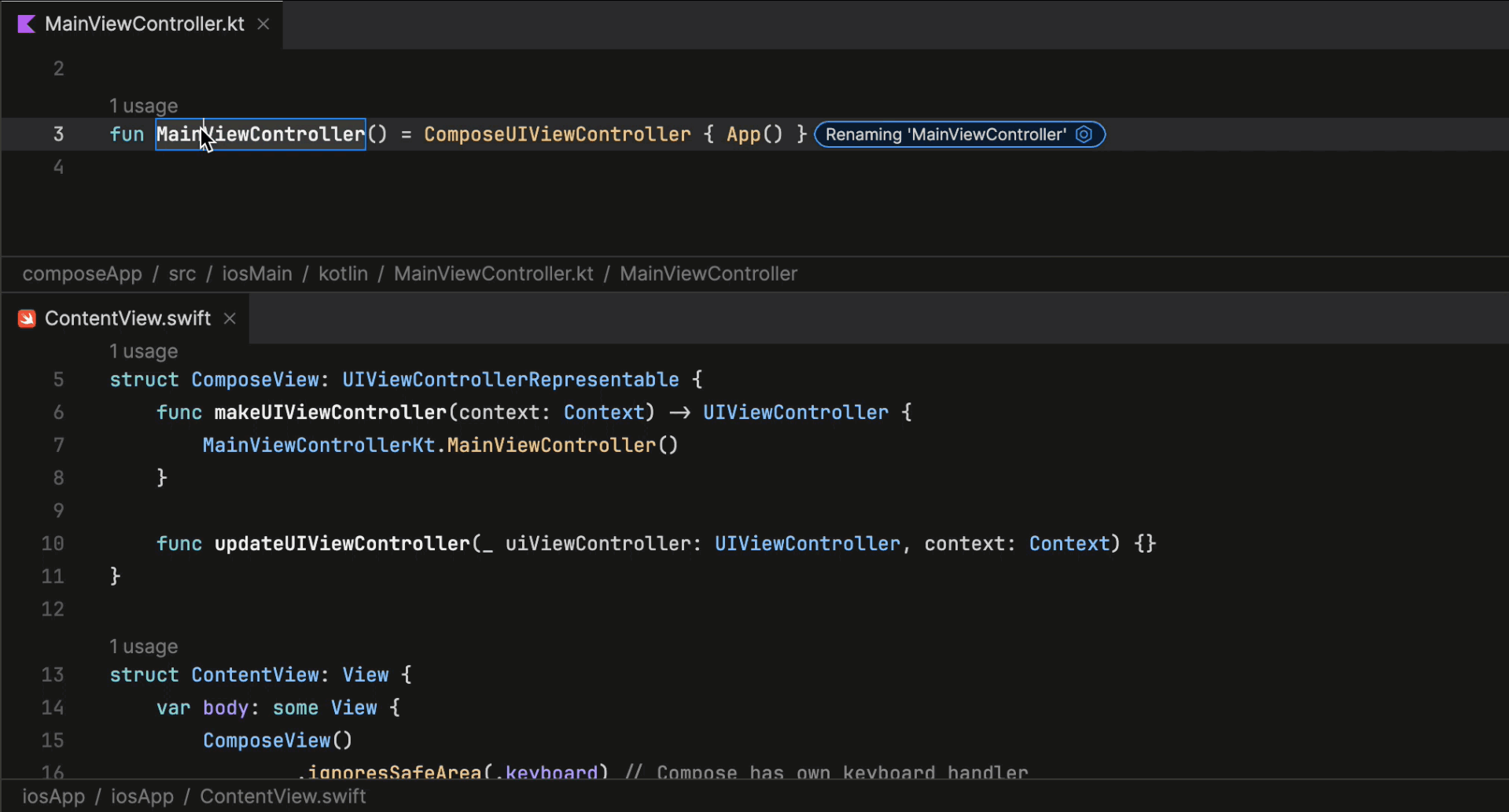
디버그
Fleet의 디버그도 교차 언어가 지원됩니다. Swift 코드에서 중단점을 설정하고, 해당 환경의 값과 호출 스택을 보고, Kotlin 호출을 스텝인투한 후 필요에 따라 계속 진행할 수 있습니다.
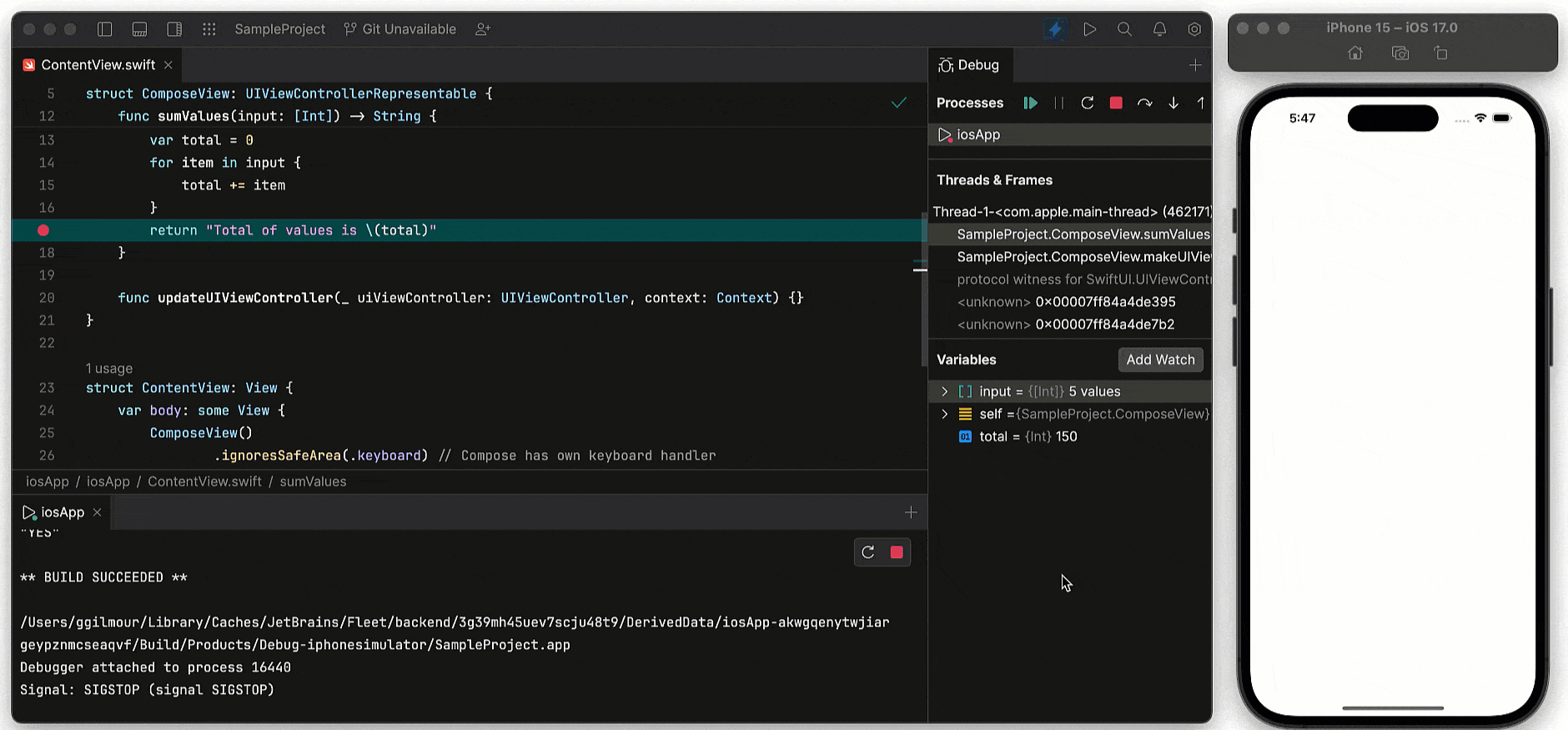
단일 IDE
알고 계시거나 경험하셨겠지만 Kotlin Multiplatform 애플리케이션을 만들려면 여러 IDE를 조합하여 사용해야 하는 경우가 종종 있습니다. 모바일을 대상으로 하는 경우에도 Android Studio 및 Xcode가 필요하므로 마찬가지입니다. Fleet의 목표는 도구를 전환할 필요 없이 애플리케이션을 개발할 수 있는 단일 IDE를 제공하는 것입니다(Apple 기기를 대상으로 하는 경우 여전히 Xcode를 설치해야 하지만 일상적 작업에는 필요하지 않음).
가격 모델
테스트 버전 기간 동안 Kotlin Multiplatform 도구가 포함된 Fleet은 무료입니다. 도구가 정식 출시되면 가격 모델이 Fleet 자체의 가격 모델에 따를 것으로 예상됩니다. 출시일이 가까워지면 더 많은 정보를 제공해 드리겠습니다.
IntelliJ IDEA 및 IntelliJ 플랫폼에 대한 JetBrains의 약속
Fleet은 Swift 및 모든 Kotlin 지원을 위해 IntelliJ 코드 처리 엔진을 사용하므로 IntelliJ IDEA 및 IntelliJ 플랫폼(따라서 Android Studio도 포함)에서도 Kotlin을 계속 지원할 예정입니다. 또한 IntelliJ IDEA에서 Kotlin을 사용하는 개발자 층이 계속 늘어나고 있으므로 이 플랫폼의 혁신과 지원은 확실히 계속될 것입니다.
덧붙여, IntelliJ IDEA의 타깃 사용자는 주로 JVM을 대상으로 하는 서버 측 개발자로 유지될 것입니다. IntelliJ IDEA 및 Android Studio에서 Kotlin Multiplatform 프로젝트를 열고 탐색하고 빌드할 수 있지만 플랫폼별 실행 구성, Compose Multiplatform 기능, 그리고 멀티플랫폼 개발에 도움이 되는 기타 다양한 기능은 Fleet에서만 지원됩니다.
시작 방법
Kotlin Multiplatform 개발을 시작하고 JetBrains가 만든 멋진 기능들을 모두 사용해 보려면 JetBrains Toolbox App을 통해 최신 버전의 Fleet을 설치하세요. 또한 Kotlin Multiplatform 프로젝트를 생성하기 위한 새로운 온라인 웹 마법사도 준비되어 있습니다.
첫 애플리케이션 개발을 단계별로 안내하는 Kotlin Multiplatform 개발용 Fleet 튜토리얼을 확인하세요. 또한 JetBrains가 준비한 KMP 샘플 애플리케이션도 살펴볼 수 있습니다.
의견을 남겨주세요
Fleet의 Kotlin Multiplatform 도구는 아직 초기 단계이므로 여러분의 피드백이 필요합니다. 효과적인 점, 그렇지 않은 점, 없어서 아쉬운 점, 꼭 있어야 하는 점이 무엇인지 알려주세요. 이 블로그 게시물에 댓글을 남기거나 이슈 트래커를 사용하세요. Kotlin Slack의 #fleet 채널에서도 도구를 포함하여 Kotlin Multiplatform에 대한 피드백을 공유할 수 있습니다.
감사합니다!
게시물 원문 작성자
Subscribe to Kotlin Blog updates







