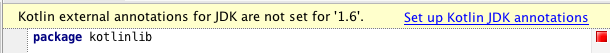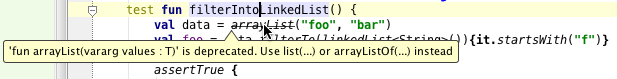Kotlin
A concise multiplatform language developed by JetBrains
Kotlin M4 is Out!
Today we roll out Kotlin M4 (from under snow). This post gives an overview of new features and other things this milestone brings.
Improvements Here and There
Kotlin M4 is JDK7-friendly: we still generate Java6-compatible byte codes, but some issues related to compiling against JDK7 are now fixed.
Type argument inference has been improved even more, it is now faster, and more speedups are coming.
Code completion has been improved in many ways, too. Enjoy :)
Overall, it is 128 issues closed since M3.1 was out.
KAnnotator: Annotate the world
Since M3, you can use external annotations to tell the system that your methods return/take non-null values. This mechanism is useful even if you don’t use Kotlin: you can turn on nullability inspections for Java too (and I totally recommend you to do so).
One problem about this used to be that, while you can annotate your own code while you write it (and we do it all the time at JetBrains), your favorite library is not annotated, and it is so big, you can’t annotate it manually.
The key thing here is that ‘manually’. A programmer is a lazy creature, and by virtue of our laziness, we want to automate as much as we can. And today, along with Kotlin M4, we roll out KAnnotator: a tool that annotates your libraries automatically (the tool is written in Kotlin, of course).
How it works, in a nutshell: you have your library as a jar (or a number of jars), you tell KAnnotator to infer annotations for these jars, and get a bunch of .xml files back. They contain annotations for methods and fields, for example:
 Now, you can attach these annotations to your project, and both Java IDE and Kotlin compiler will see them.
Now, you can attach these annotations to your project, and both Java IDE and Kotlin compiler will see them.
KAnnotator is just started, and it will grow much smarter, but today we already have a full JDK annotated with it, available in the new Kotlin plugin. It will propose to add them to your JDK once you open any Kotlin file in the editor:
Copy Your Data
Kotlin M3 introduced data classes, a nice way to represent your data. A popular request was to be able to copy an instance of a data class and selectively change some of its properties, while keeping the object immutable.
In Kotlin M4 you can do this:
data class Person(val firstName: String, val lastName: String) fun Person.asMarried(newLastName: String) = this.copy(lastName = newLastName)
Every data class gets a copy() function that has default values for all parameters, so that you can specify only those ones you want to change. Since Kotlin supports named arguments, all you need to do is say ‘copy(property1 = v1, property3 = v2)’, and all the other properties will be copied, while ‘property1’ and ‘property3’ will be changed.
Declaration-site variance in… Java
There will be a separate post on this, but I’ll give a short announcement here. We all know that Java makes you write ‘List<? extends Foo>’ whenever you don’t mean to modify that list. As you know, Kotlin has declaration-site variance and read-only interfaces for collections, so that ‘List<String>’ can go where ‘List<Object>’ is expected. Now, when you have this function in Kotlin:
fun join(l: List<Any>, separator: String): String = ...
you can pass any list in, but what if you want to call it from Java?
In M4, Kotlin generates the following Java signature for this function:
String join(List<? extends Object>, String separator)
Which makes it possible to pass it a list of strings even from Java code.
If you could never get those wildcards right, there’s an answer now: write plain Kotlin and call it from Java :)
Support for Deprecation
Some design decisions are good and some are not. Some were good when they came about, but are not so good any more… We need to be able to deprecate things. Kotlin M4 supports the ‘deprecated’ annotation that, unlike Java’s @Deprecated, requires a string parameter that tells you what you should do instead of using this method/class.
For example, in this milestone we deprecate arrayList(…), hashSet(…) and other such functions in the standard library, because we found that they are confusing:
val c: List<Node> = node.getChildren() ArrayList(c) // a copy of that list arrayList(c) // a list containing that list, [c]
The case of one letter changes the meaning dramatically. That’s why now arrayList() is deprecated, and new arrayListOf() is available. There’s also a new list() function that also creates an array list, but returns it by a read-only reference. So now the declaration of arrayList() looks like this:
![]()
And if you have it used somewhere, the call site will tell you that something is wrong, and what you should do:
IDE Improvements
Run All Tests in a Directory. Now IntelliJ IDEA can discover tests written in Kotlin, so that you can run all tests in directory/package: Java ones as well as Kotlin ones.
Debugger. Many fixes including receivers of extension functions/properties are now visible in the Variables view.
New Make Procedure. IntelliJ IDEA 12 brings a new implementation of make. Kotlin M4 adds support for it, and this support will eventually develop into an incremental compiler for Kotlin.
Kotlin Home Page now features a unified search box that aggregates the docs, forum, tracker, source code and whatnot.
It is temporarily limited by 100 searches per day, but this limit will be removed soon.
Diagnostics improvements
Users ask questions. It’s normal. When different users ask the same question over and over again, some people write a FAQ, but we prefer a better way: we want the IDE to help them figure out the answer. One example there is the following:
if (foo is List) { // ERROR!
...
}
the compiler complains that List must have a type argument, ‘List<String>’ for example. But generics are erased, and we can’t check if something is a list of strings, all we know at runtime is that it is a list. And the compiler knows that too:
if (foo is List<String>) { // ERROR: can't check!
...
}
So the user is stuck: a type argument doesn’t work, and no argument doesn’t work either. This is where the IDE comes to the rescue:
 Just press Alt+Enter on the error (as, I am sure, you always do), and get it fixed: you need a ‘star projection’ here.
Just press Alt+Enter on the error (as, I am sure, you always do), and get it fixed: you need a ‘star projection’ here.
Download
Kotlin plugin requires IntelliJ IDEA 12, it was released a few days ago, and you can get it here (Open Source Community Edition is available). You can download Kotlin M4 from the plugin repository, which is accessible from your IDE.
Your feedback is very welcome. Have a nice Kotlin!
Subscribe to Kotlin Blog updates