Kotlin
A concise multiplatform language developed by JetBrains
Kotlin M13 is out!
It’s been a long summer, and we have a lot to tell you about Kotlin M13 (details below):
- Compiler daemon for faster compilation;
lateinitproperties to support dependency injection and other frameworks;sealedclasses for expressing closed hierarchies;- Specifying and checking annotation targets;
- Java get/set pairs are now seen as properties in Kotlin;
- Better type safety for Java interop: taking
@NotNullannotations into account (see this blog post); - Modifiers and annotations have been separated syntactically (see this blog post);
- Fully functional reflection on classes, functions and properties;
- Access to
internalis now checked outside of a module (details below); - New
.classfile layout for top-level functions and properties; - and more (see below)
Language changes
We are wrapping up with the language and making necessary changes to finalize the syntax as well as adding small things that are missing for critical use-cases. Some of the changes are breaking, and as usual we do our best to help you migrate.
Note that the 1.0 release which we’re working towards right now will be focused on the JVM support. The JavaScript backend will be included, but it will be considered an experimental feature. Because of that, there are few changes affecting JavaScript in this release. We plan to resume work on JS after the 1.0 release is out.
Late-init properties
One of the biggest issues when using Kotlin with frameworks that inject values into Java fields (i.e. Dependency Injection, Mocking, Serialization and other frameworks) used to be the inability to have a property of a non-null type that is not initialized in constructor.
Now, we introduce lateinit properties:
class Example {
@Inject
lateinit val foo: Foo
@Inject
lateinit var bar: Bar
}
Both foo and bar have no initializers, but at the same time declare a non-null type. If we try to read them before they are initialized, an exception will be thrown, but as soon as they are initialized by a DI framework (Guice, Dagger or Spring, for example), they can be read as normal properties.
Such properties can also be used for other use cases (such as JUnit setUp initialization). Note that val‘s can be marked lateinit as well as var‘s. Unlike vars, they can not be assigned freely in the code, but a framework can inject values into them without obstacles, because the underlying JVM fields are not marked as final.
See more in the language docs.
Sealed classes
Many people ask if Kotlin supports Algebraic Data Types (ADTs). The answer has always been: “Yes, ADTs can be expressed as classes in Kotlin, and when is practically as good as pattern matching”. Now we have added a bit more type-safety to it: with sealed classes we can make sure that all cases are enumerated in when:
package pets
import pets.Pet.*
sealed class Pet(val name: String) {
class Dog(name: String): Pet(name)
class Cat(name: String): Pet(name)
}
fun Pet.saySomething(): String {
return when (this) {
is Dog -> "woof"
is Cat -> "meow"
}
}
Note that else is not required in the example above: since Pet is a sealed class, the compiler knows that it has no subclasses other than Dog and Cat. So we can be sure that all cases have been checked and else is not needed. Incidentally, if you forget to cover some cases, the compiler will report an error and remind you to do it, or resort to else.
For now only classes nested into the sealed class can extend it, but we will later relax this restriction and allow subclasses in the same source file.
For more details see the docs.
Annotations require “@”
Modifiers and annotations have been separated syntactically (see this blog post) in M13. We now require a @ for annotations, and all annotation classes are supposed to be named starting with a capital letter (which brings better uniformity with Java).
Thus, library annotations such as @Throws, or @Volatile are renamed. We also renamed @platformName to @JvmName and @platformStatic to @JvmStatic.
Some former annotations have become modifiers:
- data
- inline-related
- inline
- noinline
- crossiniline — instead of former
@inlineOption(ONLY_LOCAL_RETURNS)
- tailrec — instead of former
@tailRecursive - external — instead of former
@native
This change is transparent for most users since annotations that haven’t changed their names looked like modifiers before.
The old syntax and classes are deprecated.
The Code Cleanup IDE action will help you migrate your code.
Annotation targets and other options
Kotlin now supports the following annotation options (expressed as annotations on annotation classes):
@Retention– who can see this annotation: RUNTIME (default), BINARY (.class file only) or SOURCE;@Target– where the annotation is applicable;@MustBeDocumented– a marker that says that this annotation is a part of the API of the annotated element, and must be displayed in the generated documentation;@Repeatable– a marker that says that this annotation may be used multiple times on the same element.
See more in the docs.
Additionally, we can now specify an optional target for annotations at use sites:
class Example(
@field:MyFieldAnnotation(...)
val foo: Foo
)
NOTE: this is a breaking change. Before M13 when we annotated parameters of primary constructors, annotations were written both on parameters and fields they are stored in. Now they are only written on one of the following (the first applicable): parameter, property, field. I.e. if the annotation is applicable to both field and parameter, it will only be written on the parameter now. This presents some issues when using Jackson, but there is an easy workaround: use the special Jackson module for Kotlin. And the old way didn’t have one.
Find more information in the docs.
Visibilities
We have revisited our access modifier/visibility model. From now on:
privateon the top level (outside any class) means “visible only inside this source file”;- we do not require explicit return types for public declarations any more;
- the default visibility (no modifier) is changed from
internaltopublic, - we finally enabled the checks that reject usages of
internaldeclarations outside a module.
This may seem controversial that we chose public as default visibility. Kotlin being a type-safe language, choosing the safest option, private, by default may seem more logical. And we totally realize there are valid arguments in favour of this default. But Kotlin is also a pragmatic language. I’ll try to explain briefly why we believe public is the right default.
In real Java code bases (where public/private decisions are taken explicitly), public occurs a lot more often than private (2.5 to 5 times more often in the code bases that we examined, including Kotlin compiler and IntelliJ IDEA). This means that we’d make people write public all over the place to implement their designs, that would make Kotlin a lot more ceremonial, and we’d lose some of the precious ground won from Java in terms of brevity. In our experience explicit public breaks the flow of many DSLs and very often — of primary constructors. So we decided to use it by default to keep our code clean.
NOTE: internal remains supported, but now you need to specify it explicitly.
Miscellaneous changes
- Support for overloaded callable references: you can now use
::fooeven iffoois overloaded, but the right signature can be chosen based on the context; - Unambiguous
supercan be used without angle brackets; - Strict nullability checks for type parameters;
- Functions with no default parameters are preferred in overload resolution (good for API evolution);
@HiddenDeclarationannotation introduced to hide declarations from clients while keeping them in the binaries (also for smoother API evolution).
Java interop changes
Java get/set pairs are now seen as properties
People have been asking for this feature for a long time, and it took us a while to figure it out. Now when we use Java classes that define properties by convention (e.g. getFoo() and maybe setFoo()), Kotlin automatically defines corresponding extension properties:
// Java:
class JBean {
public Foo getFoo() { return ...; }
public void setFoo(Foo foo) { ... }
}
// Kotlin
fun demo(bean: JBean) {
println(bean.foo) // 'foo' is automatically defined
}
Access to such properties is optimized so that bean.foo compiles to bean.getFoo() without any intermediate calls.
New layout of .class files for top-level declarations
A few months ago we announced this change and now it’s done:
- By default, each Kotlin source file (e.g. myFile.kt) produces a class file with the same name, capitalized and suffixed with “Kt”:
MyFileKt; - Top-level functions and properties defined in that file are accessible in Java through this class name (instead of the problematic
FooPackage); - Consequently, two files in the same package can not have the same name (or the class files would clash);
- You can specify a
@file:JvmName("CustomName")annotation on a source file to change the name of the class; - Many files can share the same JVM name if they are additionally marked with
@file:JvmMultifileClassannotation.
To make this change work, we had to introduce a new resource file that is required to compile Kotlin code against Kotlin binaries. Its name is META-INF/<module_name>.kotlin_module. Make sure these .kotlin_module files are not stripped by your packaging process. Also, make sure that module names do not clash in your project:
- in Maven we use
groupIdandartifactIdfor module names, but you can say
<configuration>
<moduleName>com.example.mymodule</moduleName>
</configuration>
- in Gradle it’s project name + build task name, to customize:
compileKotlin {
kotlinOptions.moduleName = "com.example.mymodule"
}
- in Ant and command line you should specify module names explicitly:
<kotlinc modulename="com.example.mymodule"/>$ kotlinc-jvm -module-name com.example.mymodule
More information can be found here.
Null-safety in Java interop
We first announced this a while ago. Now we can use @NotNull and @Nullable in Java and Kotlin recognizes them so that misuse results in compilation errors rather than warnings.
As a consequence, using Java collections has become a lot safer: we can not put a null into an ArrayList<String> any more.
Platform types are kept in place, because annotations are often missing and sometimes wrong (violate inheritance rules, for example), so by default no static null-checks are imposed onto Java code.
External annotations are not used either, so we have spared you quite some build configuration.
Libraries
Kotlin libraries are also being actively developed. M13 brings fully functional reflection library: we can now introspect classes, their members, parameters etc. A separate blog post about this is coming.
The standard library has got many convenient additions including
+and-for sets and other collections;- improved delegates for properties.
More on this is a separate post too.
Tools
Compiler daemon. We announced support for Gradle Daemon a while ago and your feedback has been positive: compilation times seem to go down up to a factor of three. We keep working on compilation performance, and since M13 a daemon similar to Gradle’s is used in IntelliJ IDEA as well. This feature is marked “experimental” for now, so you need to tick a box in the Preferences dialog to switch it on:
Build, execution, deployment -> Compiler -> Kotlin compiler -> Keep compiler process alive between invocations (experimental)
Incremental compilation is another direction we have taken to improve Kotlin compilation times. M13 brings:
- incremental compilation for inline functions: now if you change a body of an inline function, only classes that use it are recompiled;
- changes to private members do not cause recompilation of other files.
IDE
The IDE experience has been improved too. For the sake of brevity we highlight only those features that are not easily discovered:
- The IDE suggests name and type of parameters when typing:
(Hint: hover mouse over image to start animation)
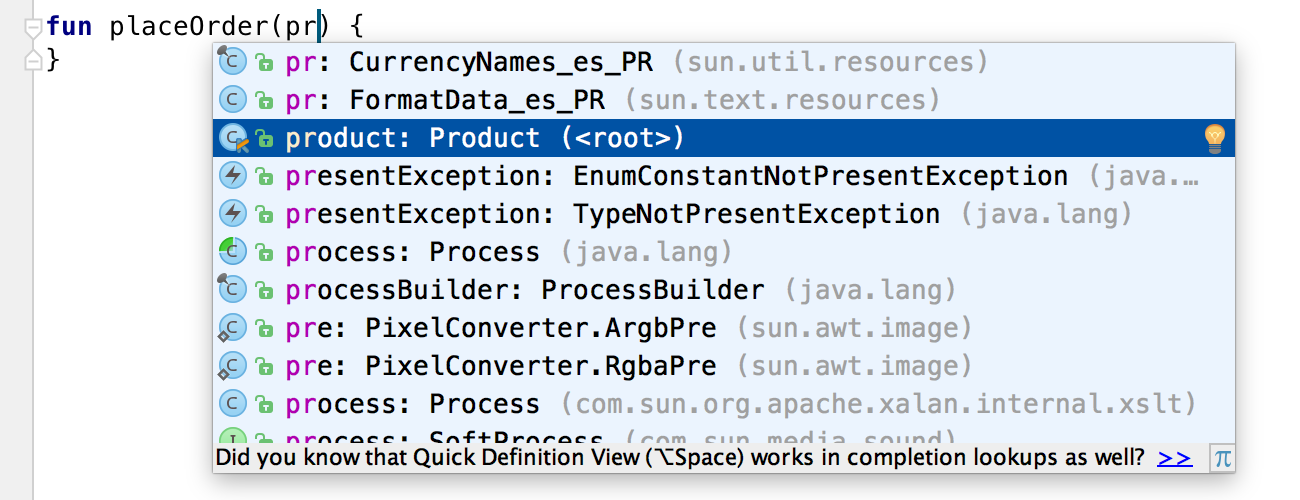
-
As mentioned above we’ve introduced synthetic properties instead of Java get/set pairs. But one can be still Java-minded and start to type “get” instead of property name. So completion suggests properties in such cases.
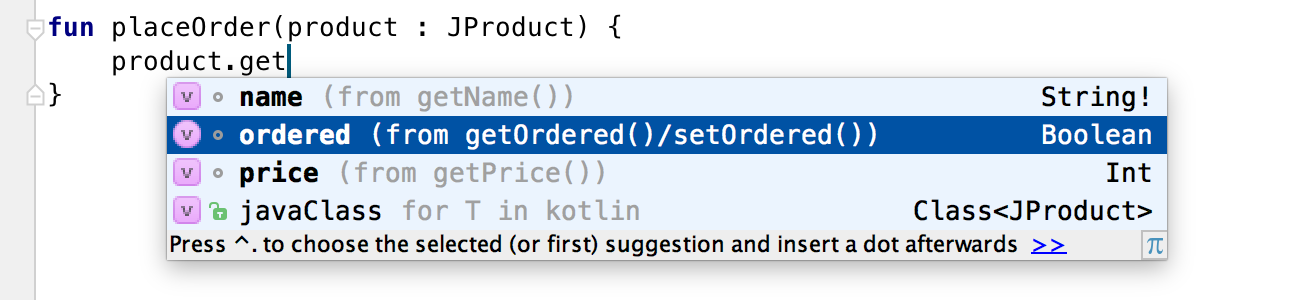
-
If you want to iterate over some collection just type its name and special intention action can convert it to a for loop:
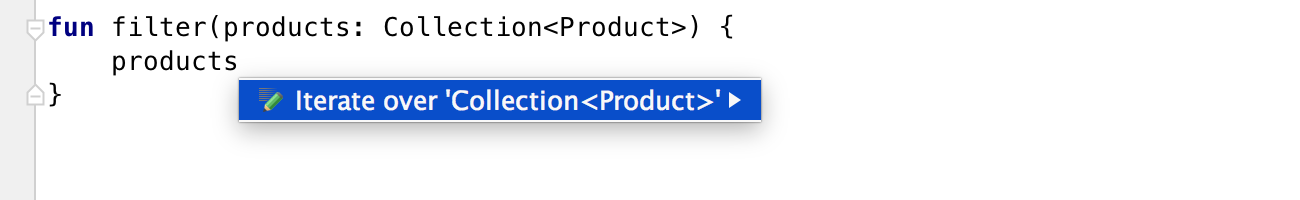
-
Another intention action can add/remove indices to for loops:
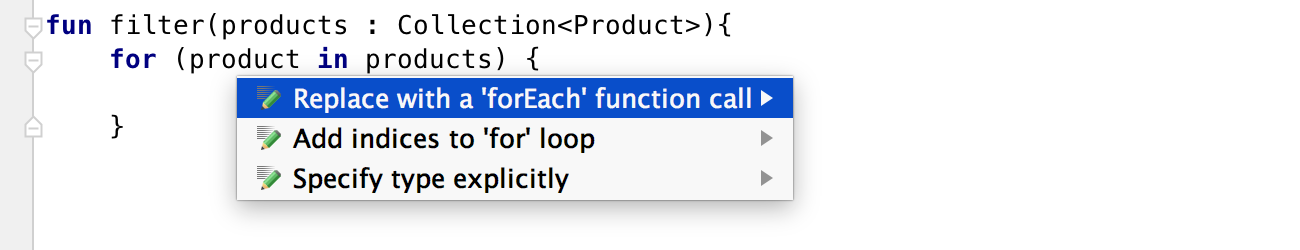
-
Named arguments can drastically improve code readability. Kotlin IDE now provides action to switch arguments to named form and back:
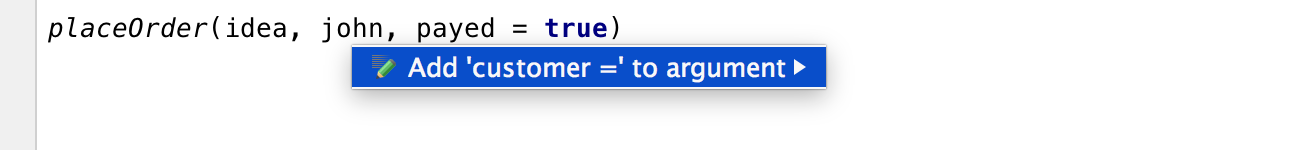
-
Highlighting of unused imports is also supported now. And it’s now possible to switch on the option to optimize imports on the fly:
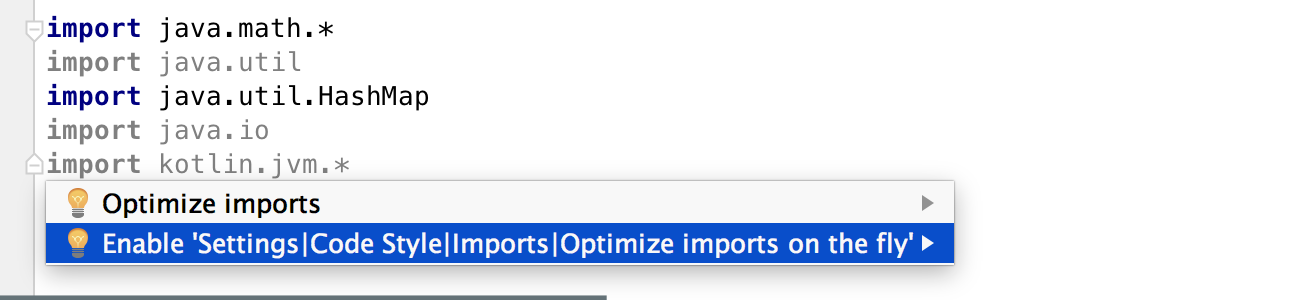
-
Debugger now supports Smart Step Into (⇧F7) for lambda expressions as well as highlighting of lambda expression which is currently being executed:
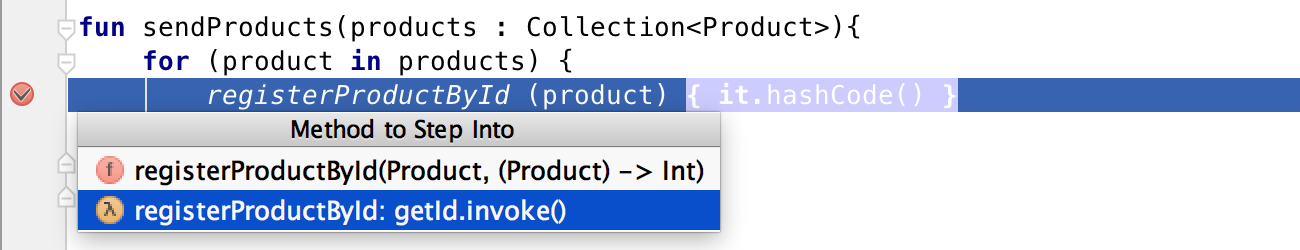
NB: This functionality is available only in IntelliJ IDEA 15 EAP (from ver. 142.4465) and only for non-inline lambda expressions. -
Debugger provides Step Over (F8) and Step Out (⇧F8) for inline functions along with availability of all local variables from functions inside Evaluate Expressions
- Java2Kotlin converter now supports Java 8 Method References
- Refactoring support for Pull Members Up/Down
- Executable items such as main(..), tests, etc are marked with gutter icons which can show popup menu with run configurations (for IntelliJ IDEA 15 EAP only)
Installation
In IntelliJ IDEA 14.1 simply update the plugin through plugin manager (as usual).
In IntelliJ IDEA 15 EAP has Kotlin M12 bundled with it, so to update to M13 you need to
- Download the plugin zip
- Open Preferences -> Plugins and choose Install plugin from disk… to install it
- Restart the IDE
We will make update process smoother in the next EAPs of IntelliJ IDEA.
As usual, the standalone compiler can be found here.
Have a nice Kotlin!
Subscribe to Kotlin Blog updates








