Kotlin
A concise multiplatform language developed by JetBrains
Compose Multiplatform 1.5.10 – The Perfect Time To Get Started
Compose Multiplatform is a declarative UI framework built by JetBrains that allows developers to share their applications’ UIs across different platforms. It enables you to reuse up to 100% of your codebase across Android, iOS, desktop, and web. The framework is based on Google’s Jetpack Compose and leverages the code-sharing capabilities of the core Kotlin Multiplatform technology, which just became Stable in Kotlin 1.9.20.
Get Started with Compose Multiplatform
This 1.5.10 release of Compose Multiplatform provides support for Kotlin 1.9.20, offers simplified onboarding, introduces a new portal for documentation, and provides the features listed below:
Table of Contents
With these across-the-board improvements, it has never been easier to adopt Compose Multiplatform. Now is a great time for you to start using Compose Multiplatform for cross-platform development, and if you are an existing user, these improvements will make your work more effective than ever.
Easier to get started
If you want to dive into Compose Multiplatform and Kotlin Multiplatform, then we have some great news for you:
- The Kotlin Multiplatform Web Wizard lets you easily create new projects in a few clicks. The project contains both shared logic and a Compose Multiplatform UI for multiple platforms.
- New onboarding tutorials are available for Android, iOS, and desktop. These will bring you up to speed on the core concepts of Kotlin Multiplatform and Compose Multiplatform.
- The Compose Multiplatform documentation has been integrated into the Kotlin Multiplatform Development portal, making it easier and simpler for you to find the information you need.
You can also register for our webinar about getting started with Compose Multiplatform, scheduled for November 28.
New Material 3 components in common code
All Compose Material 3 components are now available in common code. The ModalBottomSheet, ExposedDropdownMenuBox, SearchBar, and DockedSearchBar components were added in this release, which completes the set of components defined in the 1.1.2 version of Compose Material 3.
This is how it will appear on desktop:
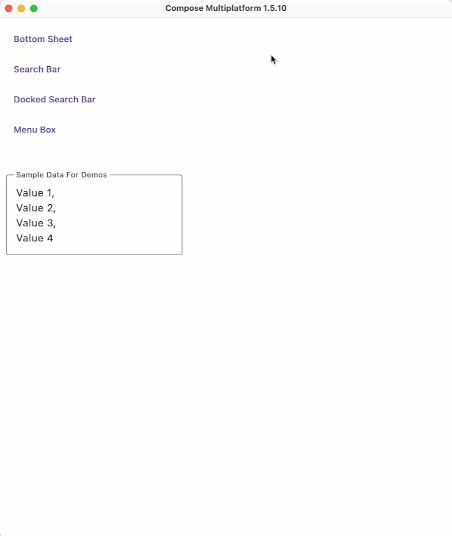
And this is how it will look on iOS and Android:
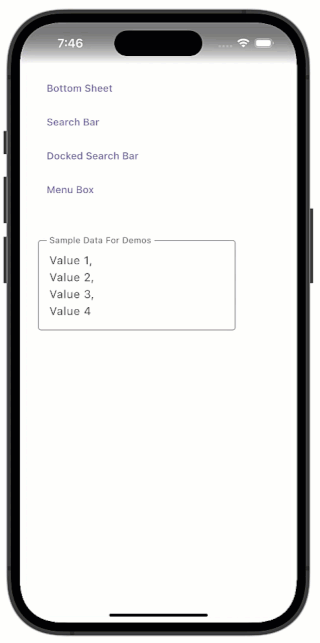
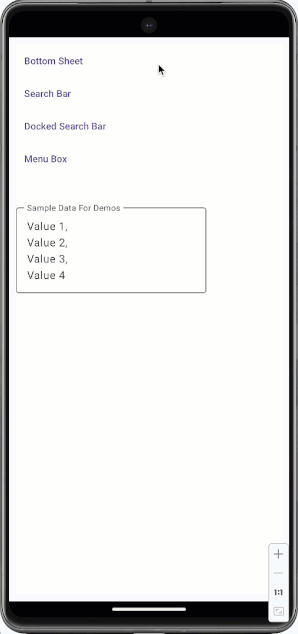
Enhanced TextFields on iOS
This release features multiple enhancements to TextFields on iOS. A new Fast Delete mode is available, handling of double and triple taps has been improved, scroll physics includes the ‘rubber band effect’, and a crossfade animation improves interoperability.
- Starting with this release, when you hold down Backspace, a new Fast Delete mode activates after the first 21 characters. In this mode each deletion removes two words. This aligns with the default iOS behavior and is what users expect.
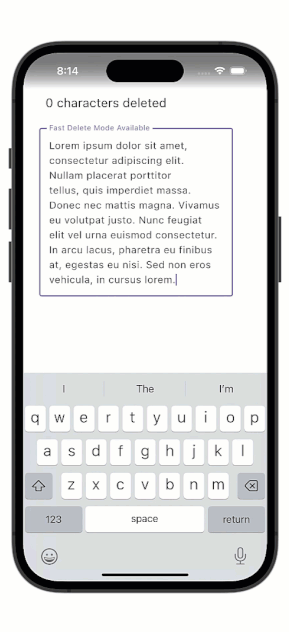
- Starting with this release, double and triple taps in a TextField are always handled consistently. Double-tapping will always select the current word, while triple-tapping always selects the entire text.
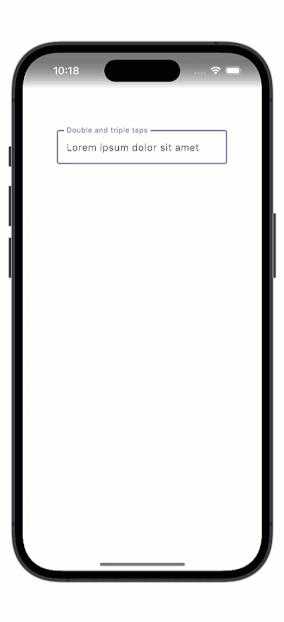
- Compose Multiplatform 1.5.0 introduced support for native scroll physics. This release adds support for overscroll (the “rubber band effect”) within large text fields. Your Compose Multiplatform UI will now provide the bounciness that iOS users expect.
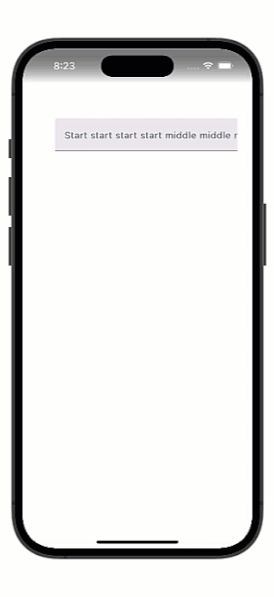
Crossfade animation for UIKit interoperability
When you target iOS, Compose Multiplatform allows you to embed composables within a UIKit component hierarchy. This enables you to combine your Kotlin UI components with existing Swift or Objective-C widgets.
Starting with this release, when embedding composables within a UIKit hierarchy, a crossfade animation is applied to the screen as the orientation transitions. This prevents components from temporarily appearing stretched.
Increased compilation speed
In Kotlin 1.9.20, compiler caching and Compose Multiplatform are compatible. So, starting from this release, compiler caching is automatically enabled for Compose Multiplatform applications that use the Kotlin 1.9.20 compiler. Compilation is much faster for all compilations after the initial one.
Caching remains disabled when you use Compose Multiplatform with an earlier version of the Kotlin compiler. Manually setting kotlin.native.cacheKind to none causes the Gradle compiler plugin to produce an error, so please remove this if present.
Basic support for the K2 compiler
In this release, we introduce partial support for the K2 compiler in Compose Multiplatform. You can use the Compose Compiler and K2 in combination to build basic applications. Full support for K2 is scheduled for the next CMP release, so stay tuned.
Enhanced rendering performance on iOS
In this release, we’ve improved performance on iOS by eliminating any instances of redundant or overly eager processing. In addition, the commands to be run on the GPU for rendering are prepared in a separate thread.
These changes mean that Compose Multiplatform apps running on iOS will have fewer missed frames. Any stutters or lags caused by missed frames will be reduced or removed.
New documentation portal
The new Kotlin Multiplatform Development Portal features tutorials, a FAQ, brand new samples, and other helpful documentation. This means getting started with Compose Multiplatform is easier than ever!
Topics covered include:
Grouping Compose Multiplatform materials with other multiplatform documentation, on a dedicated portal, makes them easier to find and consume. While some documentation remains on the Compose Multiplatform GitHub, our aim is to transfer it to the new portal soon.
Get Started with Compose Multiplatform
Wrapping up
There has never been a better time to get started with Compose Multiplatform! You can use the Compose Material 3 widgets to build beautiful user interfaces that behave consistently on Android, iOS, desktop, and web. Using the Kotlin Multiplatform Web Wizard you can be up and running in minutes, with the new onboarding tutorials to guide you as you build your first Compose Multiplatform applications.
We hope you’ll find building applications with Compose Multiplatform a fun and rewarding experience. Please provide feedback on how you get on. We invite you to join the discussion on the Kotlin Slack in the #compose channel, where you can discuss general topics related to Compose Multiplatform and Jetpack Compose.
What else to read and watch
- Get started with Compose Multiplatform — tutorial
- Compose Multiplatform overview
- Compose Multiplatform 1.5.10 – release notes on GitHub
- Kotlin Multiplatform Is Stable and Production-Ready
- Kotlin 1.9.20 Released
Subscribe to Kotlin Blog updates







