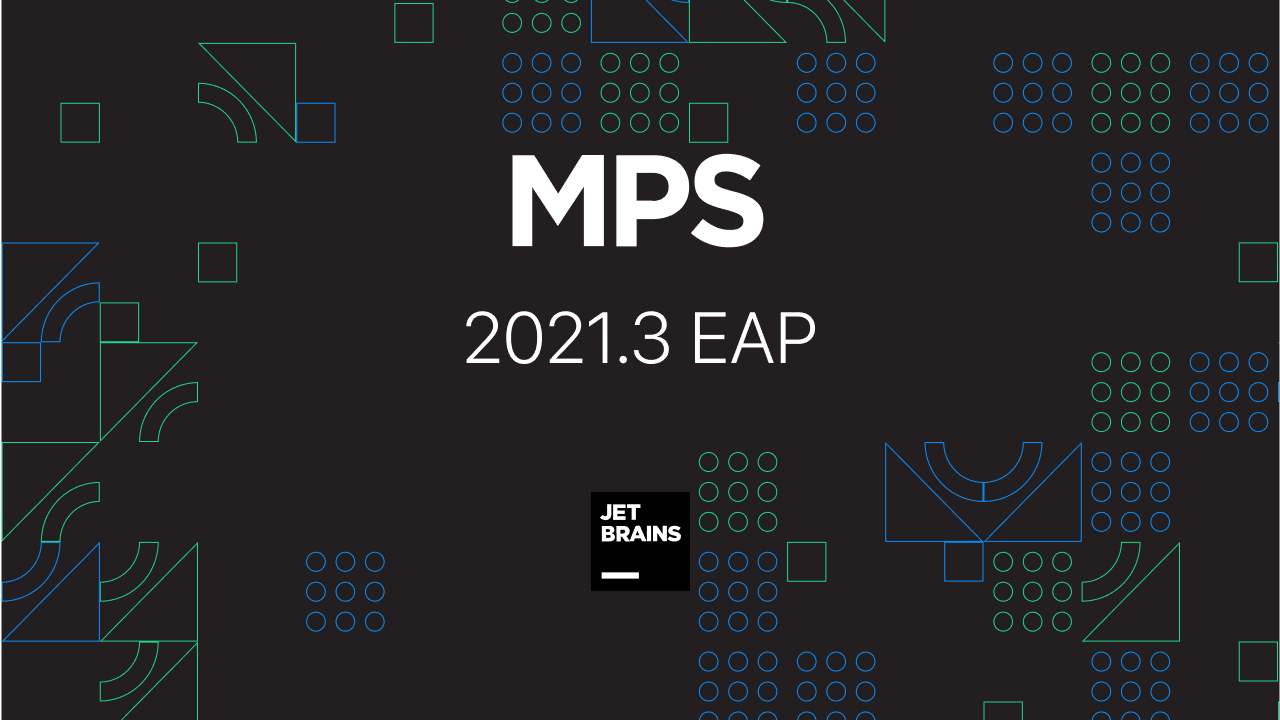Features
News

Releasing MPS 3.3 EAP 4
The feature set for MPS 3.3 is now complete. We’ve prepared an MPS 3.3 EAP 4 release wrapping all the new features so as you could test them out before we do the final polish. Especially you could pay attention to the newest additions:
- Collapse by default – collection editor cells can now appear collapsed (folded) by default and thus reduce the unnecessary visual clutter that a user has to fight when using a your language.
- Paste from history – the MPS clipboard now maintains a history of copied nodes and when pasting with Control/Cmd + Shift + V the user can choose, which item from the history should be pasted.
- Generating images of MPS nodes – it is now possible to have images of MPS nodes created as a part of model build process.
- Show reflective editor – a reflective editor is a tree-like editor that shows the structure of your bare-bone model in its entirety, so if your editor is not functional, your model is broken or you editor not up-to-date, the reflective editor gives you a fall-back way to view and edit the model.
- Compare two nodes – arbitrary two nodes in your models can be compared side-by-side in an editable diff dialog window.
There are a few more enhancements waiting for you in MPS 3.3 EAP 4. The What’s new in MPS 3.3 page is gradually being updated to document all the changes that you can be looking forward to appear in MPS 3.3 in a few weeks. Please report any issues that you discover so as we could fix them.
Develop with pleasure!
-JetBrains MPS Team
Subscribe to MPS Blog updates