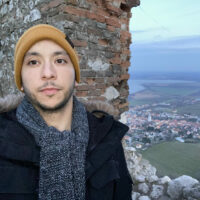Touch Bar support for Mac in MPS 2018.3 EAP6!
With the Touch Bar in the new MacBook, Apple brought a new host of opportunities for the creators of the application. In MPS we don’t want to fall behind, so we are exploring new possibilities with using the touch bar. The Touch Bar is located above the keyboard on supported Apple MacBook Pro models. It provides additional controls for quick access based on the current context.
- The default context is used most of the time:
It includes controls for running, building, and debugging the application, with the ability to quickly select or create a new run/debug configuration. It also provides VCS controls for updating your project and committing changes, which can be replaced in some contexts.
- The debugger context is used when the focus is on the Debug Tool Window.
It includes controls to stop, pause, and resume the debugger, as well as stepping through and evaluating expressions.
![]()
- The Touch Bar with dialog confirmation buttons
When the focus is on a dialog, the confirmation controls are displayed (for example, Cancel, Apply, OK, and other relevant buttons).
![]()
The Touch Bar actions can be configured. If you have a laptop with a Touch Bar, there is now a new Touch Bar page under Preferences | Appearance & Behavior | Menus and Toolbars.
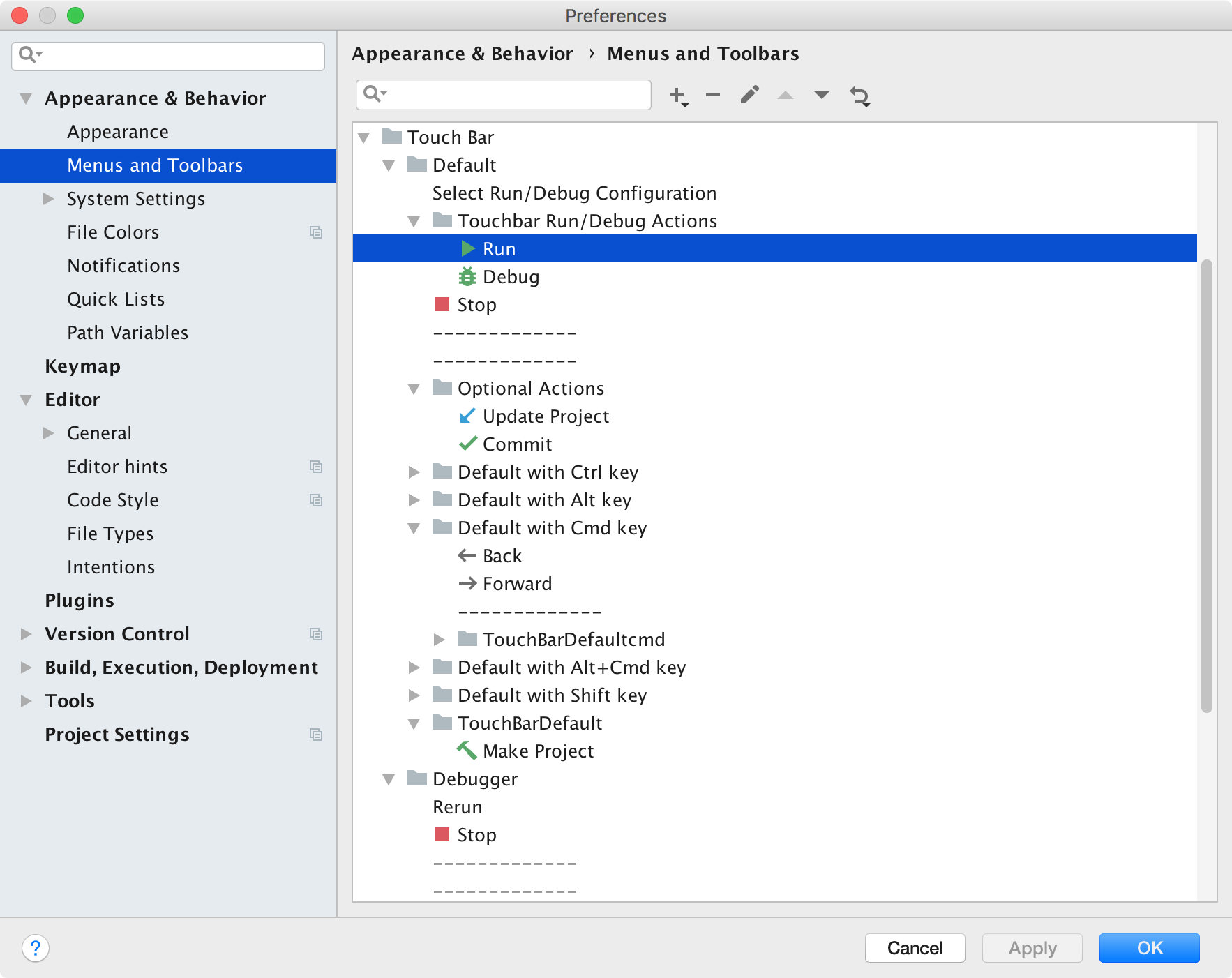
We are nearing our final release of MPS 2018.3, so please keep reporting your bugs on our issue tracker.
Have a nice day!
Your JetBrains MPS Team
Subscribe to MPS Blog updates