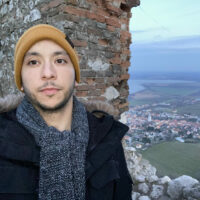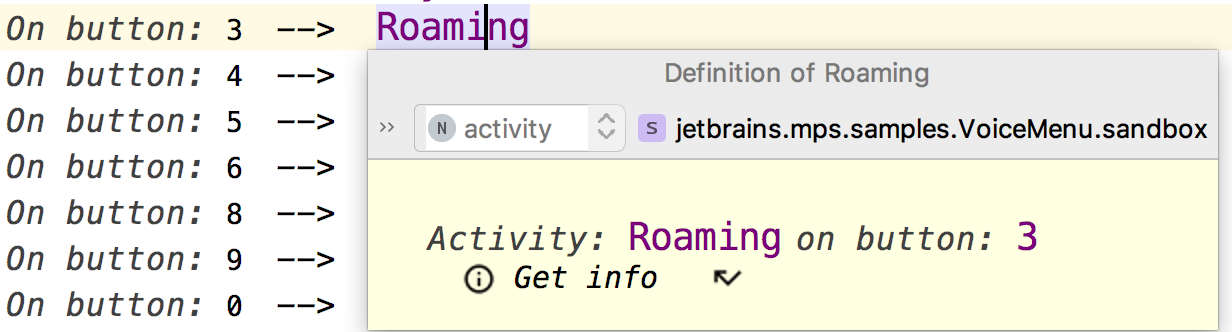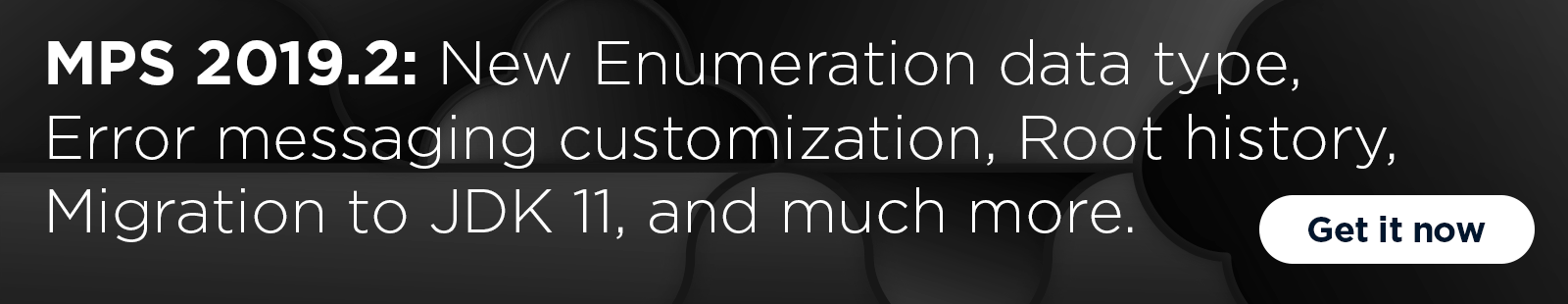The Progress of MPS 2019.3
As we talked about in our previous blog post, MPS 2019.3 is all about product stabilization. Right now we are focusing on fixing issues from previous versions, but that doesn’t mean that we can’t finish some features that we’ve been working on for a while.
Quick Definition Action
Quick Definition is similar to its counterpart in IntelliJ IDEA. Click on a node, hold and press Ctrl-Shift-I, and you will see a popup with the definition of the node. In this popup, you can navigate, select other nodes, and perform the Find action. This way, you don’t need to open a new tab to simply get a glance at the node.
Quick Definition works in completion menus as well. If you don’t know what the node means, you can press Ctrl-Shift-I and see its definition alongside the completion menu. As you navigate through the completion menu, the contents of the popup will change accordingly.
Not only that, but we’ve also integrated three new plugins from the IntelliJ Platform:
- Settings repository: Lets you share your settings between different instances of your IDE.
- Task Management: Manage your tasks from an issue tracker.
- Change Reminder: Predicts files that you may have forgotten to modify based on your commit history.
Since we started working on this release last month, we’ve resolved 340 issues from different versions. We are happy with these results but we know we’ve got a lot more work to do.
Have a nice day!
Your JetBrains MPS Team
The Drive to Develop
Subscribe to MPS Blog updates