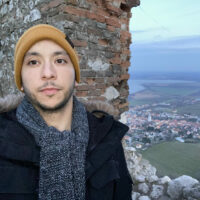Apple Silicon Support Comes to JetBrains MPS 2020.3.1
The new bug fix for MPS 2020.3.1 is here, and it comes with a special bonus for all Apple fans. You can now use MPS on Macs that have an M1 chip. To get started, download the installer for JetBrains MPS for Apple Silicon here or from the Toolbox App (in the Available for Apple M1 section). For the rest of the installers you can use our Download page. This bug fix also addresses a number of issues reported by the community.
If you use a MacBook Pro with an M1 chip, you may experience issues with the touch bar on a fresh MPS install. In this case, we suggest applying the following workaround:
$ mkdir ~/Library/Frameworks/nst.framework/ $ cd ~/Library/Frameworks/nst.framework/ $ ln -s path/to/mps/install/Contents/bin/libnst64.dylib nst
The problem is that some libraries aren’t loading properly, so you need to link an existing library file to the location where the platform code expects to find it. We are working to resolve this issue in the coming bug fixes.
Please don’t hesitate to report any problems you encounter to our issue tracker.
Have a great day!
Your JetBrains MPS team
The Drive to Develop
Subscribe to MPS Blog updates