MPS 2022.2.2 Is Ready
For MPS users who are still using version 2022.2, we’ve prepared a bug-fix release with several fixes and updates. It also includes additional features, some new and some that have already been published in other MPS versions.
Back-ported from master
Ability to copy messages from Model Checker
The Model Checker tool window allows you to copy reported issues to the clipboard for analysis or reporting outside of MPS. Note: This feature is available in MPS 2023.2.
Show History action for modules in Logical View
The popup menu that appears when you right-click on a module in the Logical View tool window now includes an option to show the Git history for that module’s directory. Note: This feature will become available in MPS 2023.3.
Back-ported from 2023.2 and also available in 2021.3.5
Visualize the current values for cells that violate constraints
When an invalid value is inserted into a cell, the inserted invalid value is marked in red. Meanwhile, the original valid value is preserved in the model despite not being shown in the cell. The editor can now be configured to remove an invalid value in an editable cell and replace it with the valid value preserved in the model when the cursor leaves the cell.
The option can be turned on and off in Settings | Editor | MPS Editor | Sync with model on selection changes.
Back-ported from 2023.2 and also available in 2021.3.4
Parallel model checker
The model checker can now effectively utilize parallel hardware, speeding up the model checking process. Depending on the settings in Settings | Tools | Model Checker, it can spawn multiple threads when starting this process.
Improved File-per-root persistence performance
The FilePerRootDataSource.getStreamByName() method has been optimized to improve model data loading performance. If you use File-per-root persistence to store large models, this change will be noticeable.
Improved support for Find text in project
The existing Find text in project action has been improved, and it now also searches for references to named nodes, bringing up additional relevant results.
A preview panel has been added that allows you to see the results directly in the search dialog. Text containing HTML content is now rendered as plain text in the results, and not as HTML like in previous versions.
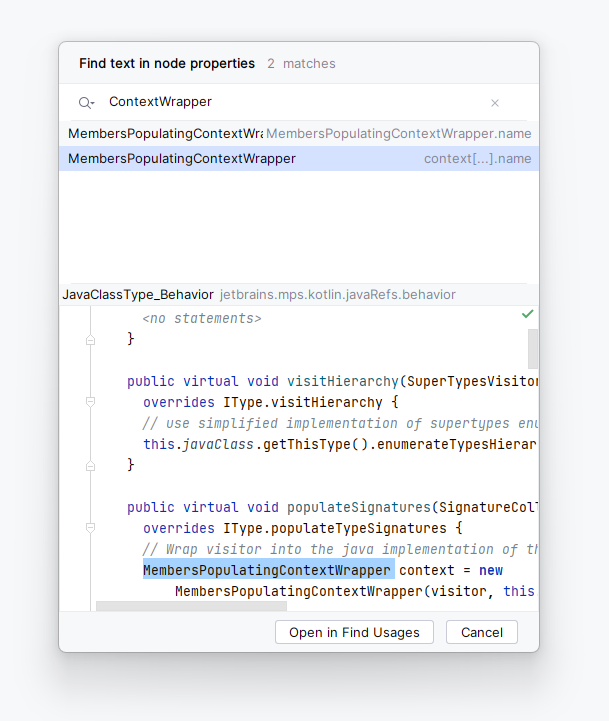
Skip dependency migration in Ant tasks
While migrating a project using Ant tasks provided by MPS, dependencies may not get properly migrated. We added a flag to continue the migration of a project even in such cases. Stopping the migration process as soon as a non-migrated dependency is discovered remains the default behavior.
To use this flag, add haltOnDependencyError=”false” to your <migrate> Ant task.
See a full list of fixed issues here.
Your JetBrains MPS team
Subscribe to MPS Blog updates






