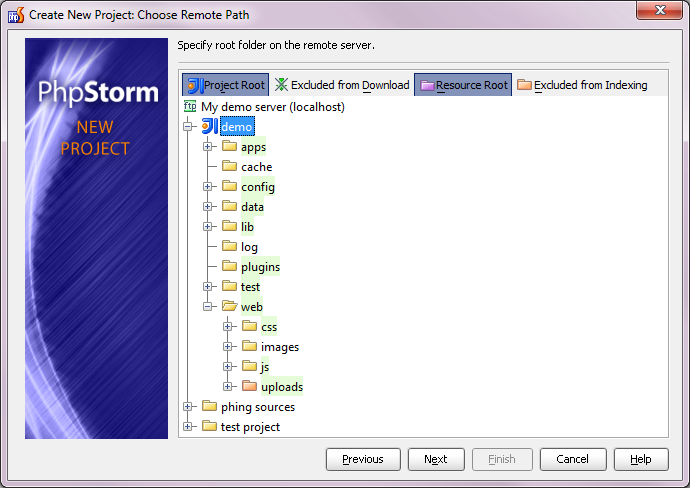Excluded paths in web server configuration
I’m glad to introduce you a long-awaited feature. Now while creating a project from existing files you can exclude some folders from download and further synchronization. You no longer need to download gigs of media , caches, or temporal files to start working with your project. Moreover, you can mark a directory as resource root or exclude it from indexing right in the wizard, without going to Settings | Directories:
Excluding paths from synchronization is also available for previously created web server configurations. You can do it remotely, right on the host:
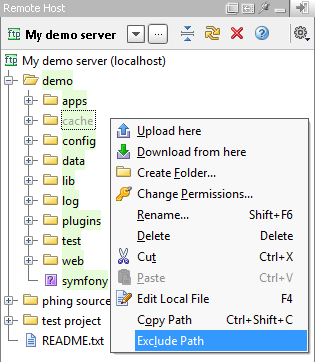
Or locally, in Tools | Deployment | Configuration | Excluded Paths tab. Marking a path as excluded blocks any upload or download to or from it and its children, saving your code from accidental changes.
– Develop with pleasure!
The JetBrains PhpStorm Team
Subscribe to PhpStorm Blog updates