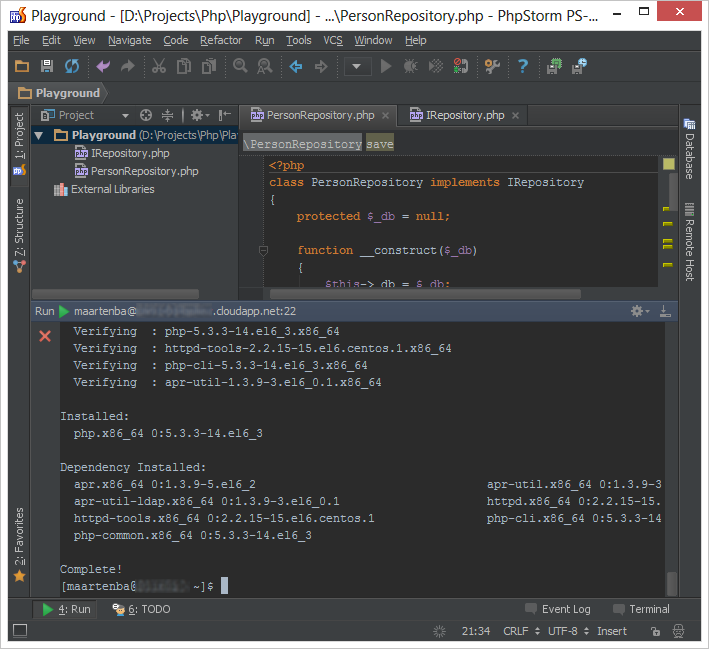Using the PhpStorm built-in SSH terminal and remote SSH external tools
We can already do a lot from within our IDE: develop our application, connect to database systems, work with source control, debug HTTP traffic and much, much more.
With the PhpStorm 7 EAP, we are introducing even more integrations. How about… a built-in SSH client?
This feature is also available in PyCharm.
From the Tools | Start SSH session… menu, we can connect to any SSH server, whether your local machine or a remote host. All we have to do is provide connection information such as username and password or keypair and we’re good to go!
Have a look at our tutorials page for some examples and on how to work with the SSH client and how remote SSH external tools can help your development process.
As always, let us hear your thoughts in the issue tracker, through the comments below or in our forums!
Develop with pleasure!
– JetBrains PhpStorm Team
Subscribe to PhpStorm Blog updates