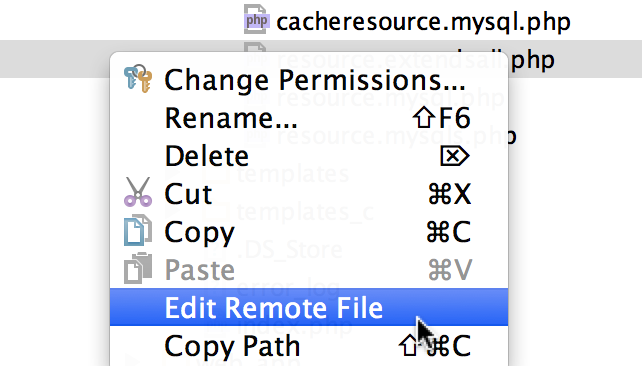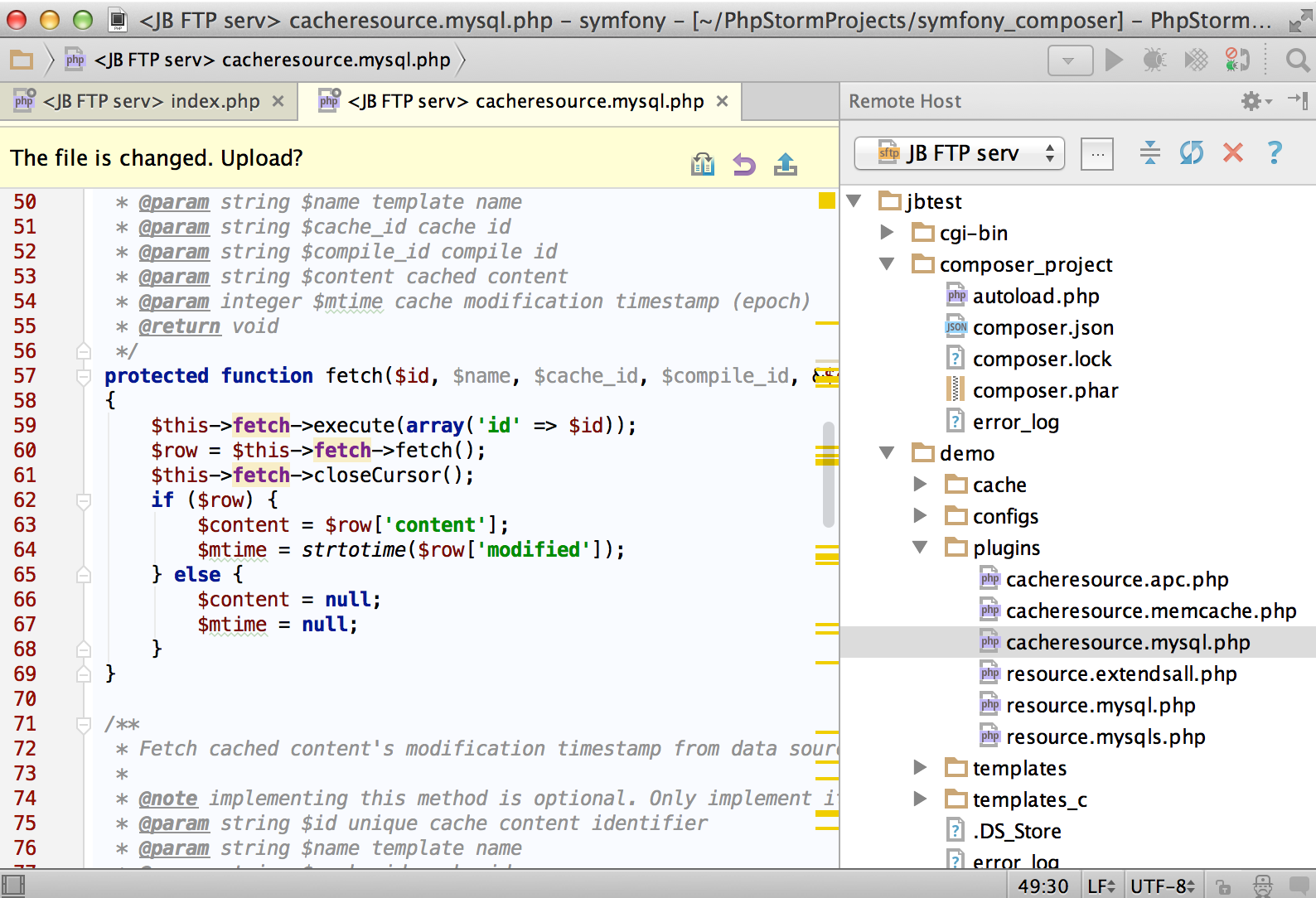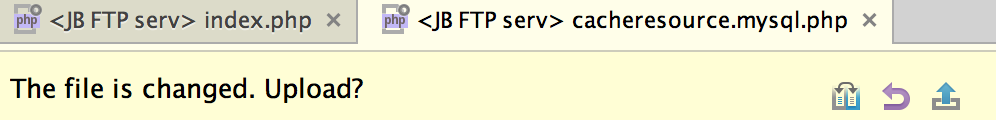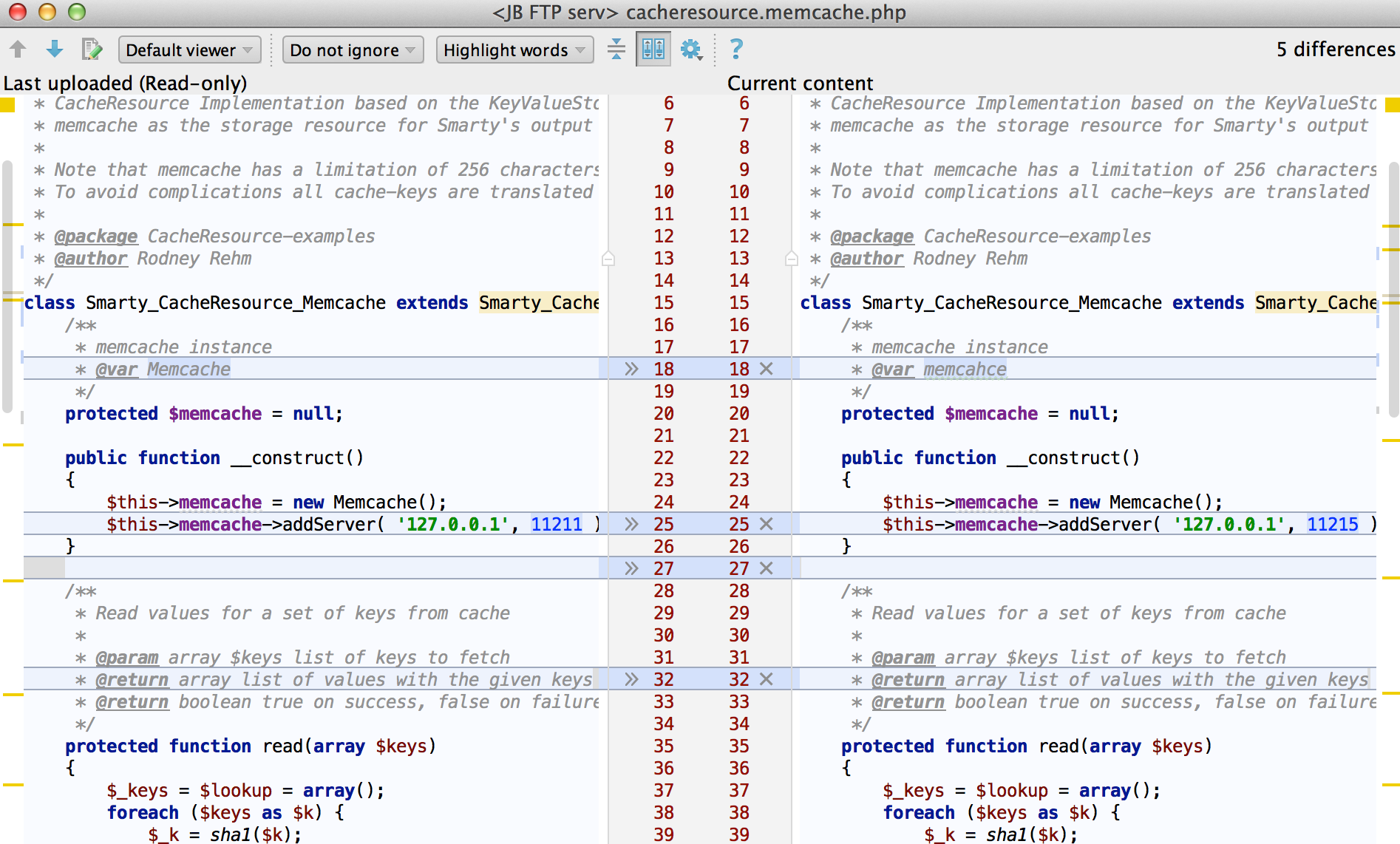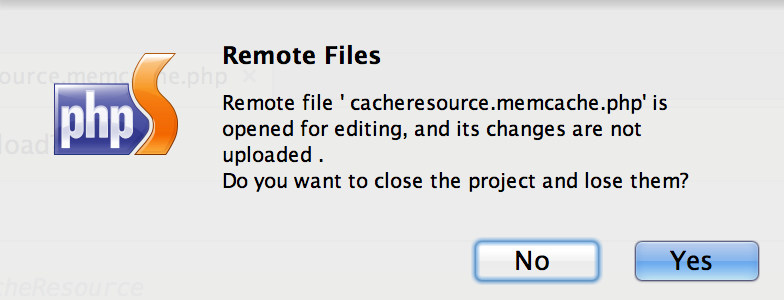Remote Edit in PhpStorm 9 EAP
One of the most demanded features in PhpStorm history is here! Individual files can now be opened directly from the remote host (such as FTP, SFTP or FTPS) and edited in the IDE, without adding/downloading them to the local project.
To start editing a file from a remote host instantly, double click the file name or select Edit Remote File from the file context menu:
The file will be opened in the PhpStorm editor instantly, without being added or downloaded to the local project. Note that for such files outside of any project, it’s not technically possible to provide all of PhpStorm’s features. Code completion is limited to standard PHP libs methods and those methods used in the edited file.
To take advantage of debugging, some of the refactorings, and other advanced features, consider including the file into a project.
When you work with a remote file, a special toolbar appears at the top of the editor:
Remote files can be easily distinguished from local ones by looking at the annotation, which includes the server name (in our case <JB FTP serv>).
When you are done editing the file, it can be uploaded to the remote host using the upload icon ![]() in the toolbar, or with the shortcut Alt+Shift+Q.
in the toolbar, or with the shortcut Alt+Shift+Q.
Changes introduced in this file can be easily reverted using the revert icon ![]() . Only changes made after the last upload will be reverted.
. Only changes made after the last upload will be reverted.
The currently opened file can be compared to the last uploaded version using the diff icon ![]() . The standard PhpStorm diff interface is used.
. The standard PhpStorm diff interface is used.
As we already mentioned, Remote Edit doesn’t add edited files to the project. This means that as soon as you close the file or the entire project, all changes will be discarded unless they are uploaded. Accordingly, a confirmation is presented on file and project exit so you don’t lose your work accidentally:
Remote Edit is still in progress, and there are many more improvements coming soon. Please have a look at all the related issues we are currently aware of.
Download the latest PhpStorm 9 EAP and give Remote Edit a go! Please share your thoughts, feature requests, issues and so on through the issue tracker, by posting in the comments below, or in our forums!
Develop with pleasure!
-JetBrains PhpStorm Team
Subscribe to PhpStorm Blog updates