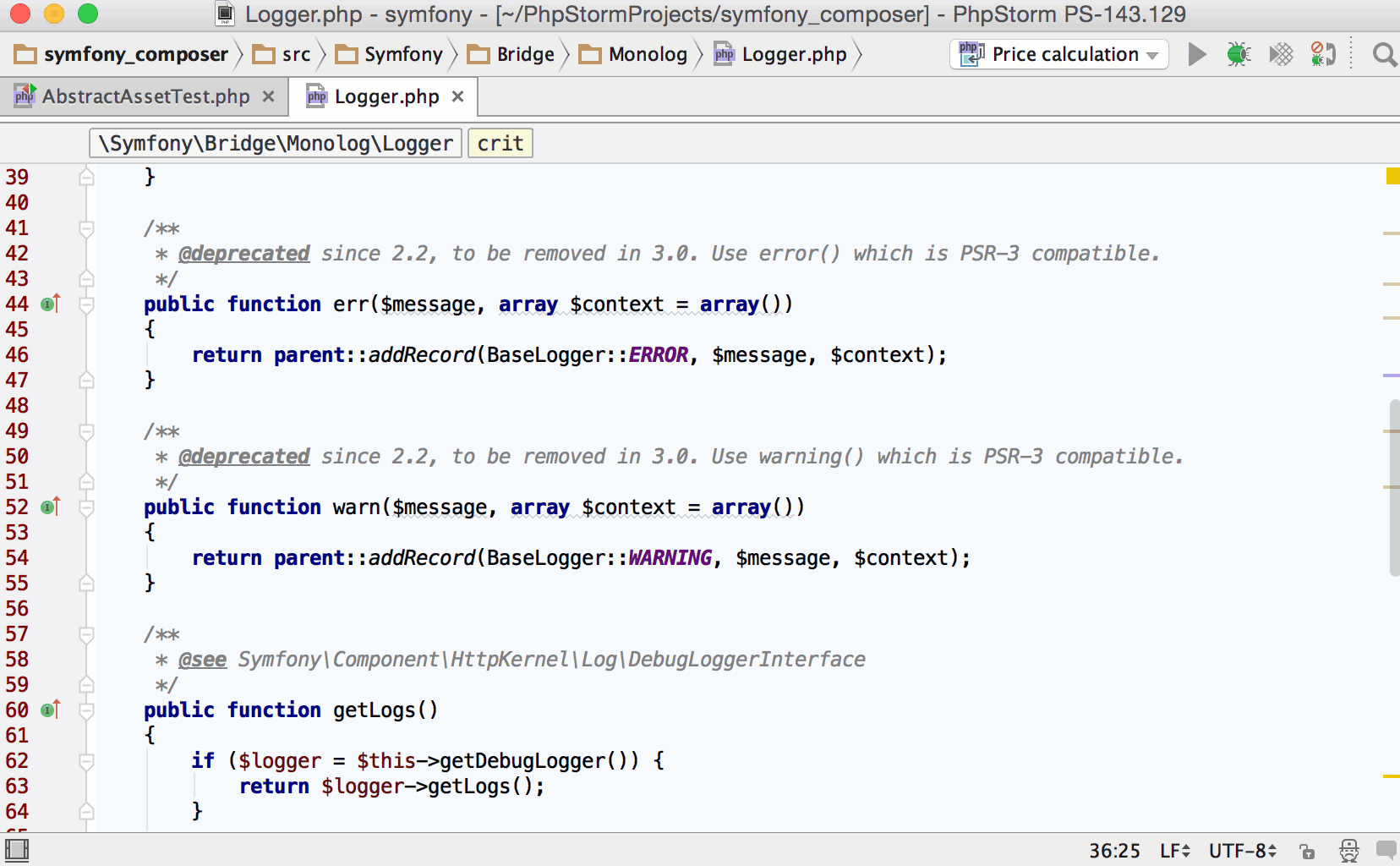In-place Rename Refactoring in PhpStorm 9.5
PhpStorm 9.5 has an amazing innovation in its refactoring engine. Now, when you need to rename a variable, parameter, class, method, constant or goto label, you can do it in-place, right in the editor pane.
To invoke the new in-place rename, simply place the cursor over the item you want to rename and select Rename… from the Refactor menu (or use the keyboard shortcut Shift+F6).
Instead of the usual dialog, you’ll see the item you want to rename highlighted in the editor pane. You can now alter the name of the variable, parameter or method you are refactoring in place, and press Enter once you’re finished.
If this is a public method, class name, or anything else that can be referenced from outside of this file, PhpStorm will then search the rest of the project for usages of this edited item. If it finds any, the Refactoring Preview pane will open, allowing you to preview and then commit the changes across the project.
Try the new in-place rename yourself, and let us know what you think.
Develop with pleasure!
– JetBrains PhpStorm Team
Subscribe to PhpStorm Blog updates