Features
Releases

Introducing the Create Class Action
When PhpStorm 10 spots that you’ve referenced a class that doesn’t exist, the inspection will highlight the class name and show a warning. Using the new Create Class action means you can create the missing class quickly and easily.
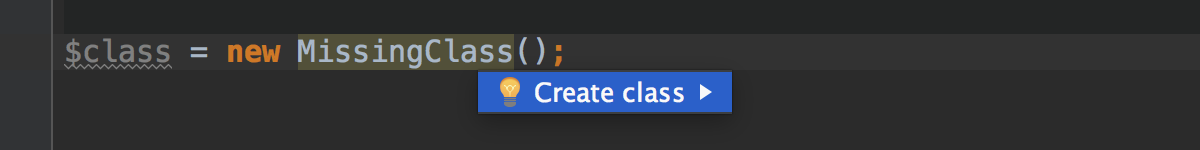
With your caret over the missing class name, simply press Alt+Enter to fire the “quick fix” menu, then select Create class to open the Create New Class dialog. The class name and file name (plus the namespace if appropriate) will be pre-filled in the dialog, so in most cases you’ll only need to hit OK to create the class and open it in the editor.
Keep up with the latest PhpStorm news on our blog and follow us on Twitter @phpstorm.
Develop with pleasure!
– JetBrains PhpStorm Team
Prev post Improved Code Completion During Debugging in PhpStorm 10PhpStorm 10.0.2 is now available along with new JetBrains branding Next post
Subscribe to PhpStorm Blog updates






