New Project Management Window in PhpStorm 10
Everyone wants to be able to find the project they need to work on quickly and easily, so to help, PhpStorm 10 introduces the new and improved Project Management window.
The new project management pane has some really nice new ways that you can organize your projects. First, you can organize projects into groups. Groups are like folders that contain different projects, which means you don’t just have one long flat list of projects in the project selection window.
To create a new group, right-click anywhere in the left hand list of projects, and select “New Project Group“. Once you’ve created a group, you can easily move a project into that group by right-clicking on it, selecting “Move to Group“, and then picking the group that you’d like to place the project in.
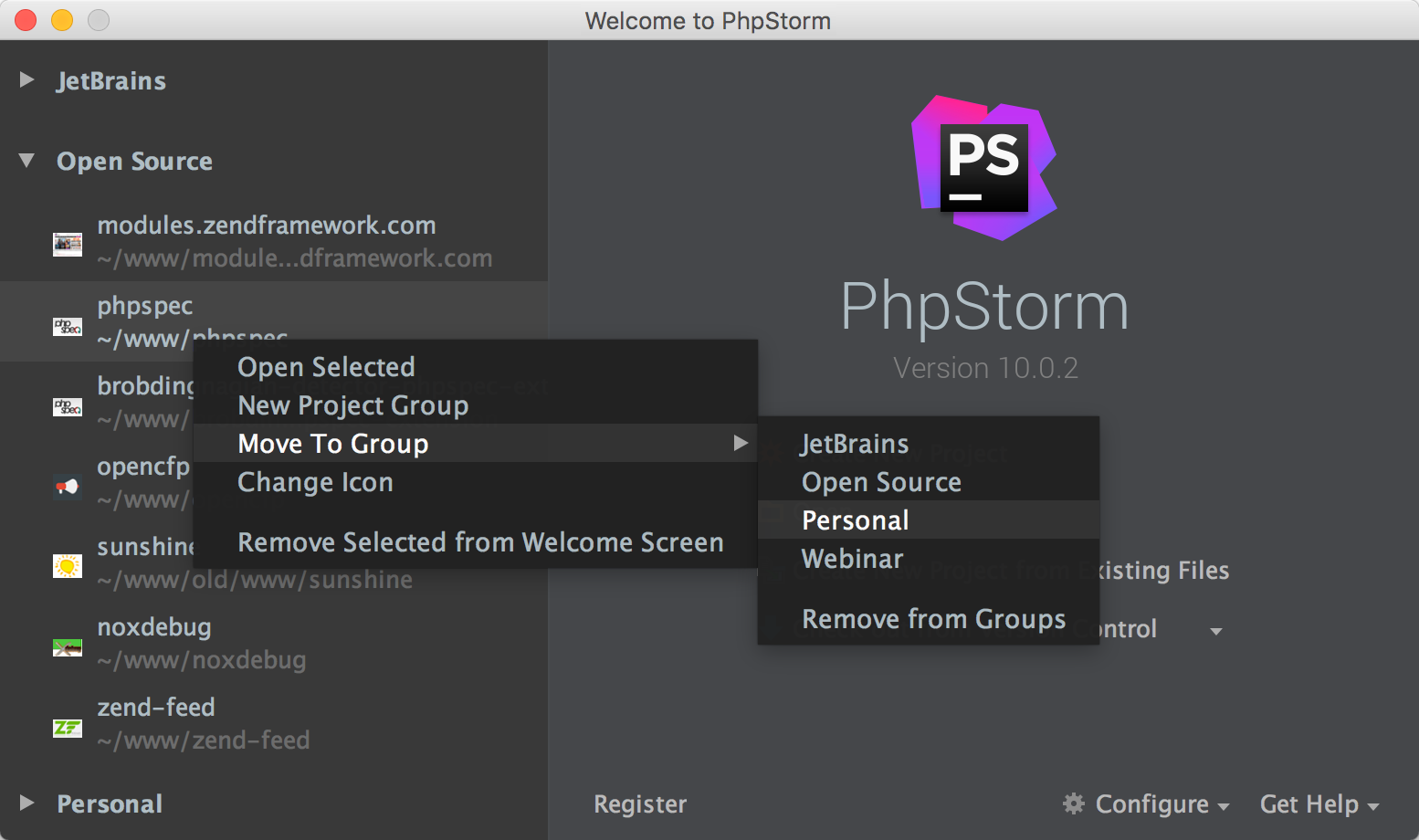
The other cool new features is the ability to give each project its own icon. The icons help you quickly recognize the project you’re looking for in the projects list. Adding an icon to a project is also really simple. Just right-click on the project you want to give an icon, and select “Change Icon“. PhpStorm will then let you change the icon for either the dark or light themes by just browsing to the image you’d like to use.
The new project management window also allows you to remove projects from the pane altogether by selecting “Remove Selected From Welcome Screen“. You can see the project management window when you have no projects open, or you can fire it up at any time by selecting “File->Open Recent->Manage Projects…”.
Hopefully, this small but useful tool will take some more pain out of your day. Let me know what you think.
– Gary and the PhpStorm Team
JetBrains
The Drive to Develop
Subscribe to PhpStorm Blog updates






