Code Quality Tools Support Enhancements
With PhpStorm 2018.3, you’ve got unified support and a straightforward setup process for several quality tools including PHPCS, PHPMD, and PHP CS Fixer. It seems natural to keep the corresponding settings in a single place, too. This is why we’ve streamlined them in the latest release.
To configure a quality tool, or all of them, you can now navigate to Settings / Preferences | Language & Frameworks | PHP | Quality Tools:
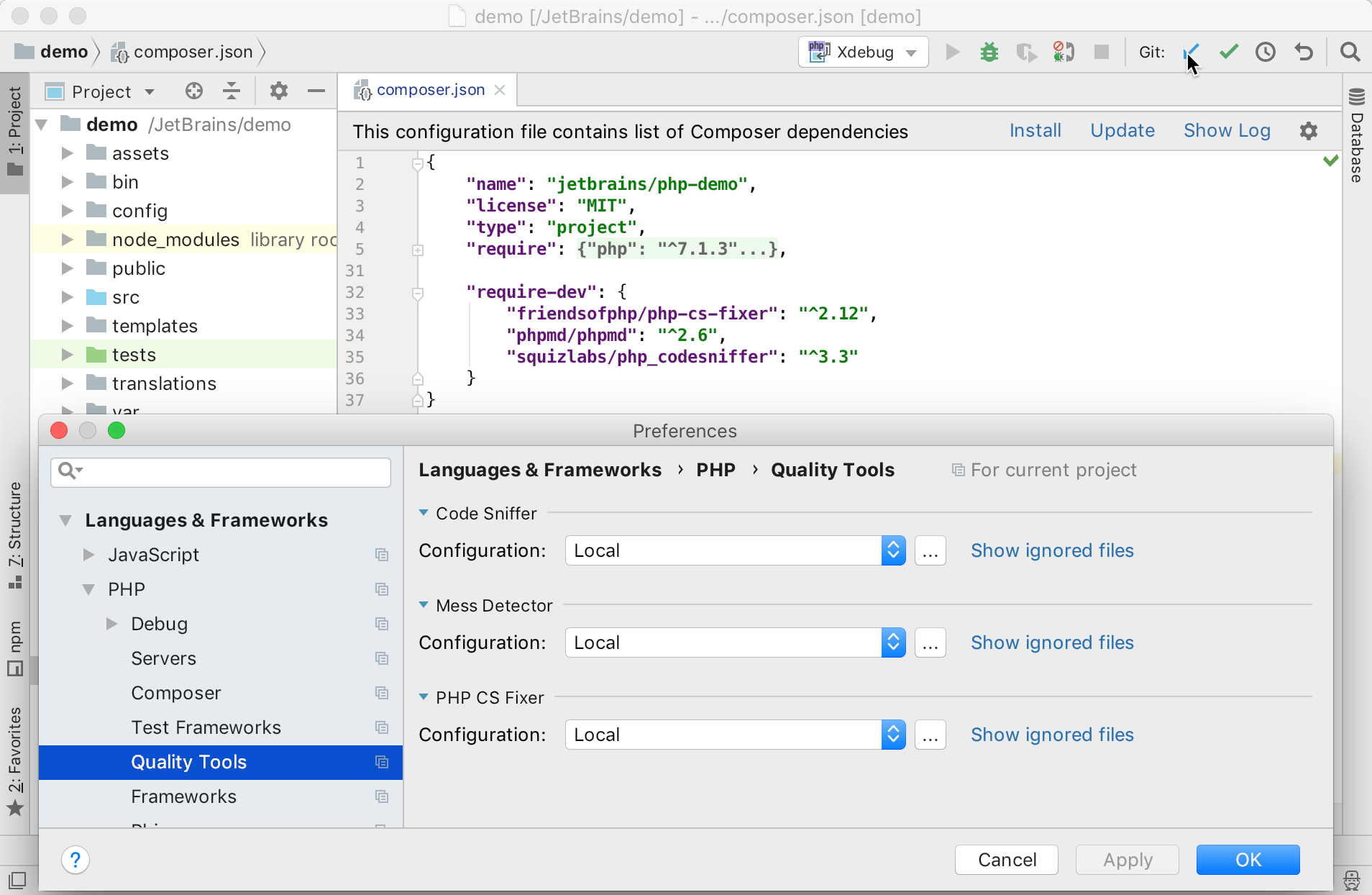
Detecting PHPCS coding standards
When you develop with one of the major Frameworks or CMSs, you can rely on the corresponding coding standard to ensure code quality and style compliance.
In PhpStorm 2018.3, if you have both PHPCS and one of the Standards added to the required-dev section of your composer.json, then the corresponding inspection will be turned on automatically as soon as your run Install.
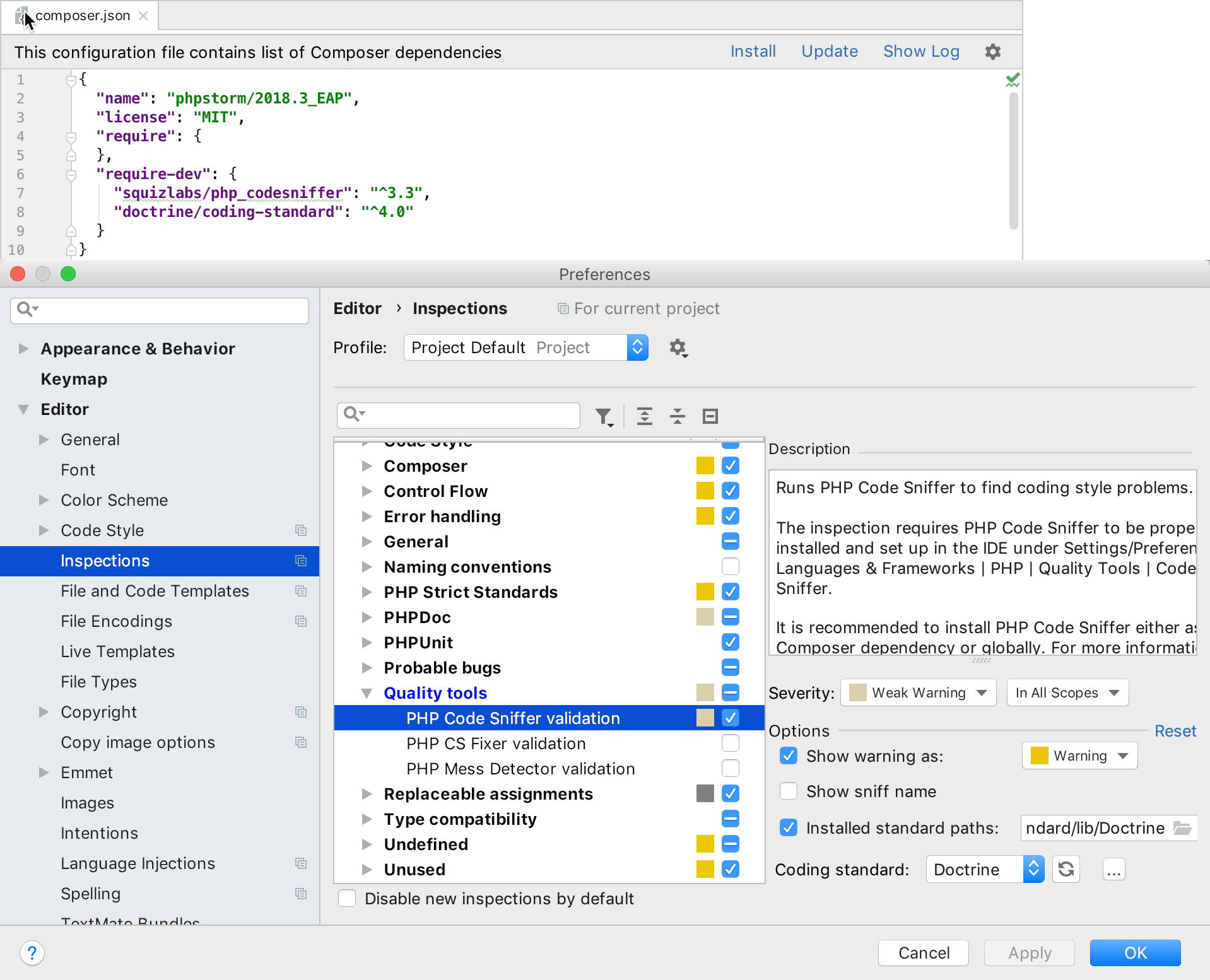
Currently, the following standards will be detected automatically:
- doctrine/coding-standard
- drupal/coder
- wp-coding-standards/wpcs
- phpcompatibility/php-compatibility
- joomla/coding-standards
- escapestudios/symfony2-coding-standard
- yiisoft/yii2-coding-standards
- magento-ecg/coding-standard
- mediawiki/mediawiki-codesniffer
Let us know what other standards you’d like added: simply leave a comment in the dedicated issue in our tracker.
Stay tuned for more updates!
Your JetBrains PhpStorm Team
The Drive to Develop
Subscribe to PhpStorm Blog updates






