Doctrine Query Language Support
When working with Doctrine ORM, the preferred, and probably the easiest, way to work with database queries is to use the Doctrine Query Language or DQL. DQL is a query language for your object model: instead of composing raw SQL with the names of tables and columns, you refer to the names of your PHP classes and fields to fetch or update data.
You can learn more about DQL in the documentation, and, if you haven’t yet, start using it in PhpStorm 2018.3!
To begin working with a DQL string, perform a DQL language injection first:
- For a simple string, add the
/** @lang DQL */annotation before the injected code piece. - For Nowdoc/Heredoc strings, set the marker to
DQL, and the DQL language will be automatically injected. If necessary, you can customize this marker in Settings / Preferences | Editor | Language Injections.
Then, compose the string! PhpStorm will highlight it properly, but DQL support doesn’t end there.
PhpStorm resolves the references to the classes and fields that you refer to, which lets you navigate directly to them using the Go to declaration command (Ctrl/Cmd + Click the desired symbol or press Ctrl/Cmd + B). You can also perform rename refactoring of classes and fields either from their declaration or from a usage:
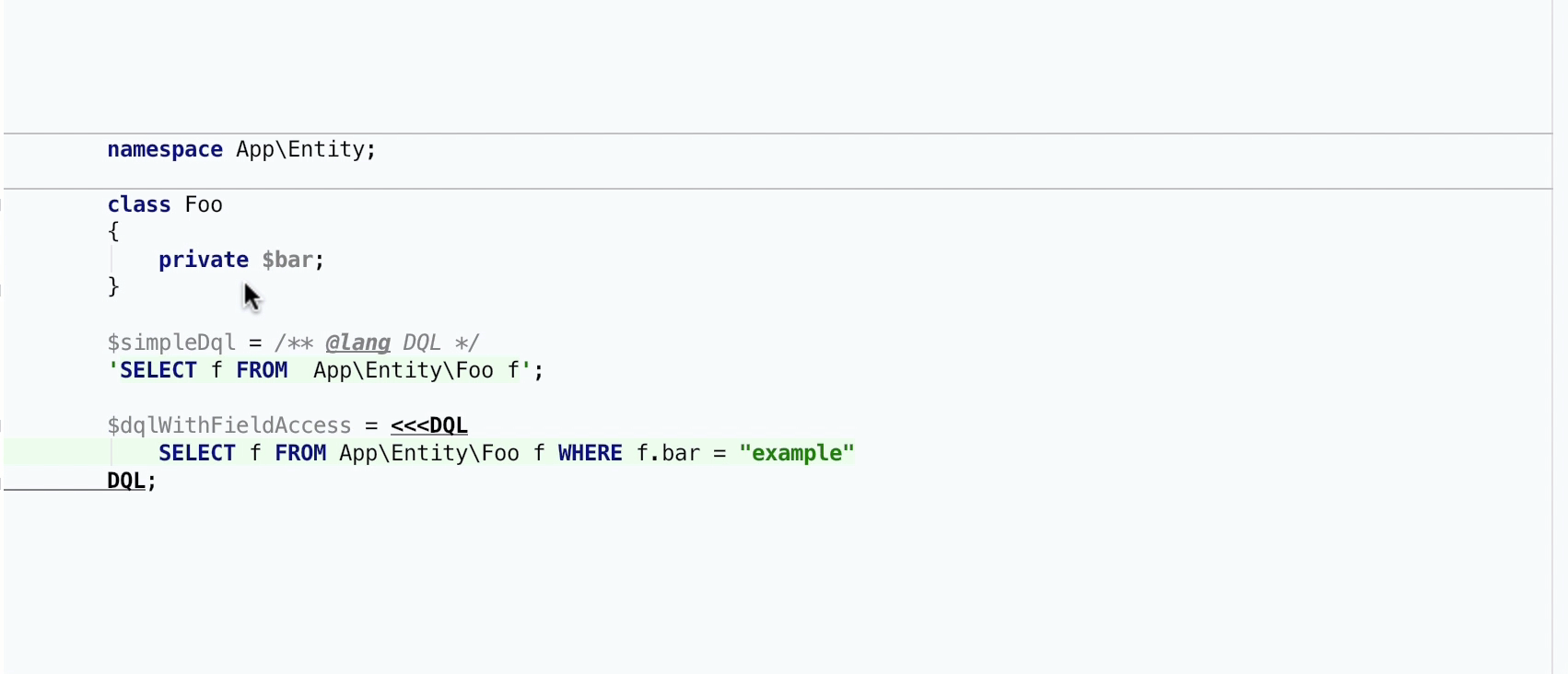
This works for associations as well:
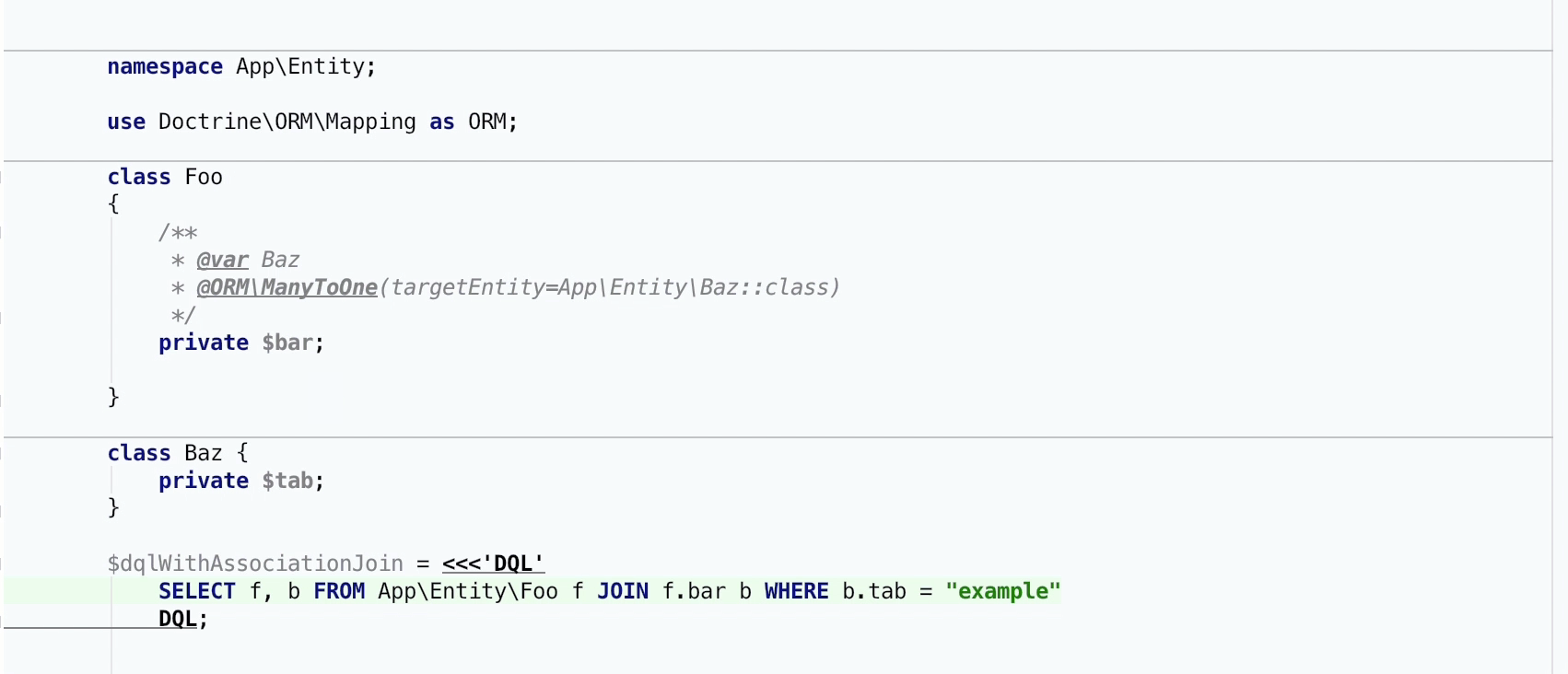
In the future releases, we plan to introduce automatic language injection and code completion for DQL. Stay tuned and let us know what other features you’d like to see!
Your JetBrains PhpStorm Team
The Drive to Develop
Subscribe to PhpStorm Blog updates







