PhpStorm 2019.1 EAP #5
PhpStorm 2019.1 EAP build 191.5701.19 is now available!
This build has the ability to change the styling for primitive parameters types and class members by visibility, and it introduces a brand new Recent Locations popup for quick navigation. There are also fixes for PHP and all the fresh updates from the WebStorm & DataGrip teams and IntelliJ Platform!
You can download it on the website or via JetBrains Toolbox App. Or, if you have the previous PhpStorm 2019.1 EAP build installed, you will soon get a notification in the IDE about a patch update.
New Styling Options
Primitive Parameters Types
PhpStorm comes with an enormous number of options to adjust the look&feel of the UI to your particular preferences. You can change the style of almost any piece of code. There were a couple missing points there, however. One of them was style options for primitive parameter type hints.
Now in PhpStorm 2019.1 you can go to Preferences (Settings) | Editor | Color Scheme | PHP and change the font and color options under Identifiers | Primitive Type Hint. This will also affect return type hint.
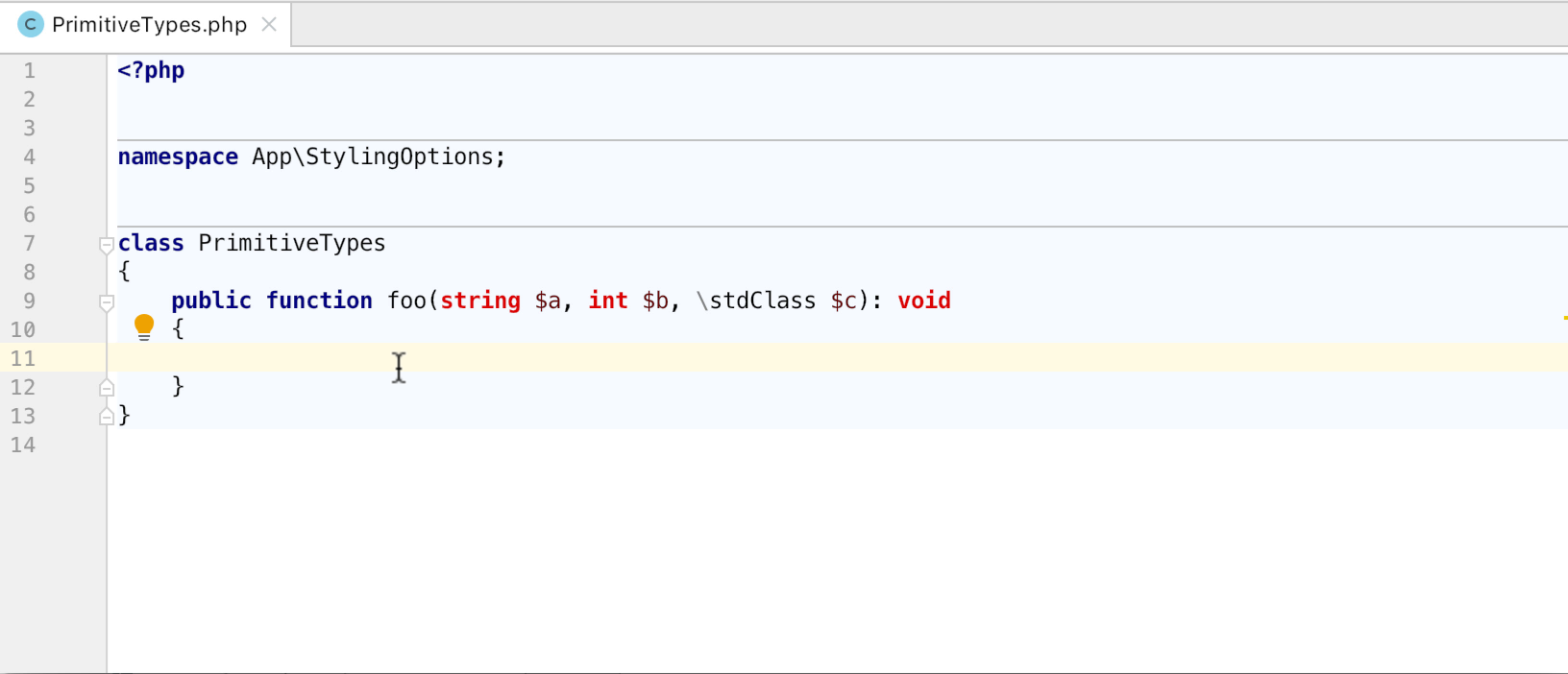
Class Members by Visibility
Wouldn’t it be great to be able to distinguish between the private and public fields and methods just by looking at where they are used? From this release, you’ll be able to set style options for them too!
To do this, go to Preferences (Settings) | Editor | Color Scheme | PHP and find the corresponding options under the Classes and Fields section for fields and for methods under Function and Methods.
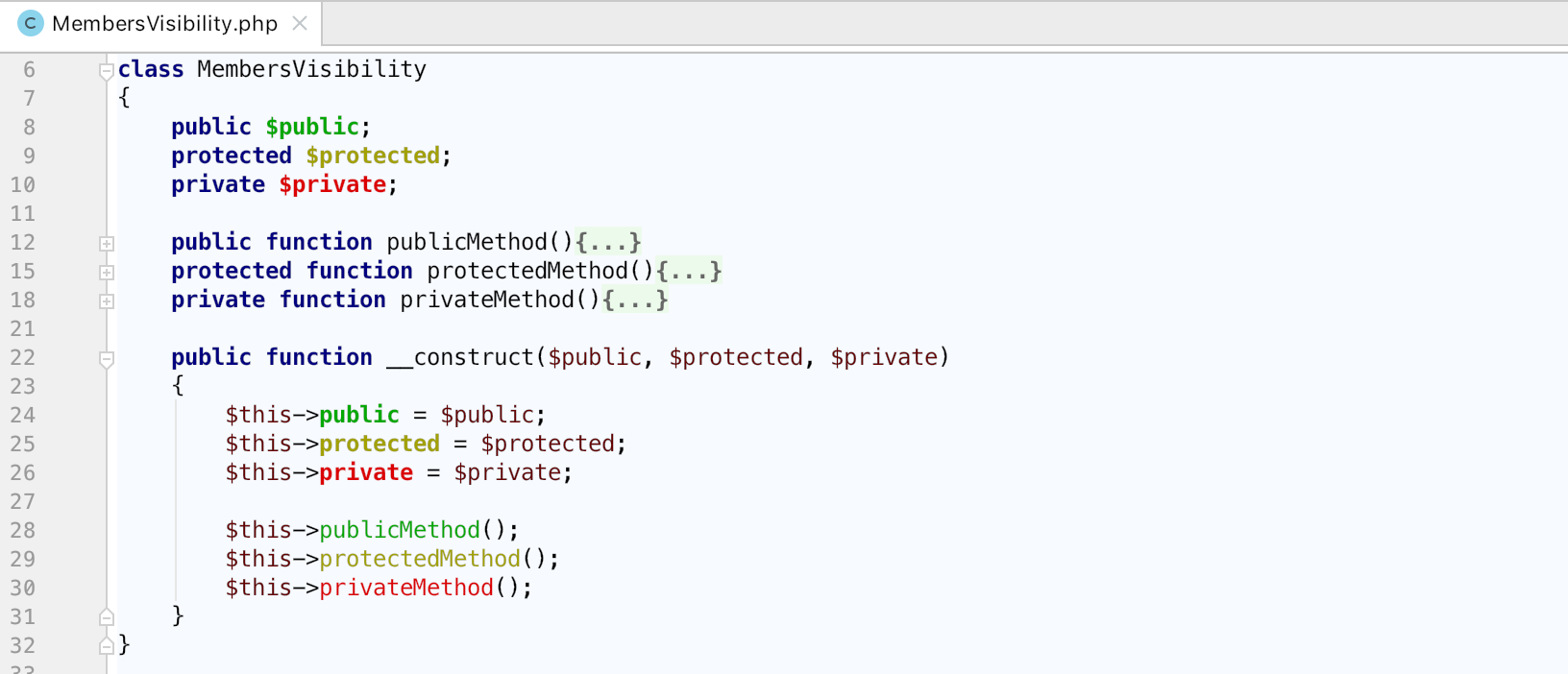
Recent Locations Popup
Mostly when you work with projects, you can find yourself reading the code more than writing it. That’s why navigating around the project quickly is a pretty important thing to be able to do. There are several ways for quick navigation in PhpStorm. For example, Search Everywhere popup (Shift-Shift), Bookmarks and Favorites (Cmd+2 / Alt+2), Showing all Members (Cmd+F12 / Ctrl+F12), going back and forward through the history (Cmd+[ – Cmd+] / Ctrl+Alt+Left – Ctrl+Alt+Right), or looking at Recent Files (Cmd+E / Ctrl+E). The Recent Files popup is quite useful because when you are working on a task you usually edit a group of files. The problem with this is that it does not give you a context. You could remember what the code looks like have no idea what the file name was.
In the upcoming PhpStorm 2019.1, we’ve introduced a refreshingly new idea – the ability to view all the recently visited or changed code locations. Please welcome the new navigation popup “Recent Locations”, where recently visited locations are presented as “touched code” with a couple of lines before and after them. All the locations that you’ve visited are chronologically ordered in this popup with the last visited location at the top.
You can invoke the new “Recent Locations” popup using Cmd-Shift-E / Ctrl+Shift+E. It’s useful for many cases, for example, if you can only remember what the code was about, but you have no idea where you saw it.
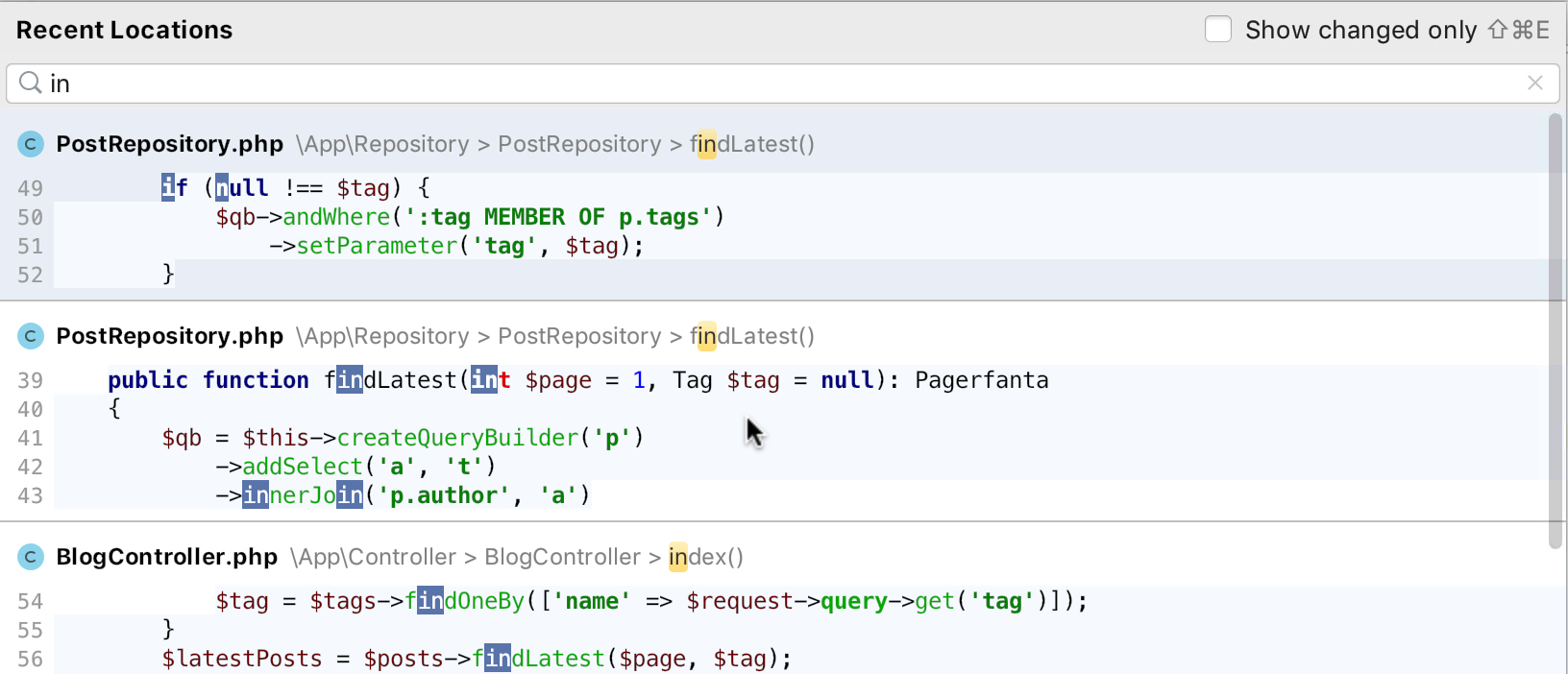
Even though it’s a brand new popup, it already has a lot of cool features. You can search for the code snippets you need by the code text, by a file name, or even by a path. You can remove a location from the popup by simply using the “Backspace”/“Delete” shortcuts, just keep in mind that it will also remove it from the project’s “Back” history. If you want you can set it up to show only a list of locations which have been changed, just switch on the “Show only changed” checkbox.
Other notable changes
- Fixed: Apparent off-by-one displaying DATE datatype (DBE-5850 +23)
- Fixed: Inlined @see should be resolved to the corresponding element like standalone @see (WI-26923 +10)
- Fixed: Highlighting inconsistent for inherited methods with @method (WI-28835 +8)
- Introduce expectedReturnValues metadata directive to specify possible returning values of function (WI-45177 +2)
See all the PHP-related bug-fixes and improvements in our issue tracker, or the full list of changes in the release notes.
What are Early Access Programs?
- Every week we publish a fresh build for the upcoming version of PhpStorm.
- EAP builds provide access to the newest features we’re currently developing.
- EAP builds are free to use but expire within 30 days of the build date.
- Important! PhpStorm EAP builds are not fully tested and might be unstable.
- You can install an EAP build side by side with a stable PhpStorm version.
- Your feedback is very welcome in our issue tracker: youtrack.jetbrains.com/issues/WI. Please don’t forget to mention the build number you’re using.
Please report any problems to our issue tracker, or add comments to this post. Your feedback is much appreciated. And the most active EAPers will get prizes from us!
Download PhpStorm 2019.1 EAP build 191.5701.19 for your platform from the project EAP page, or click “Update” in your JetBrains Toolbox App.
Your JetBrains PhpStorm Team
The Drive to Develop
Subscribe to PhpStorm Blog updates






