PhpStorm 2021.2 EAP #5
PhpStorm 2021.2 EAP build #5 is now available. To catch up on all the new features, check out our previous EAP blog posts.
This build includes the following updates:
- Actions on save configuration
- GPG signature for Git
- Improvements for scratch files
The Toolbox App is the easiest way to get the latest EAP builds and keep both your stable and EAP versions up to date. Or you can manually download the EAP builds from our website.
Actions on save
Starting from v2021.2 PhpStorm will support running various actions explicitly on save.
There have already been quite a few actions that you could set up to work on pressing ⌘S / Ctrl+S. With this release, we’ve reworked all the existing functionality and collected it together in one place.
All the related options are available under Preferences / Settings | Tools | Actions on Save. There you’ll find a list of the actions that can be triggered with ⌘S / Ctrl+S.
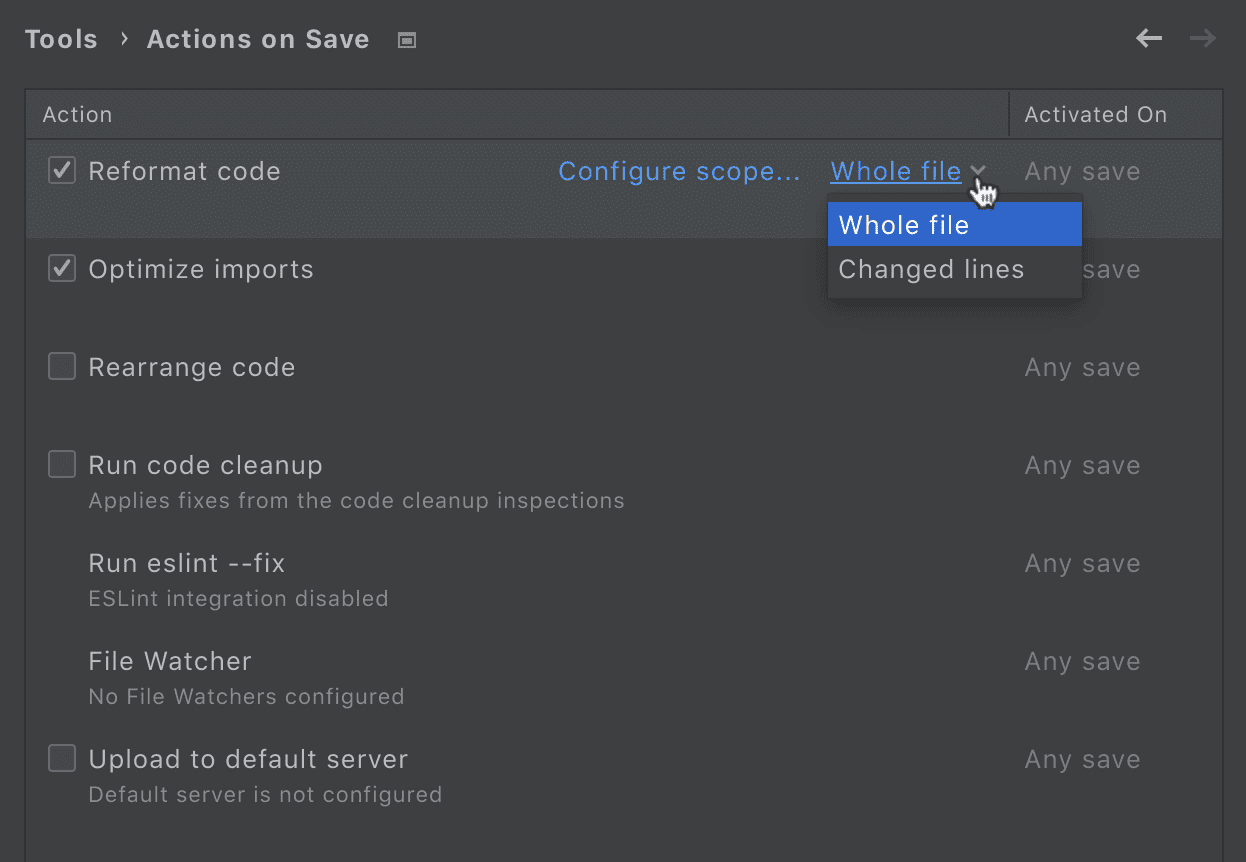
To turn an action on, tick the checkbox next to its name. Most of the actions will be triggered on any save, which includes autosave and explicit save actions. For file watchers and the Upload to default server action, you can choose between the two options whenever you want them to be activated.

Please give actions on save a try and share your feedback with us. We’d love to know if there are any actions we have missed.
GPG signature for Git
With this EAP build it is possible to enable Git commit signing with GPG via Preferences/Settings | Version Control | Git. If it is your first time using a GPG key, you will first need to configure it. If you already have an existing preconfigured GPG key, you just need to select it from the drop-down list.
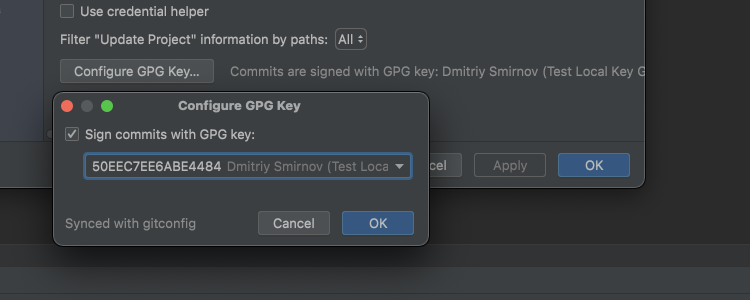
Change project icons
There is a nice little feature to help you smarten up how your projects look on the welcome screen. In PhpStorm, you can upload custom icons by right-clicking on any project and selecting Choose project icon from the context menu.
The dialog is now more straightforward, allowing you to easily choose the desired SVG file for each project.
![]()
Improvements for scratch files
With scratch files, you can make notes or draft code outside of the project context. To create a new scratch file press ⌘⌥+N .
In this release, you can now select code, press ⌥⏎ / Alt+Enter, and then choose Create new scratch file from selection to quickly create a new scratch from this piece of code.
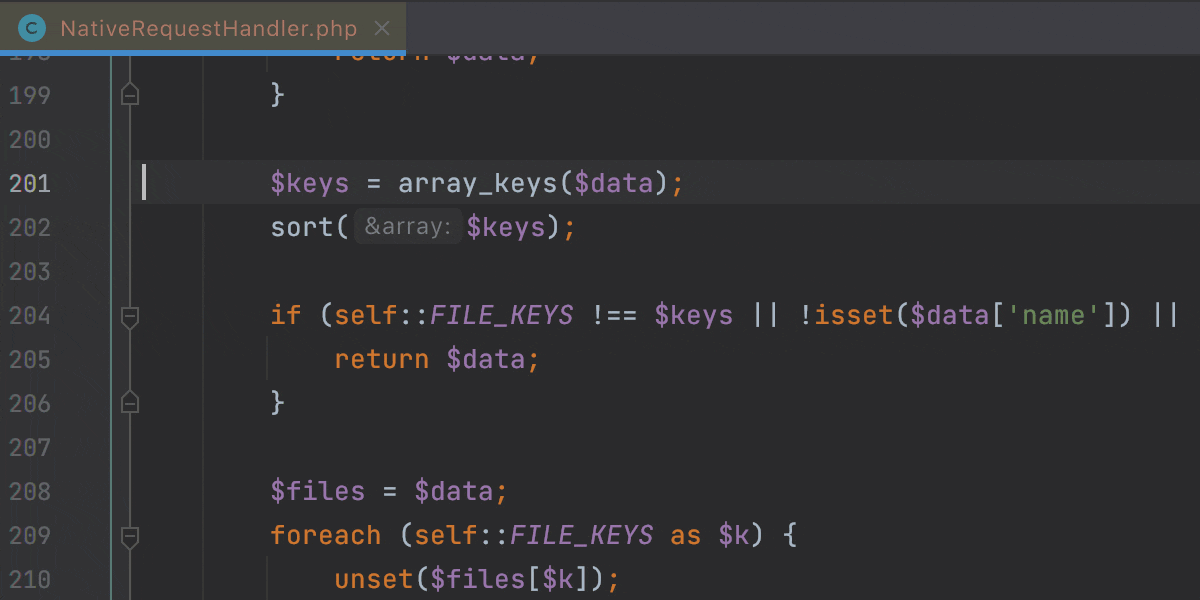
In addition to this, PhpStorm will automatically remove empty scratch files as soon as you close them, to help you keep your workspace clean.
Configurable scratch directory
You can configure a folder to store your scratch files. By default it’s the IDE configuration directory but you can set it to a shared folder and use the same scratch files across different computers.
For that, you need to specify a command line option:
-Didea.scratch.path/scratches=<path>
The full list of changes in this build is available in the release notes.
- Important! PhpStorm EAP builds are not fully tested and may be unstable.
- You can install an EAP build side by side with a stable PhpStorm version to try out the latest features.
- EAP builds are free to use but expire 30 days after the build date.
Please report any problems you find to our issue tracker, or by commenting on this post!
Your JetBrains PhpStorm team
The Drive to Develop
Subscribe to PhpStorm Blog updates






