AI Features in PhpStorm: PhpStorm 2023.2 EAP #5
The next EAP build for PhpStorm 2023.2 is now available, and it’s an exciting one! It is the first build to include features leveraging the enormous potential of generative AI and large language models (LLMs).
Our Early Access Program (EAP) allows you to try new features from the upcoming PhpStorm 2023.2 release. EAP builds are free to use, and you can install them side by side with a stable version of PhpStorm. If something doesn’t work correctly, you can quickly switch back to the previous version without interfering with your workflow.
Let’s take a look at how to get started with AI features in PhpStorm!
PhpStorm 2023.2 EAP 5 includes preview access to our new JetBrains AI service. For now, the service will be available only for a limited number of users. Once the maximum capacity is reached, the remaining users will be added to a waiting list.
To access the AI features, you must be logged in to the JetBrains AI service with your JetBrains Account. The simplest way to do this is to go to the More tool windows icon on the toolbar, select AI Assistant, and follow the prompts.
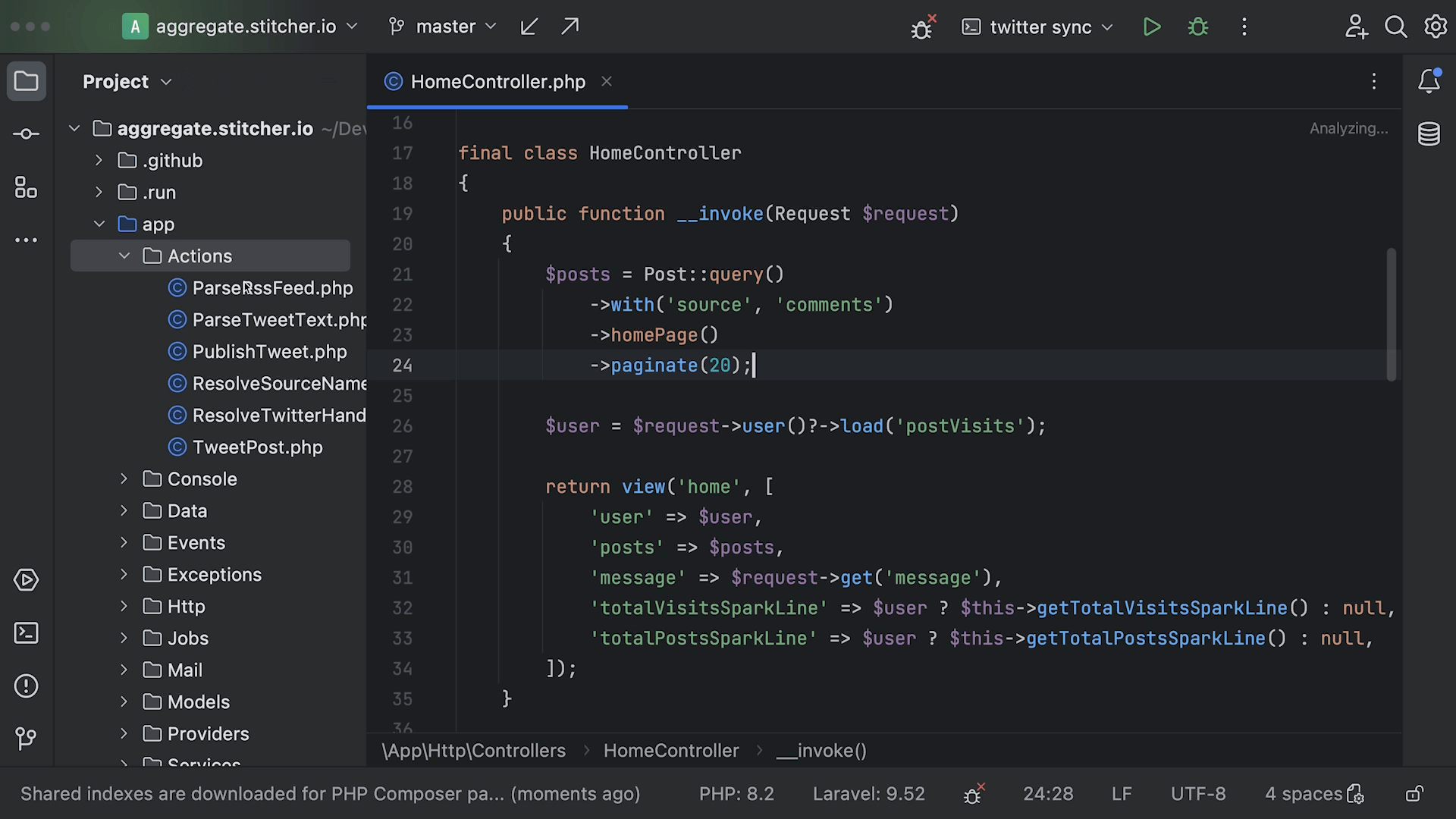
Currently, the service supports OpenAI and also hosts several smaller models created by JetBrains. We plan to extend this to more providers in the future, giving you access to the best options and models available.
This EAP is just an early implementation, with a sample of features indicating the direction we’re moving in. It’s very important for us to hear your feedback, including situations where the AI didn’t do what you expected, and suggestions for other areas where the AI could assist you.
AI chat
You can use the AI Assistant tool window to communicate with the LLM, ask questions, or iterate a task. PhpStorm will provide project-specific context, such as the PHP language level and the framework used in your project. Once you’re happy with the result, use the Insert Snippet at Caret function to put the AI-generated code into the editor, or just copy it over.
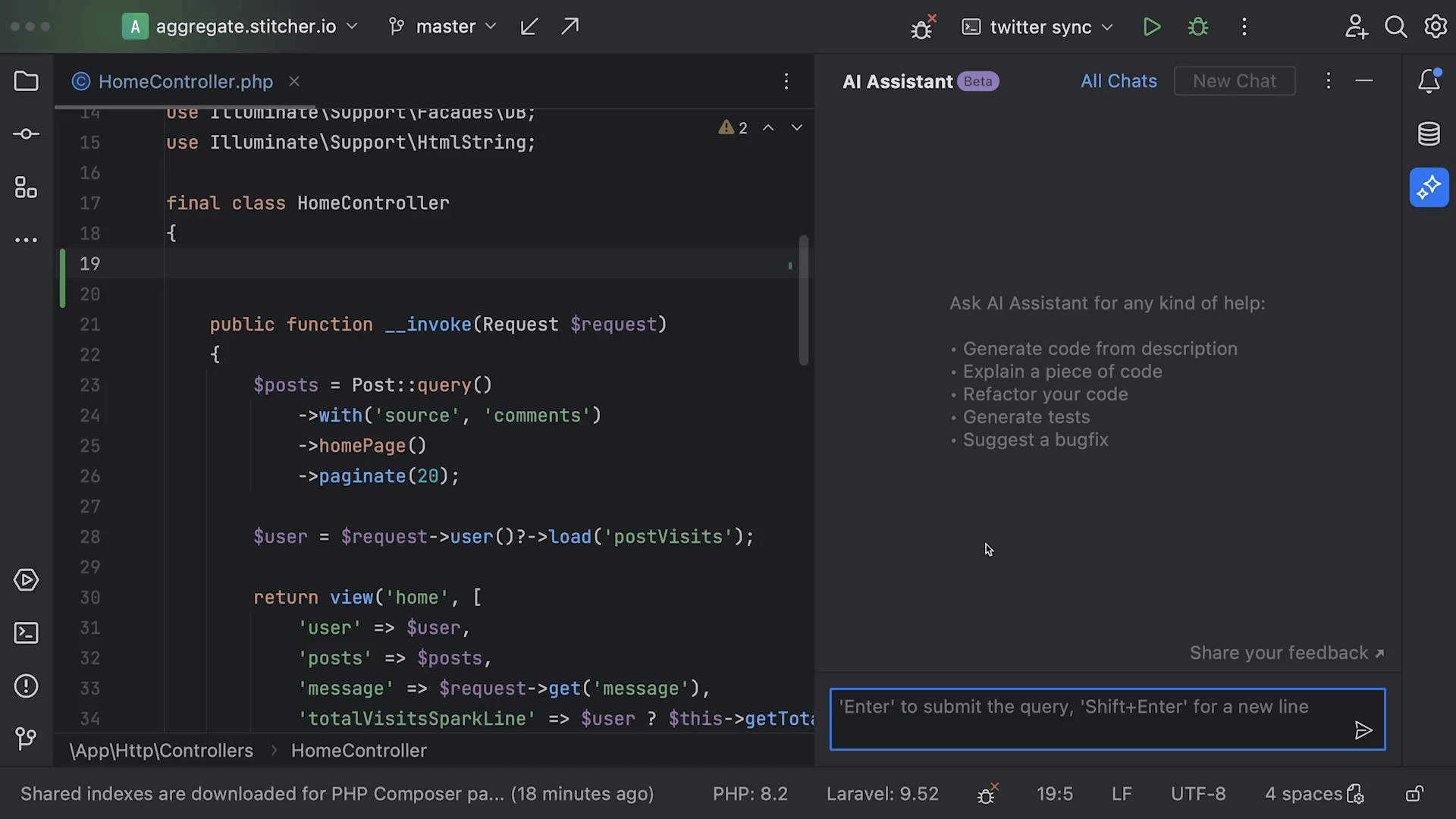
AI Actions
The ⌥Enter / Alt+Enter context menu now features an AI Actions option. It features a bunch of tasks the AI Assistant can do for you.

Code documentation
The AI Assistant is able to generate documentation for you. Press ⌥Enter / Alt+Enter, select the AI Actions menu, and choose Write Documentation. On top of that, the AI Assistant is also able to explain your code via the chat.
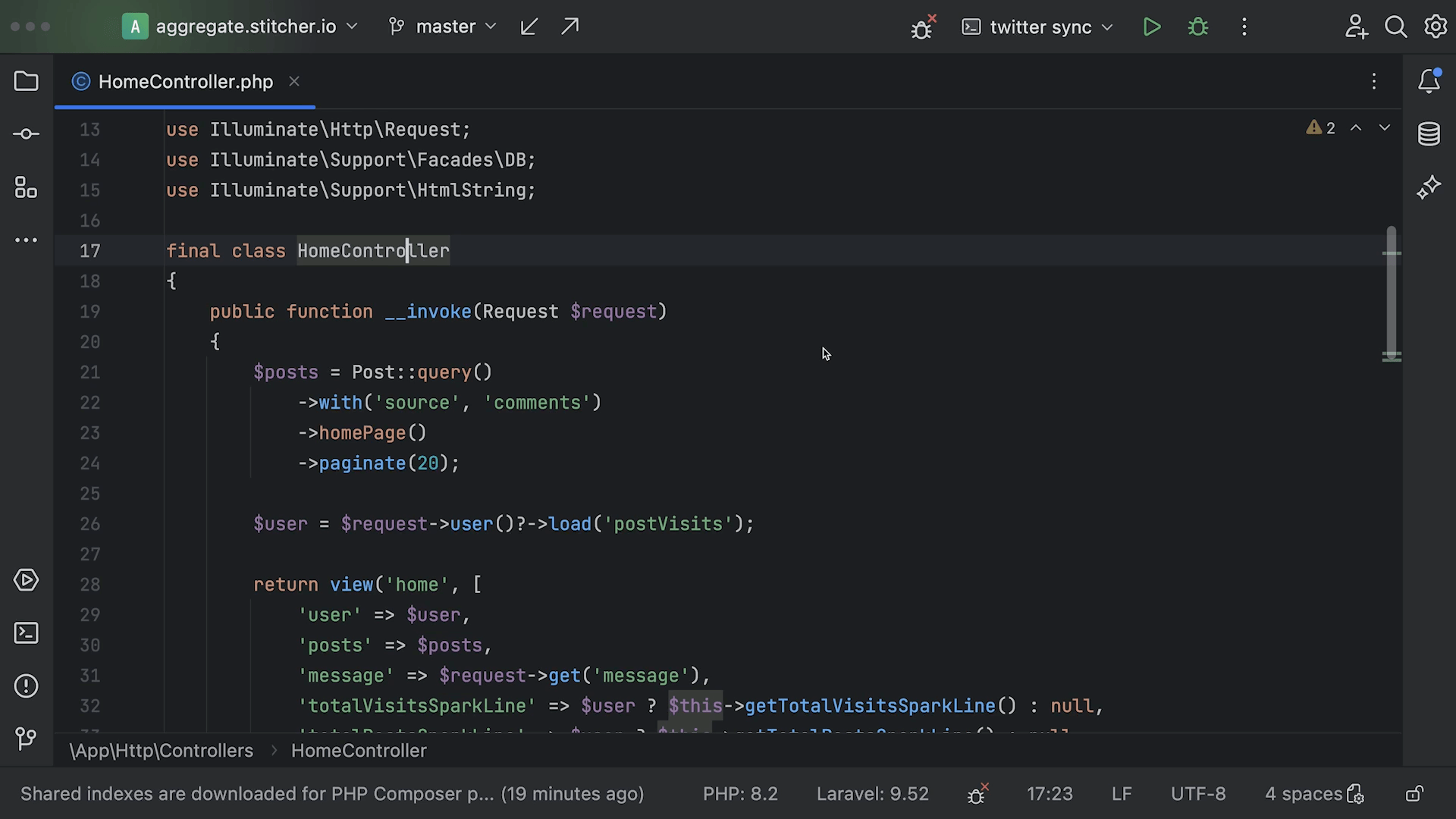
Rename suggestions
When using the rename refactoring, the AI Assistant will provide you with suggestions for other names.
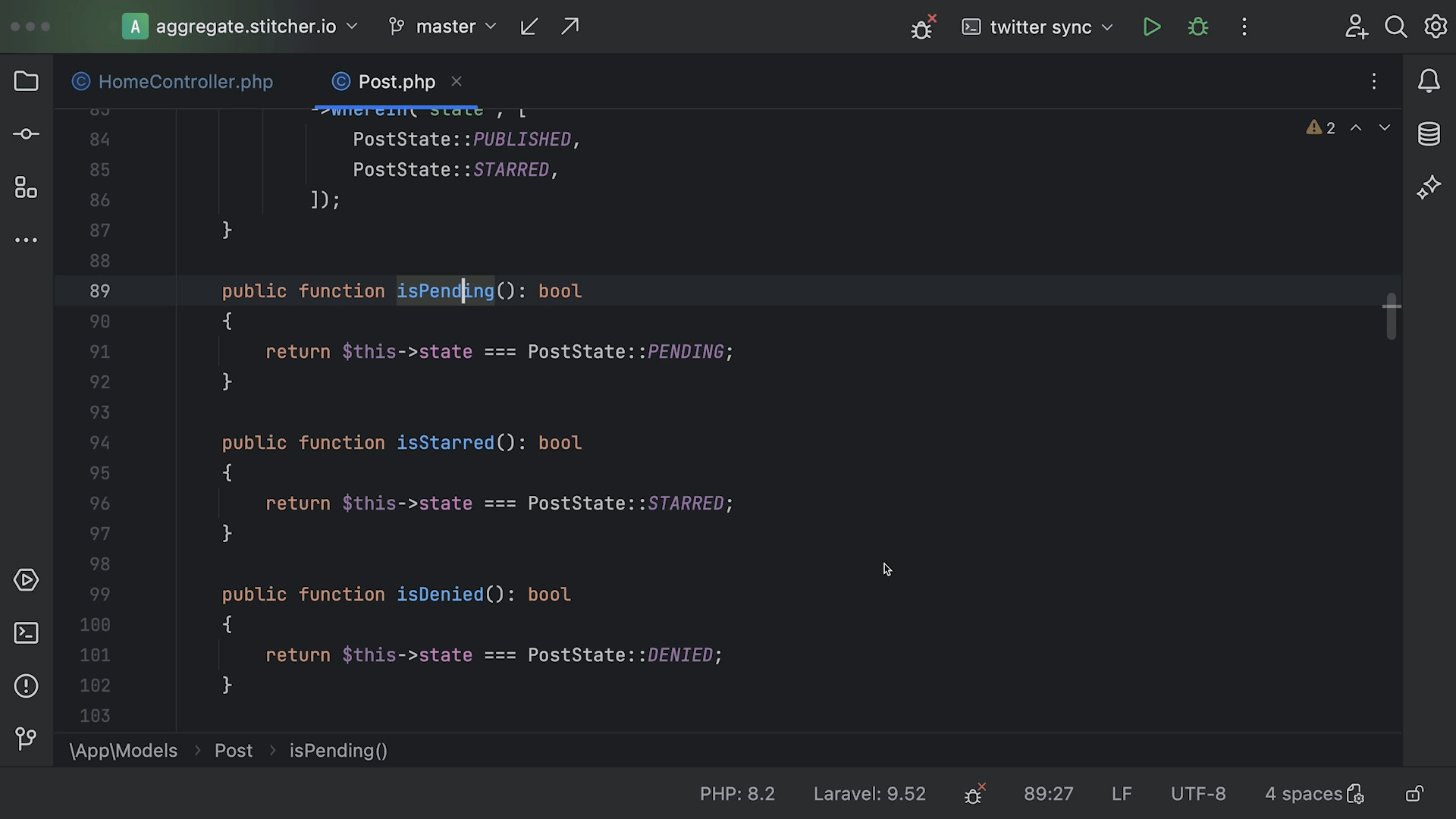
Commit message generation
The commit message dialog now has a Commit Message with AI Assistant button. Click it to send the diffs of your changes to the LLM, which will generate a commit message describing your changes.
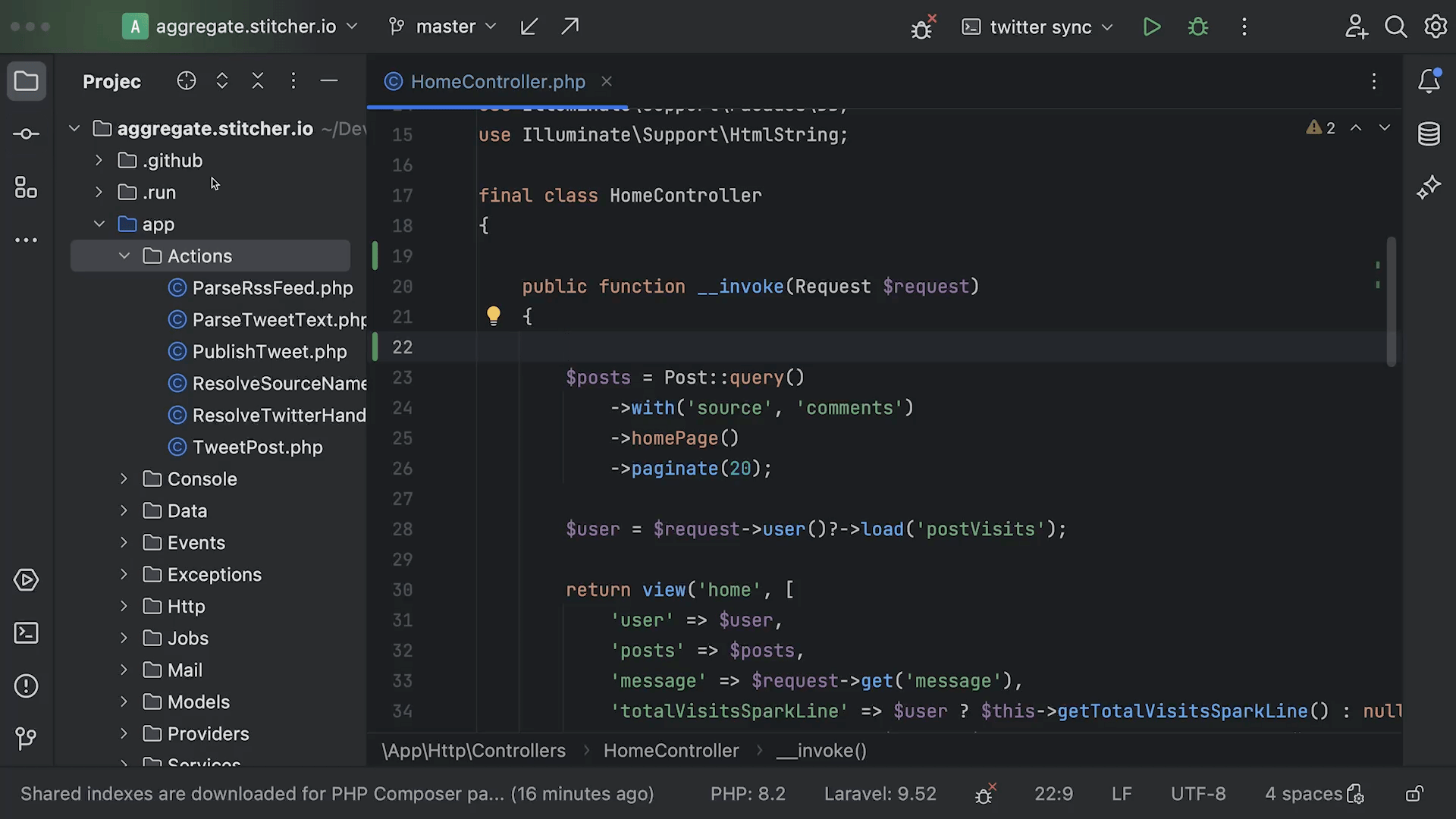
We’d love for you to try out these new AI features and send us your ideas and suggestions. You can click the Share your feedback action in the AI Assistant tool window. You’re also welcome to report AI Assistant bugs in YouTrack.

For more information about the AI Assistant, how it works, and how we handle your code and data, please see this blog post.
The full list of changes is available in the release notes.
And as always, please feel free to report any issues you encounter to our tracker or here in the comments.
Subscribe to PhpStorm Blog updates





