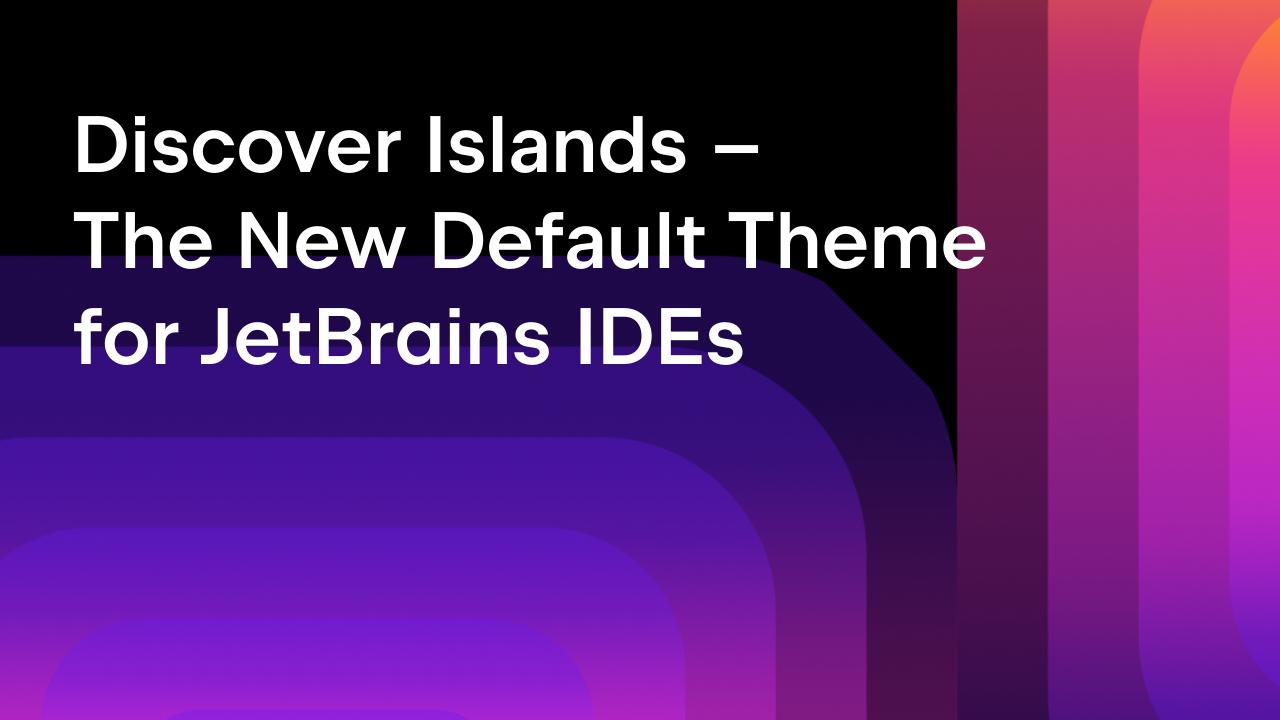JetBrains Platform
Plugin and extension development for JetBrains products.
IntelliJ Platform Explorer – Get to the Extension Point
The project we’ve been working on this year together with the Marketplace team is finally ready for the first public release!
IntelliJ Platform Explorer is a web tool integrated within the Marketplace platform. It helps IntelliJ Platform plugin developers examine implementations of the Extension Points available in public GitHub repositories.

Backstory
When working on IntelliJ Platform plugins as a third-party developer, it’s essential that you examine the source code of the IntelliJ Community repository and other existing plugins hosted on GitHub. Analyzing existing Extension Point examples can provide great insight into how your plugin should work.
You can use the GitHub Search engine to look for examples. If you’re lucky, you’ll find a repository with a suitable code for you to examine. However, this is a demanding process because plenty of forks are indexed, and that introduces a lot of noise.
We now have a solution to that problem, and it will make things easier for all plugin developers!
How does it work?
IntelliJ Platform Explorer is a web application that is available as part of the Marketplace. You can access it from the Resources header menu. Using the application is straightforward: it presents a list of all the open-source IntelliJ Platform plugins hosted on GitHub. For each plugin, it provides basic information, like the number of implemented Extension Points, last release date, and tags. But there’s much more to discover when you drill down!
The goal behind IntelliJ Platform Explorer is to provide quick access to the specific implementations of the Extension Point you’re interested in. Using the filter field, you can pick an Extension Point name and filter plugins to only list plugins that use it, for example, com.intellij.fileType and com.intellij.annotator.
Choose the preferred implementation Language (Java, Kotlin, and Scala are available), or Build System to check how to deal with Grammar-Kit or other tools within your Gradle configuration file that uses Kotlin DSL.
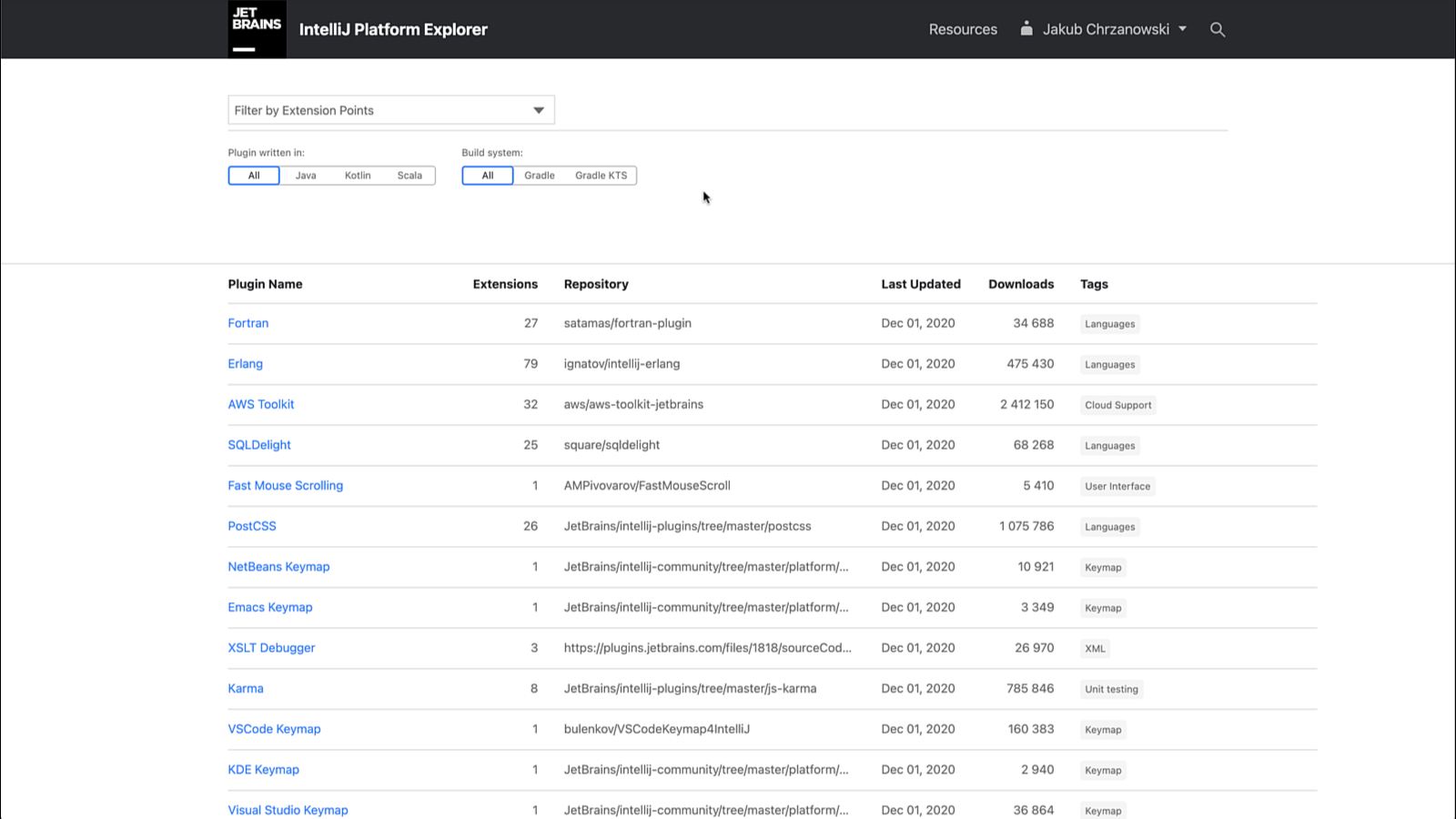
What’s next?
There are still plenty of ideas for new features and enhancements. It’s the first public release, and we would love to hear your feedback! You can post a comment here, file an issue in YouTrack, or get in touch via the JetBrains Platform Slack, on the #intellij-platform-explorer channel.
Stay tuned and follow us on Twitter!
Subscribe to JetBrains Platform updates