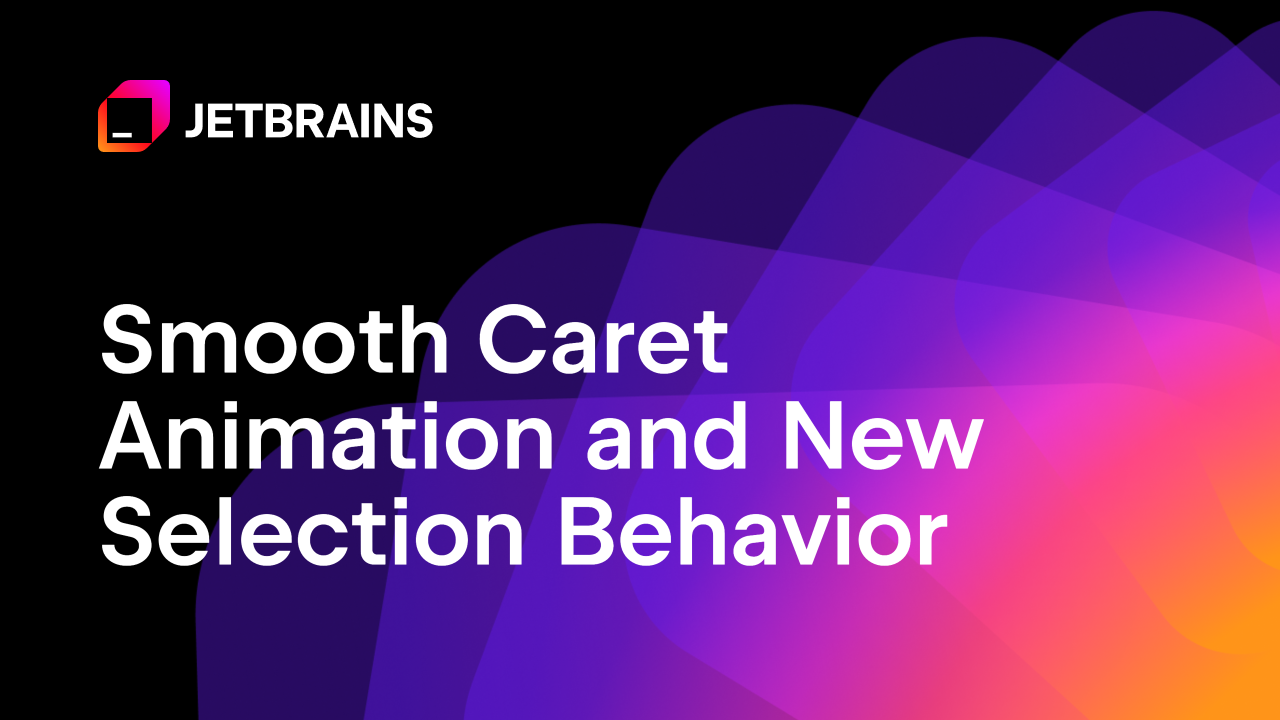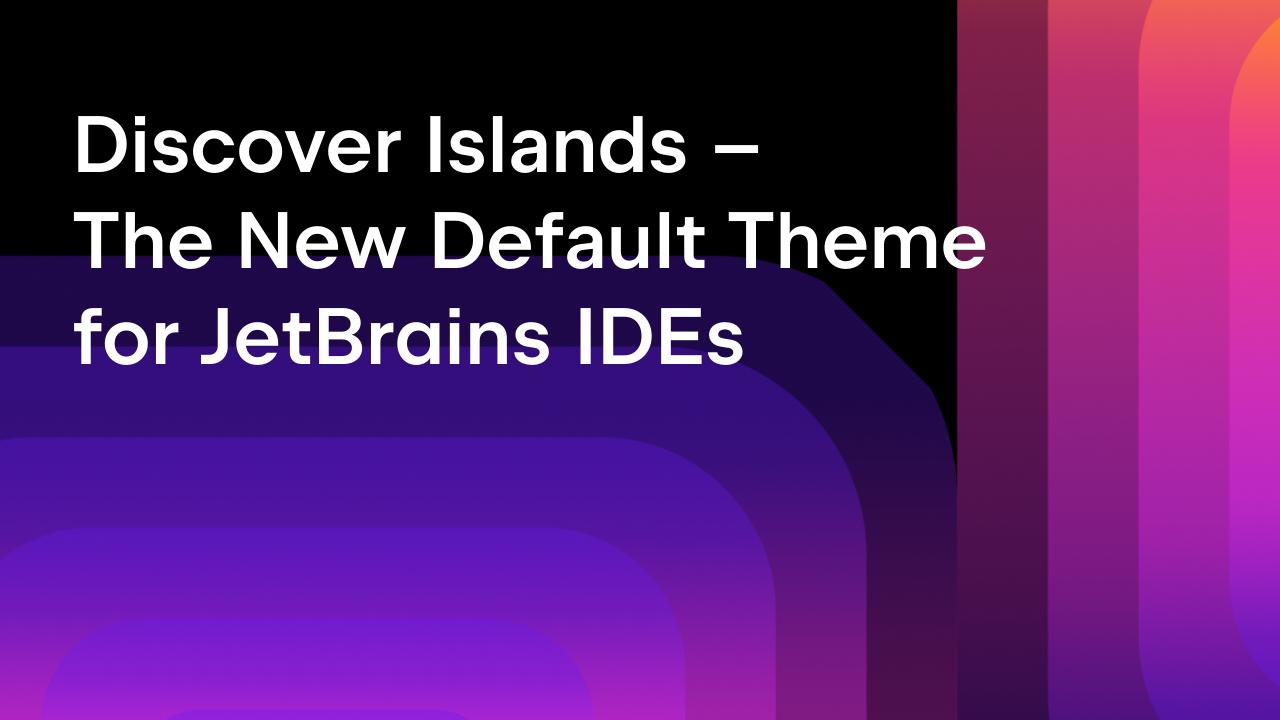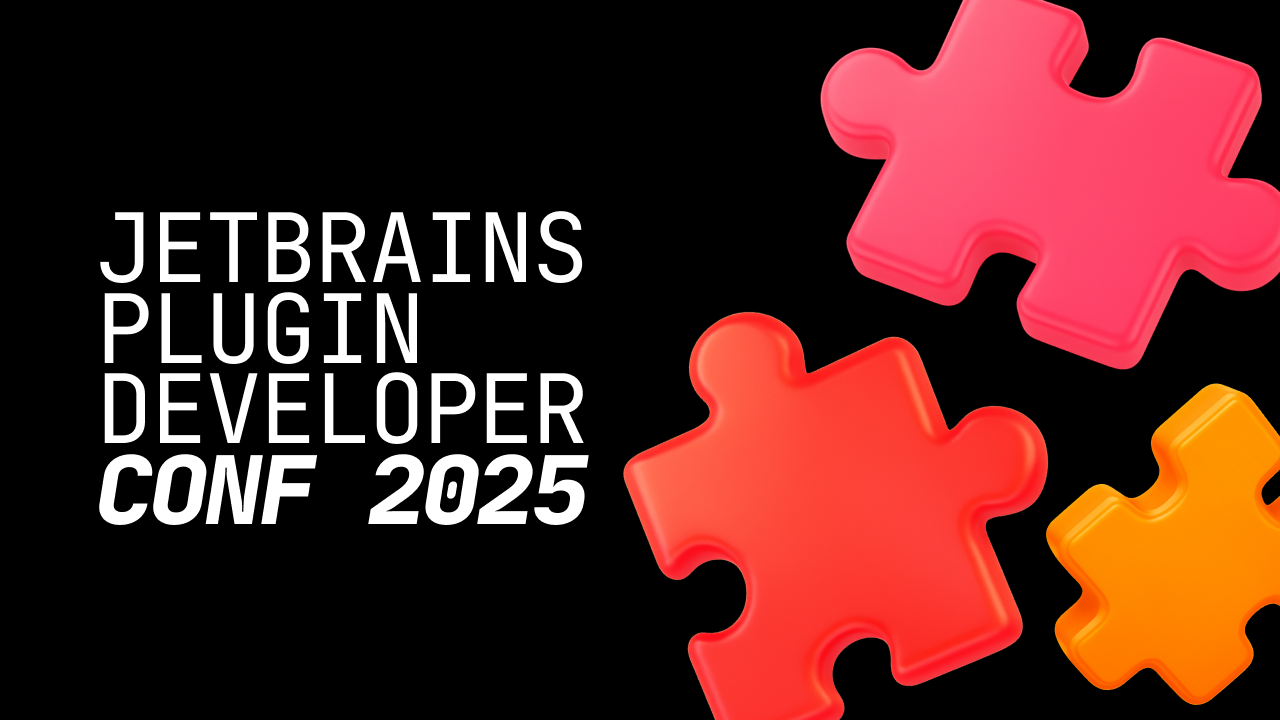JetBrains Platform
Plugin and extension development for JetBrains products.
Busy Plugin Developers Newsletter – Fall 2021
Marketplace news:
⭐️ Analytics tab for plugin developers
A new dashboard with plugin analytics is available via your plugin page’s admin view. In addition to downloading stats and sales reports (for paid plugin vendors), we have added some basic web analytics to help you evaluate your plugin page’s performance. The new charts include:
- Plugin page visits (the count and trend of plugin page users during the selected period).
- Countries (traffic to your plugin page broken down by country).
- Referrals (sources of traffic and sites referring to your plugin page).
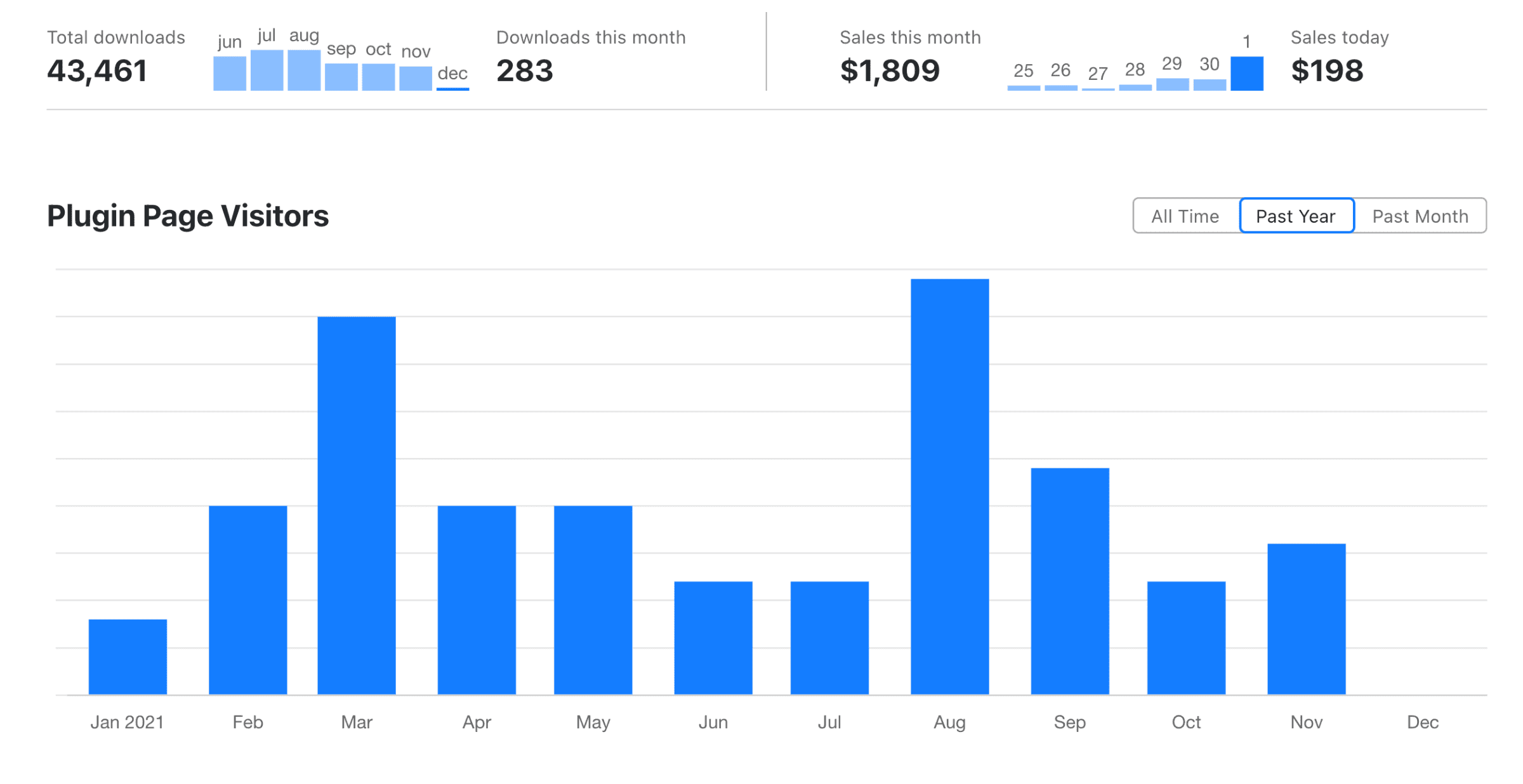
Based on that, you can decide to add some localized custom pages or evaluate the performance of your content marketing efforts by seeing which sites bring the most traffic. For more details, read the documentation.
⭐️ Adding custom contacts
Now it’s possible to add your plugin’s Twitter account, YouTube channel, and any other relevant contacts and links to your plugin page. Use the “Add Custom Contact” button under the Contacts and Resources section in your plugin’s admin settings to make custom links available.
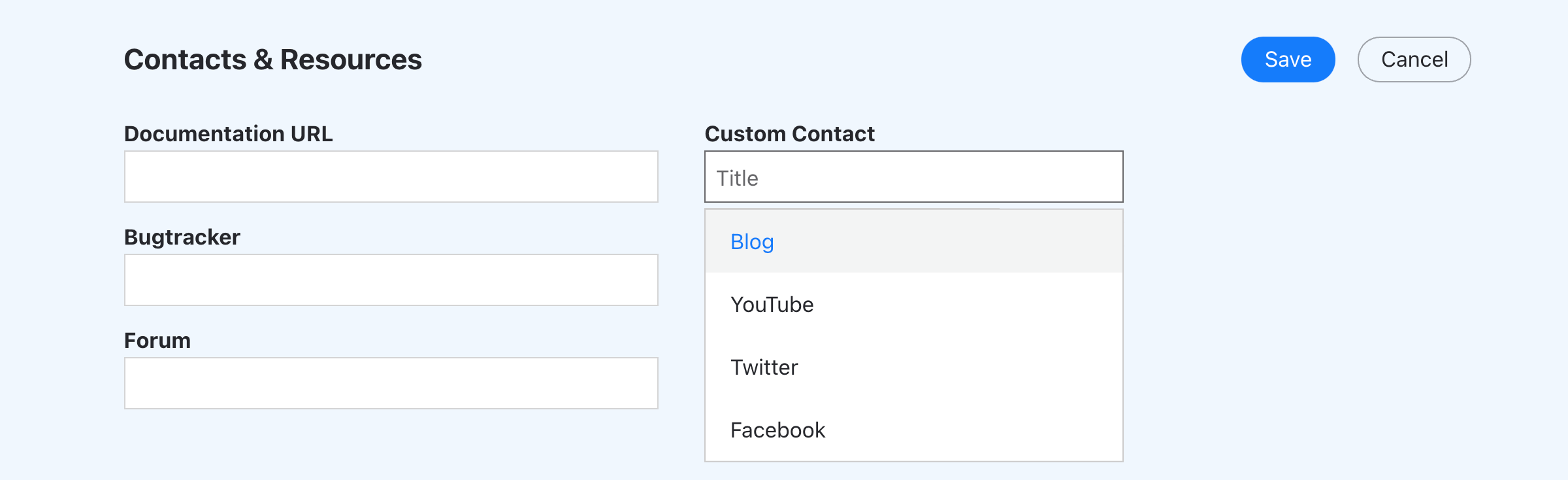
Improved rating mechanism
If a plugin user wants to give a 1-3 star rating to a plugin, they may just want to report an issue or request a missing feature. This affects your plugin’s rating, so we suggest users go to the plugin’s issue tracker or use the email contact for the author indicated on the plugin page.
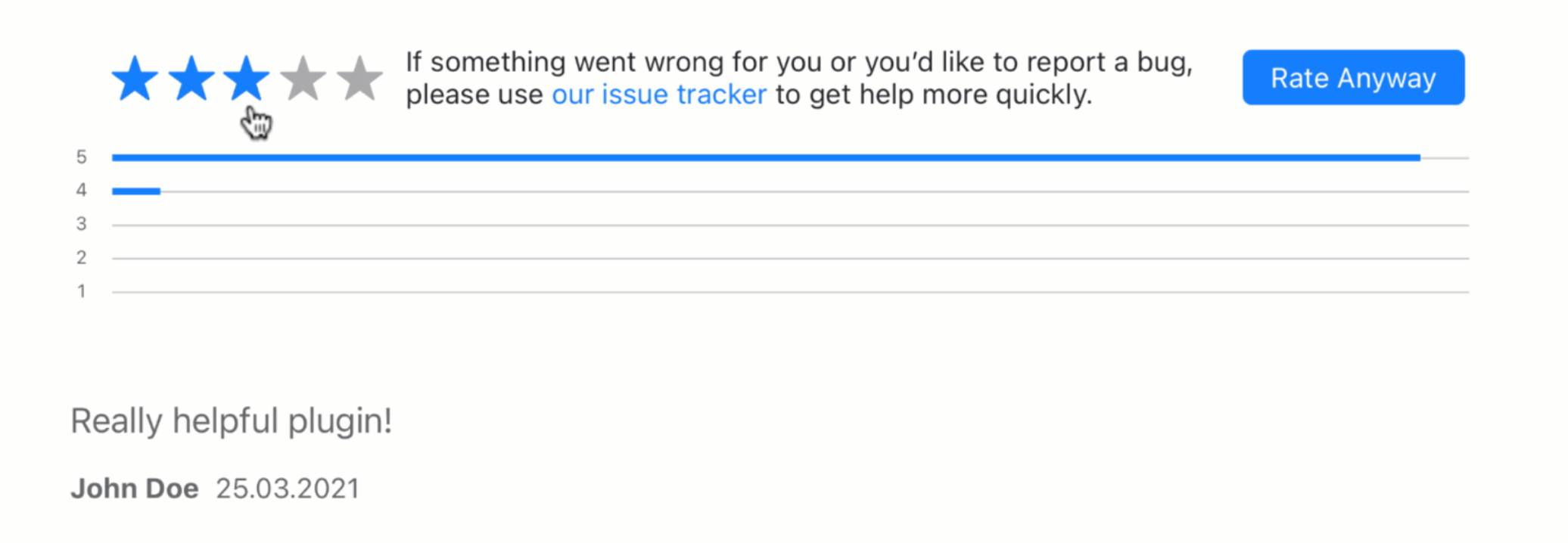
Vendor payouts in Euros
Now vendors of paid plugins can receive vendor payouts in Euros. To change the currency of payouts, go to the Vendor Information tab in your Organization’s settings. Learn more about revenue sharing and vendor payouts.
Marketplace documentation updates
How to buy a plugin? A step-by-step guide on how to buy a plugin on the Marketplace. Share this article with your users.
Why build for JetBrains Marketplace? Learn about the benefits of developing, distributing, and selling plugins on the Marketplace.
Statistics for Plugin Vendors. Read how unique plugin downloads are counted and learn more about the Analytics tab.
Plugin development tooling updates:
We’ve recently introduced a new Slack channel to collect all the latest release notes from the IntelliJ SDK-related tooling in one place. Check out the #intellij-platform-tools-releases channel in our Slack for plugin developers.
⭐️ IntelliJ Platform Plugin Template 1.1
We’ve introduced some updates to the IntelliJ Platform Plugin Template – a GitHub repository that provides a preconfigured project template for plugin creation. Among the major updates are:
- Plugin signing – the project now provides an integrated way to sign and deliver plugins to the JetBrains Marketplace.
- Compatibility with Java 11, which is now required when targeting IntelliJ-based IDEs in version 2020.3 or later.
- Integration of functional and UI tests.
- Qodana integration – code quality monitoring for performing static code analysis is now a part of the continuous integration workflow.
Learn more about the IntelliJ Platform Plugin Template and how to use it for your plugin project.
⭐️ Redesign of IntelliJ Platform Explorer
IntelliJ Platform Explorer is a tool for IntelliJ plugin developers that helps to find implementations of the extension points available in public GitHub repositories. Visit IntelliJ Platform Explorer for insights into how plugins work.

Gradle IntelliJ Plugin 1.3
The Gradle plugin for building plugins for IntelliJ-based IDEs allows you to run the IntelliJ Plugin Verifier against Android Studio. The last update also introduced a new listProductsReleases task for listing IDE releases matching given criteria. Read more about all the changes here: https://github.com/JetBrains/gradle-intellij-plugin/releases
Gradle Qodana Plugin 0.1.13
The Gradle plugin that allows running the Qodana code quality monitoring tool in your Gradle-based project is available publicly. See: https://github.com/JetBrains/gradle-qodana-plugin
Gradle Grammar-Kit Plugin 2021.2.1
The Grammar-Kit integration with Gradle was reworked, migrated to Kotlin, and optimized for the latest Gradle versions. Find out more about this project here: https://github.com/JetBrains/gradle-grammar-kit-plugin/releases
IntelliJ Platform SDK Docs updates
The Language Injection section shows how the IntelliJ Platform handles different languages within the same source file.
The new IDE Infrastructure section covers Logging, Error Reporting, Runtime Information, and providing Context Help. Extension Point List now contains sections listing all provided Listeners.
Community highlights:
⭐️ Busy Plugin Developers webinars
We ran the two episodes of the Busy Plugin Developers webinar series, covering topics such as:
- Tips to improve a Marketplace listing.
- Frameworks for testing plugins for IntelliJ-based IDEs.
- Creating an IDE theme using the IntelliJ Platform Plugin Template.
Watch the recordings on JetBrains TV:
Episode 2. Optimizing JetBrains Marketplace plugin page.Testing IntelliJ plugins
Episode 3. Building Themes for IntelliJ-based IDEs
⭐️ Our Twitter account reached 3000 users
We are happy to see that our Twitter community is growing and recently it has hit the 3000 subscriber milestone! Follow us on Twitter to stay on top of developer tooling updates and the latest Marketplace features.
Stay tuned and subscribe to the Marketplace Developer News, delivered right to your email.
Your Marketplace team
Subscribe to JetBrains Platform updates