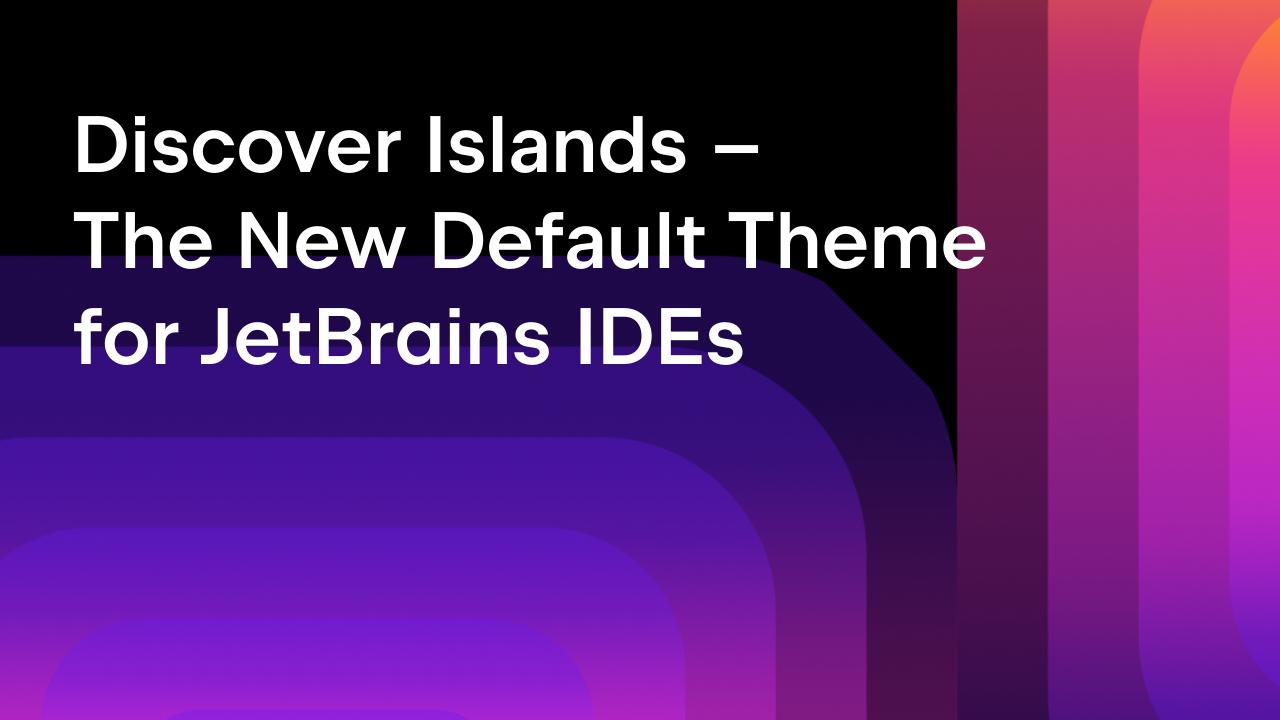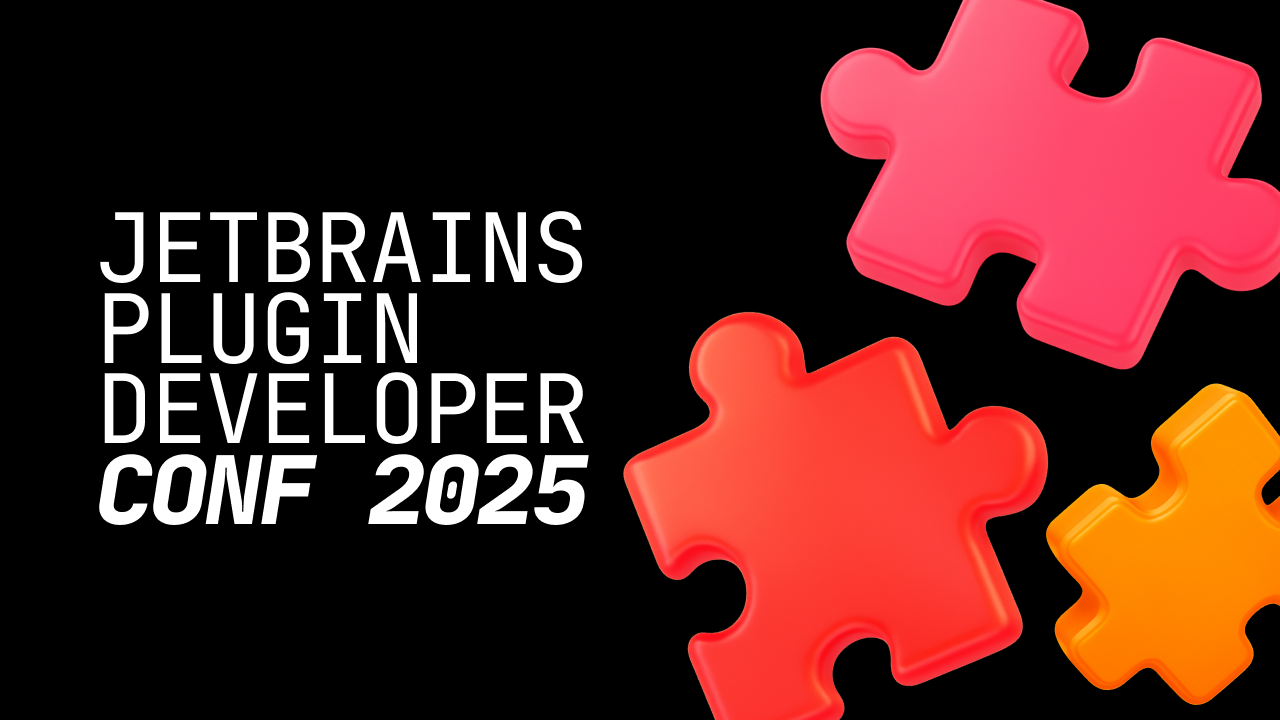JetBrains Platform
Plugin and extension development for JetBrains products.
Busy Plugin Developers Newsletter – Fall 2022
Community highlights:
⭐️ Winners of the Space Apps Contest
JetBrains Space recently held an open application development contest, attracting more than 500 participants. 14 of the 35 apps submitted made it to the final round. Check out the winners.

New guest posts:
– Interview with Sven Reinck, the author of the XSD / WSDL Visualizer plugin.
– Post by Issam Guissouma, the developer of the Nx Console Idea plugin.
⭐️ Integration with 1Password, developed by a community member
Check out this plugin that allows developers to use 1Password vaults in IntelliJ-based IDEs. Kudos to Soner Sayakci, an IntelliJ Platform contributor, for developing it! Learn more about it on the 1Password blog.
IntelliJ Platform’s Slack exceeds 4,000 users
We are happy to see our Slack community hit yet another milestone. Haven’t joined it yet? Get an invitation.
Marketplace updates:
⭐️ Improvements to the IDE Plugin Manager
The interface of the IDE Plugin Manager now displays plugin screenshots and new sections, such as Additional Information and Getting Started. Starting with the 2022.3 versions of IntelliJ-based IDEs, users can also read plugin reviews without leaving their IDEs. These changes should help users make more informed choices when browsing the plugins.
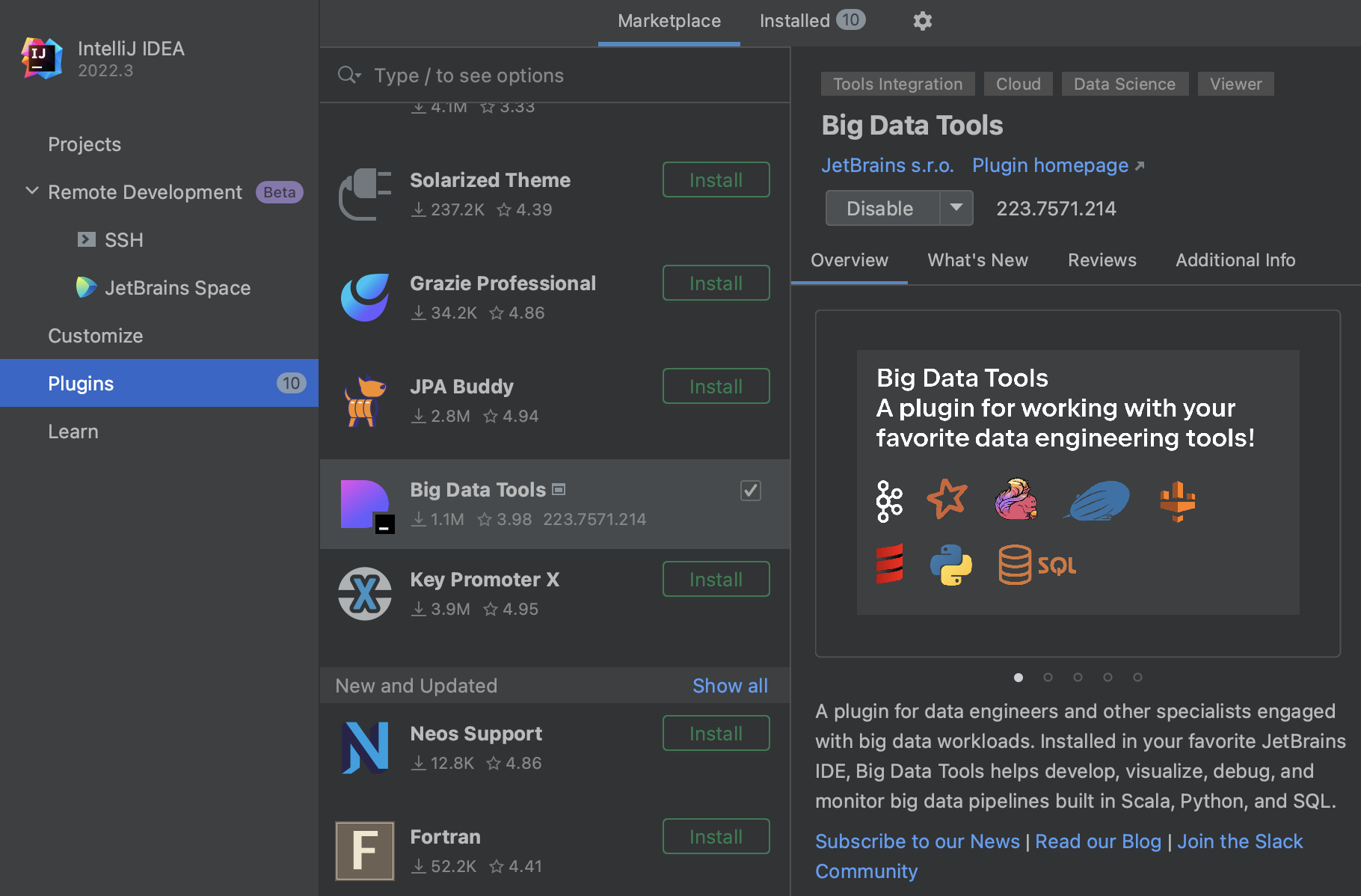
⭐️ Donations feature on the Marketplace
In order to encourage users to support the authors of their favorite plugins, we’ve made it possible for plugin vendors to provide donation links. To add a link, go to the Monetization tab of your plugin page and follow the instructions there. The option to donate will be displayed on your plugin page next to the Download button. You can learn more about this feature in the Marketplace documentation.

⭐️ Adding a privacy policy to your plugin page
If your plugin handles personal information, you should make sure a privacy policy is easily accessible on your plugin page. You can now add a link to your privacy policy in the admin panel under General Information. This information will be available to users inside the IDE Plugin Manager (starting from the 2022.3 versions of IntelliJ-based IDEs) and on the plugin’s page on JetBrains Marketplace.
Note that if you are using personal data for marketing or research purposes, posting a privacy policy is not sufficient. You must also obtain the users’ consent in the plugin interface.
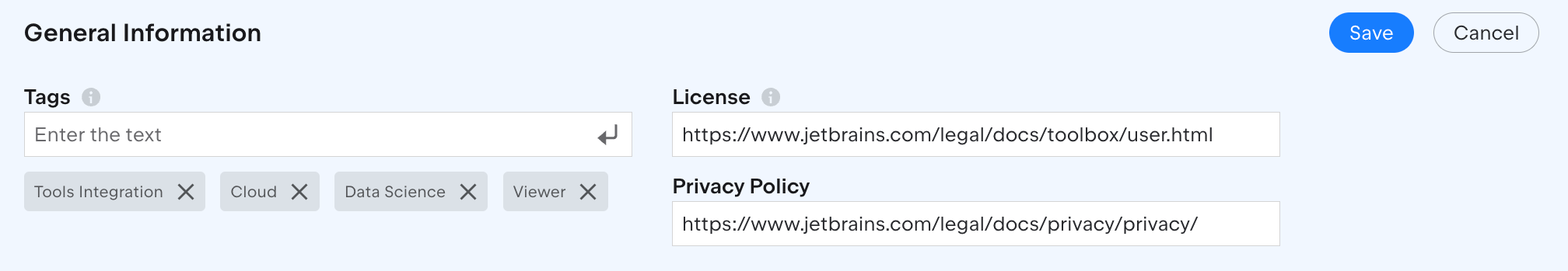
Plugin development tooling updates:
⭐️ Gradle IntelliJ Plugin 1.10.0
The latest update for the Gradle IntelliJ Plugin – the preferred solution for creating plugins for IntelliJ-based IDEs – provides support for the 2022.3 IDE versions. Check out what’s new and update your project by bumping org.jetbrains.intellij to “1.10.0”.
⭐️ IntelliJ Platform Plugin Template 1.3.0
This repository simplifies the process of plugin development by providing a pure boilerplate template for creating new Gradle-based plugin projects. This update provides dependency updates and improves the overall quality of the code. See the changelog for the full list of updates.
⭐️ Gradle Changelog Plugin 2.0.0
This plugin helps you manage release notes by providing tasks and helper methods to simplify working with a changelog. Take a look at the full changelog for this major update.
⭐️ Grammar-Kit 2022.3 and Gradle Grammar-Kit Plugin 2022.3
Grammar-Kit is designed to help you build custom language plugins. Note that Java 17 is now required for you to use the Grammar-Kit library within your project. Check out the what’s new page for more information.
Useful resources:
⭐️ Check your plugin’s 2022.3 compatibility
With the 2022.3 versions of our IntelliJ-based IDEs now available, you should make sure to check whether your plugin is compatible with them by using the built-in Plugin Verifier. Please review the Incompatible Changes in IntelliJ Platform and Plugins API page for information about known breaking changes.
Busy Plugin Developers webinar: Building extensions for Rider and ReSharper
Check out the recording:
Hotkeys for plugin developers
Here you can find some hotkeys for navigating and managing your plugin’s page on JetBrains Marketplace.
⭐️ New articles in the IntelliJ Platform SDK documentation:
- Plugin User Experience (UX) – This page presents a collection of tips for improving your plugin’s UX so users can appreciate its quality.
- Spell Checking section with an accompanying tutorial – These resources guide you through the process of implementing spell checking for a custom language.
- Themes – Custom IDE themes let you manage the appearance of built-in UI elements. Read our guide to get started with developing your own theme.
Thanks for reading! Stay tuned, and be sure to follow us on Twitter.
Your JetBrains Marketplace team
Subscribe to JetBrains Platform updates