JetBrains Platform
Plugin and extension development for JetBrains products.
Releasing a Non-Public Plugin on JetBrains Marketplace
JetBrains Marketplace provides a platform for plugin developers to distribute their plugins to millions of JetBrains users worldwide. If you’re planning to release a new plugin on JetBrains Marketplace, you might want a specific release date in order to coordinate your launch activities. With that in mind, we’ve released a new feature to help you publish plugins on JetBrains Marketplace without making them available to the general public.
Read on to learn how to hide your plugin from public view until you are ready to release it, and discover some key things to consider for a smooth plugin launch.
Plugin release process
So, you developed a new plugin, and now you need to prepare for its release. There are several factors you should consider to ensure a successful launch:
- Make sure your plugin has been thoroughly tested and meets the JetBrains Marketplace Approval Guidelines.
- Prepare a description of your plugin and its features before packaging your release version. A clear and informative description can help the review team understand your plugin’s purpose and functionality, increasing the chances of approval.
- Decide on the licensing concept: whether you’d like to release it as closed- or open-source software. You must also provide your license URL and source code (in case of OSS).
- Choose relevant tags for your plugin that accurately reflect its category and purpose.
- Finally, decide whether you want to release a hidden version first or go straight to a live version once it’s approved.
When is a hidden plugin release beneficial?
Releasing a hidden plugin is useful if you want to distribute your plugin for Beta testing. Releasing a Beta version can be an excellent way to get feedback and identify any issues before making your plugin publicly available. Once approved, the hidden plugin will be available only via a direct link. You can distribute this link among your Beta users and they will be able to install the plugin from its listing page directly to their IDE.
You may also want to ensure your plugin is ready to be released on the planned date and coordinate your announcements accordingly. This includes refining your plugin page and adding further information to make it more attractive to users. Some recommended additions include:
- An issue tracker link for bug and feature requests.
- Comprehensive and appealing documentation.
- Screenshots of the plugin in action.
- A video showcasing your plugin’s key features.
- Links to your social media and official resources.
How to release a hidden plugin?
If you want to wait to decide on when exactly to release a plugin after its approval, choose the option to add a Hidden flag on the Upload form.
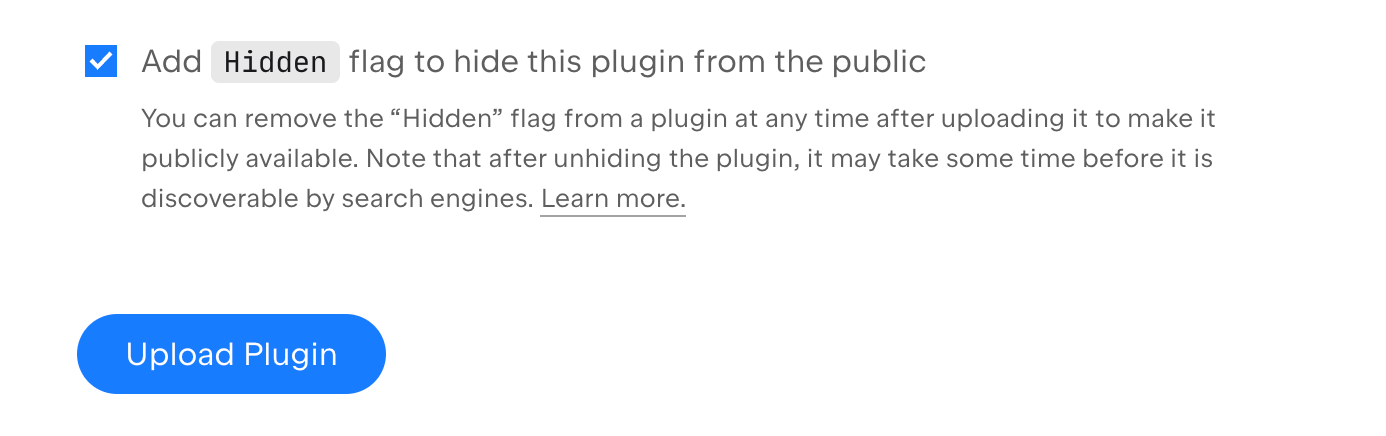
This implies that the plugin will be accessible only via a direct link, but it will not appear in the JetBrains Marketplace search results. Additionally, the page will not be indexed by search engines. Once you’re happy with your plugin and ready to launch it publicly, you can unhide it. Just hit Publish Plugin in the admin view of the plugin page, confirm your action, and it will instantly become available in Marketplace search, both on the website and in applicable IDEs.
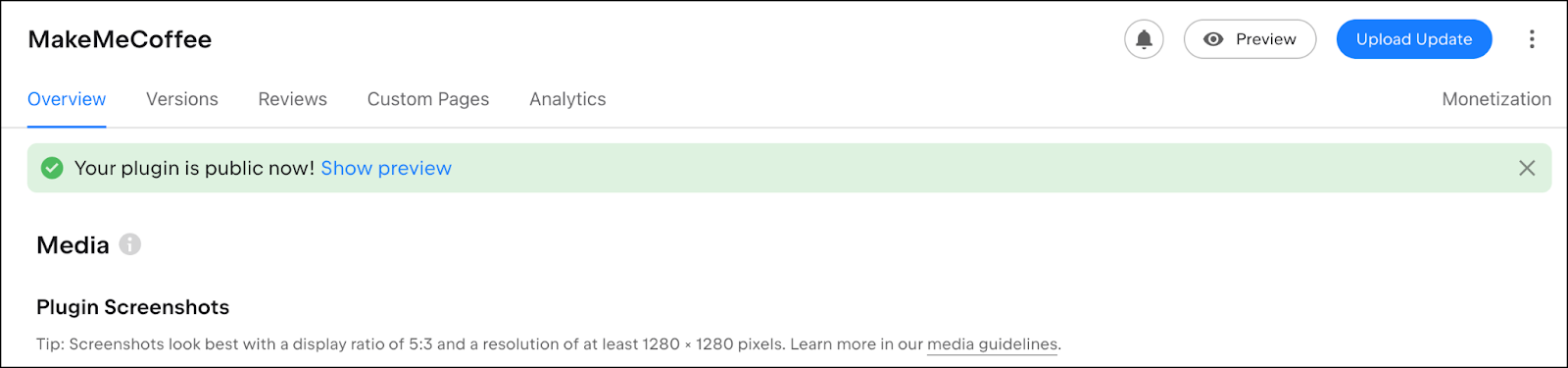
Check out the Hidden Plugin Release documentation article for more details. If you have any feedback or additional suggestions on how we can improve the plugin publishing process, don’t hesitate to contact us via marketplace@jetbrains.com, create an issue in YouTrack, or reply in the blog comments.
The JetBrains Marketplace team
Subscribe to JetBrains Platform updates






