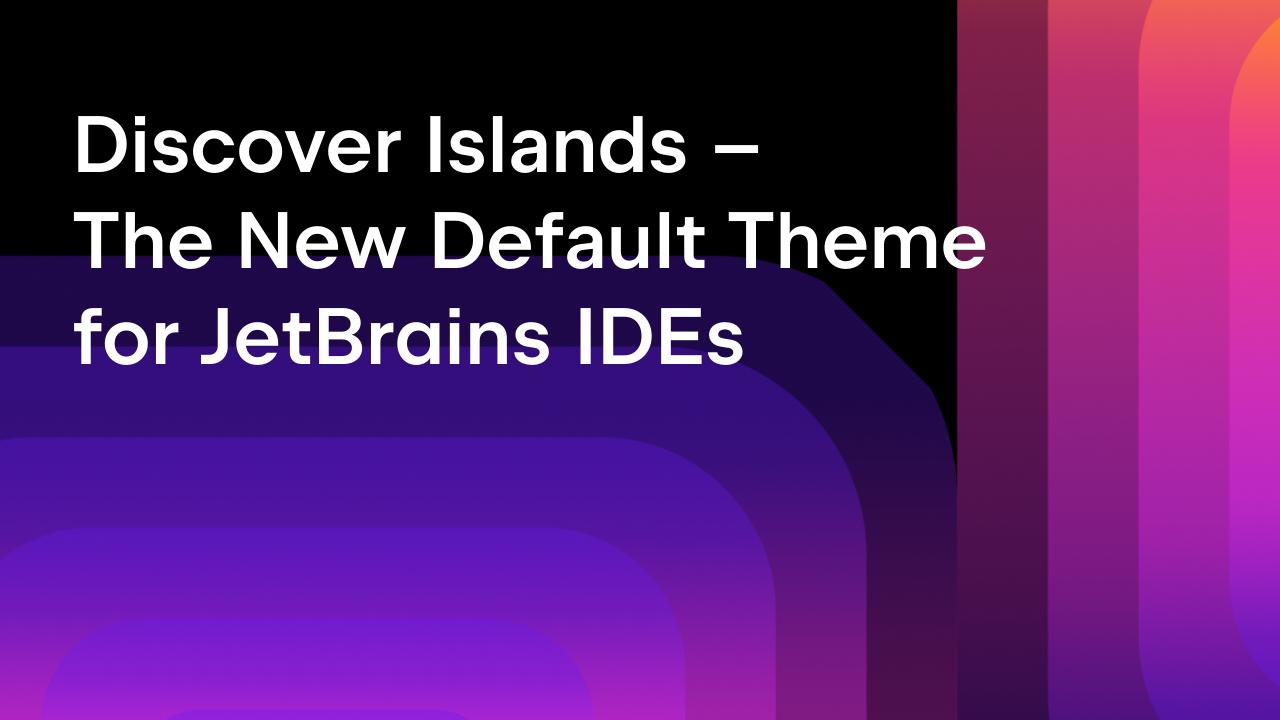JetBrains Platform
Plugin and extension development for JetBrains products.
Wayland Support Preview In 2024.2
We are delighted to announce that, starting with the 2024.2 Early Access Program (EAP), IntelliJ-based IDEs will offer preliminary support for the Wayland display server protocol on Linux, including Windows Subsystem for Linux a.k.a. WSLg.
How To Opt In
On Linux, IntelliJ-based IDEs were using exclusively the X11 protocol and an X server to show their user interface (UI), even if you were running a Wayland-based desktop. All Wayland servers include an X server implementation (XWayland) for backward compatibility with applications that aren’t ready to work with Wayland directly.
Starting with the 2024.2 EAP, however, users can run IntelliJ-based IDEs on Wayland natively by adding:
-Dawt.toolkit.name=WLToolkit
to their VM options (Help | Edit Custom VM Options…). This will completely bypass the XWayland compatibility layer and provide all the benefits that Wayland has to offer.
This initial support aims to provide the foundational functionality necessary for operating an IDE on Wayland. While we have made significant progress, it’s important to note that there are features still in development and known bugs yet to be fixed.
X11 or Wayland?
It’s not always possible to tell visually whether your IntelliJ-based IDE is running through X11 or natively on Wayland. One way to be sure is by using the About dialog (`Help | About`) to obtain full system information. Just click on the Copy and Close button. Towards the top of the copied text the toolkit’s name will be listed as follows:
Toolkit: sun.awt.wl.WLToolkit
WLToolkit means that the IDE is talking directly to the Wayland server, while XToolkit – as the name would imply – means that the X11 protocol is used.
The same information is also available in idea.log; for example:
INFO - #c.i.p.i.b.AppStarter - toolkit: sun.awt.wl.WLToolkit
What’s Included
It goes without saying that this release includes the essential features that make a graphic user interface functional like showing the UI, typing text, moving the mouse pointer around, etc. Some features are worthy of mention.
Sharp Picture
The top complaint about running IntelliJ-based IDEs on modern Wayland desktops was the blurry picture you’d get when you scaled your desktop to a fractional value, not an integer multiple of 100%, e.g. 150% or 215%. While this wasn’t an inherent problem with X11, Wayland addresses fractional scale in a more robust way, and our new graphical subsystem supports any desktop scale, including fractional.
This area of Wayland is still under development, with improvements being made both on the protocol side and in implementations (such as KWin, Mutter, etc). We follow this work closely and will make the necessary updates to our graphical subsystem as the situation evolves.
WSLg
On the WSLg side, switching to Wayland will mean no more unsightly window decorations imposed by the X server (something many people complained about), since the X server will no longer be involved in any stage of the operations.
Responsive UI
The current implementation delivers a decent frames-per-second performance, which is mainly visible upon scrolling or resizing, as that’s when the window needs to be updated dozens or even hundreds of times per second. At the same time, when things are quiet and only the cursor is blinking, the graphical subsystem will not drain your battery by refreshing the entire screen at 60 FPS. Wayland allows both high-performance screen updates and slow pace periods to coexist in one application, and our graphical subsystem takes full advantage of that.
The work in this area is far from over, and utilization of Vulkan is expected to bring even better performance.
Better Multi-Monitor Support
Wayland generally handles window placement so that the application doesn’t have to. This is a paradigm change for many graphical applications, IntelliJ-based IDEs included. Among the positive effects of this change is better handling of popups and other utility windows that should now appear on the correct monitor and not cross the monitor boundary regardless of how complex your setup is. This used to be a somewhat weak point with modern systems that allowed different scales to be specified for each monitor and that used to cause a lot of confusion when running through the XWayland compatibility layer.
Work in Progress
Despite the advancements, full parity with X11 features has yet to be achieved. There are several areas listed below that we focus on in the near term.
Input Methods
Input methods are essential for developers who work with multiple languages and scripts. They provide a standardized way to enter characters that aren’t readily available on a standard keyboard.
In 2024.2 EAPs, no input methods are supported on Wayland. Since there is no working around this limitation, this particular feature is at the very top of our priorities list.
Note, however, that Wayland already supports languages that don’t quite require the sophistication of input methods.
Native Window Decorations
There are still a few utility windows in IntelliJ-based IDEs that are decorated by the OS, such as, for example, the About dialog or the differences window. For the moment, when running on Wayland those decorations (by which we essentially mean the window’s title bar and its buttons) are painted by the JetBrains Runtime and do not adhere to the desktop’s theme.
At a later date, we plan to implement native decoration support, similar to what is available currently with X11. In the meantime, the decorations will follow the overall desktop’s dark/light style, for those desktop environments where such notifications are available.
Drag And Drop
In the 2024.2 release cycle, drag and drop within the IDE or between the IDE and other applications will not be supported on Wayland. In many cases, you’ll be able to just copy and paste as a work-around.
Stability
As with any major platform shift, there are bound to be some rough edges. We review and prioritize incoming issues on a daily basis so that the most important issues can be addressed as quickly as possible.
Feedback
We deeply appreciate our users’ patience and enthusiasm. Many have already shared their feedback about IntelliJ-based IDEs on Wayland, and this has been instrumental in delivering a robust preview with many “paper cuts” having already been dealt with.
Your insights and experiences are invaluable to us. By reporting issues and suggesting improvements, you can directly influence the development journey and help us refine Wayland integration in IntelliJ-based IDEs. We encourage you to create new issues on YouTrack and/or upvote the existing ones.
Get started with the 2024.2 EAP today and join us in shaping the future of IntelliJ-based IDEs on Wayland!
Stay tuned for more updates and improvements in our upcoming releases.
Subscribe to JetBrains Platform updates