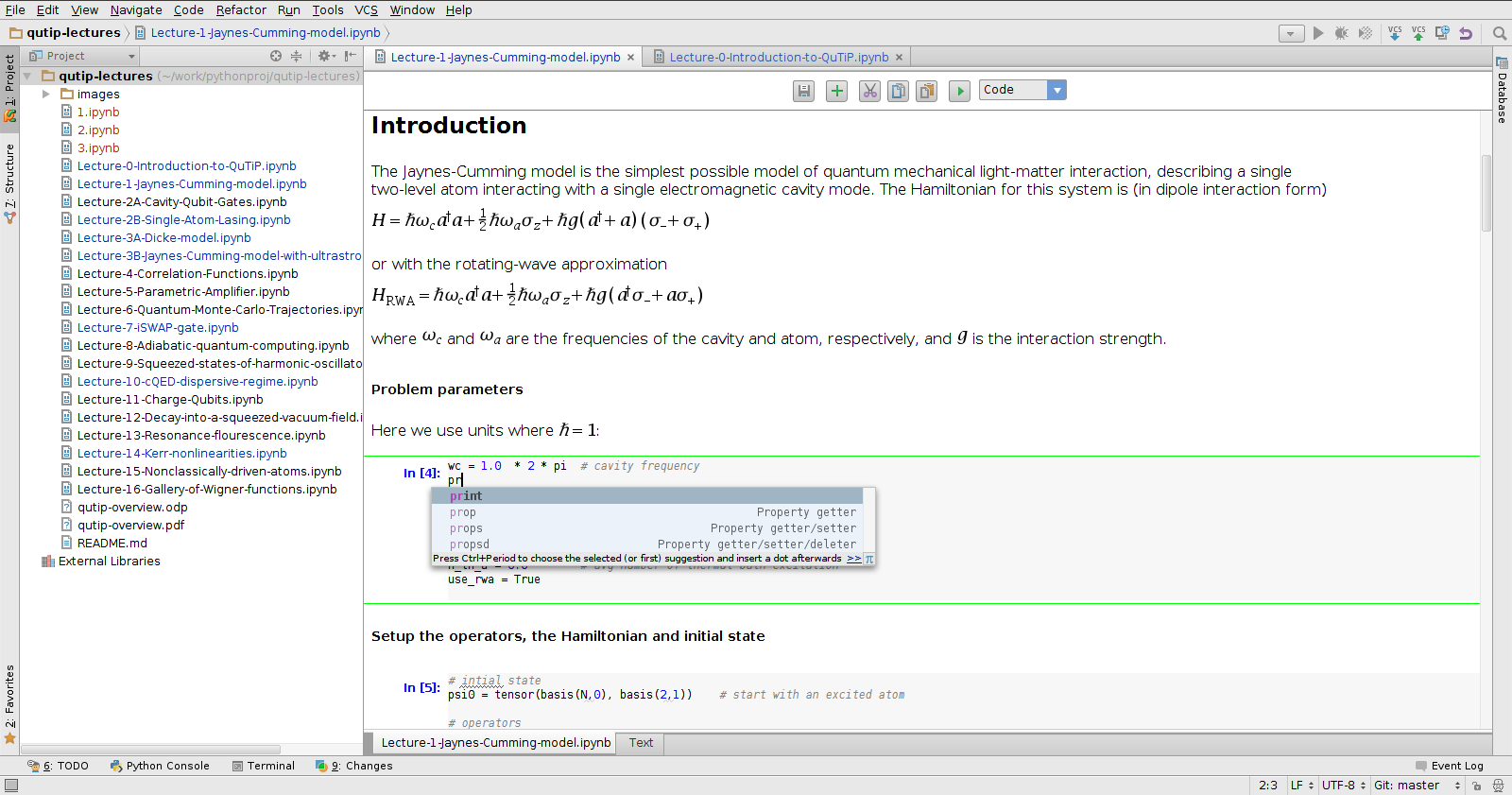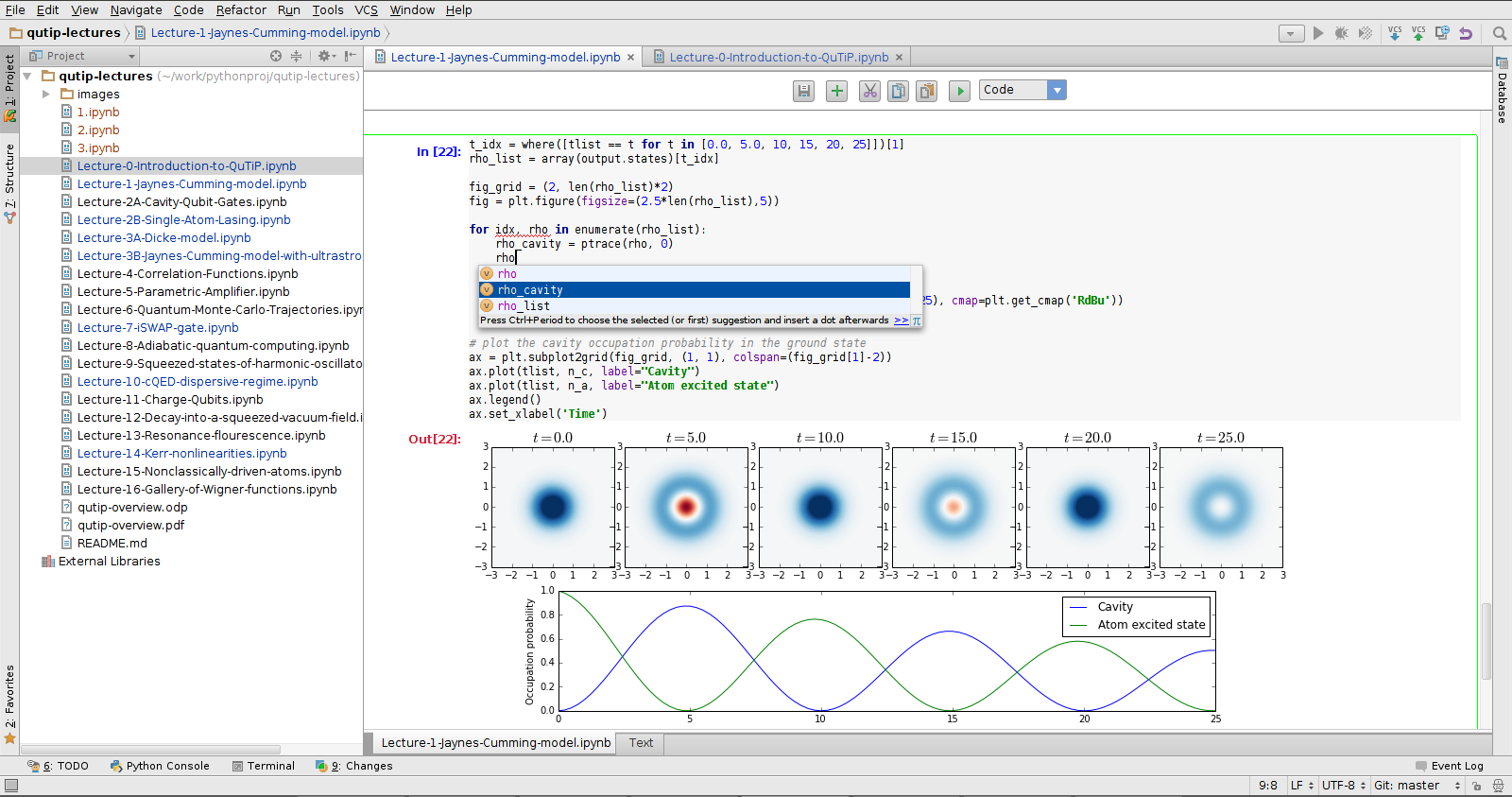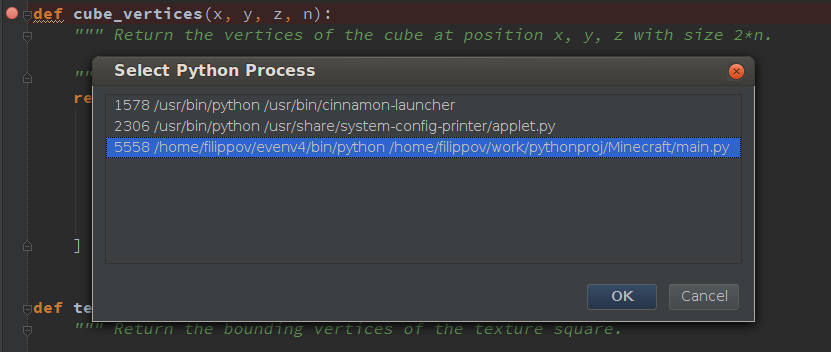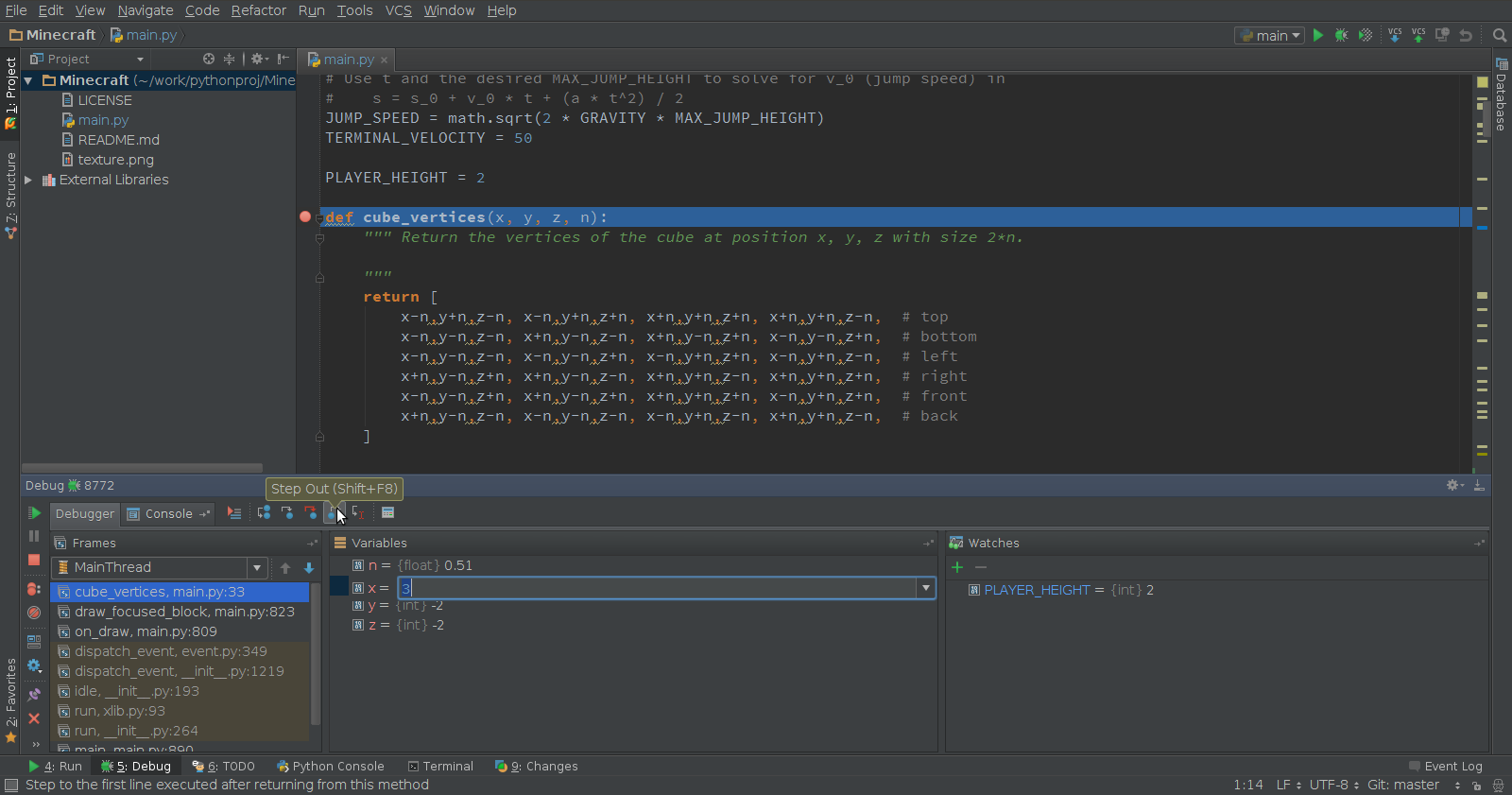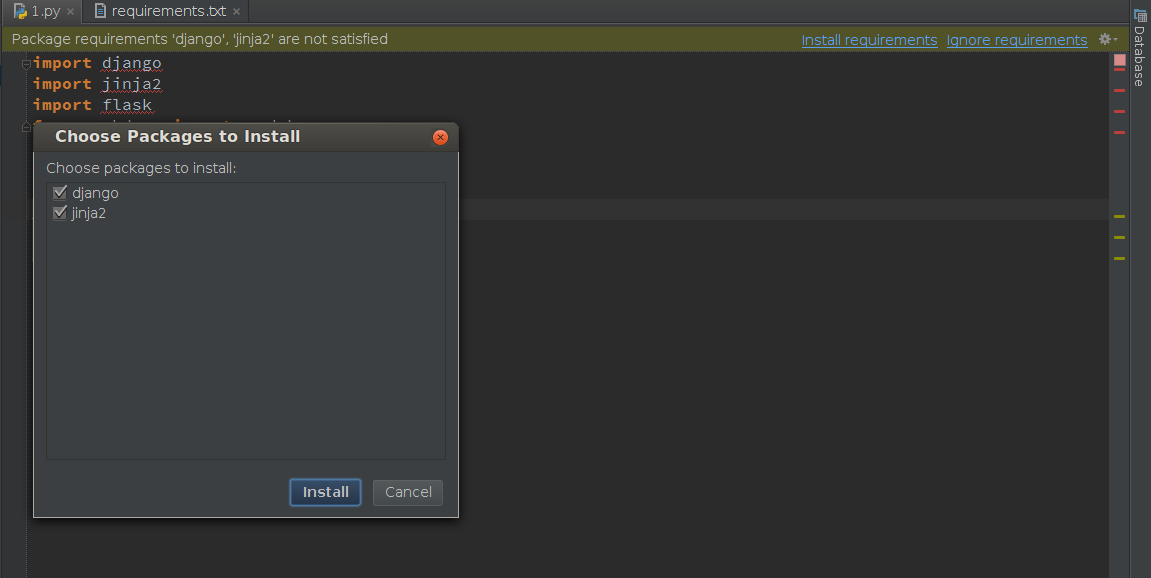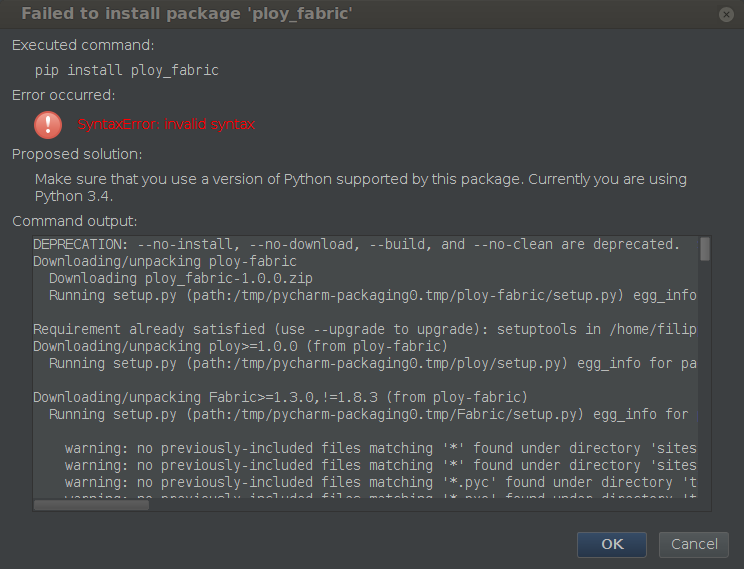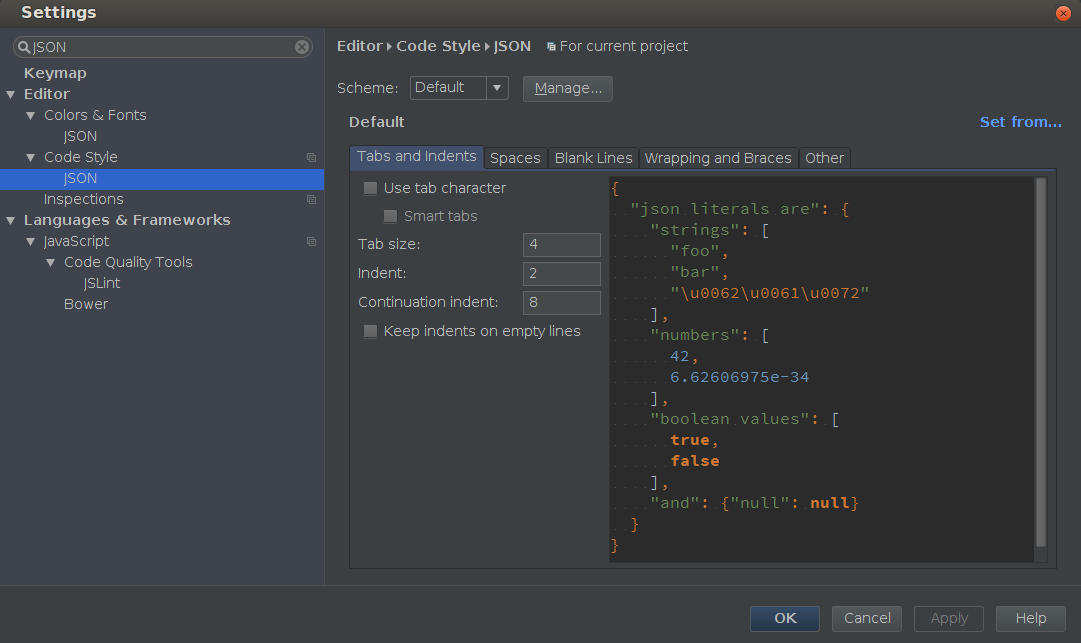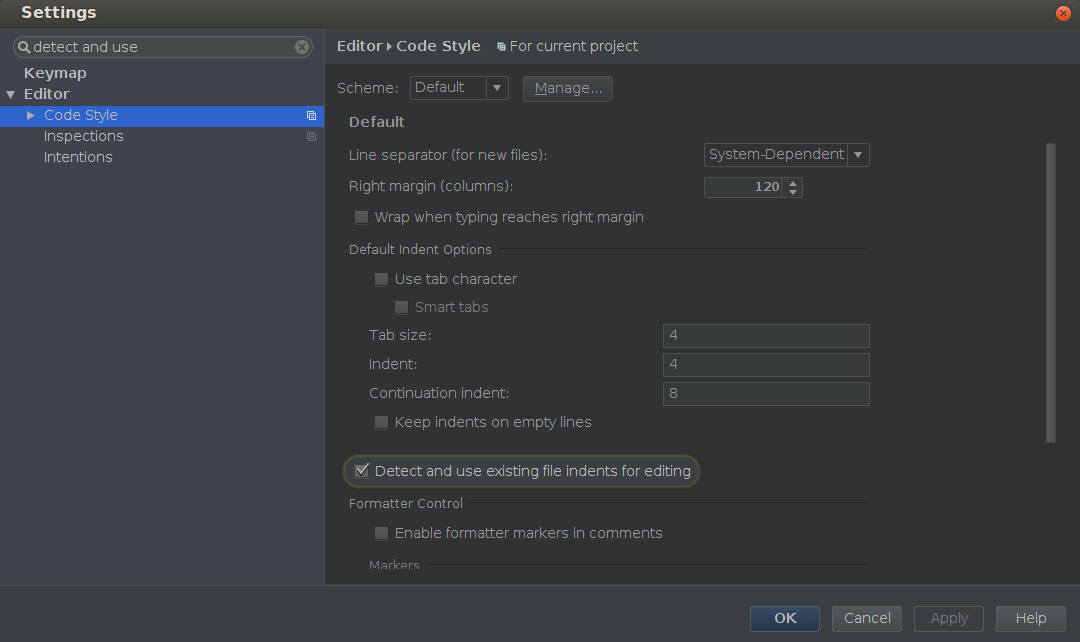Second PyCharm 4 EAP: IPython notebook, Attach to process and more
Having announced the first Early Access Preview build of PyCharm 4 almost a month ago, today we’re eager to let you know that the second PyCharm 4 EAP build 139.113 is ready for your evaluation. Please download it for your platform from our EAP page.
Just as always, this EAP build can be used for 30 days starting from its release date and it does not require any license.
The most exciting announcement of this fresh preview and the whole upcoming release of PyCharm 4 is that the IPython notebook functionality is now fully supported in PyCharm!
It has been one of the most top voted feature requests in PyCharm’s public tracker for quite a long time and now we’re proud to introduce this brand new integration to you.
Note that the IPython Notebook integration is available in both PyCharm Community Edition and PyCharm Professional Edition.
Now with PyCharm you can perform all the usual IPython notebook actions with *.ipynb files. Basically everything that you got used to with the ordinary IPython notebook is now supported inside PyCharm: PyCharm recognizes different types of cells and evaluates them independently. You can delete cells or edit previously evaluated ones. Also you can output matplotlib plots or images:
When editing code inside cells, PyCharm provides well-know intelligent code completion as if it were an ordinary Python file. You can also get quick documentation and perform all other usual actions that can be done in PyCharm.
So with this integration we have great news – now you can get the best of both PyCharm and IPython Notebook using them together!
Please give it a try, and give us your feedback prior to the final release of Pycharm 4.
Stay tuned for future blog posts with detailed descriptions of this great feature!
Introducing a new feature – Attach to process
Another great feature of the second PyCharm 4 preview build is that Pycharm’s debugger can now attach to a process!
Note: the “attach to process” functionality is available in both PyCharm Community Edition and PyCharm Professional Edition
With PyCharm 4 you can now connect a debugger with any running python process and debug in the attached mode. All you need is go to Tools | Attach to Process.
PyCharm will show you the list of running python processes on a system. Just select the one you want to connect to and click OK:
From this point you can use the debugger as usual – setting breakpoints, stepping into/over, pausing and resuming the process, evaluating variables and expressions, and changing the runtime context:
Currently we support the attach to process only for Windows and Linux platforms. Hopefully we’ll add the support for Mac OS with the next EAP.
Also please note that on most Linux machines, attaching to a process is disabled by default. In order to enable it on a system level, please do
echo 0 | sudo tee /proc/sys/kernel/yama/ptrace_scope
If you want it permanently, please edit /etc/sysctl.d/10-ptrace.conf (works for ubuntu) and change the line:
kernel.yama.ptrace_scope = 1
to read:
kernel.yama.ptrace_scope = 0
Check ptrace configuration for your Linux distribution accordingly.
Better package management
The other good news is the improved package management subsystem. It got smarter and now recognizes unmet package requirements better. It also has a better UI – showing progress on package installation and a Choose Packages to Install dialog:
In case of errors, PyCharm now has better reports that include suggested solutions:
Another good thing is that the JSON support now comes bundled with PyCharm 4 in both Community Edition and Professional Edition. That means JSON is now supported on a platform level and has separate code style and appearance settings as well as its own code inspections, etc.:
And finally one more useful feature that comes from the Intellij platform. The Code Style settings now offers a new option: Detect and use existing file indents for editing (enabled by default):
This new option lets Pycharm detect certain Code Style settings (such as Use Tab character and Indent size) in the currently edited file on the fly. It means that even if the file has its code style different from your current settings, they will still be preserved.
Now you don’t need to worry about losing the formatting that is specific to certain files in your project.
That’s not all as this build has many other improvements and bug fixes – for example, improved Django 1.7 code insight. So we urge you to check the fixed issues and compare this build to the previous one!
Please give PyCharm 4 EAP a try before its official release and please report any bugs and feature request to our issue tracker.
Develop with Pleasure!
-PyCharm team
Subscribe to PyCharm Blog updates