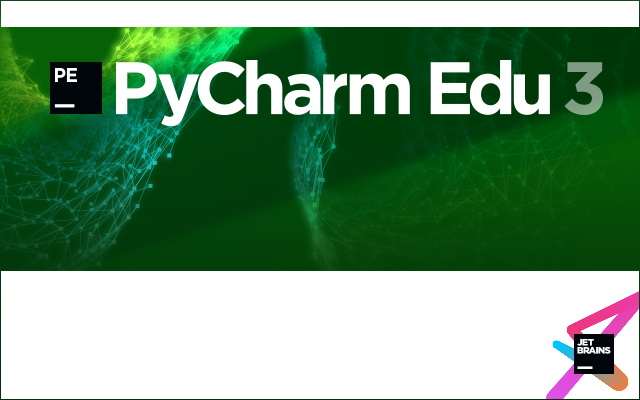Welcome PyCharm Edu 3!
Today we bring you PyCharm Edu 3, the third major release of our free, easy and professional tool for learning programming with Python. This release introduces a new, revolutionary approach to learning Python more easily and effectively in a smart way, and focuses on course creation functionality to build your own programming courses.
Download PyCharm Edu 3 for your platform today!
What’s New in PyCharm Edu 3?
- Brand-new experimental adaptive Python course
- Enhanced task description panel
- Hyperlinks in task descriptions
- Course preview within the course creation mode
- Running and debugging custom tests
- Automatic course dependencies
- Multiple hints for subtasks
- Python version compatibility information
- A fix for raw input in the debug mode
- Enhanced course view in the course creation mode
- And more
Please see the What’s new page for more details.
As an instructor, you can use PyCharm Edu 3 to create, modify and distribute your own courses. Read more on how to create your own course or, for a quick visual overview, watch this introductory video:
The IDE is distributed as a free and open-source software under the Apache 2.0 license. This means you and your students can download and use it for educational or any other purposes—for free.
For more details and learning materials, visit the PyCharm Edu website, learn how PyCharm Edu works and check out the Quick Start guide to get rolling.
Your JetBrains Team
The Drive to Develop
Subscribe to PyCharm Blog updates